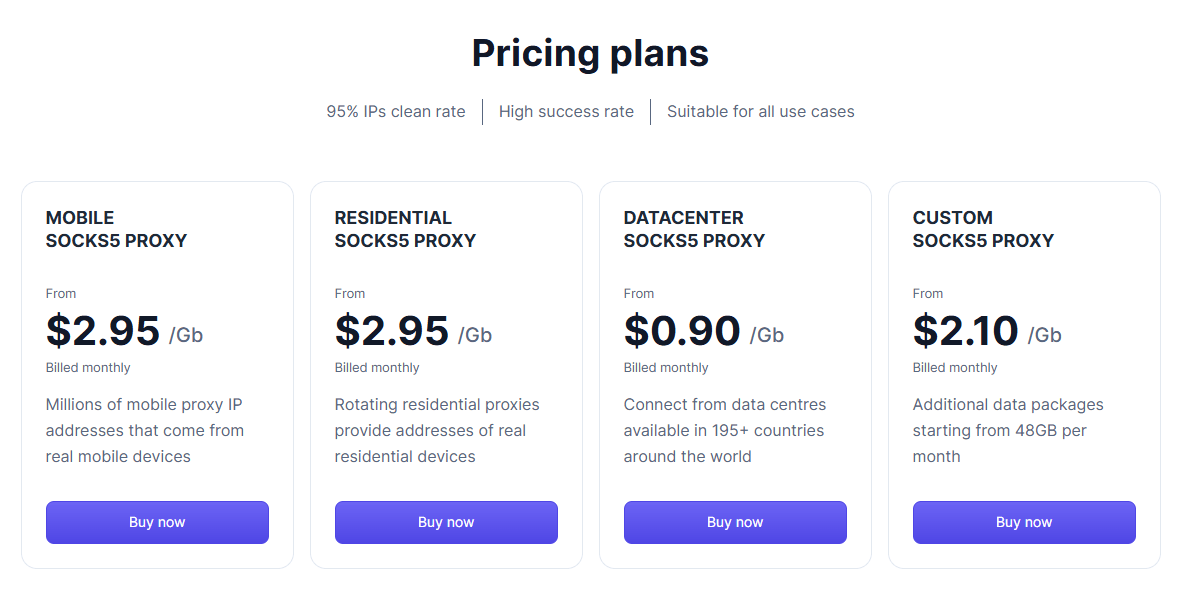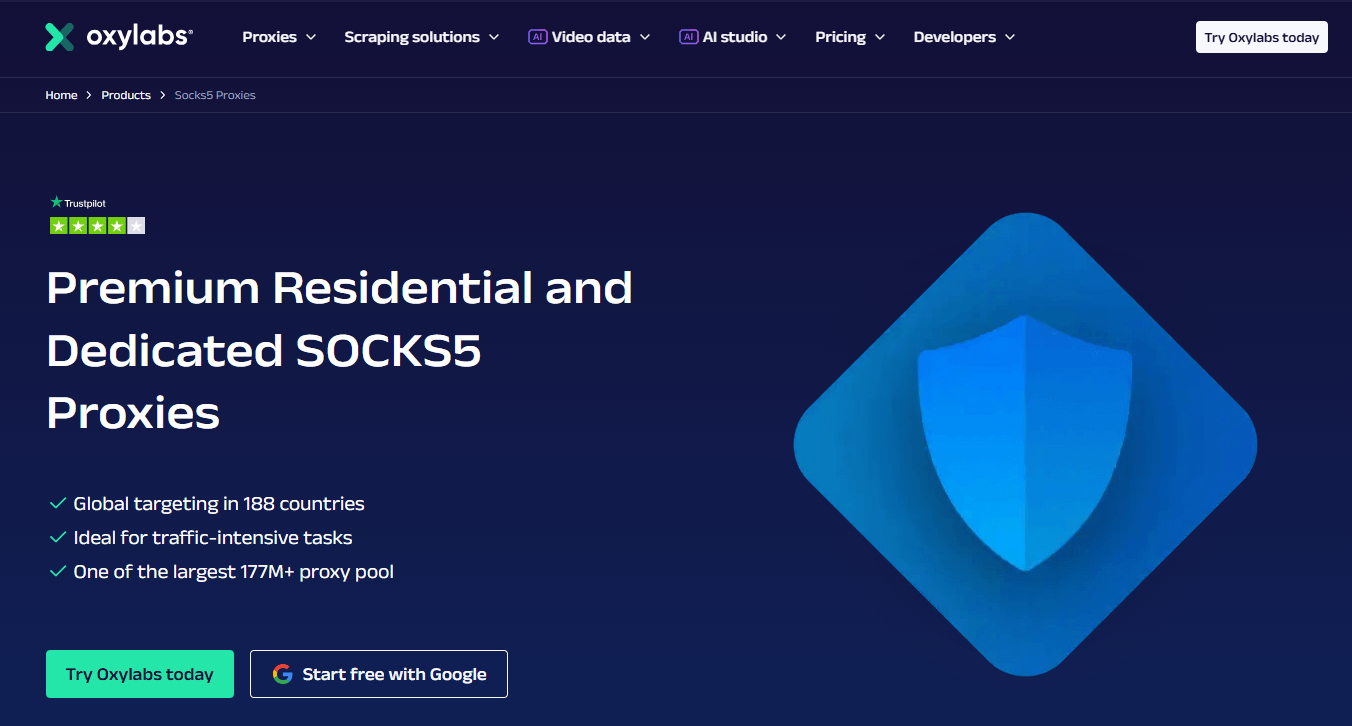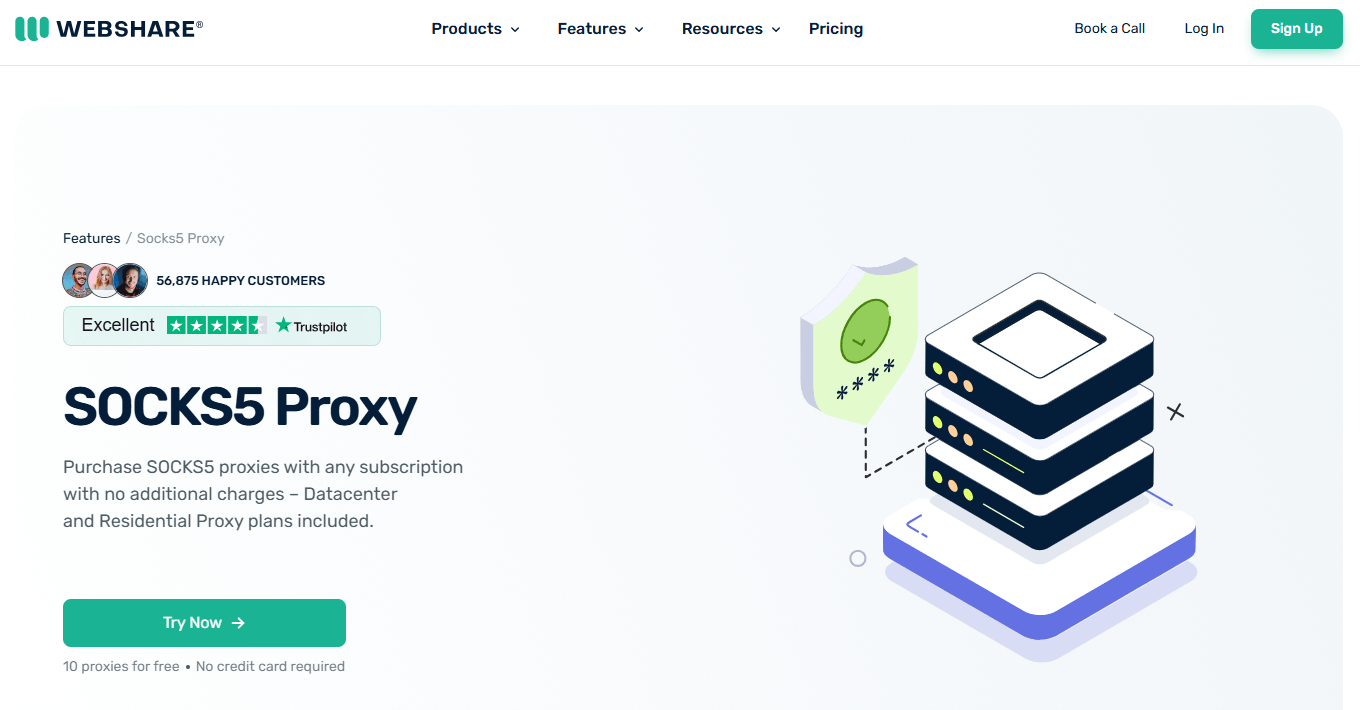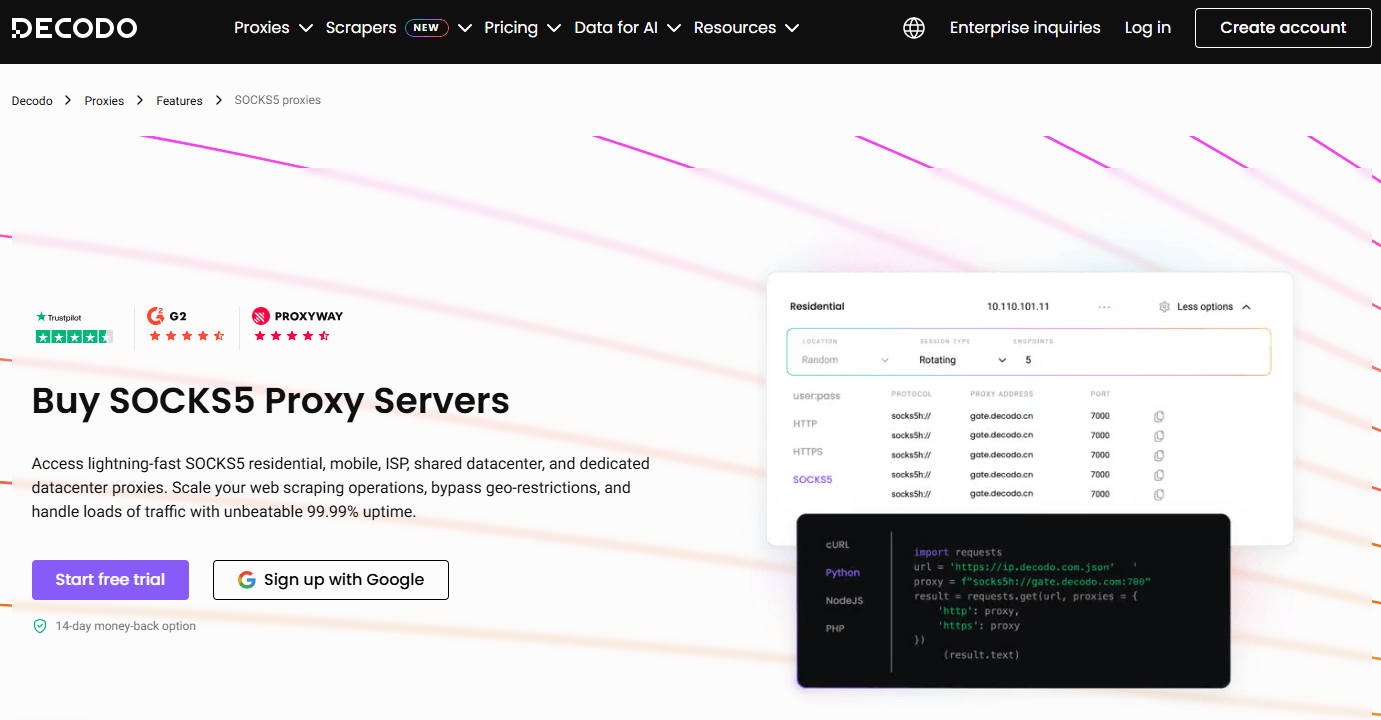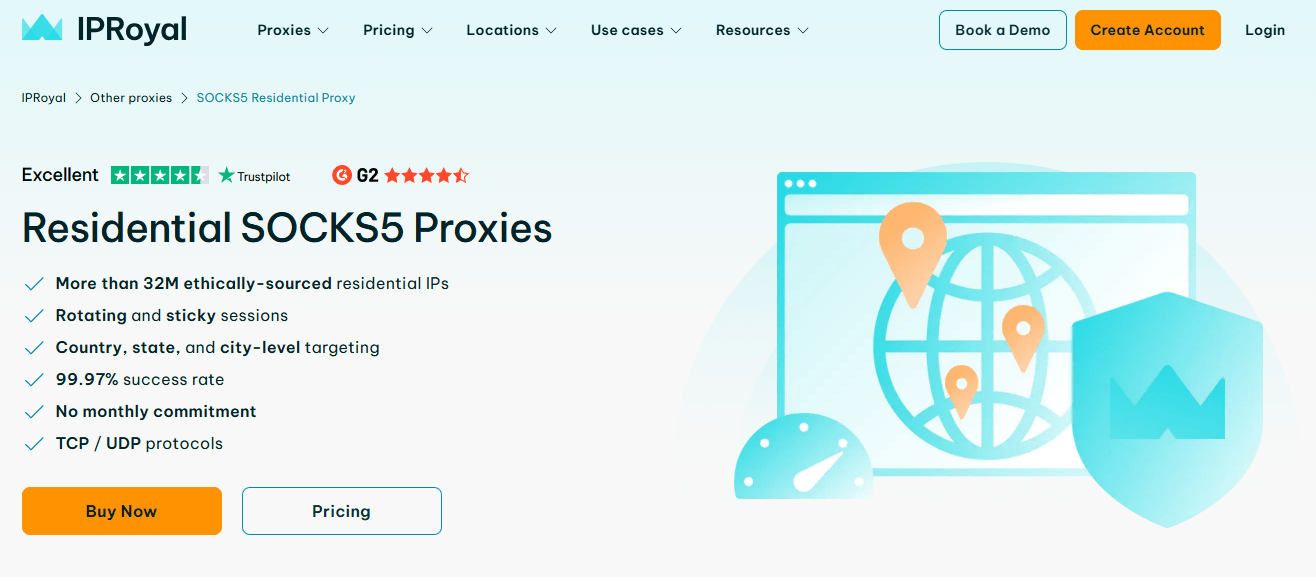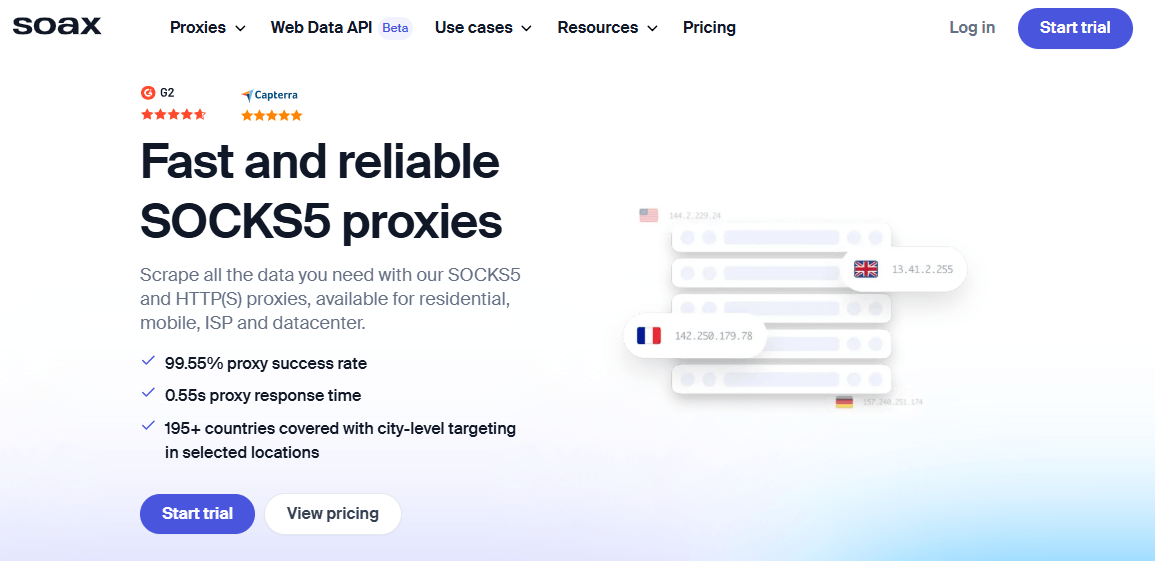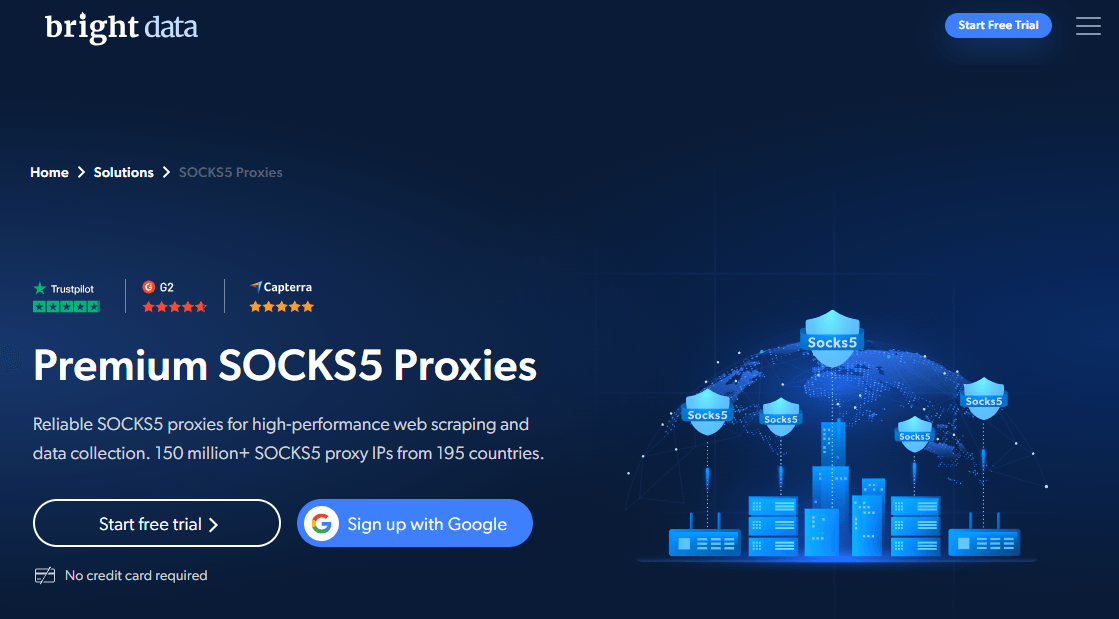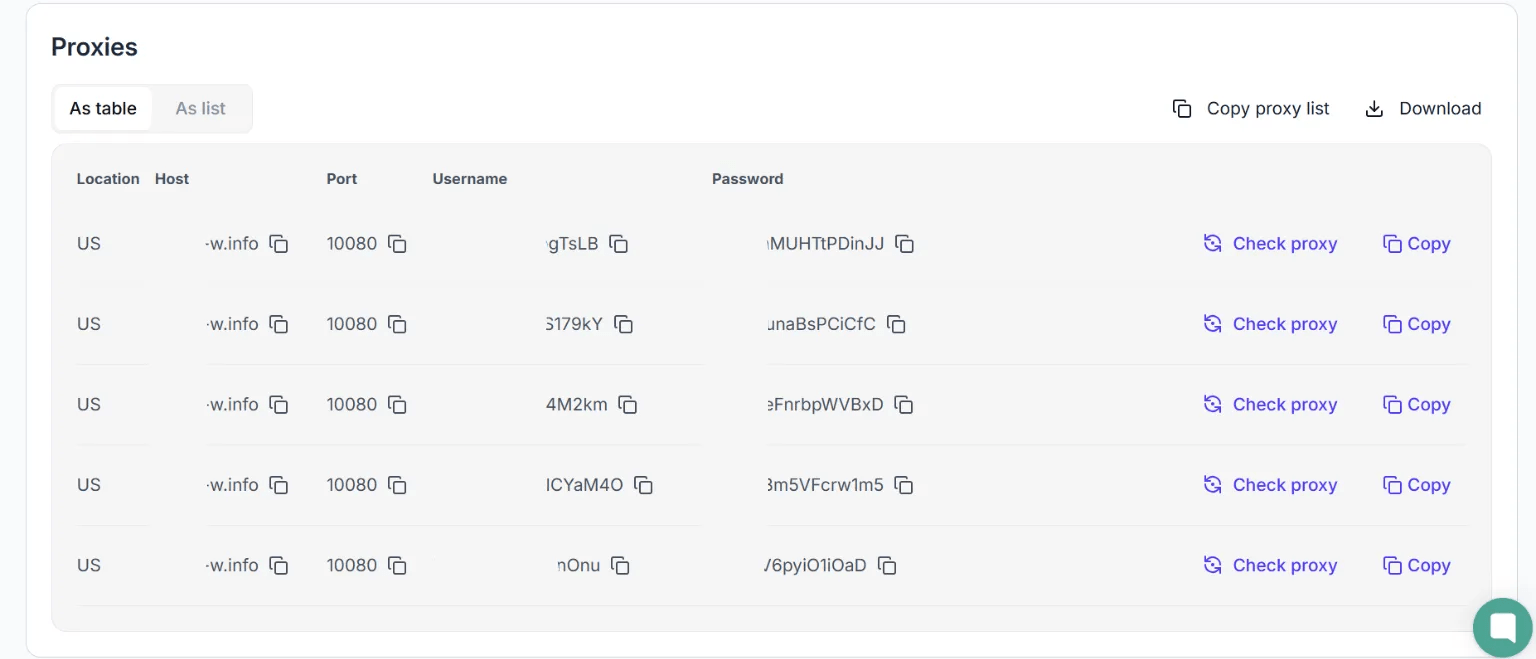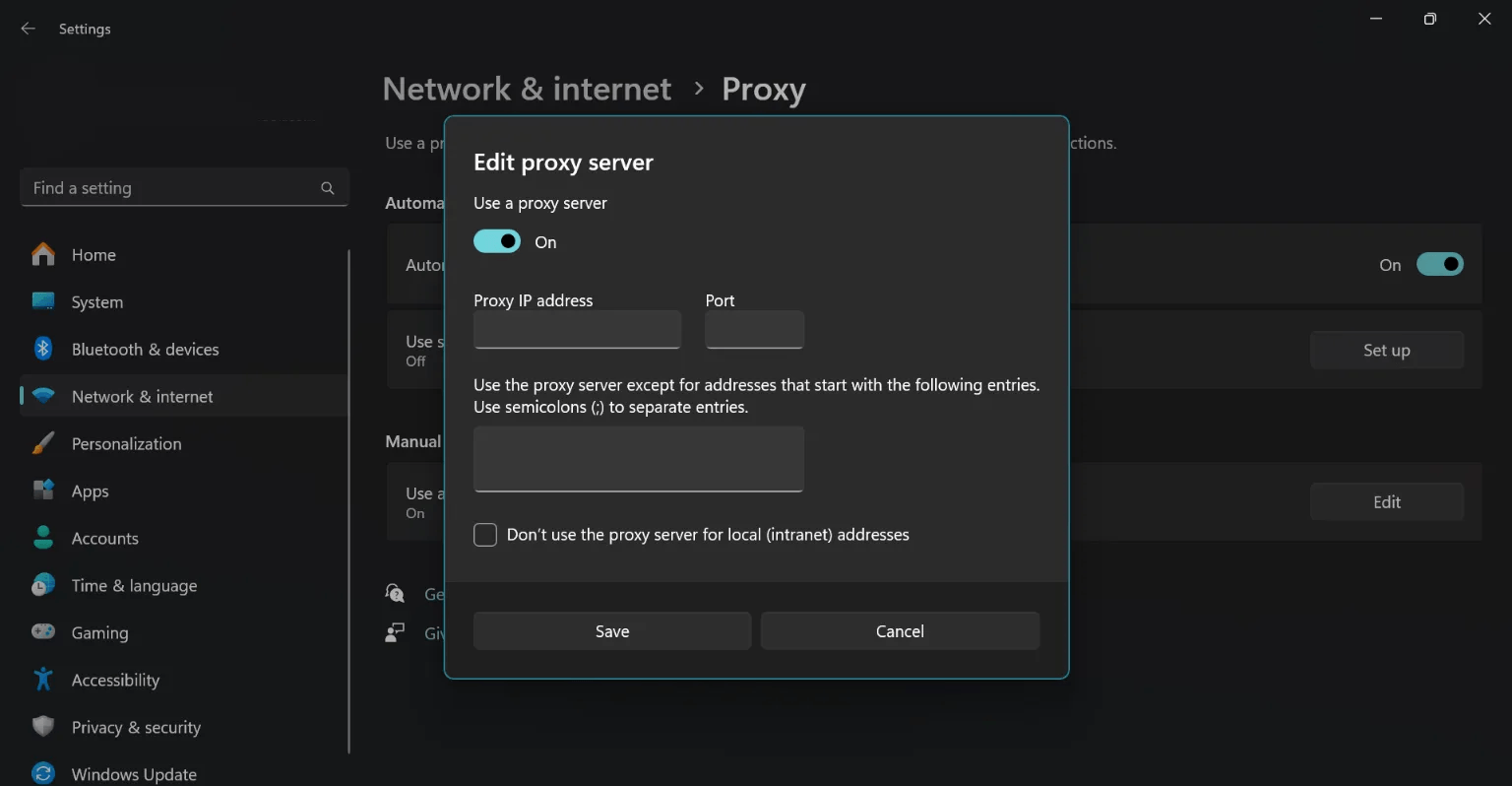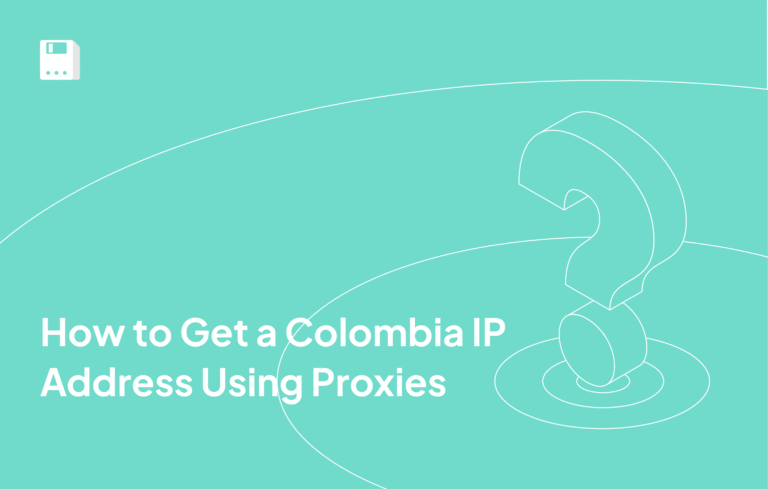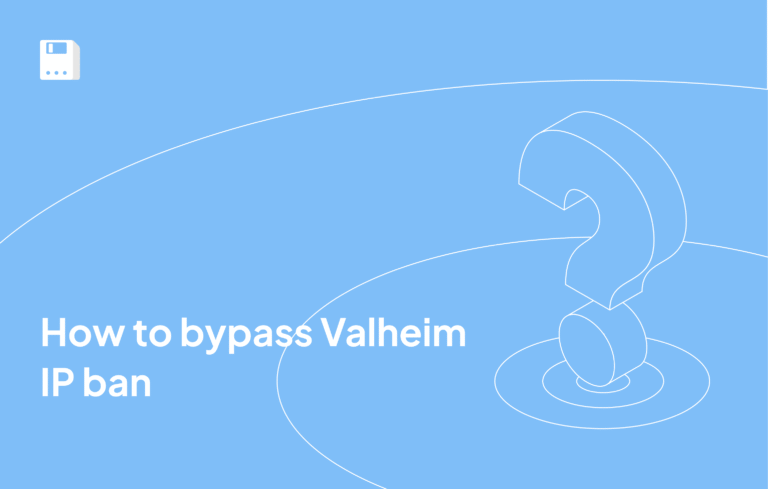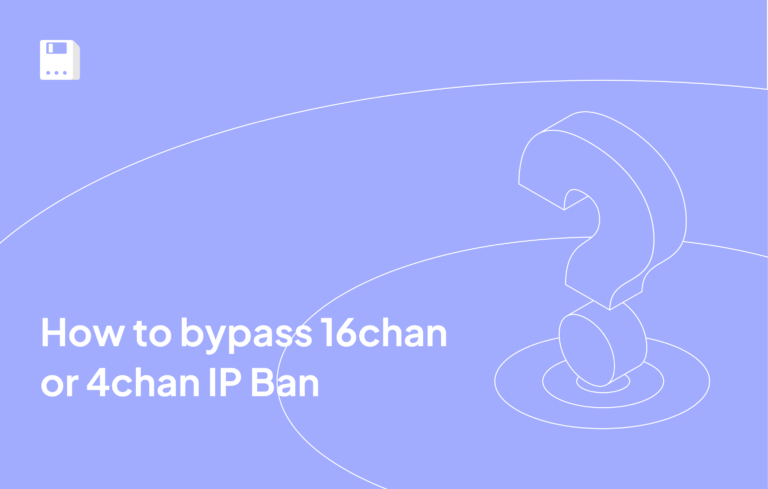If you’ve ever tried streaming high-bandwidth content or running other speed-intensive tasks, you’ve likely dealt with speed throttling or inconsistent performance.
That’s because standard internet connections and sometimes even VPNs aren’t always optimized for handling large volumes of traffic efficiently.
This can become easier with a SOCKS5 proxy connection, especially because there’s no encryption and decryption back-and-forth to cause additional delays.
What are the best SOCKS5 proxies, you may ask? The answer is in this guide.
I’ve tested and shortlisted 7 of the best SOCKS5 proxy providers available right now. So let’s begin exploring them.
What is SOCKS5?
If you’re going to understand what exactly is a SOCKS5 proxy, you need to back up a bit and look at how proxies are generally categorized in the first place.
On a technical level, proxies use different network protocols, which become the basis of their categorization.
For example, we have:
- HTTP proxies named after the HTTP network protocol. These proxies are simple and efficient for basic web browsing, content filtering, and other light tasks like that. But they’re not good for privacy, since they deal with unencrypted data.
- HTTPS proxies which get their name from HTTPs network protocol. These build up on HTTP by providing encryption support using SSL certificates hence why they’re called HTTP Secure.
Then there’s SOCKS protocol, which stands for “Socket Secure” and doesn’t care what kind of traffic you’re pushing through.
It operates at layer 5 of the OSI model, the session layer. This means it sits between application-level protocols like HTTP, FTP, or SMTP (layer 7) and lower-level transport protocols like TCP and UDP (layer 4).
Because of this position, it can handle just about anything you throw at it as long as it’s not operating below layer 5. So yes, it can tunnel things like web browsing, emailing, torrenting, gaming, etc.
Now, there are only two major versions to talk about: SOCKS4 and SOCKS5.
SOCKS4 is the older version that never quite caught up. It doesn’t support authentication and cannot handle UDP traffic either.
SOCKS5, on the other hand, supports multiple authentication methods, including username/password login, and it works with both reliable TCP connections and fast and lightweight UDP packets.
If you want to learn the difference between HTTP and SOCKS proxies in detail, refer to this blog.
Now, in the next section, I’ll walk you through some of the best SOCKS5 proxies available right now in 2025.
7 Best SOCKS5 Proxies
I personally used, tested, and evaluated these proxies side by side before creating this list. According to me, the following are the seven best SOCKS5 proxies on the market right now.
1. FloppyData
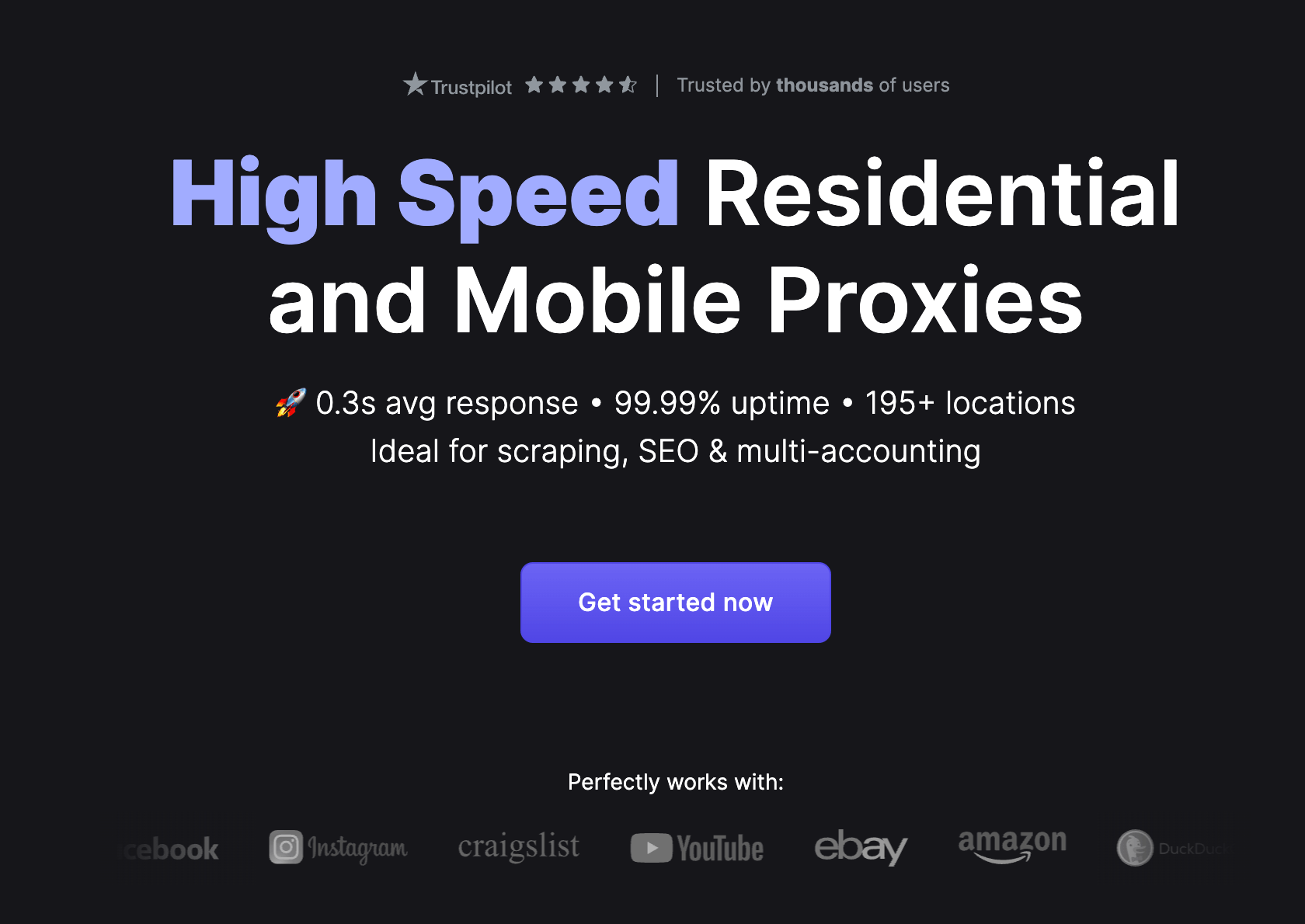
Out of all the SOCKS5 IP providers I’ve tested over the past year, FloppyData is the one I keep circling back to, and not just because it works. It works well.
It’s a truly premium SOCKS5 proxy service for actually keeping up with modern use cases like account automation, geo-targeted tasks, or privacy-first browsing.
In my testing of FloppyData, I saw a 99.8% success rate for web requests. On top of that, there’s no concurrent session limit, which is extremely good for managing multiple social media profiles or using bots that need simultaneous logins.
FloppyData also reports a 95% clean IP rate, which basically means almost all of their IPs are free of previous abuse or spam activity. So rest assured, you’ll be staying well under the radar and won’t run into blocked IPs.
Moreover, the platform gives you targeting options down to the city, ASN, and ZIP code levels to help you mimic traffic from a very specific region.
For account management on strict platforms, you’ll also want to pair your proxies with an antidetect browser. I’ve used FloppyData with GoLogin and Multilogin, and the combination works really well.
You just insert your premium SOCKS5 proxy credentials into each browser profile, and every profile appears like a completely separate device. I’ve used this method across LinkedIn, Amazon, and some banking platforms without triggering a single verification loop or login ban.
| Proxy Type | Price |
| Residential proxies | $2.95/GB billed monthly |
| Mobile proxies | $2.95/GB billed monthly |
| Datacenter proxies | 0.90/GB billed monthly |
The pricing plans of Floppydata are also quite affordable.
2. Oxylabs
Oxylabs is (another) best SOCKS5 IP service, but only if you’re running projects that justify the higher pricing.
Its proxy pool is one of the largest in the industry.
During my testing, I found their proxies to be stable and well-maintained. Speed and success rates also held up well. User reviews also suggest that their service is backed by responsive customer support that’s available 24/7.
However, if you’re just here to run a handful of accounts or do lightweight scraping, the plans might feel like overkill.
Here’s a look at current pricing:
| Proxy Type | Starting Price |
| Residential proxies | $8/GB (currently $4/GB with 50% off) |
| Dedicated datacenter proxies | $6.75/month for 3 IPs (~$2.25/IP) |
| ISP proxies | $16/month for 10 IPs (~$1.60/IP) |
| Mobile proxies | $9 for 1 GB |
3. Webshare
Webshare sits on the opposite end of the spectrum from Oxylabs.
It’s a low-cost, lightweight SOCKS5 proxy server for workloads that aren’t heavy.
One of the better things about Webshare is that it actually offers a free plan. You get 10 proxies and 1 GB of bandwidth upfront to see how the service performs before you spend anything.
In addition, Webshare doesn’t lock you into long-term plans or force you to prepay for data you might not use.
| Proxy Type | Starting Price |
| Static residential proxies | $6/month for 20 proxies |
| Rotating residential proxies | $7/month for 1 GB (currently $3.50 with 50% off) |
| Datacenter proxies | $2.99/month for 100 proxies |
4. Decodo (formerly SmartProxy)
Decodo supports SOCKS5 proxy configuration across all of its proxy types, like previous proxies, though the setup process isn’t identical for each one.
If you’re using ISP or datacenter proxies, you can route SOCKS5 and HTTP(S) traffic through the same endpoint and port, which simplifies integration.
On the other hand, residential and mobile proxies require a backconnect setup. This isn’t a major inconvenience, but it’s something to keep in mind if you’re planning to switch between proxy types frequently.
Decodo has proxy rotation enabled by default on all proxy types, but you do have the option to hold sticky sessions for up to 30 minutes if you need consistent IPs for short bursts of activity.
It’s worth noting that dedicated datacenter proxies are only available in the US.
| Proxy Type | Starting Price |
| Residential proxies | $6 for 2 GB |
| Datacenter proxies | $30 for 50 GB |
| ISP proxies | $6.50 for 1 GB |
| Mobile proxies | $15 for 2 GB |
5. IPRoyal
IPRoyal’s main offering is rotating residential proxies, though you can also buy ISP, datacenter, and mobile proxies.
SOCKS5 support is bundled into these products without extra cost, and there’s a sticky session option that lets you retain the same residential IP for up to 7 days.
However, I ran into some issues during testing. Several domains, like login.yahoo.com and linkedin.com, are restricted when using residential proxies with SOCKS5 or HTTP. These restrictions aren’t permanent, though. I had to verify my identity in the dashboard to remove them.
The bigger concern is IP reputation. Across multiple sessions, I noticed IPRoyal proxies showed higher fraud scores and had lower success rates compared to other providers in this list.
Pages loaded more slowly, and certain IPs were flagged or outright blocked on platforms with even moderate anti-bot systems.
| Proxy Type | Starting Price |
| Residential proxies | $7/GB (currently $3.50/GB with sale) |
| Mobile proxies | $10.11/day |
| Datacenter proxies | $1.57/proxy for 30 days |
| ISP proxies | $2/proxy/day |
6. SOAX
If you’re running tasks that require high-speed connections and lots of concurrency, the SOAX proxy options here will likely meet your technical requirements.
For instance, each of its SOCKS5 ports is capable of handling up to 20 Gbps, which is more than enough for managing large-scale operations like scraping, testing, or automation workflows.
In my usage, connection stability was consistent even during traffic spikes, and jitter stayed under 5 ms throughout.
You can choose between rotating proxies for maximum anonymity or use sticky sessions that last up to 24 hours if your task needs a consistent IP.
One thing worth noting is that the ISP proxy locations are limited to the US only.
| Proxy Type | Starting Price |
| Residential proxies | $90 per port (25 GB included) |
| Mobile proxies | $90 per port (25 GB included) |
| US ISP proxies | $90 per port (30 GB included) |
| Datacenter proxies | $90 per port (145 GB included) |
7. Bright Data
Bright Data is one of the biggest proxy providers, but that doesn’t necessarily mean it’s the right choice for everyone.
It supports SOCKS5 proxies across all proxy categories, and from a performance standpoint, the proxies are stable and generally reliable.
In my experience, request success rates were consistently high, and response times stayed within a solid range.
Bright Data uses a dynamic system that adjusts rates based on network demand. If you time your large requests for off-peak hours, you’ll pay less per gigabyte.
This system is managed through a live pricing dashboard, which shows current costs and lets you plan usage more efficiently.
That said, Bright Data isn’t affordable, but that’s because the infrastructure is built to handle large-scale and high-stakes use cases.
If you’re working with limited traffic or smaller workloads, the rates may feel excessive.
| Proxy Type | Starting Price |
| Residential proxies | $8.40 per GB (currently $4.20/GB with 50% off) |
| Datacenter proxies | $14 for 10 IPs |
| ISP proxies | $18 for 10 IPs |
| Mobile proxies | $8.40 per GB |
How to Get the Best SOCKS5 Proxy From FloppyData
Free SOCKS5 proxy lists are everywhere, and most of them are junk. They’re either slow, already blacklisted, or worse, run by shady operators who could be logging your data while you browse in blissful ignorance.
So don’t ever rely on them for anything remotely sensitive or performance-heavy.
Instead, buy a safe and cheap SOCKS5 proxy from FloppyData.
It offers clean SOCKS5 proxies with real-device IPs, city-level targeting, and one of the lowest starting price points out there, all without compromising on uptime or speed.
Here’s how to get SOCKS5 proxy from FloppyData:
- Head over to the FloppyData website.
- Click the Get Started button in the top right corner.
- Fill in your basic info to create an account.
- Check your email and verify your account using the link provided.
- Once logged in, navigate to the Create Proxy Pool section.
- Choose your preferred location, select SOCKS5, and fill in the other details.
- Hit Buy to Create, and your proxy list will show up in the Dashboard with host, port, username, and password info.
- Now you can go ahead and configure the proxy in your browser and device settings.
It’s that simple. So get started with FloppyData today.
FAQ
What makes FloppyData a top SOCKS5 proxy provider in 2025?
FloppyData offers a 99.8% success rate, unlimited sessions, and a clean IP pool. It supports precise targeting (city, ASN, ZIP) and works well with anti-detect browsers. Pricing starts at $2.95/GB for residential and $0.90/GB for datacenter proxies.
Which other SOCKS5 proxy providers are worth considering?
Notable options include Oxylabs (premium reliability), Webshare (budget plans), Decodo (flexible sessions), IPRoyal (rotating/sticky), SOAX (high-speed), and Bright Data (large network). Pricing and features vary - Oxylabs and Bright Data are premium; Webshare and IPRoyal offer lower-cost alternatives.
Share this article:
Table of Contents
Proxies at $1
Get unlimited possibilities