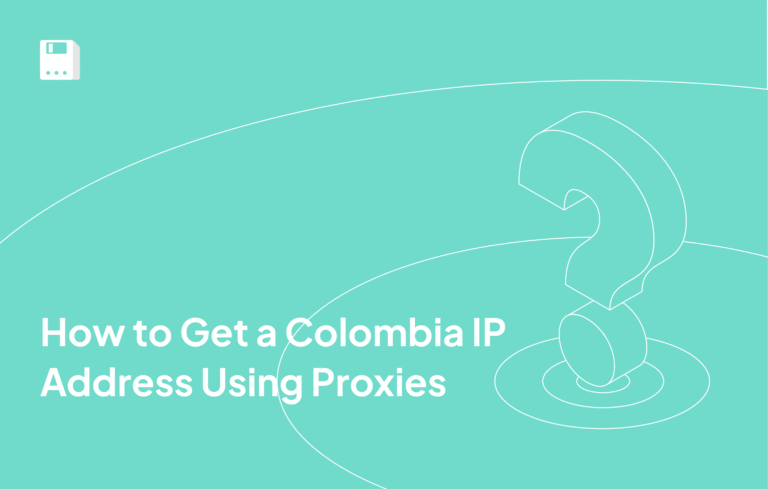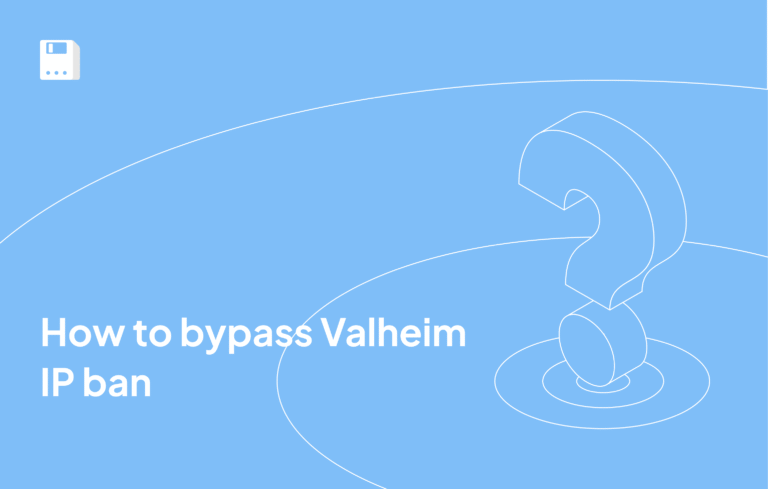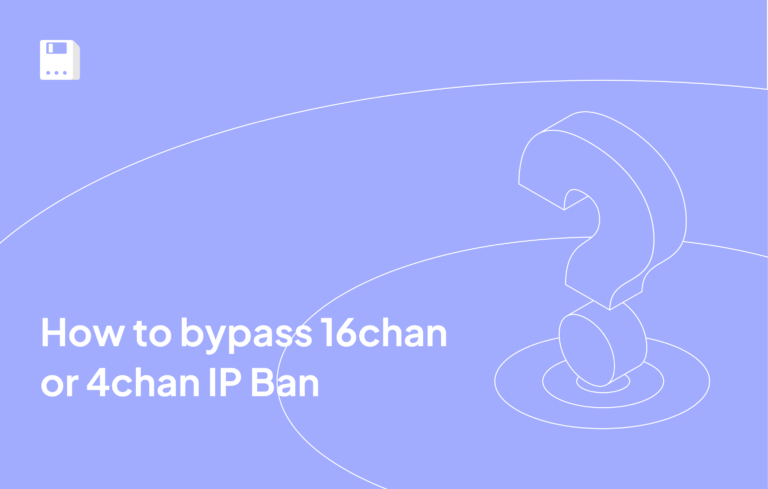In a world where marketers, SMM specialists, traders, and web developers manage multiple accounts, tools like anti-detect browsers are essential.
Octo Browser is a great example of such a tool. It not only helps bypass blocks and protect against tracking but also offers rich functionality at an affordable price. Paired with proxy services like FloppyData, OctoBrowser becomes a true digital shield, unlocking limitless opportunities for online work.
What Is Octo Browser
Octo Browser is an effective solution for those who seek to maintain anonymity online and value their privacy. This browser does not just hide your IP address; it masks your browser fingerprint, making you virtually invisible to tracking systems. It also supports integration with various types of proxy servers, giving you flexibility in choosing how to mask yourself.
Among the advantages of Octo Browser are its high speed, user-friendly interface, and the ability to flexibly customize it to suit any user’s needs. Octo Browser is popular among users who value convenience and security and is suitable for use in various fields, from marketing to traffic arbitrage.
Octo Browser Key features
- Browser Fingerprint Spoofing: Octo Browser masks your browser fingerprint, such as IP address, User-Agent, time zone, and other parameters that can be used for identification and tracking.
- Multiple Proxy Support: Octo Browser allows you to use different types of proxy servers to hide your real IP address and provide an additional layer of anonymity.
- Multiple Accounts Management: In Octo Browser, you can create separate browser profiles with unique settings for each account, allowing you to work with them simultaneously without fear of sanctions from online platforms.
- Intuitive Interface: Octo Browser has a simple and user-friendly interface that is easy to learn even for a novice user.
- Automation: Octo Browser provides opportunities for automating routine actions, such as filling out forms, data collection, and running scripts, which significantly increases work efficiency.
Setting Up FloppyData Proxy in Octo Browser
Octo Browser offers flexible options for working with proxies, allowing you to add both individual proxies and entire lists. In this guide, we will look at both methods so that you can choose the best option for yourself.
Adding a Single Proxy
This method is suitable if you need to add only a few proxies or you want to test one specific proxy server:
- Open Octo Browser and go to the Proxies section.
- Click the Add Proxy button.
- Go to Floppydata.com and log in to your account.
- In your account, navigate to Create Proxy Pool, select the desired proxy type (e.g., residential proxy), enter a pool name or leave it as is. You can also select a specific country. Click Create new proxy pool.
- After saving, a list of proxies will be available. Click Check proxy to test each one. Copy the proxy details.
- Enter the copied proxy data:
- Protocol: select HTTP, SOCKS4, or SOCKS5
- IP Address and Port
- Login and password (if the proxy requires authorization)
- Click check proxy to verify operability.
- If the test is successful, click Confirm.
- Now the proxy is available for use in browser profiles.
Adding Multiple Proxies at Once
- Go to Proxies → Bulk Add
- Copy the list of proxies from the FloppyData cabinet.
- Go to Octo Browser, paste the previously copied list, and specify the Proxy name prefix. Click Confirm.
- Highlight the list of added proxies and click check proxies to verify the operability of all proxies.
- If you see IP addresses as a check result, then your proxies are ready for use.
Why Choose FloppyData for Octo Browser Proxies
It’s simple: if you want your Octo Browser to work safely and confidentially, you need reliable proxies. And FloppyData with residential proxies around the world is a great option.
Reasons to use FloppyData with Octo Browser
- Expanding the capabilities of Octo Browser: FloppyData complements the functionality of Octo Browser, providing access to high-quality proxy servers that enhance the protection of privacy and anonymity.
- Bypassing geographical restrictions: With FloppyData and Octo Browser, you can access content that may not be available in your region due to geographical restrictions.
- Protection against blocking: FloppyData helps to bypass blocks set by websites or Internet providers, allowing you to use the Internet freely.
- Increased speed and stability: FloppyData provides high connection speed and stability, which makes working with Octo Browser more comfortable and efficient.
- Maximum anonymity: Using residential proxies from FloppyData in combination with Octo Browser provides the highest degree of anonymity and protection against detection.
Conclusion
For effective and safe work on the Internet, especially when managing multiple accounts, FloppyData in combination with Octo Browser is the best solution. You will receive a reliable tool for anonymous surfing without the risk of blocking and data leaks.
FAQ
How do I set up a single FloppyData proxy in Octo Browser?
Open Octo Browser and go to the Proxies section. Click Add Proxy, log into FloppyData and create a proxy pool, then test and copy your proxy details. In Octo, input the proxy’s protocol, IP, port, and authentication credentials, click Check Proxy to verify, and hit Confirm to save. It will then be available for use in your browsing profiles.
How can I add multiple FloppyData proxies at once in Octo Browser?
Navigate to Proxies → Bulk Add in Octo Browser. Copy your full proxy list from FloppyData, paste it into Octo, and set a proxy name prefix. Click Confirm, then highlight the imported list and use Check Proxies to verify their status - once showing valid IPs, they’re ready for use.
Share this article:
Table of Contents
Proxies at $1
Get unlimited possibilities