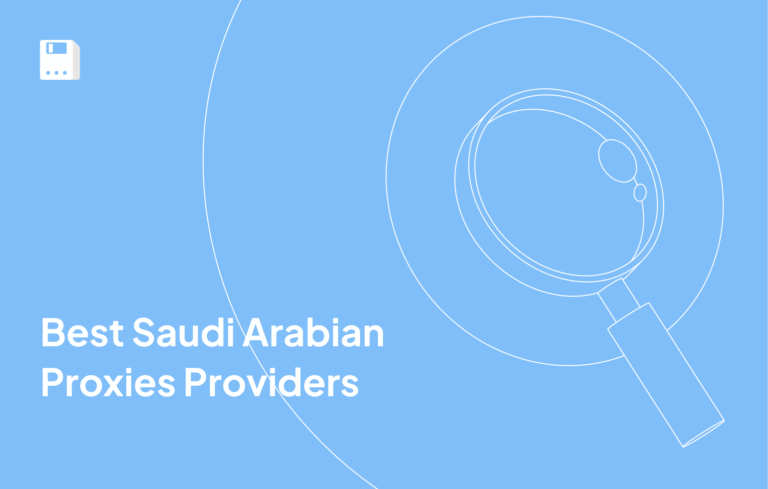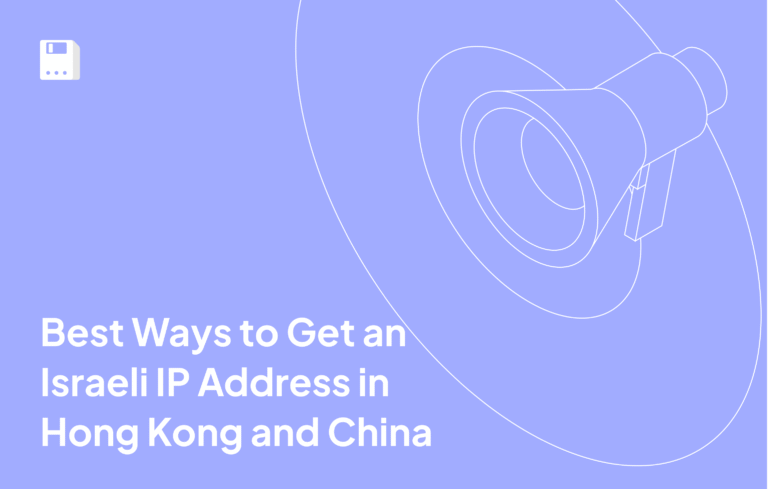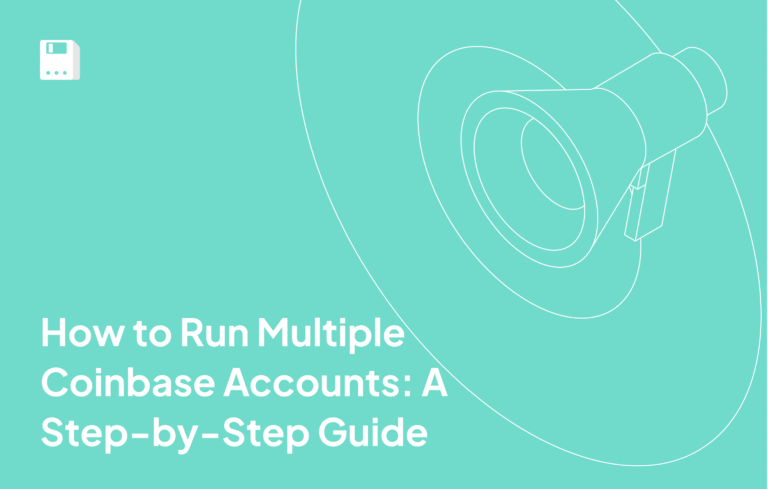Handling multiple online accounts from one device is really tough. It gets more challenging for marketers, traders, SMM specialists, etc. dealing in bulk data. In such instances, the anti-detect browsers come in handy, providing separate unique digital environments for each account.
But even that does not suffice. To ensure undisturbed security and anonymity, quality should come into play with proxies.In this article, we will explain how to connect a Floppydata proxy to the AdsPower anti-detect browser. We will also discuss the benefits of this connection.
What is AdsPower
AdsPower is an anti-detect browser that provides secure and isolated management of multiple accounts. It creates a unique browser environment for each account, preventing blocking and data leakage. AdsPower is compatible with Windows and macOS.
The program supports various proxy protocols and allows you to choose between Firefox and Chrome browsers for each profile.
Key Features of AdsPower
- Manage multiple accounts – safely work with dozens and hundreds of accounts.
- Create unique fingerprints – each profile mimics a real device with its own settings.
- Intuitive interface – easy to set up and manage profiles.
- Automate tasks – connect special programs to automate routine actions.
- Flexible settings – support for different types of proxies for maximum anonymity.
Thanks to these features, AdsPower is a must-have tool for marketers, arbitrators, webmasters, and anyone using multiple accounts.
Setting Up FloppyData Proxy with AdsPower
FloppyData Proxy provides high-quality proxies, providing a stable connection and a wide selection of IP addresses. To integrate them into AdsPower, follow the step-by-step instructions:
- Download AdsPower and log in to your account.
- Go to the Proxies menu.
- Click on the Add Proxy button.
- Go to Floppydata, log in to your account and create a New proxy pool.
- After you create the pool, a list of proxies will appear. Choose the as connection string view and copy the list of proxies.
- Return to AdsPower. Choose the proxy type. Then, paste the list of proxies you copied earlier into the text box. Click the OK button to save.
- You will add the list of proxies, let’s check them, select all the proxies with a checkbox, and click Check Proxy.
- If the test is successful, you will see the IP address and location.
- Next, we proceed to creating a profile, click New Profile, in the window that opens, scroll to the Proxy menu.
- Click on Saved Proxies and from the drop-down list, select one of the added lists. Click on the Check proxy for the test.
- If the test is successful, you will see the IP address and location. Complete the profile setup and click OK.
- To launch the profile, click Open.
- In the end, go to the BrowserScan website and make sure that the proxies are stably working with the created profile.
Now your profile is running through FloppyData Proxy, providing a secure and anonymous connection.
Why Choose FloppyData for AdsPower Proxies
Even the most advanced anti-detect browser is not omnipotent without the support of high-quality proxies. AdsPower, of course, is good, but without a proxy, your IP address remains a vulnerable point. A proxy server acts as an intermediary, providing each profile with its own IP address. This not only protects against IP blocking, but also makes your online activity truly anonymous.
FloppyData provides a wide range of proxy solutions optimized for working with anti-detect browsers, including AdsPower. Resident proxies give you access to a worldwide network of IP addresses. You can choose the geolocation you want. They offer a flexible payment system. You can use both random and stable IP addresses.
Mobile proxies offer great anonymity. They use real IP addresses from mobile operators. They also provide unlimited bandwidth and flexible rotation options. FloppyData offers favorable tariffs that will suit both small projects and large companies.
Reasons to use FloppyData with AdsPower
Using FloppyData Proxy in conjunction with AdsPower is especially useful for the following tasks:
- Traffic arbitrage – safe work with advertising accounts on Facebook, Google Ads and TikTok.
- E-commerce and marketplaces – managing accounts on Amazon, eBay, Etsy and other platforms.
- SMM and mass following – working with multiple accounts on social networks without the risk of blocking.
- Bypassing geographical restrictions – access to platforms that are not available in your region.
- Cybersecurity – additional protection of personal data when working online.
Conclusion
AdsPower provides powerful features for managing multi-accounts, but high-quality proxies enhance its effectiveness. The IP address remains a vulnerable point, even when using an anti-detect browser. FloppyData offers residential and data center proxies that provide each profile with a unique IP address. This not only protects against blocking, but also guarantees complete anonymity online.
FAQ
How do I configure a FloppyData proxy in AdsPower?
Install and open AdsPower, go to the Proxies tab, and click Add Proxy. Then from your FloppyData dashboard, create a new proxy pool and copy the connection strings. Paste the list into AdsPower, choose the proxy type, click OK, check all proxies using Check Proxy, and review the IPs and locations before assigning them to profiles.
How do I use a FloppyData proxy for a specific profile in AdsPower?
After importing proxies, click New Profile. In the profile settings under Proxy, select Saved Proxies and choose one from the list. Use Check Proxy to verify connectivity and location, then complete profile setup and click Open to launch the profile using that proxy.
Share this article:
Table of Contents
Proxies at $1
Get unlimited possibilities