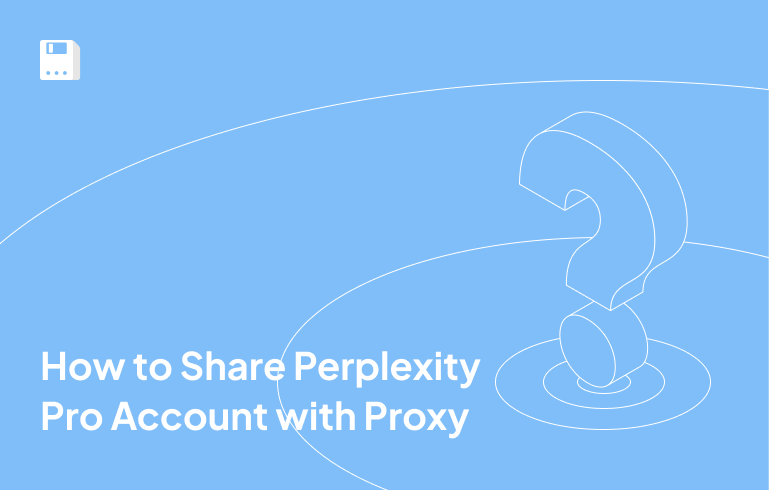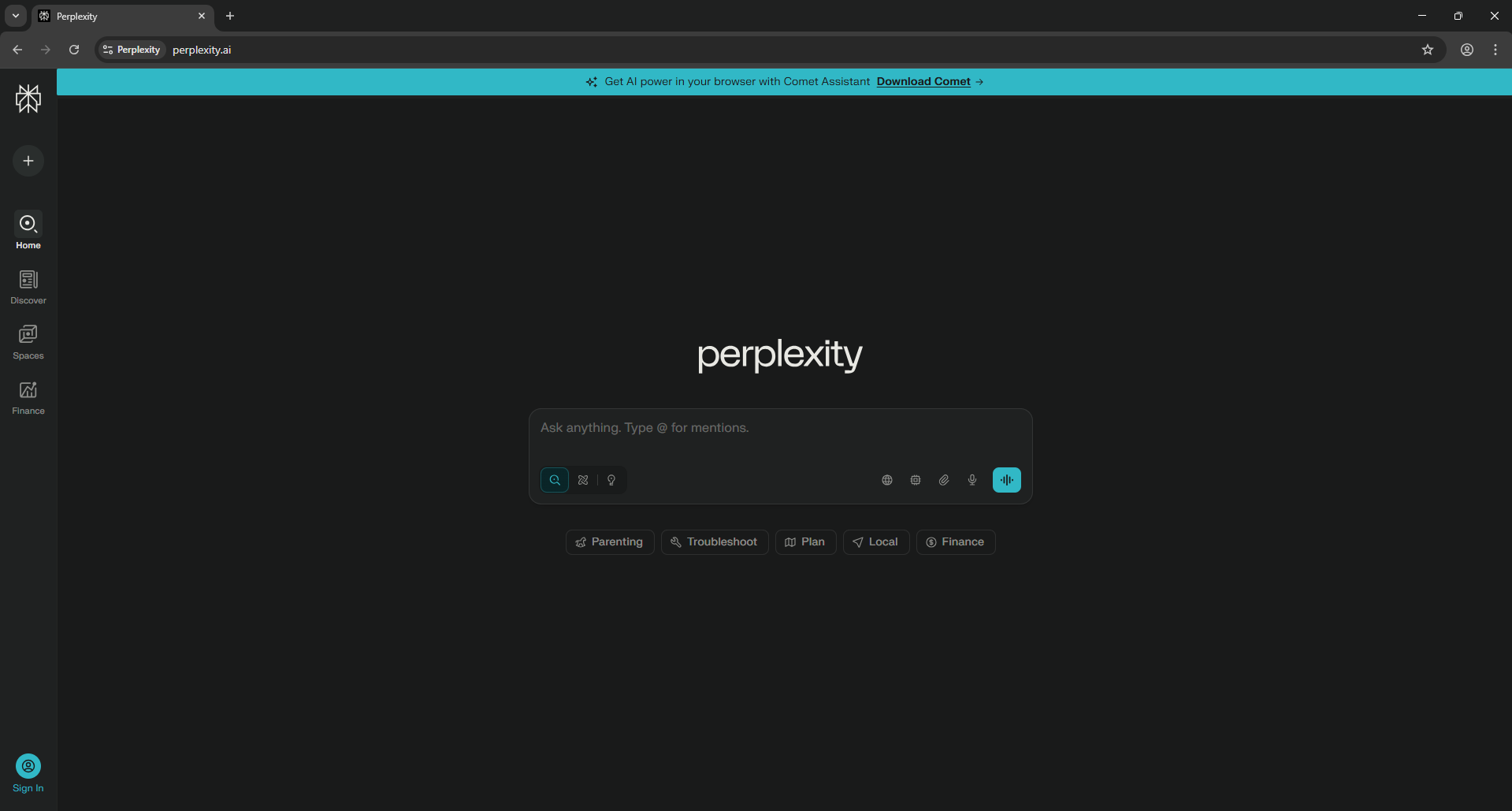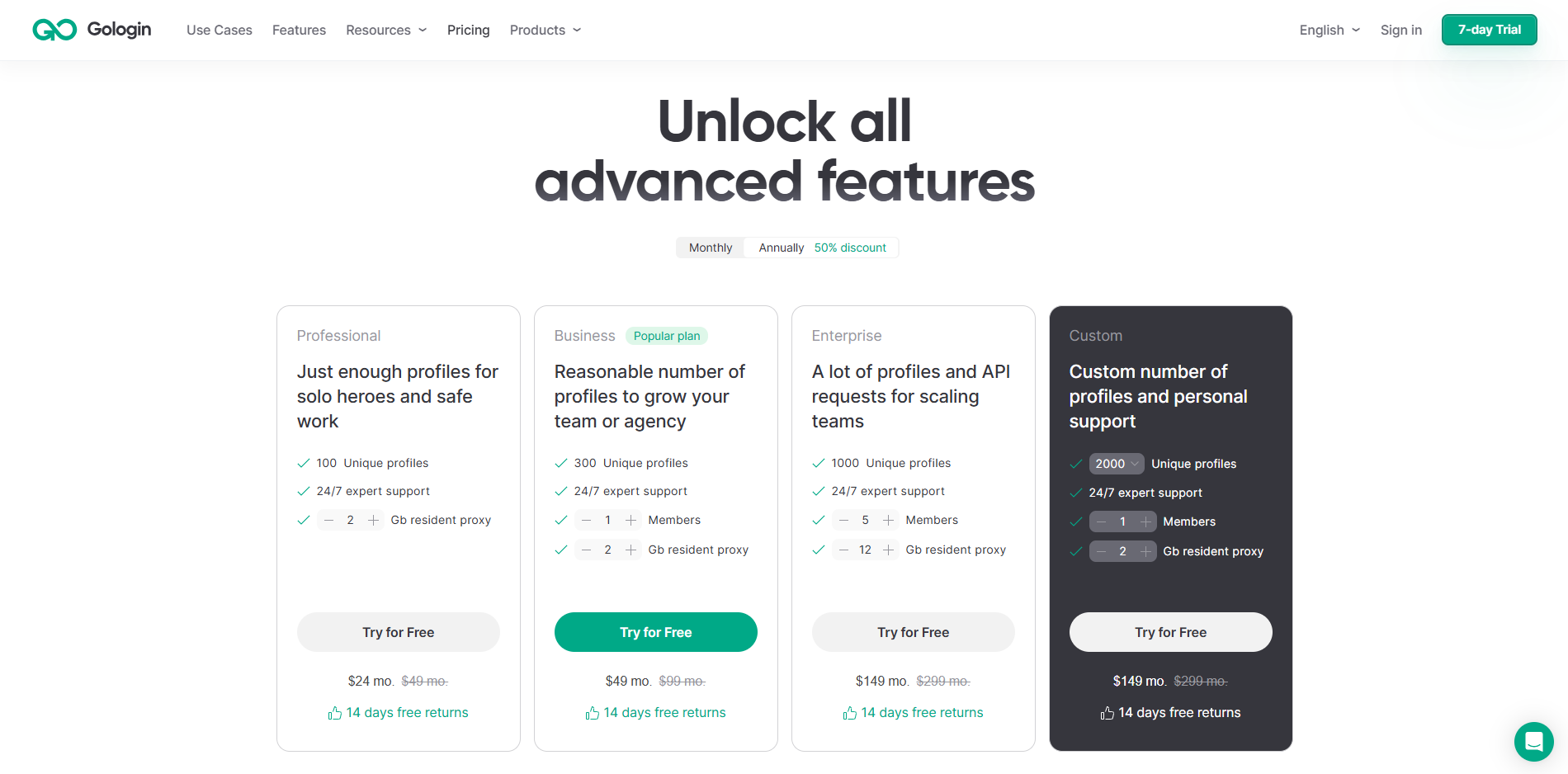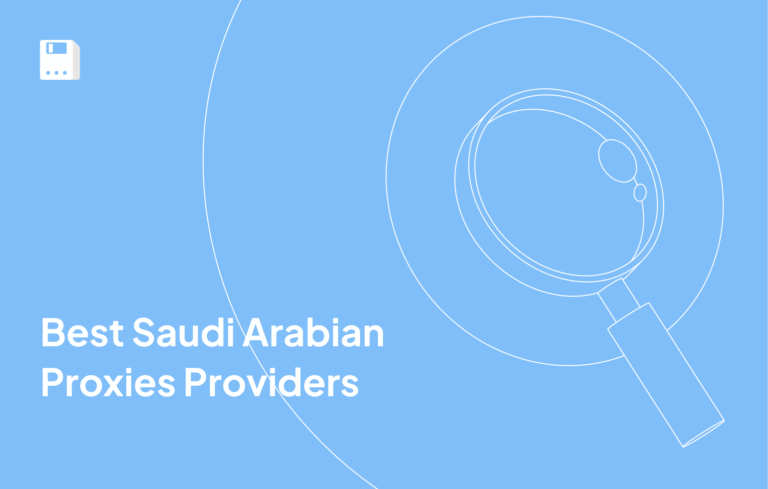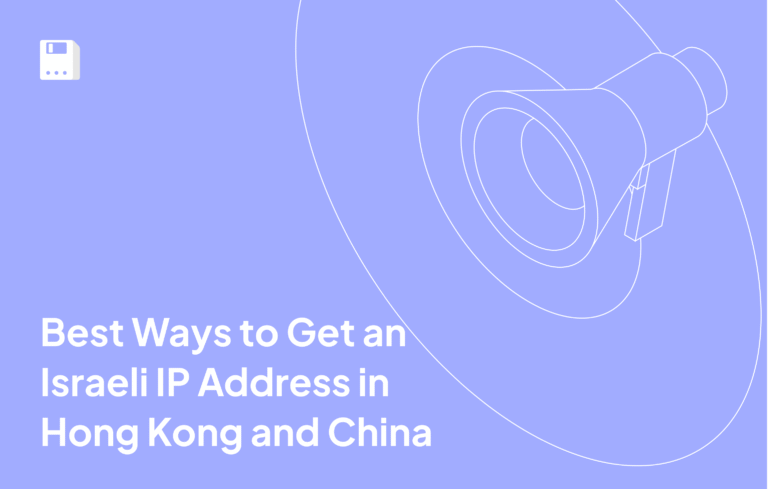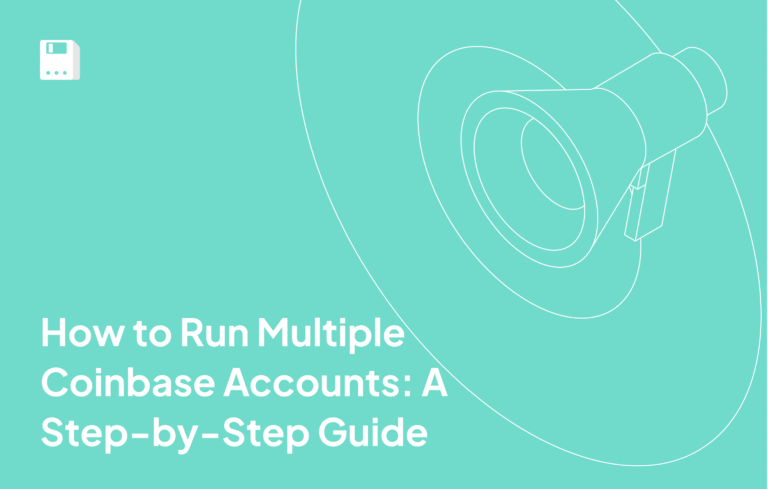Perplexity is the new AI-powered search engine for people who want to retrieve content from authentic sources (not hallucinated information). Perplexity AI crawls the search engine for authentic information from real sources and comes up with the correct answer (mostly). That’s why it’s a part of the employee tools suite in most enterprises. But how do small companies/agencies provide Perplexity subscriptions to their team without breaking the bank? This guide explores how.
As a creative agency, we faced a similar problem a few weeks ago. We were already paying for ChatGPT, Midjourney, Claude, Veo3, Ahrefs, etc and didn’t want to add Perplexity team plan cost on top of it. This guide outlines how to share your Perplexity Pro account using a Proxy without getting banned.
Guide: Sharing Perplexity Pro with Gologin and Floppydata
Here is a step-by-step guide on sharing a Perplexity Pro account with Gologin and Floppydata.
1. Sign-up for Gologin: Sign up for a Gologin account, download and install their desktop app.
2. Copy Floppydata Proxies from the dash: Visit Floppydata proxies website, get some proxies and copy them in bulk from the dash – like shown below.
3. Create a Gologin profile with proxy: In the Gologin desktop app, click + to create a browser profile. Pick one of the proxy IPs you just pasted.
4. Launch Perplexity: Click Run on the profile and open the Perplexity website in the new window. You will share this browser session with your friends in the next step.
5. Share Your Profile with Team: Invite your team members to use the profile you created. They can access your Perplexity account without credentials. This session will never log out.
Do all your teammates need a Gologin subscription? No. You only need one Gologin subscription (after your free trial runs out). The rest of the team can use Gologin’s Forever free plan to access your shared profiles. If everyone had to pay for a subscription to avoid another subscription, it would make the whole thing pointless.
Moreover, only one person needs to buy the Floppydata proxies and set them for each Gologin profile. Everyone accessing those profiles will be able to use Perplexity and other tools with the same IP.
Perplexity Team Plans and Account Sharing Policy
Perplexity offers several individual and enterprise plans from $20/mo to $325/mo. You get perks like file uploads, image/video generation, deep research credits, access to more premium models, and more control over your data.
| Plan Type | Monthly Cost | Key Points |
| Pro (Individual) | $20 | Best for individuals. Unlimited AI/queries. |
| Max (Individual) | $200 | All features but very expensive per person. |
| Enterprise Pro | $40 per seat | Admin controls in one of the accounts, collaboration tools and strict privacy (data not used for training). |
| Enterprise Max | $325 per seat | Highest tier: all features unlocked, unlimited queries. |
Would you pay $40/mo for each employee for the basic perplexity plan? Probably not (especially if you’re a small agency or startup). Moreover, the majority of the employees are not even frequent users and their subscriptions go to waste. However, Perplexity has a strict policy against account sharing. Account is safer when kept private and sharing “may result in account suspension or termination.”
Employees need a tool like Perplexity, but small teams are not ready to invest such a big chunk of their budget in one AI tool. So, here are some of our tested ways, and which methods worked best for our team.
Sharing Perplexity Account with Floppydata Proxy
To avoid getting your Perplexity account banned for sharing, you can use proxies to mask your real IP. Your whole team will use the same proxy to access Perplexity so that all traffic will be routed from the same IP. This resolves the issue of forced logouts, verification checks, and potential account bans.
Floppydata has one of the safest and largest proxy pools in the world. They provide three types of proxies: 1. Datacenter Proxies, 2. Mobile Proxies, 3. Residential Proxies. I highly recommend that you use residential proxies to share the Perplexity account with the team, as datacenter proxies are shared by hundreds of other users, and advanced detection systems can figure it out.
Explore Floppydata to find one of the largest and highest-quality proxy pools on the market, beating rates. You can get 5 free proxies in the free trial, so see if it works.
Is this method the best one? Close but No. Just using proxies means you’re still sharing your account password with everyone, and there is still a device fingerprint mismatch between the traffic. Proxies can hide everyone’s IP, but they can’t hide their MAC addresses and device fingerprints. Advanced detection tools might still be able to detect you. Even if we were safe using proxies, we didn’t want to share passwords back and forth. That led us to an even better solution.
Best Method: Share Perplexity with Proxy & Antidetect Browser
To avoid getting caught by advanced detection systems and not needing to share passwords, we started using an antidetect browser along with the proxies. Antidetect browsers are like a normal web browser, but its not using your device’s IP, MAC, and fingerprint (OS, Browser version, etc.). They create their own unique fingerprints and help you browse through them.
In simpler words, antidetect browsers make it look like the traffic is coming from a unique device. If multiple people use the same profile you created, all of them will look like the same device. Pair it with Floppydata’s proxies and you have the safest, fastest, and smoothest sharing experience for Perplexity.
Other Ways to Safely Share Perplexity Account
In the beginning, we found several methods to share Perplexity. While we don’t recommend them, you need to be aware of why we didn’t choose them.
1. Sharing Perplexity Account Password
This is the easiest but highly discouraged approach. This method works if you’re doing it once or twice, but if two people frequently share a subscription on their devices, Perplexity registers two entirely different login sessions.
It tracks two key things: the IP address and the unique digital fingerprint. When users log in from different IPs and locations, the system sees this and immediately triggers security alerts, leading to forced session logouts, re-verification alerts, or even suspensions.
2. Perplexity Group Buy Services (Dangerous)
You can also group buy Perplexity at a fraction of the original cost. A $20 plan can cost you $3-5, but you end up sharing it with several other people. Group buy platforms usually have their own workarounds. We tried it, but it was a disaster. We had no control over our data or privacy; anyone could delete or see my chats, and the pro limits or video/image generation were always exhausted as everyone was using it.
If you’re a team, get your own plan and share it with Gologin and Floppydata as I explained above.
3. Using Remote Desktops (Complex and Slow)
If you take a spare computer/cloud machine and install a Remote Desktop software on it, anyone can access it virtually from their devices. Through remote desktop apps, you can control your server/cloud machine (only one person can control it at once).
This approach requires technical setup, constant uptime of the server (if that device goes down, so does the connection), and it’s very slow since the commands have to be transmitted over a network before you can see your action get performed.
How Cost-Effective is The Proxy Sharing Method for Perplexity?
A Perplexity Enterprise Pro seat costs $40/mo for each user. Enterprise Max plan takes it to $325/mo for each user. If you provide Perplexity Pro to 10 users, that’s $400/mo for a basic plan. However, with Gologin, you can invest in a Perplexity Max plan for $200/mo and share it with as many people as you want by using a basic Gologin subscription at around $40/mo.
Moreover, you’re not just sharing Perplexity, you’re sharing all of your SEO, AI, and marketing tools using Gologin and simultaneously saving on all of them while still paying the same subscription for Gologin.
Other Services You Can Share With Floppydata Proxies & Gologin
As we discussed, the value for money you’re putting in Gologin can be 10x if you share multiple platform subscriptions in the same Gologin plan. In my team, we use Claude, ChatGPT, Perplexity, Ahrefs, Semrush, company’s LinkedIn & WhatsApp using Gologin. We’re saving on all the team plans while enjoying a smooth sharing experience with antidetect browsers.
Conclusion
By using an antidetect browser that hides your IP and device fingerprint, you can share any platform’s access undetected. The best part? No password sharing. Your team can carry on browsing where you left off. All you have to do is log in to Perplexity using your Gologin profile and share access to that profile with your team.
FAQ
Can I share a Perplexity Pro account with a proxy?
While official support discourages sharing, you can route all logins through a dedicated proxy or anti-detect browser profile to mask IP changes and reduce the risk of security flags
How do I set up sharing a Perplexity Pro account securely?
Use a residential or static proxy, create a unique browser profile, log in using that profile, restrict login to that proxy IP, monitor usage, and avoid login from multiple distinct IPs/devices.
Share this article:
Table of Contents
Proxies at $1
Get unlimited possibilities