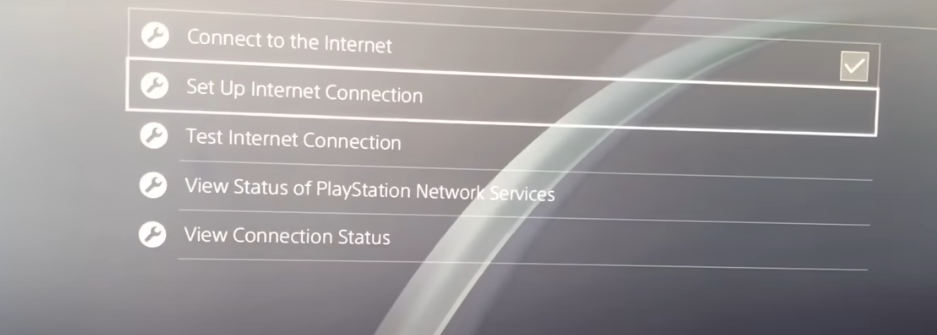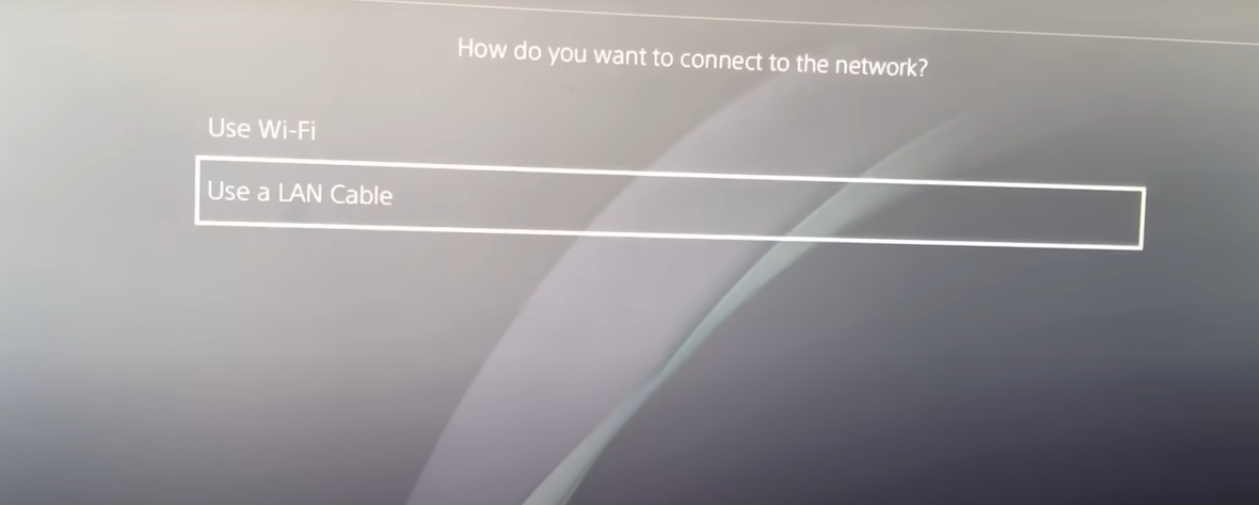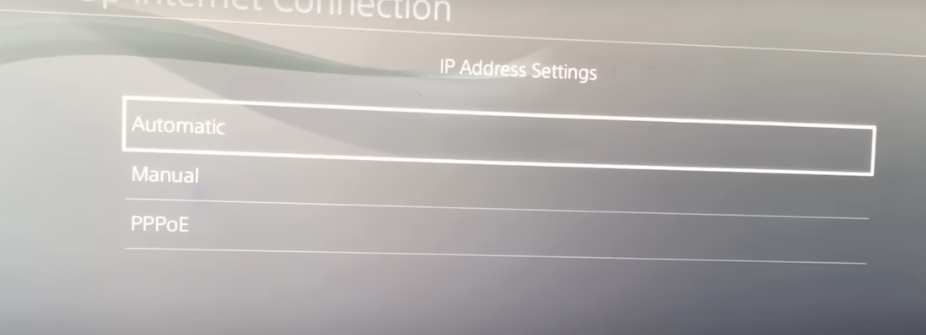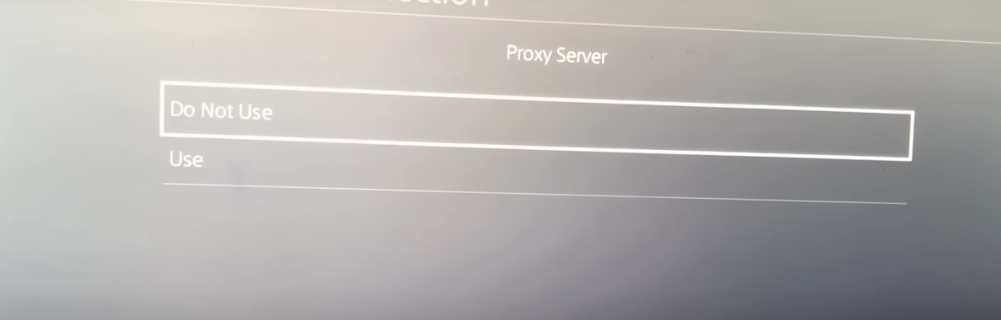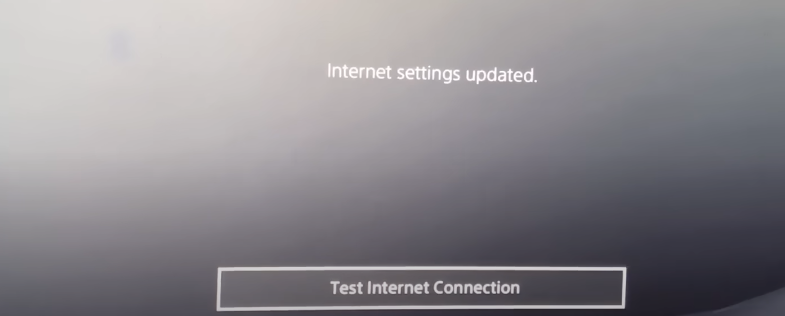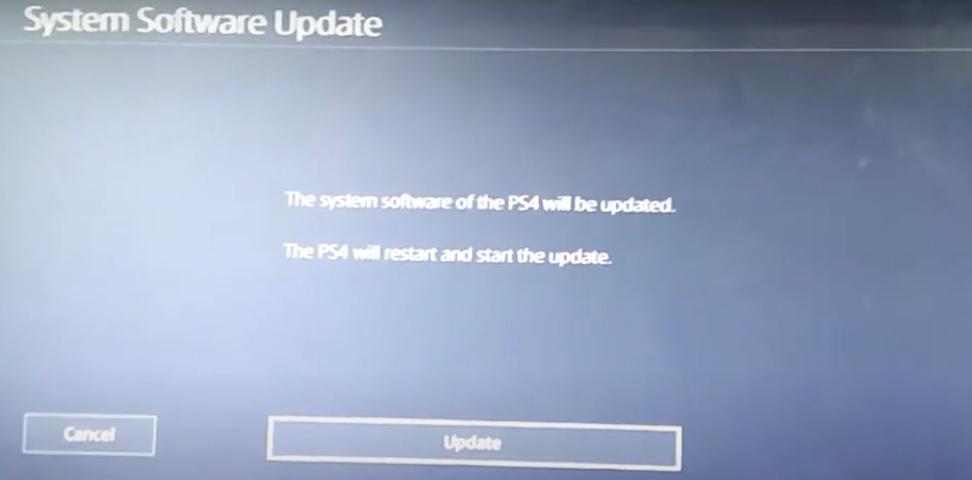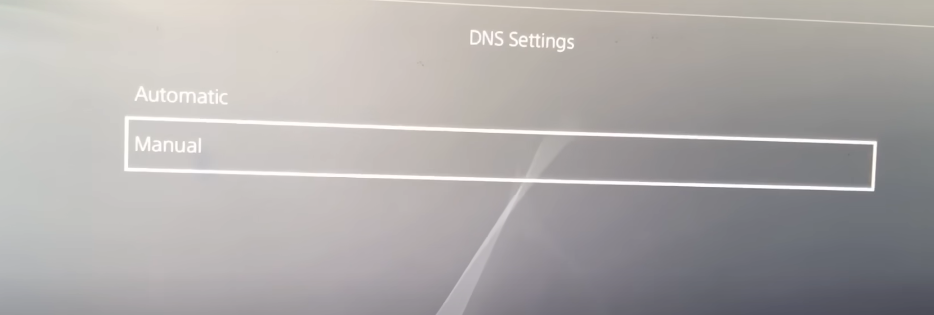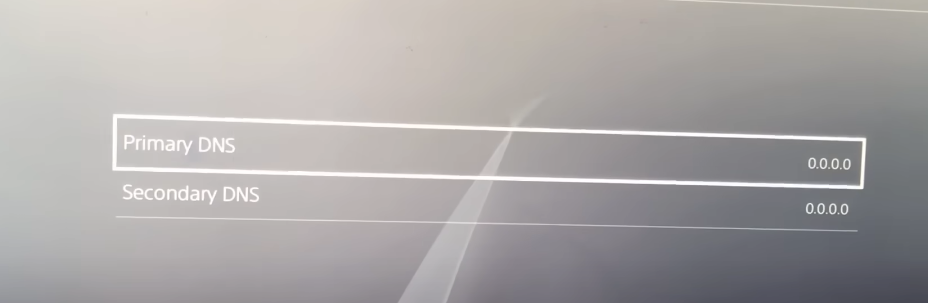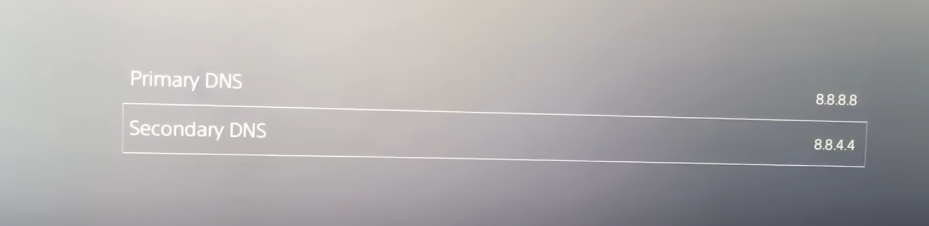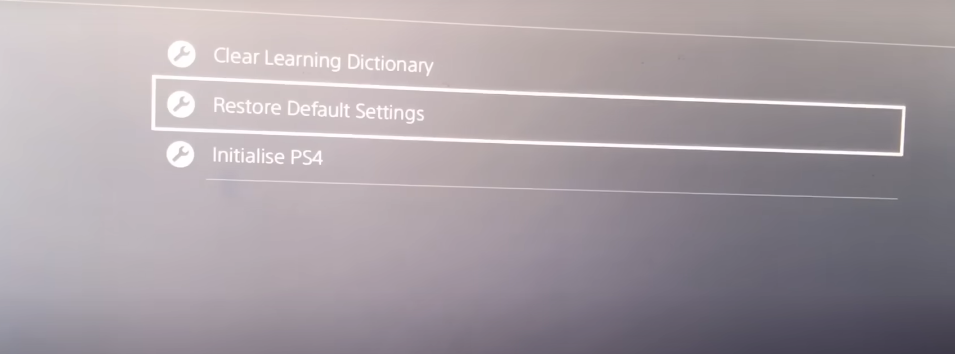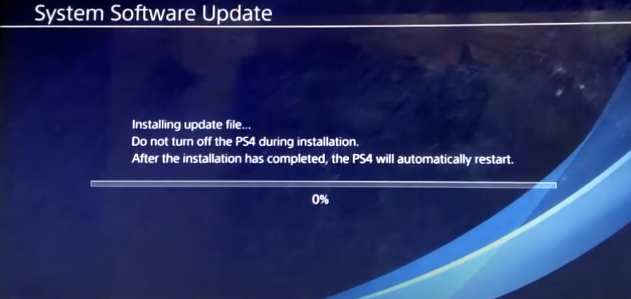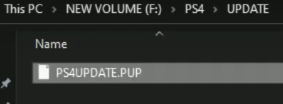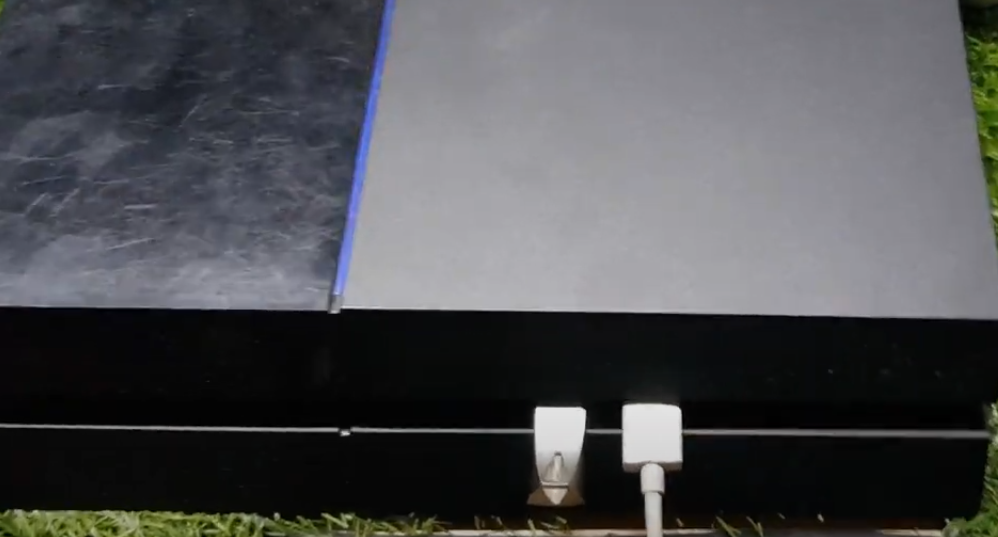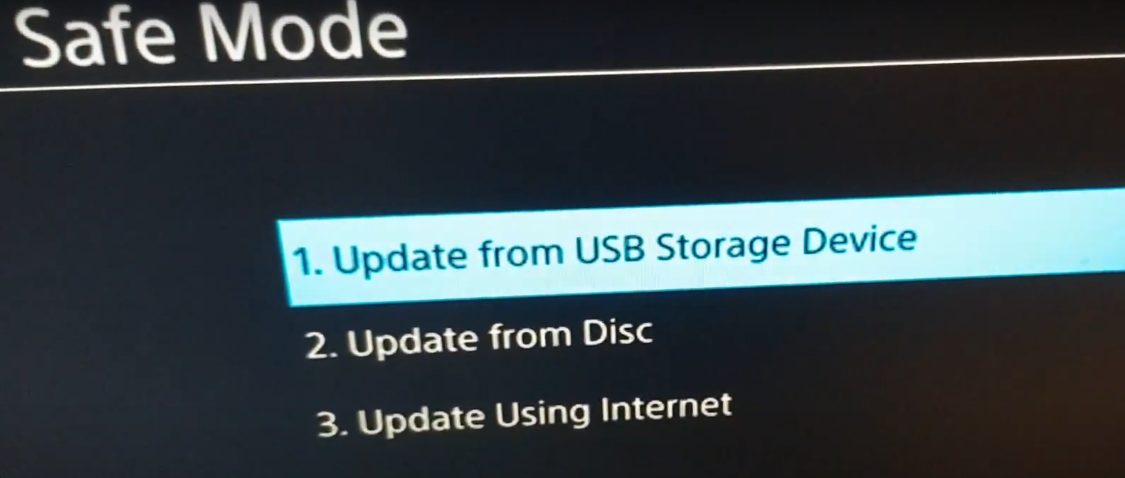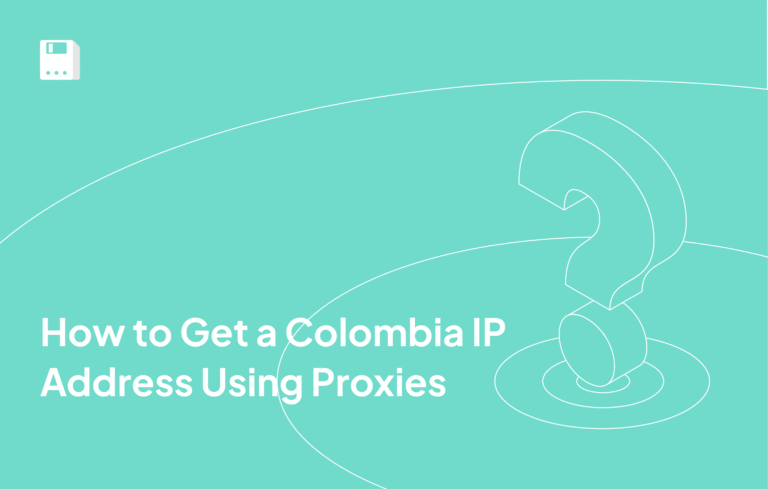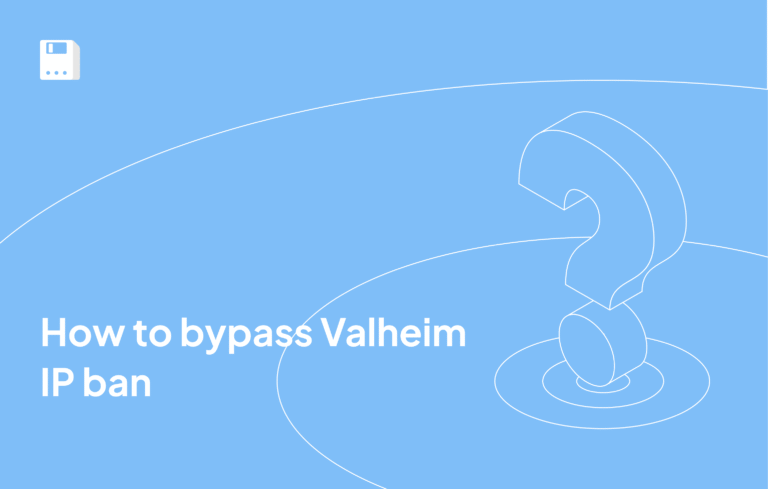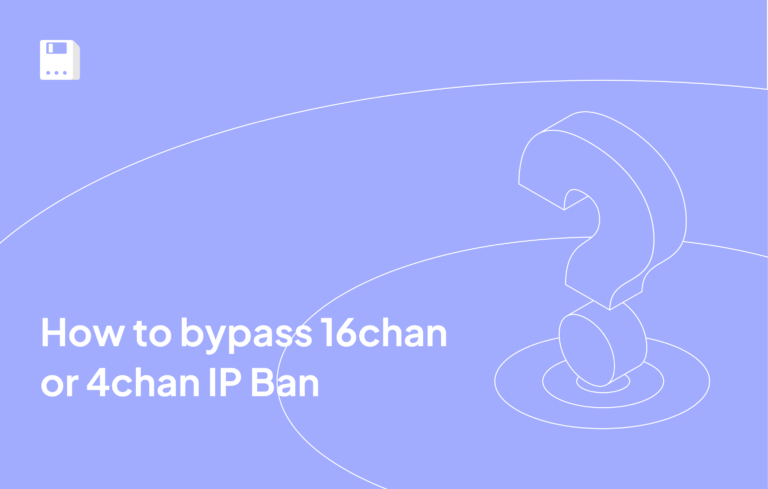Proxy servers have become necessary devices that improve connectivity, boost performance, and circumvent network limitations within the gaming ecosystem. To play station addicts, mainly PS4 and PS5 users, understanding a proxy server’s purpose can be crucial in solving connection glitches and unlocking smooth online experiences. A proxy server can have different roles, ranging from increasing the speed of downloads to making it possible to access content that is limited geographically by acting as an intermediary between your console and the internet.
When configuring a proxy server on your PS4 or PS5, you may think about how we do that. However, this often indicates network problems or certain configurations necessary for the normal operation of your console. This article will explain why people use proxies with PlayStations, its benefits, and how to fix some difficulties that occur while using proxies on PlayStation, ensuring that you utilize your game station properly.

What Is a Proxy Server?
A proxy server is a middleman between your system and the internet. This is the place where you connect through the proxy server to the websites or servers you want to view. Forwarding your requests through its server hides your device’s IP address and offers you extra privacy and security. Proxy servers can increase speed by caching content that is accessed frequently and even by controlling bandwidth.
In gaming terms, a proxy server helps to get rid of latency, bypass geographical restrictions, and keep the connection stable. In the case of the PS4 and PS5, proxies help manage the network traffic, and that is necessary for the gameplay to go smoothly. They can also give you anonymity, that is, they cloak your online activities from potential threats.
Why Is My PS4/PS5 Requesting a Proxy Server?
There is a problem with your network configuration or some settings that need to be changed when your PS4 or PS5 asks for a proxy server. The game does not require proxy servers; however, it may ask you to configure one in case of difficulty in establishing the connection directly through the internet. This might result from wrong DNS configurations, outdated firmware, and incorrect network setup.
Alternatively, you can request a proxy server from your PlayStation if it can’t resolve network traffic efficiently, hence leading to lagging games, disconnection, or not being able to access online features. When these situations arise, using the proxy server can help redirect the traffic and at the same time, stabilize the connection so that there would be no interruptions during playing games. Additionally, this may be needed if there are any prohibitions by your ISP (internet service provider) on networks or regional restrictions imposed.
The key answer here is understanding why your console wants a proxy server. Although this seems technical, most times the answer lies within resetting internet settings like an IP address adjustment or console firmware upgrade. Proxy servers sometimes have great effects on gaming for example, they may speed up connections and also bypass some networks’ limits.
What Are the Functions of Proxies on a PS4/PS5?
An effective gaming experience for PS4 and PS5 users is achievable through the utilization of proxy servers. These act as a mediator between the console and the internet thereby bringing about many improvements, for instance, better network connectivity, faster speeds, and added security. Let’s look at their individual roles.
Enhanced Connection Stability
Proxies can remove latency and keep connection smooth especially during online multiplayer sessions. By optimizing your data route, you will avoid peak-hour congested networks, avoiding hang time during gaming. Inconsistencies in internet speed or unreliable ISP connections are some issues faced by online gamers, so this feature is most useful.
Improved Speed and Performance
Frequent caching of data by proxies reduces loading time as well as increases download rates. In most cases, it could mean a lot in case of an update or content-heavy game. Additionally, bandwidth management is done more efficiently by them, especially when there are several devices on one network hence reducing interruption during gaming.
Bypassing Geographical Restrictions
Games, DLCs, or services unavailable in your country can be reached using a proxy server. It adds versatility to your gaming experience by revealing hidden locations that have no other way to get, unless you use location-changing software like proxy servers.
Increased Privacy and Security
By the usage of a proxy server, your IP address is hidden and protected from DDoS attacks and data breaches. If you are a competitive gamer, this is an additional layer of security that you will value as you often connect to public or insecure networks.
In addition to fixing problems, these proxies also improve the overall functioning and safety of your console, making them multi-purpose tools for PlayStation players.
Why You Might Need Proxies for Your PS4/PS5?
Aside from solving network errors, proxies can bring about additional benefits that can improve your PlayStation experience. Below are a number of reasons you may need PS4 or PS5 proxies:
Avoiding ISP Throttling
Some Internet service providers throttle bandwidth during big usage times, which means your games will be slower. That’s why using proxies can bypass controlling this throttling and have consistent performance.
Unblocking Online Services
For instance, some networks, such as workplaces or schools, usually block gaming services. We mention that proxies are ways through which you can bypass these restrictions so you can connect to PS servers and use all the Online features unobstructed.
Testing Network Configurations
Proxies act as a controlled environment if you are troubleshooting network issues or testing some alternative settings that probably do not affect the same production server.
Managing Multiple Accounts
For gamers using their accounts from different regions, proxies are perfect for switching between them easily while masking your location and avoiding access problems on accounts being restricted in the region.
Reducing Matchmaking Delays
Proxies could also be useful for competitive gamers in routing connections closer to the gaming servers, reducing delays in finding matches.
Ensuring Parental Controls
Proxies are good for families sharing the same PlayStation because they can configure inappropriate content or closed online features to ensure that you have better parental control.
Protecting Sensitive Data
Proxies encrypt your payment and personal information if you buy games often or use services on your console often.
Steps to Resolve Proxy Errors on Your PS4 and PS5
An interruption of your gaming experience can occur when you encounter proxy errors on your PS4 or PS5. A solution to this is provided below:
Verify Network Settings
- Navigate to Settings > Network > Set Up Internet Connection.
- Choose your connection type (Wi-Fi or LAN) and select Custom.
- Set IP Address Settings PS4, DNS Settings, and MTU Settings to Automatic.
- For Proxy Server, select Do Not Use.
- Save these settings and test the connection.
Update System Software
- Go to Settings > System Software Update.
- If an update is available on your PS4/PS5, download and install it.
Restart Your Network Equipment
- Switch off the router and modem for around half a minute then put them on again.
- Rebooting your console once the network is back will ensure full connection.
Manually Configure DNS Settings
- In Network settings, select Custom Setup.
- For DNS Settings, choose Manual.
- Enter a reliable DNS, such as Google’s:
- Primary DNS: 8.8.8.8
- Secondary DNS: 8.8.4.4
- Proceed with the setup and test the connection.
Reset Your PS4/PS5 to Default Network Settings
- Go to Settings > Initialization > Restore Default Settings.
- This will go back all system settings to their default values.
If the problem persists after following these steps, contact PlayStation Support for help.
Fixing Outdated PSA Firmware
Below are some steps that will help you solve this problem:
- Update Firmware via the Internet
- Step 1: Go to settings, then click on System Software Update on your console.
- Step 2: Click on update Now if an update is available on your console.
- Step 3: Just follow the instructions, and your download starts.
- Update Firmware via USB
- Step 1: Download the most recent firmware from the official PlayStation website using your PC.
- Step 2: Save it to a USB and locate it in PS4/UPDATE or PS5/UPDATE folder structure.
- Step 3: Insert the USB drive into your console and restart, holding the power button up to the second beep Safe Mode is activated.
- Step 4: Navigate to Update System Software > Update from USB Storage Device and follow the directions.
Different Ways to Resolve the PS4/ PS5 Proxy Server Problem
1. Reconfigure Port Forwarding
Blocked or misconfigured ports on your network can sometimes be a source of proxy issues. To fix this, log into your router’s settings and forward the needed ports for PlayStation.
3. Reset Your IP Address
The IP address your console may be using may be incorrect or out of date. From here on, go to Settings > Network > Set Up Internet Connection and choose Custom to correct this. In most cases, refreshing your console’s network configuration should do the trick if you set the IP Address Settings to Automatic.
4. Turn Off Firewall Settings on Router
Having overly strict firewall rules prevents your console from connecting to the internet. Temporarily turn off your router’s built-in firewall settings. Note that you have to switch the firewall back on when testing is done to be safe.
5. Clear Cache on Your Console
Sometimes, connectivity problems occur due to cached data. Powering off makes you clear the cache: Power off your console completely, unplug your console from the power source, and wait for approximately 30 seconds. Plug it back in and restart. Most often, a network glitch can be easily remedied by following this simple step.
6. Contact Your ISP
If everything above does not work, contact your ISP. If proxy server problems are occurring, then they can look at network problems, help update your connection settings, or try to fix problems caused by restrictions.
Final Words about PS4/ PS5 proxies
Proxies can help you with PS4 and PS5 proxies by improving connection stability, lowering latency, and enabling you to bypass geo availability. They also add privacy and security while protecting your personal information from online threats. Whatever the issue, proxy errors, outdated firmware, or network misconfigurations, configuring proxy settings properly is the first step towards uninterrupted gameplay.
Suppose you have any issues related to proxy, which can be fixed by following the steps and solutions in this guide. Each of the methods helps give you a smoother, more enjoyable gaming session; whether it’s reconfiguring ports, updating firmware, or clearing cache, any little improvement can help. Using the advantages of proxies on your PlayStation can solve network problems and also grant you access to a wider range of online content physically.
FAQ
What does a proxy server do on PS4 and PS5?
a different IP address, which can improve connection stability, reduce lag, and help bypass geo-restrictions when accessing certain content or game servers. Use it only if needed - most stable setups don't require it.
How do I set up (or disable) a proxy on my PlayStation?
Navigate to Settings → Network → Set Up Internet Connection. Opt for Wi-Fi or LAN, then choose Custom. Set IP, DNS, and MTU to Automatic, then under Proxy Server, select Use (to enable) or Do Not Use (to disable), enter your proxy details if enabling, and finish by testing the connection.
Share this article:
Table of Contents
Proxies at $1
Get unlimited possibilities