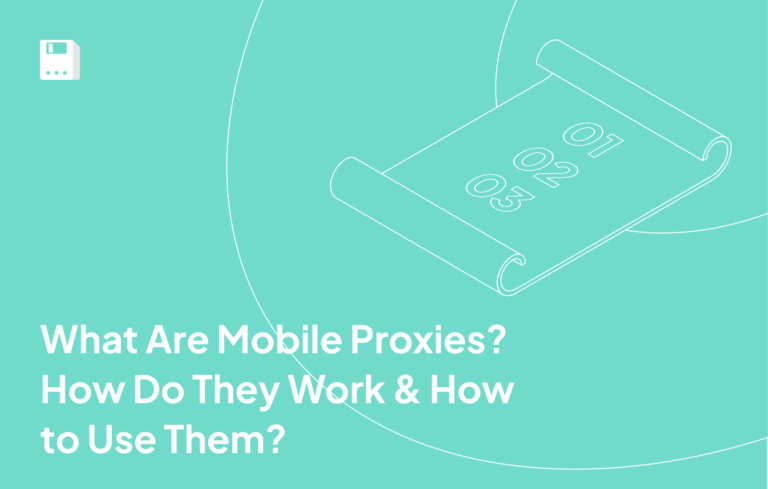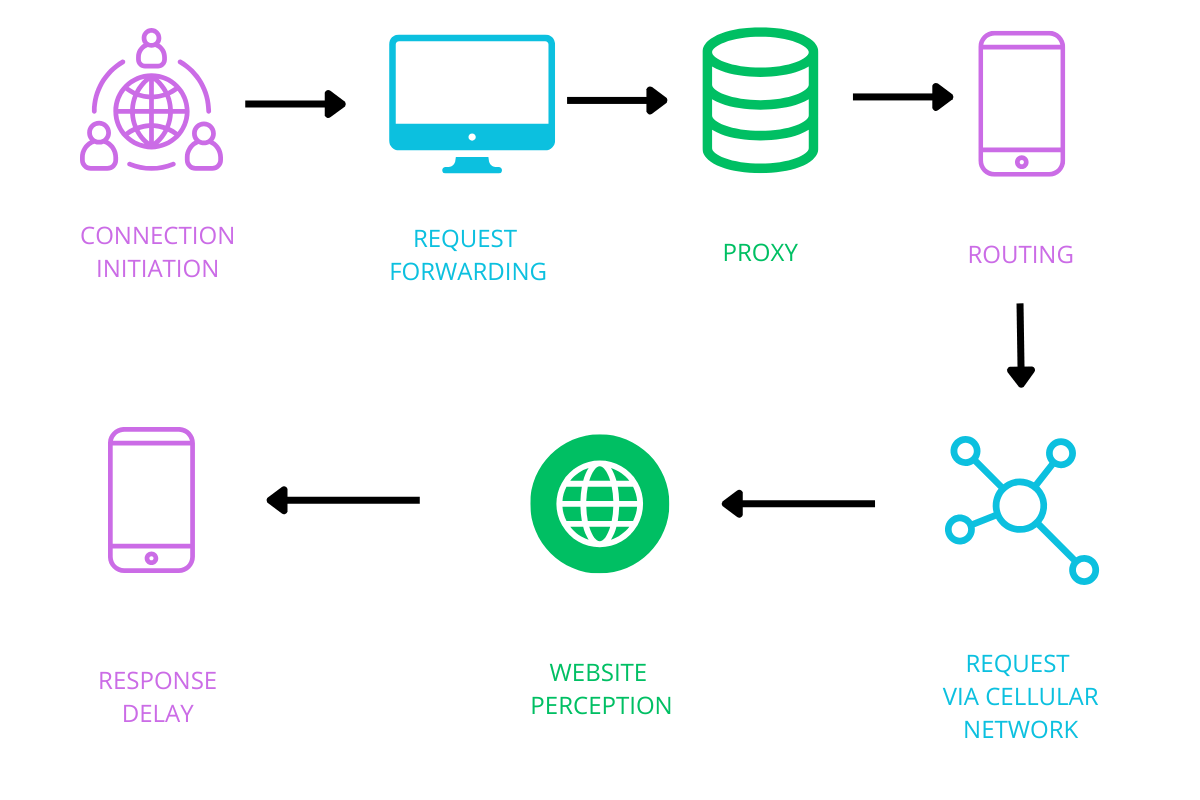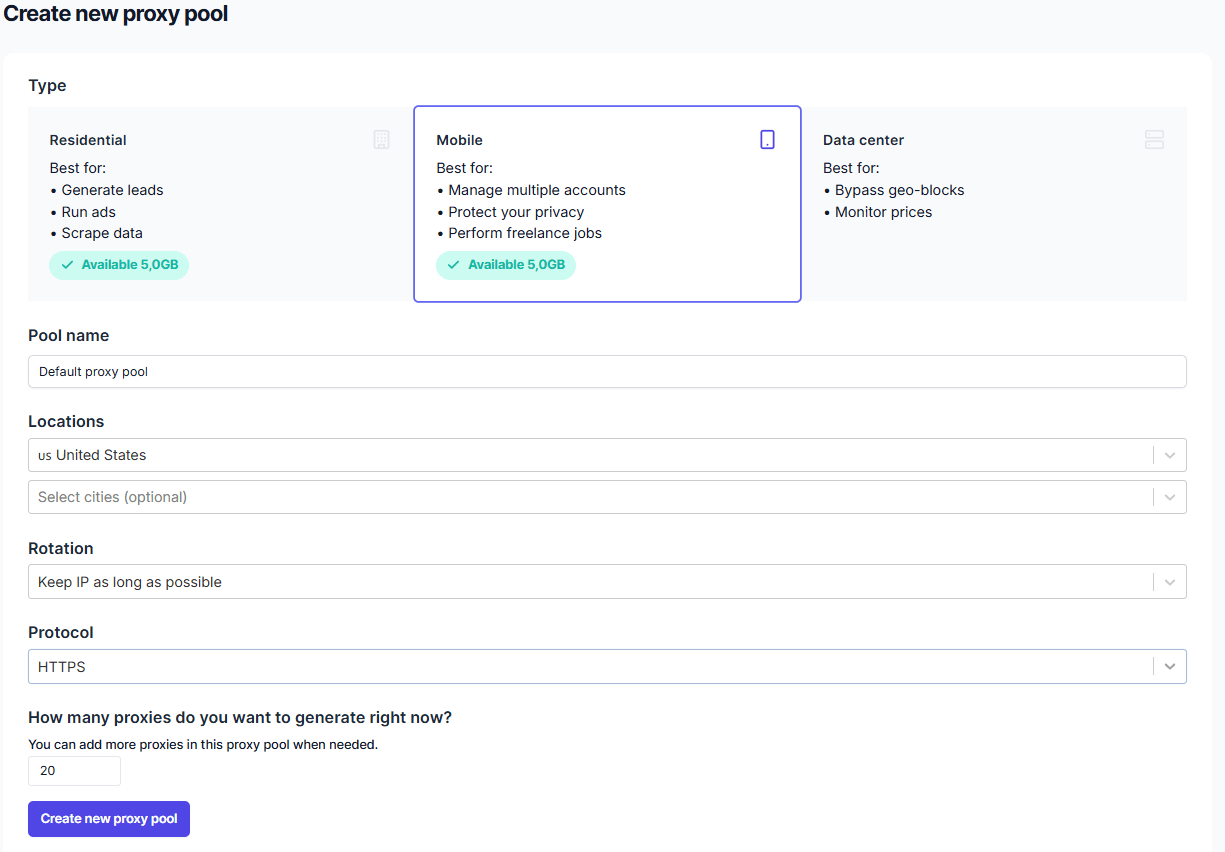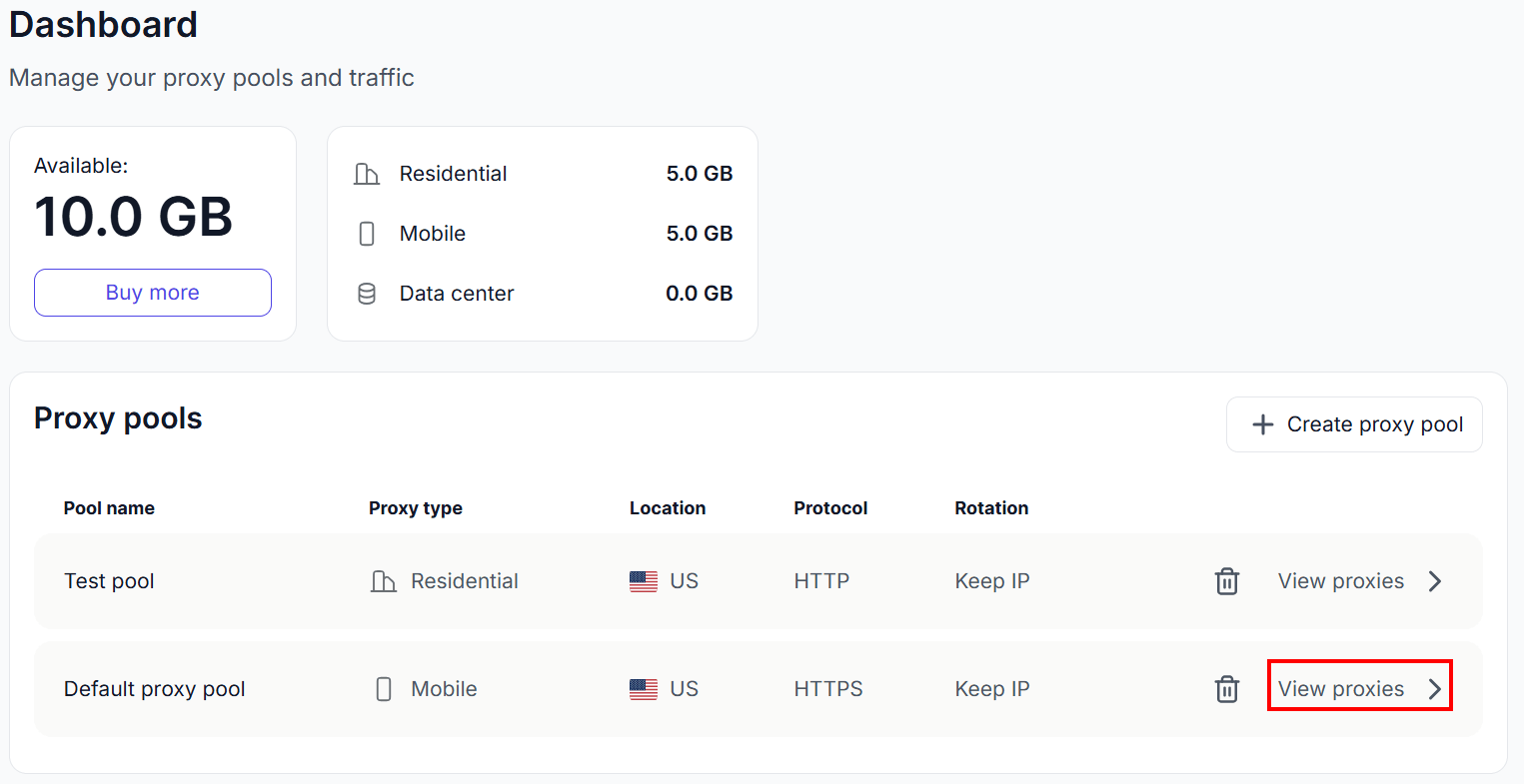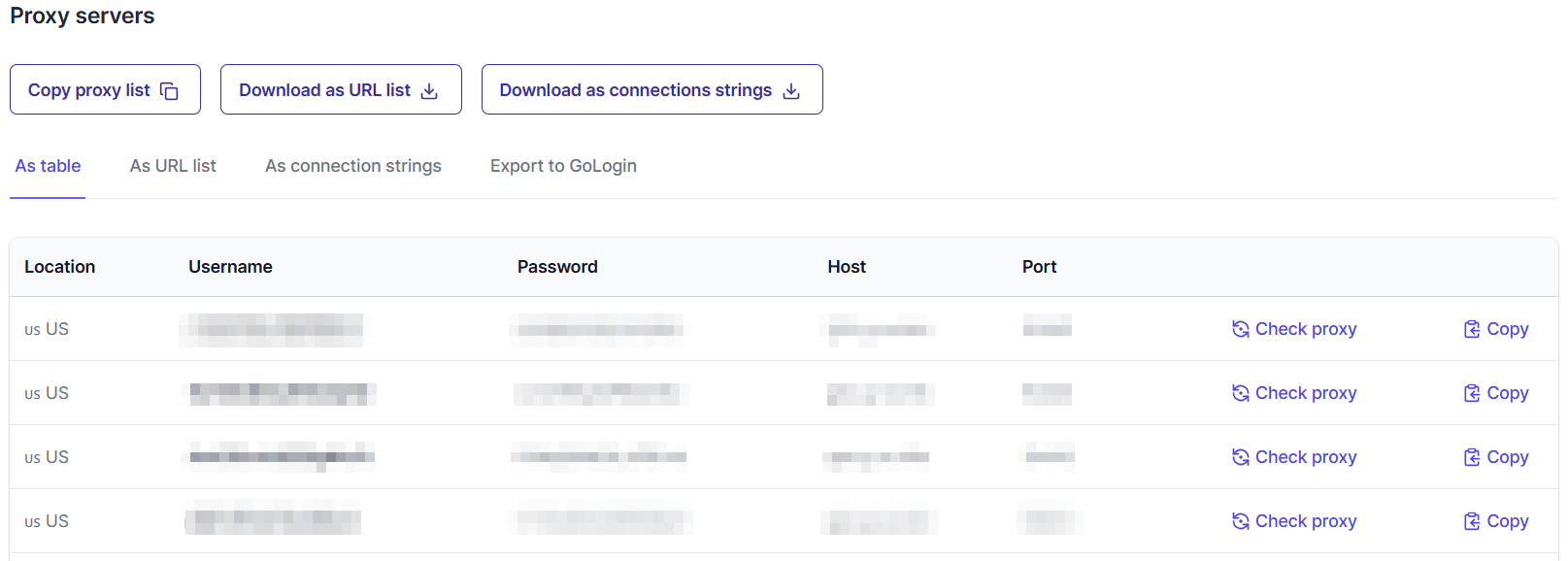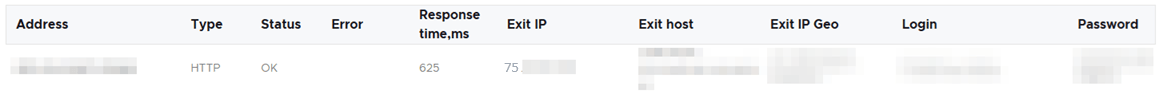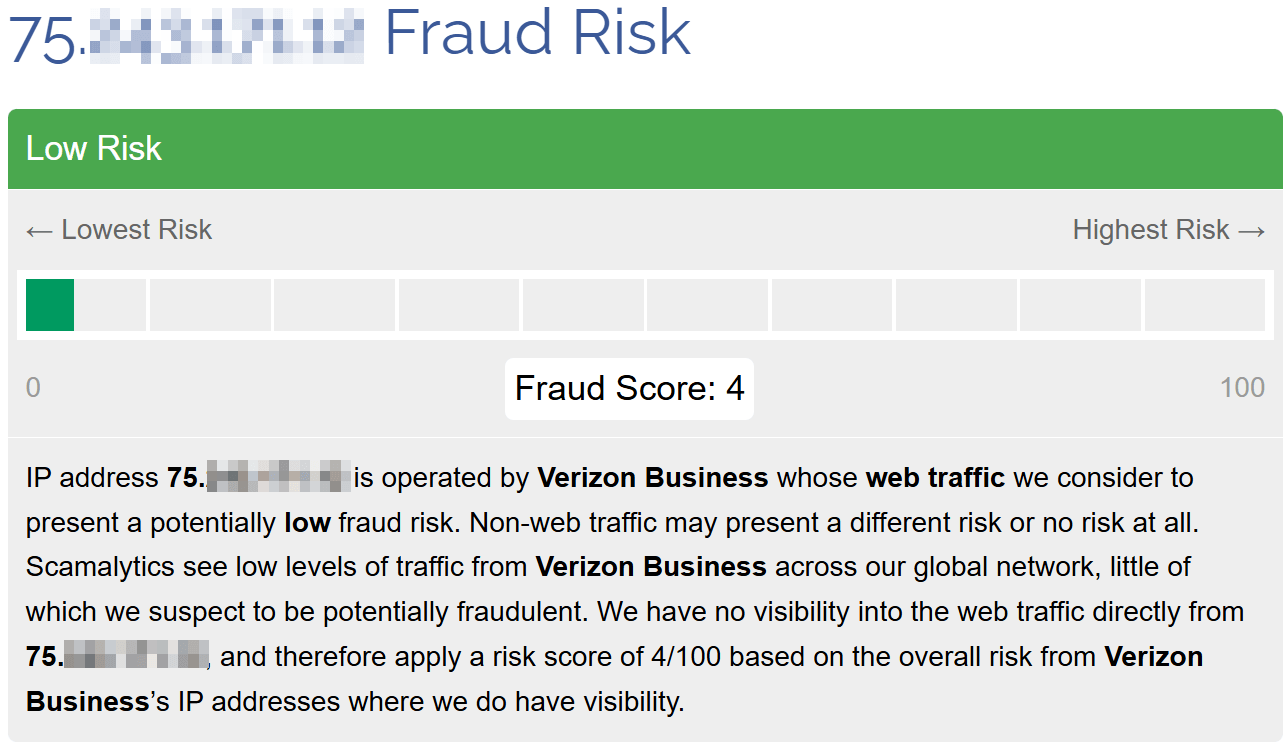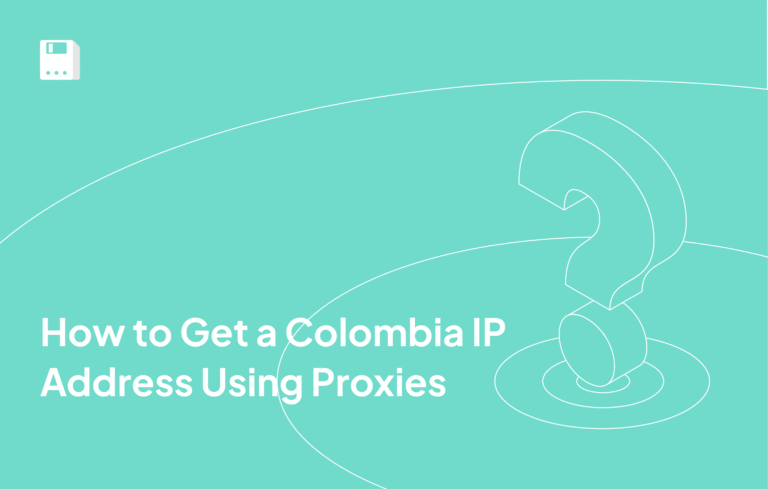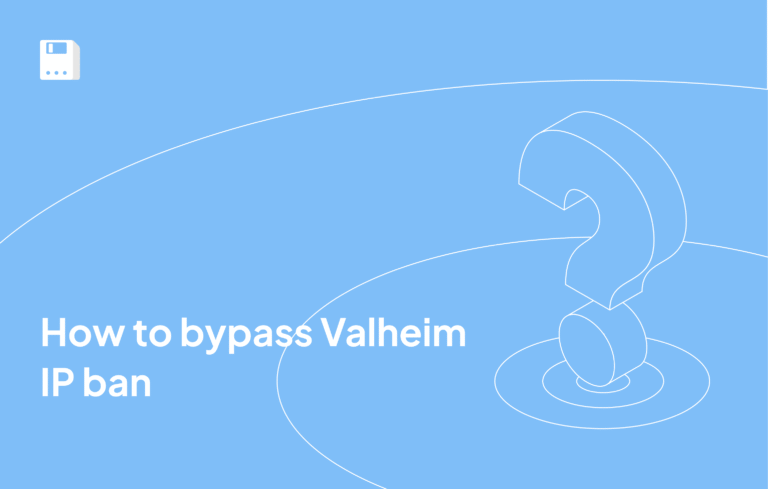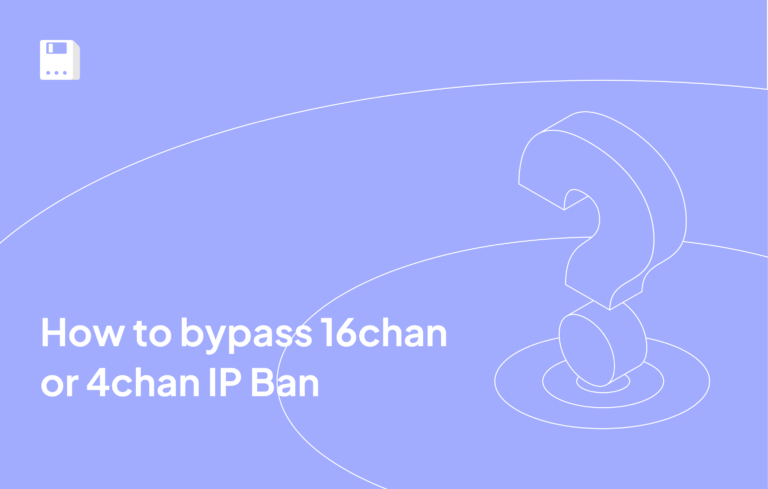If you find yourself searching for the best proxy types, you can encounter–among the others–mobile proxies.
In this article, you will learn the following:
- What mobile proxies are and how they work
- Practical cases in which to use them
- How to create a pool of mobile proxies from FloppyData
Let’s dive in!
What is a Mobile Proxy?
A mobile proxy server is an intermediary server that routes a user’s requests through a mobile device connected to the internet via the cellular network (like 3G, 4G, or 5G).
The primary advantage of a cell phone proxy is its IP address, which is assigned by the Mobile Network Operator through a mobile carrier. This is important because a proxy mobile IP is generally viewed with high trust by anti-bot systems, and thus is less likely to be banned with respect to residential or data center proxies.
How Do Mobile Proxies Work?
The operational mechanism behind how a dedicated mobile proxy works involves the following steps:
- Connection initiation: You configure your application, browser, or system to use the mobile proxy service by inputting the provided proxy server address, port, and authentication credentials.
- Request forwarding: Your internet request is sent from your device to the mobile proxy provider’s server.
- Routing via mobile device: The proxy server receives your request and routes it through one of the available mobile devices within its network pool. This device is physically connected to a cellular network.
- Request via cellular network: The chosen mobile device sends your request to the target website using its currently assigned IP address.
- Website perception: The target website receives the request and sees it as originating directly from a standard mobile device connected via a recognized MNO. It perceives the traffic as legitimate mobile user activity.
- Response relay: The website sends its response back to the mobile device, which relays it through the proxy server, and finally back to your original application or browser.
An important aspect of mobile proxies is the dynamic nature of IP address assignment. MNOs manage vast pools of IP addresses and typically assign them to devices for limited durations using protocols like Carrier-Grade Network Address Translation (CGNAT). So, many providers offer IP rotation features, automatically changing the exit IP address at set intervals. This feature makes tracking and blocking mobile proxies hard for blocking systems.
Why Use Mobile Proxies?
The unique nature of mobile IPs makes mobile proxies particularly valuable for specific tasks where avoiding detection and maintaining a high level of trust are important. Here are some typical examples:
- Overcoming blocks: Their primary advantage is bypassing strict anti-bot and IP-based blocking systems implemented by many websites, especially social media platforms, e-commerce sites, and search engines.
- Web scraping and data extraction: Mobile proxies are often used for gathering data from websites that are sensitive to bot traffic or present different content to mobile users. They allow scrapers to mimic real mobile user behavior effectively. Also, as they provide high trust, it is less likely that you are blocked by anti-scraping systems.
- Social media management: Managing multiple social media accounts often triggers security protocols if done from the same IP or easily identifiable proxy types. Mobile proxies allow agencies to manage numerous accounts because each appears to originate from a unique and legitimate mobile device. This reduces the risk of account suspension.
- Market research and geo-restricted content: Businesses can use mobile proxies to conduct market research by accessing websites and services as if they were local mobile users in different countries or regions, bypassing geo-restrictions and gathering accurate local pricing or content information.
Why Choose Mobile Proxies, Not Residential?
You might be wondering why choose more expensive mobile proxies instead of residential or data center ones for those activities.
The reason is simple: websites, especially those with strong security (like social media or e-commerce sites), view mobile IP addresses as more trustworthy and legitimate than residential or datacenter IPs.
This higher level of trust makes mobile proxies less likely to be blocked or flagged, as your activity appears to come from a genuine mobile device.
How to Create a Pool of Mobile Proxies With Floppydata
Now that you have learned what mobile proxies are and typycal usage examples, it is time to see how to create a pool of proxies with FloppyData.
Step 1: Sign Up For FloppyData
As a first step, you need to sign up for FloppyData and buy mobile proxies.
Step 2: Dashboard management
After completing step 1, this is the dashboard you will be using:
Click on Create proxy pool:
Select Mobile and set your favourite settings regarding locations, rotation, and protocol. When everything is set up, click on Create new proxy pool.
Hooray! You generated a pool of mobile proxies.
Step 3: Use Your Proxies
From the dashboard, you can now view your proxies:
Here is how they will appear:
Click on Check proxy to visualize its actual location and IP address:
FloppyData provides high-quality mobile proxies. To verify that, copy and paste the IP address into an IP fraud detector. This is the result:
How Do I Use Mobile Proxies On My Device?
Read our quick guides on how to use your Floppydata proxies in different operating systems and browsers:
- How to Set Up a FloppyData Proxy with macOS
- How to Set Up a FloppyData Proxy with iOS
- How to Set Up a FloppyData Proxy with GoLogin
Check out the blog section for more browsers, OS and other software.
Conclusion
Mobile proxies offer an important advantage by routing traffic through real mobile device IPs assigned by Mobile Network Operators. This grants them a high level of trust, making them exceptionally effective for tasks sensitive to IP reputation.
As demonstrated, obtaining and utilizing mobile proxies is straightforward with FloppyData. The process involves a simple sign-up, followed by intuitive steps within the user-friendly dashboard to create and manage a pool of proxies tailored to specific needs regarding location and rotation.
Sign up to FloppyData to start using our proxies.
FAQ
What are mobile proxies and why use them?
Mobile proxies route your traffic through real 4G/5G IPs from mobile network operators. Their dynamic nature and high trust scores make them ideal for social media, geo-sensitive content, and anti-bot targets - since they appear as genuine mobile users and are harder to block.
How do I create and use mobile proxies with FloppyData?
Sign up with FloppyData, go to the dashboard, Create Proxy Pool, select Mobile, configure location and rotation, and launch your pool. Then copy your proxy details and use them in your apps or devices.
Share this article:
Table of Contents
Proxies at $1
Get unlimited possibilities