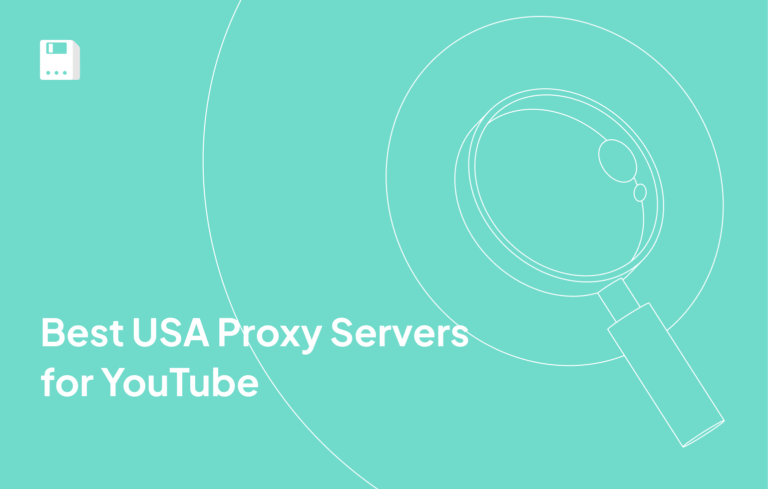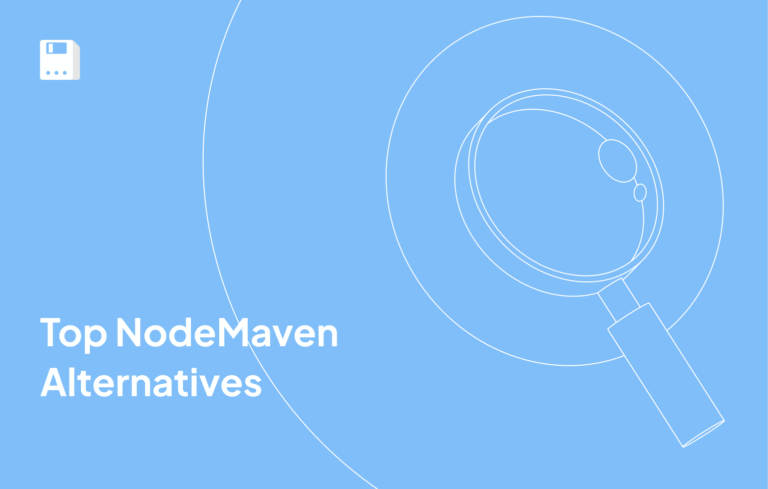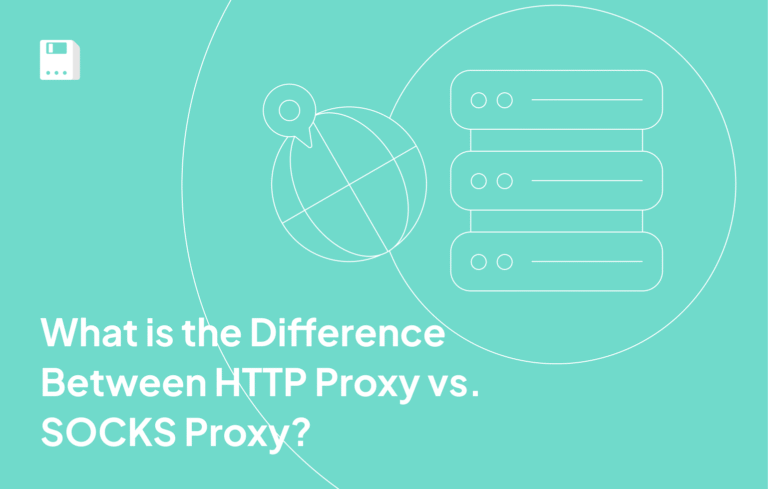Disclaimer: During the process of creating this review, AQUM Browser has been renamed to 0Detect. The functionality remained the same.
0Detect Browser (formelly AQUM Browser) is an antidetect browser to help users stay anonymous while doing online activities. It masks digital fingerprints which is very hard for any website to track the online activity. It is one of the strongest reasons that AQUM is a good choice for professionals who use multiple accounts or need privacy.
The browser is widely used in e-commerce and web scraping. It provides things such as built-in fingerprint control, multi-profile management, and secure browsing. You can create a separate browser directory with different IP addresses and device settings. This is to cover complete anonymity while surfing the web.
What is 0Detect Browser?
0Detect Browser (formelly AQUM Browser) is created to be the best bet for online security, privacy, and computer performance. It is very useful for those who want to manage multiple identities. Digital marketers and scholars use it to bypass geo restrictions and keep them undetected. The browser has features to create and control multiple browsing profiles.
Each profile has a unique fingerprint so that websites can’t block users. It is not a traditional browser that stores personal data or tracks browsing habits. It is lightweight and runs smoothly on every device. Supports proxy integration to help users change their IP addresses manually.
This IP change is useful for opening geo-restricted content and avoiding online tracks. 0Detect will block third-party trackers for a much better online experience. With strong security measures you can browse without worrying about being monitored anytime. The browser is easy to install and has a simple user interface for beginners.
0Detect Browser Features
0Detect Browser (AQUM Browser) has very high-speed performance. It loads web pages quickly when multiple tabs are open. The browser also uses less system resources to get a smooth operation on different devices. It helps users work without lag or slowdowns in their activity.
The built-in ad blocker will remove unwanted ads from web pages. This helps to browse without distractions and speeds up page load. It also prevents malicious ads from coming into the device. You do not need additional extensions to block ads at all.
The browser has a private browsing that does not save history or cookies. This way the user data is not stored or tracked in any manner. Privacy mode is useful when you don’t want to keep the online activities shared to everyone.
0Detect Browser protects users from harmful websites and phishing attacks. It automatically blocks known malicious sites for any security threats. The browser also encrypts data and is a reliable choice for safe browsing.
How to Set up FloppyData Proxies in the 0Detect Browser (AQUM Browser)
Get Your FloppyData Proxy Details
- Go to the official FloppyData website and register yourself using your email ID.

- Once you have successfully logged in, its time now to go to the create proxy pool option at top of the screen. Choose the locations you want for the IP address.

- You will see a list of options where you have to choose the details for the proxy. After completing that, it will generate 20 unique proxies for you.

- In no time, you will get all the poxy list in front of your screen. Simply copy the proxy you want to open in the AQUM browser. It will have all the required details.

Open AQUM Browser Settings
- Go to the official AQUM website and download it on your device (computer or laptop). You will find the download option in the middle of the screen.

- Once done, open the AQUM Browser on your device.
- Click on the menu (three dots) at the top right. Create a profile for yourself.

- Select Settings from the drop-down list and then set up the profile with browser details and version.

Configure the Required Proxy Settings
- Move to the Connection tab and open it.

- Choose Manual Proxy Configuration.
- Enter the FloppyData proxy IP and give the correct fields.

- Click Save to apply the settings.
- Restart AQUM Browser to activate the proxy.
Why Use FloppyData Proxies in AQUM Browser?
FloppyData proxies provide a high request success rate of 99.8%. This will keep users from opening websites without any connection failures. It is useful for web scraping and ad verification online.
These proxies offer 99.99% availability anytime anywhere. No need to deal with frequent disconnections or downtime. It is going to give a stable browsing experience for long sessions.
FloppyData proxies have a 95% clean number of flagged IPs. This means you can open websites without restrictions. It reduces the chances of encountering CAPTCHAs or getting banned from websites.
Final Thoughts
0Detect AQUM Browser has been used for years for privacy and security online. Its antidetect features help manage many accounts without getting detected. The browser blocks ads and prevents tracking for browsing experience.
FloppyData proxies will make the AQUM browsing more reliable by giving reliable and clean IP addresses. It has very high success rates and minimal downtime with no interruptions. Setting up FloppyData proxies in AQUM Browser is a simple process. So, if you want to get some privacy online, go for AQUM browser along with FloppyData proxy.