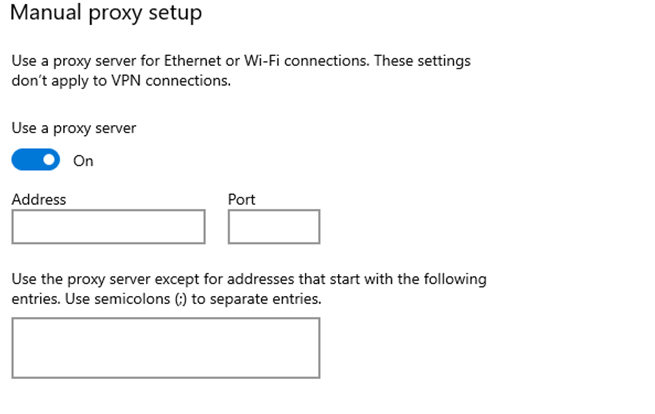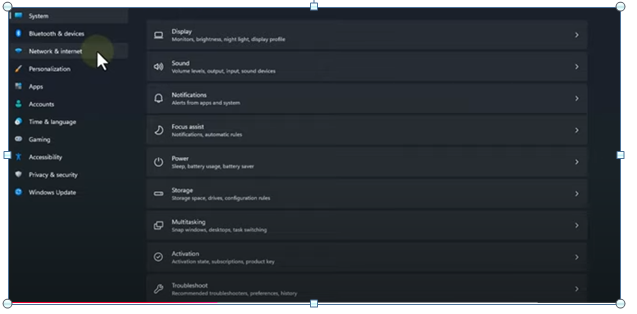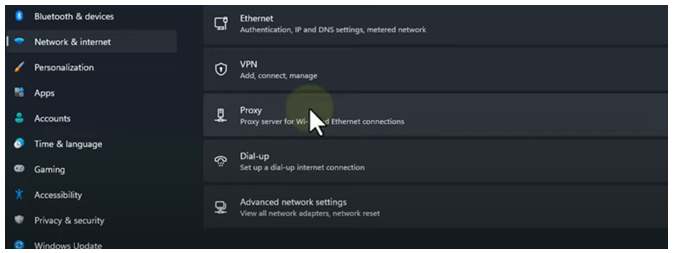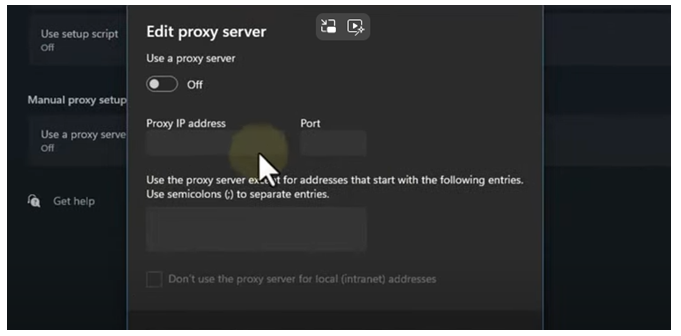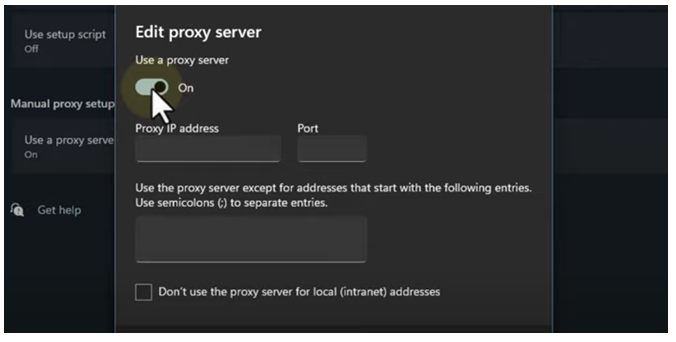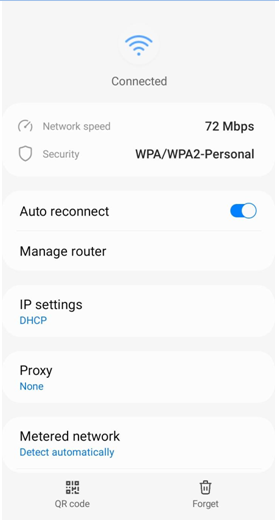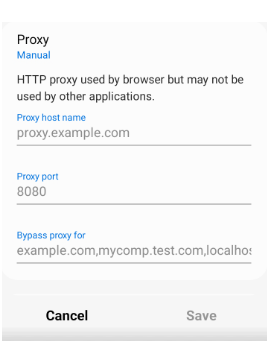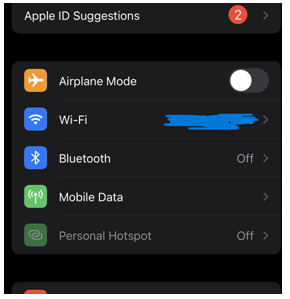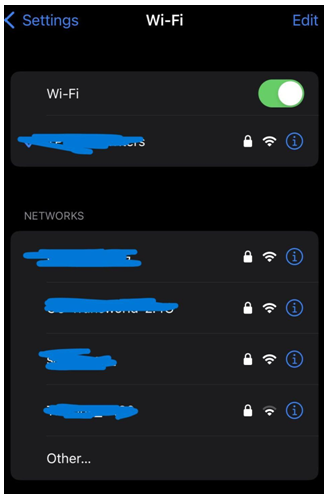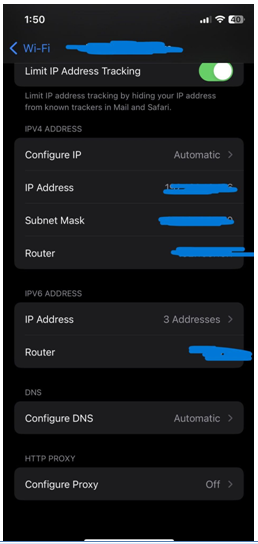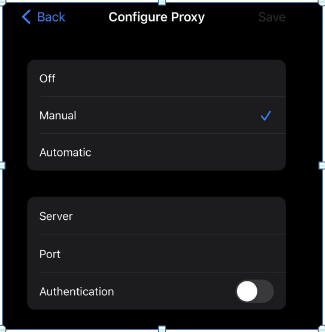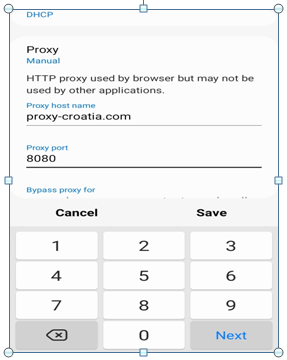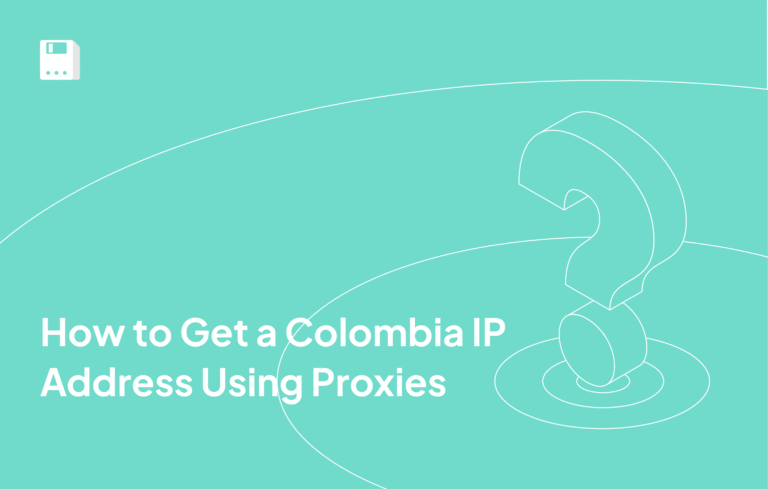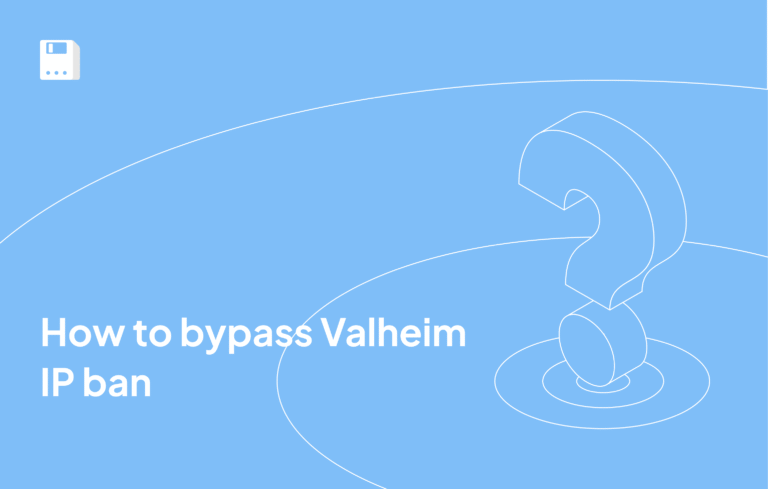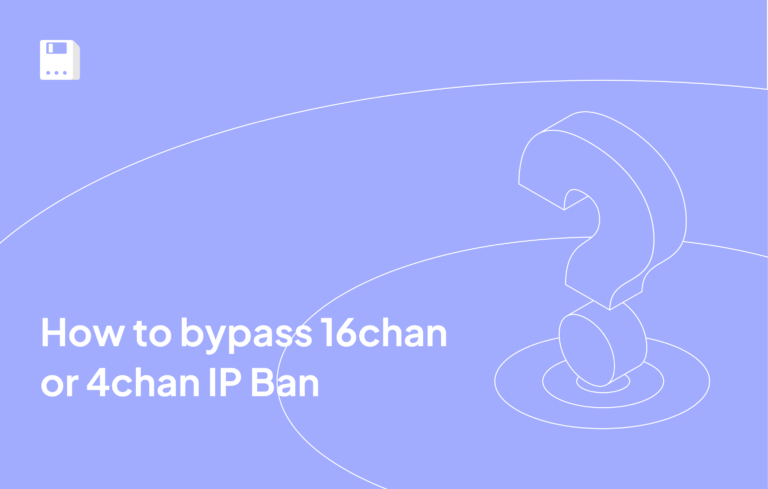We are living in an age where privacy and internet security are king in the digital world. They play an essential role in lives as they protect users from scammers and cyber-criminals. We hear stories about individuals and companies losing their data and documents because of. Tech giants such as Microsoft, AVG, and Adobe have developed numerous web security applications such as firewalls and anti-virus software. You may have heard about proxy hostnames. After all, it offers a higher level of privacy because your internet traffic doesn’t pass through a shared server.
This article will explain everything there is about proxy hostnames: how they work, and and how to use and configure them to give a new meaning to your online experience. We will be looking at proxy hostname for Wi-Fi setups and the subtleties of proxy hostname Croatia, through which you access content from different regions. Are you ready to leverage the unmatched potential of a proxy hostname? Let’s get into it!
How to Use Proxy Hostname?
A proxy hostname is the server address between your device and the internet. It routes your internet traffic through the server when you connect to the internet through a proxy. The tool acts as a “mediator” between your device and the websites you’re trying to browse.
Using a proxy hostname comes with many advantages.
First of all, your IP address stays invisible from websites and services when using a proxy hostname, making it hard for third parties to track what you’re doing and bother you with personalized content or targeted ads. Bid adieu to the hassles of dealing with bothersome pop-up ads or windows.
Moreover, proxy hostname allows you to access content that is banned in your region. For example, if you are trying to browse a website or stream a movie on an OTT platform that is only available in certain regions, such as Croatia, you can configure your device via proxy hostname in that country to browse content that may not be visible in your area.
Lastly, the proxy hostname encrypts your internet traffic for added security and privacy. You don’t have to worry about your online identity getting exposed because the proxy will keep the IP address hidden at all fronts.
The Mechanism Of Proxy Hostname
Your internet traffic gets sent to the proxy server when you set up the proxy hostname. It gets the information you are searching for before providing the search result. During the process, the proxy keeps your IP address hidden from the website or service from which the information was obtained.
Let’s just say that when you attempt to access a Croatian streaming service from outside the country. A proxy hostname can make it possible. All you have to do is use the proxy hostname Croatia to make the service think that you are using it from within the country. You can bypass the restrictions set in your locality this way.
How to Configure A Proxy Hostname?
It’s relatively simple to set up a proxy for your Wi-Fi network. These steps can be followed by various devices, such as smartphones, computers, and even routers.
Windows
You can start by going into settings before opening the “Network & internet,” and clicking on proxy.
After you have clicked on the proxy, hover your mouse on the Setup button under Manual proxy setup and click on it.
There will be a “proxy server” option, toggle it to On, and input the proxy IP from the server you’d like to connect to in the Proxy IP Address field, along with the accompanying port number.
You can specify which addresses should be exempted from the proxy connection, or stop local addresses from accessing it.
Android Device
Configuring a proxy hostname on Android devices is different than doing it on a Windows set-up because you have to configure a proxy server for each individual network.
First, go into settings and pick Network & internet. Tap on the Internet in the menu that opens.
Then, tap on the network that you want to create a proxy connection for to open its network details. Choose the pencil symbol that appears in the upper right to open network settings.
Expand the “Advanced options” and tap on Proxy. A drop-down menu will appear. Here, you will choose Manual.
Here you will input the IP address under Hostname, and include the port number in the specified field. You will have to provide the WiFi network’s password again to Save it.
The proxy connection and hostname will be configured for the network you have picked.
Android devices will route internet traffic through the configured proxy, keeping your IP address hidden and helping you access content that is not available in your country.
iPhone Device
By following these steps, you can set up a proxy hostname on an iPhone:
Tap on “Settings” and select Wi-Fi
Select the WiFi network you want to connect your proxy server with
Tap on HTTP Proxy and tap on Configure Proxy from the drop-down menu.
Select Manual.
Input the proxy server’s IP address under Server before inserting the port number below.
Return to the network’s WiFi settings to save your changes
A Proxy Hostname Example
Here, we shall explain to you how a proxy hostname works using a real-world example. Let’s say, you are traveling abroad and want to keep up with a gripping Croatian heist TV show that is not available for streaming in other regions.
You can view it outside Croatia by using a proxy hostname “proxy-croatia.com” with the port number set at “8080” on your device or Wi-Fi network. This will make the system think that the internet traffic is coming from Croatia. The websites and streaming services will grant you access to content when seeing a Croatian proxy server’s IP address.
Suppose, you’re trying to stream a Croatian movie on a service that is only available in Croatia, we suggest you use a proxy hostname Croatia to make it look as if Croatian netizens are watching the content from their motherland.
What Is A Reverse Proxy Hostname?
A reverse proxy hostname works differently than a regular proxy hostname. A regular proxy server works on the device’s behalf, whereas a reverse proxy acts on behalf of a web server.
A website with a reverse proxy first sends your request to the reverse proxy server. The reverse proxy server then forwards the request to the correct backend server.
The reverse proxy hostname balances the load by distributing traffic evenly across multiple servers. This improves your performance and makes it. Moreover, it provides additional security against cyber threats such as DDoS attacks.
The reverse proxy stores requested data closer to the user frequently to improve response times.
For example, if you’re visiting a popular website like Netflix, your requests may first go through a reverse proxy, which determines the right server to handle your request and deliver content back to you.
Similarly, Amazon Prime Video may have a reverse proxy hostname like reverse-proxy.primevideo.com. Your request to access the application gets routed through this reverse proxy, which directs it to the nearest server to stream your favorite shows and movies.
Adding a Proxy Configuration to Wi-Fi
A proxy hostname for Wi-Fi is an effective way to redirect your internet traffic through a proxy server.
You have to configure your router or device to add a proxy hostname to your Wi-Fi devices. For router configuration, log onto your router’s settings, find the proxy settings, and enter the proxy hostname and proxy port.
You can follow the previous steps mentioned to add a proxy on individual devices that are connected to your Wi-Fi network.
Your Wi-Fi network will redirect traffic through the proxy server. This will ensure that all devices can enjoy enhanced security and privacy along with accessing geo-restricted content.
Benefits of Adding Proxy To Wi-Fi
This can be useful in several scenarios. Network administrators use them to separate internet traffic and block access to specific sites. Also, a proxy offers more privacy by keeping your IP address hidden throughout the session.
You can also view content that is blocked in your country as well.
It improves your internet performance by frequently caching requested data to reduce load times and make browsing faster.
FAQ
What is a proxy hostname, and why is it useful?
A proxy hostname is the domain name or IP address of a proxy server that sits between your device and the internet. It masks your real IP, enhances privacy, enables access to geo-blocked content, and may encrypt traffic—providing both security and flexibility.
How do I configure a proxy hostname on different devices?
- Windows: Go to Settings → Network & Internet → Proxy, toggle Manual proxy setup, and enter the proxy hostname and port.
- Android: Open Wi-Fi settings, select your network, choose Manual under Proxy, and input the hostname and port.
- iPhone: In Wi-Fi settings, tap Configure Proxy → Manual, enter server and port, then save.
Share this article:
Table of Contents
Proxies at $1
Get unlimited possibilities