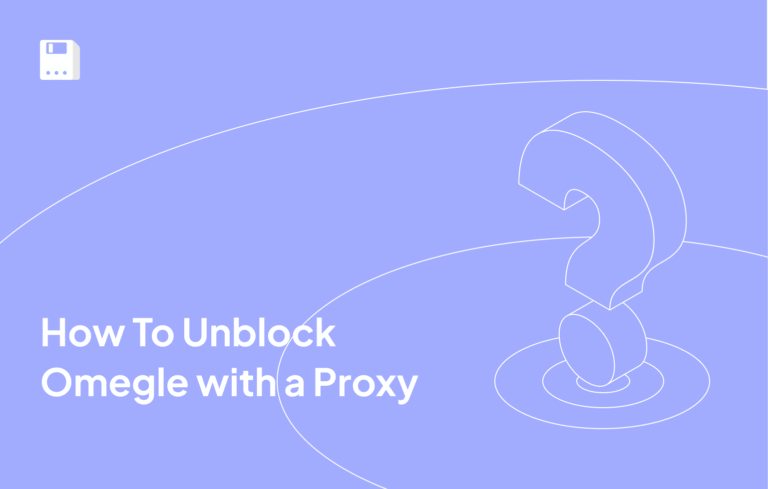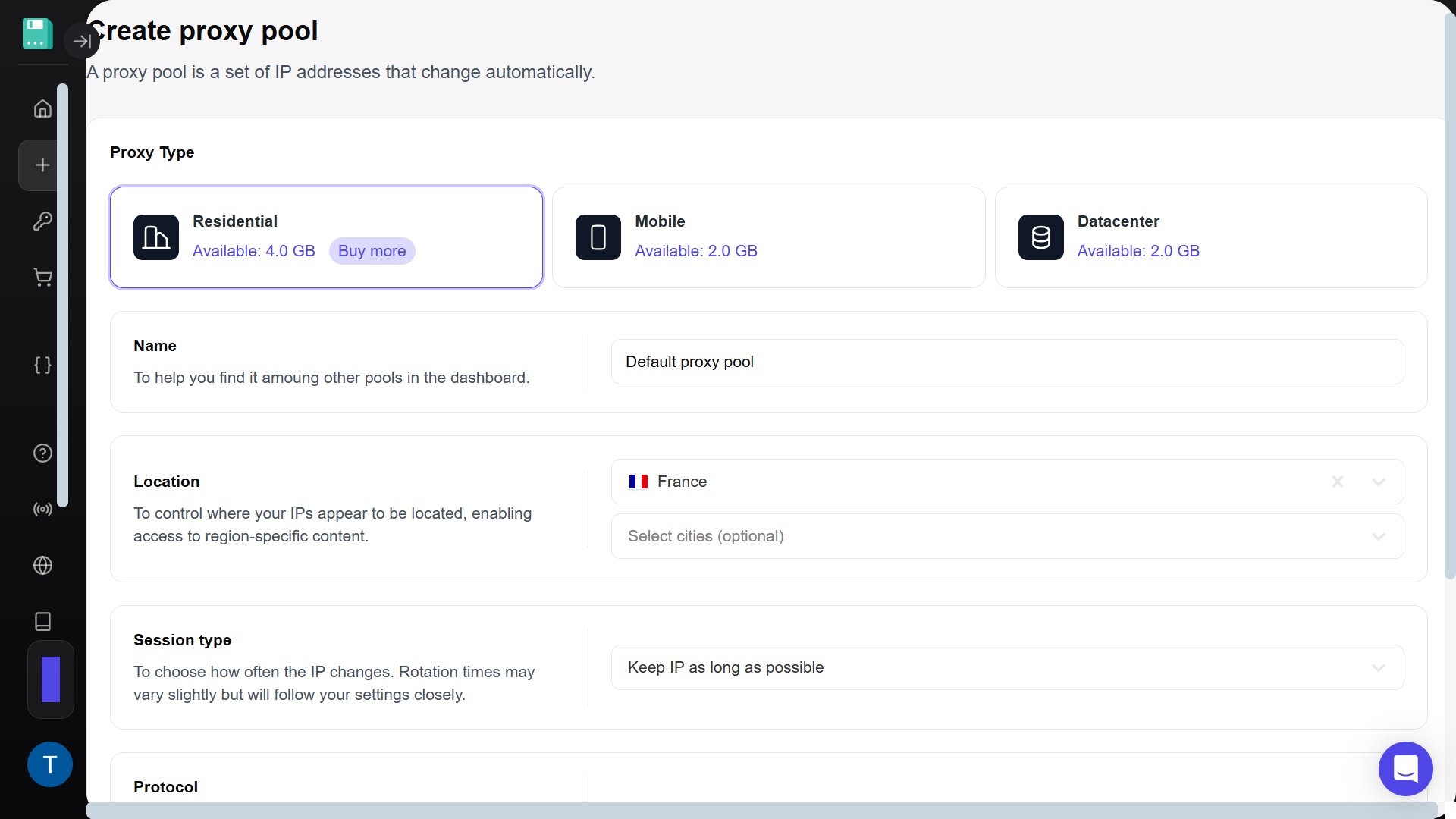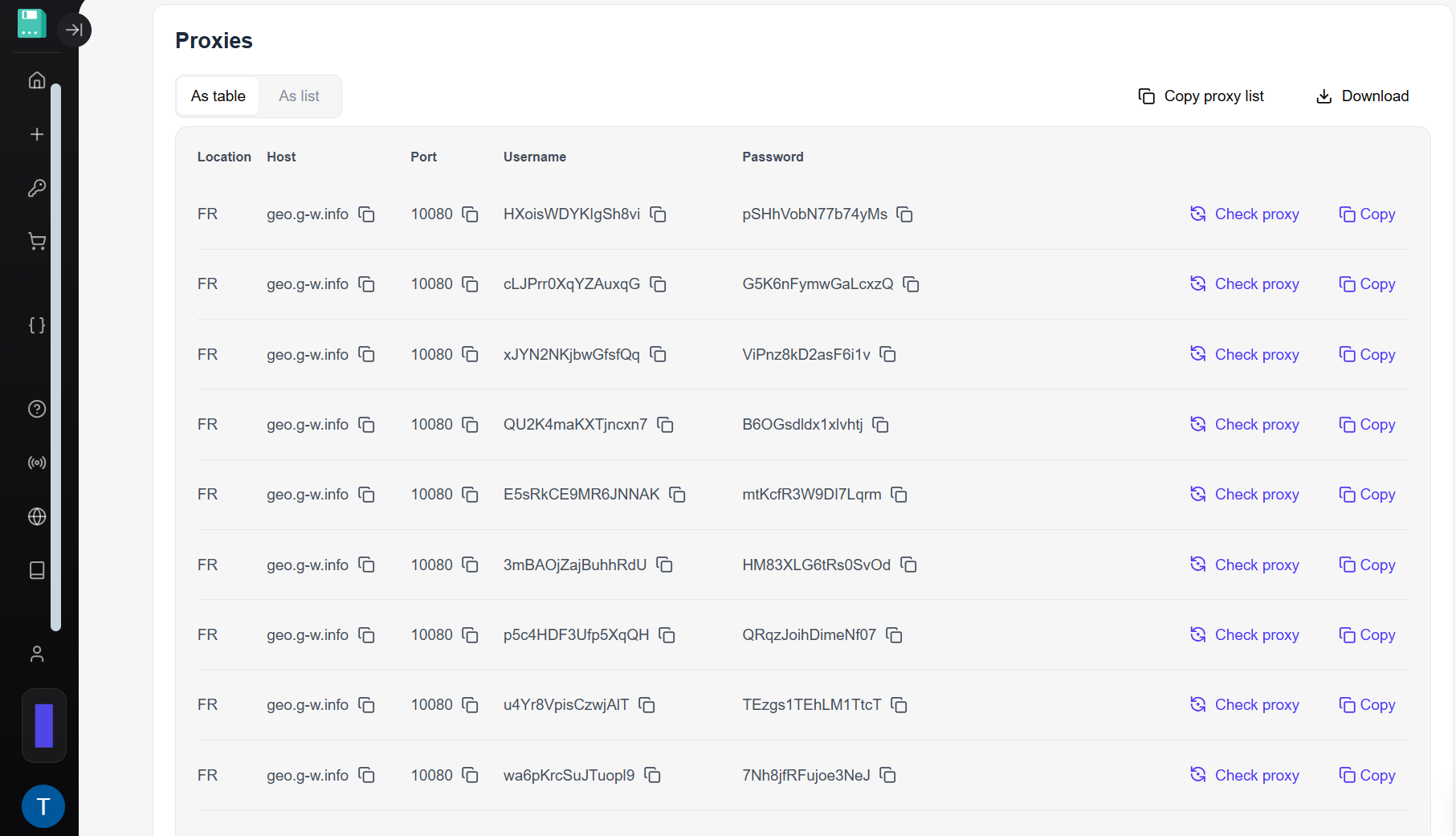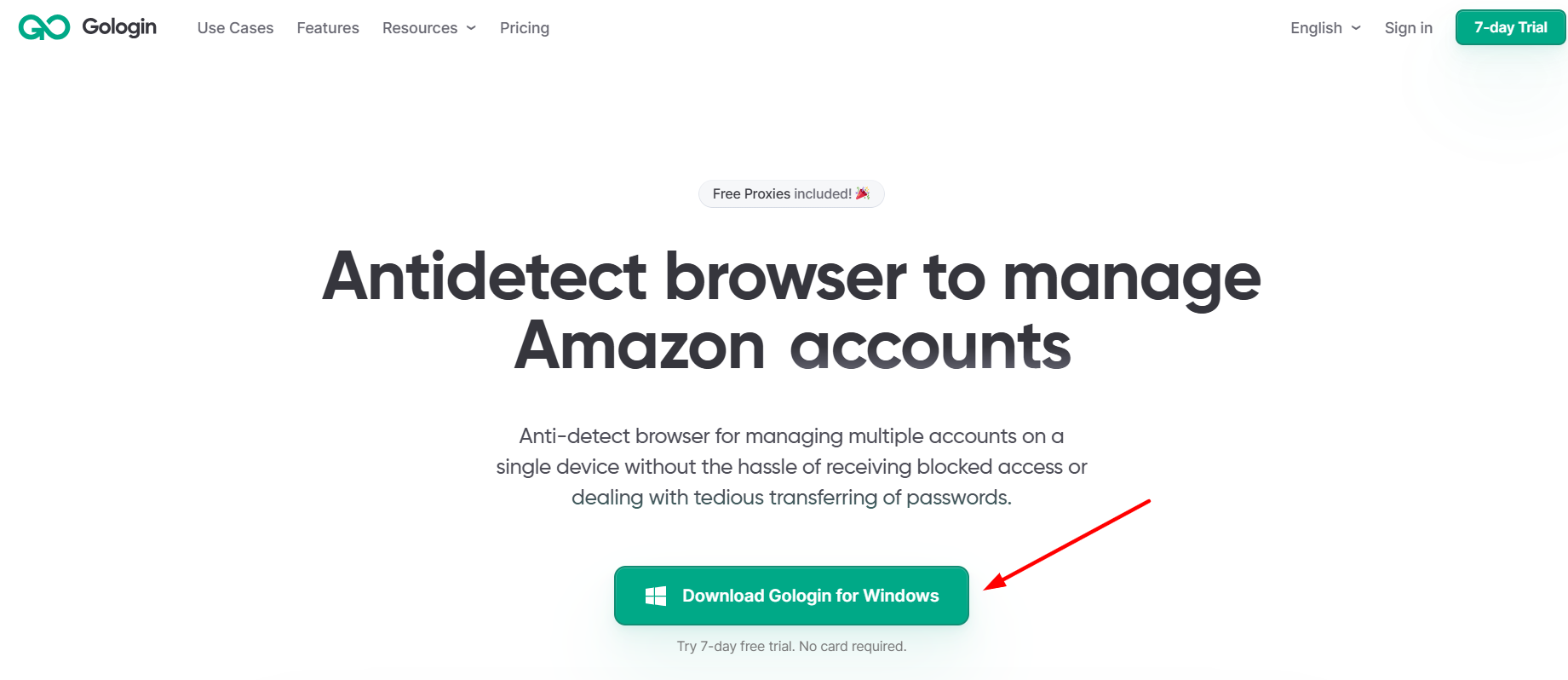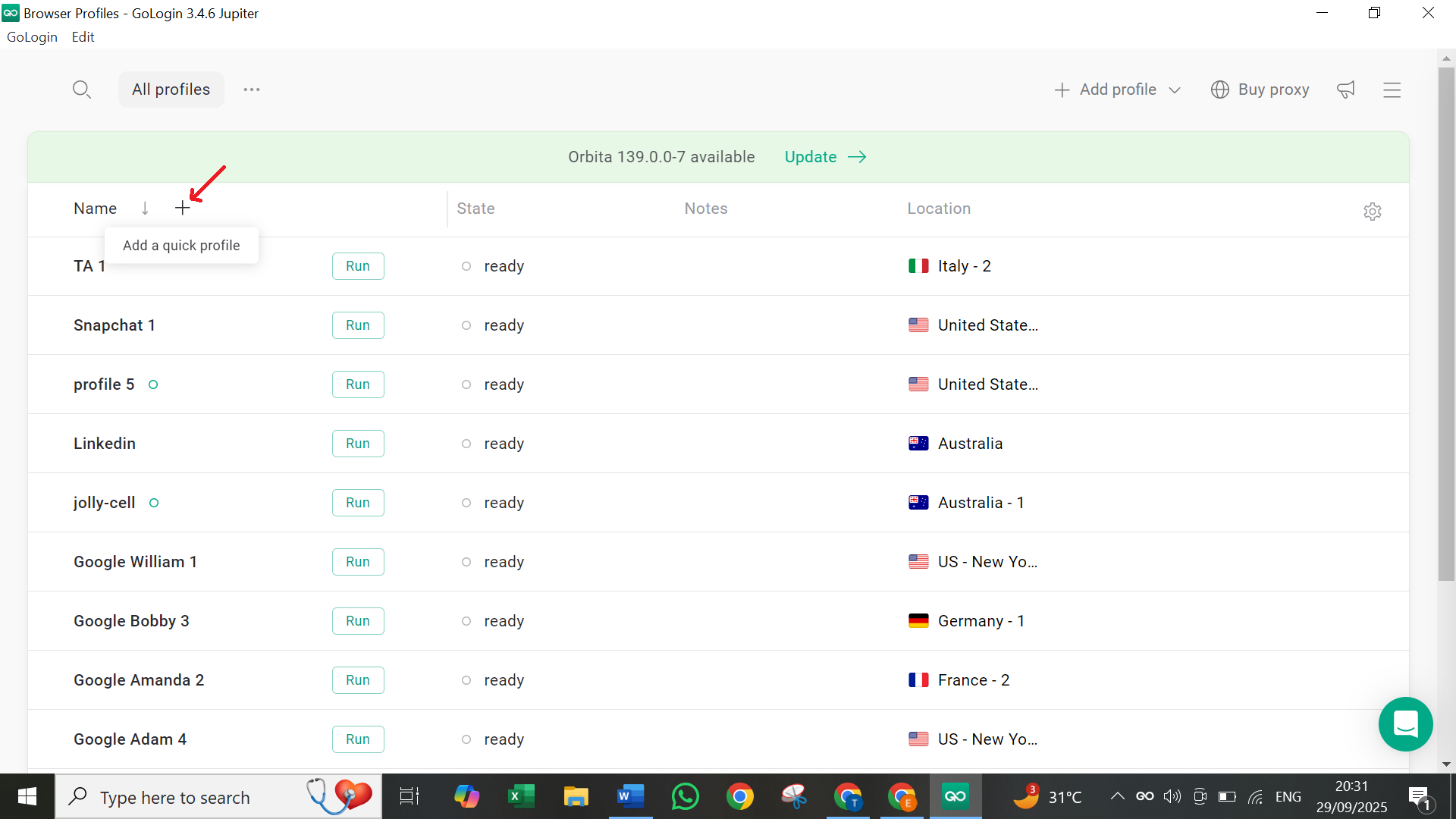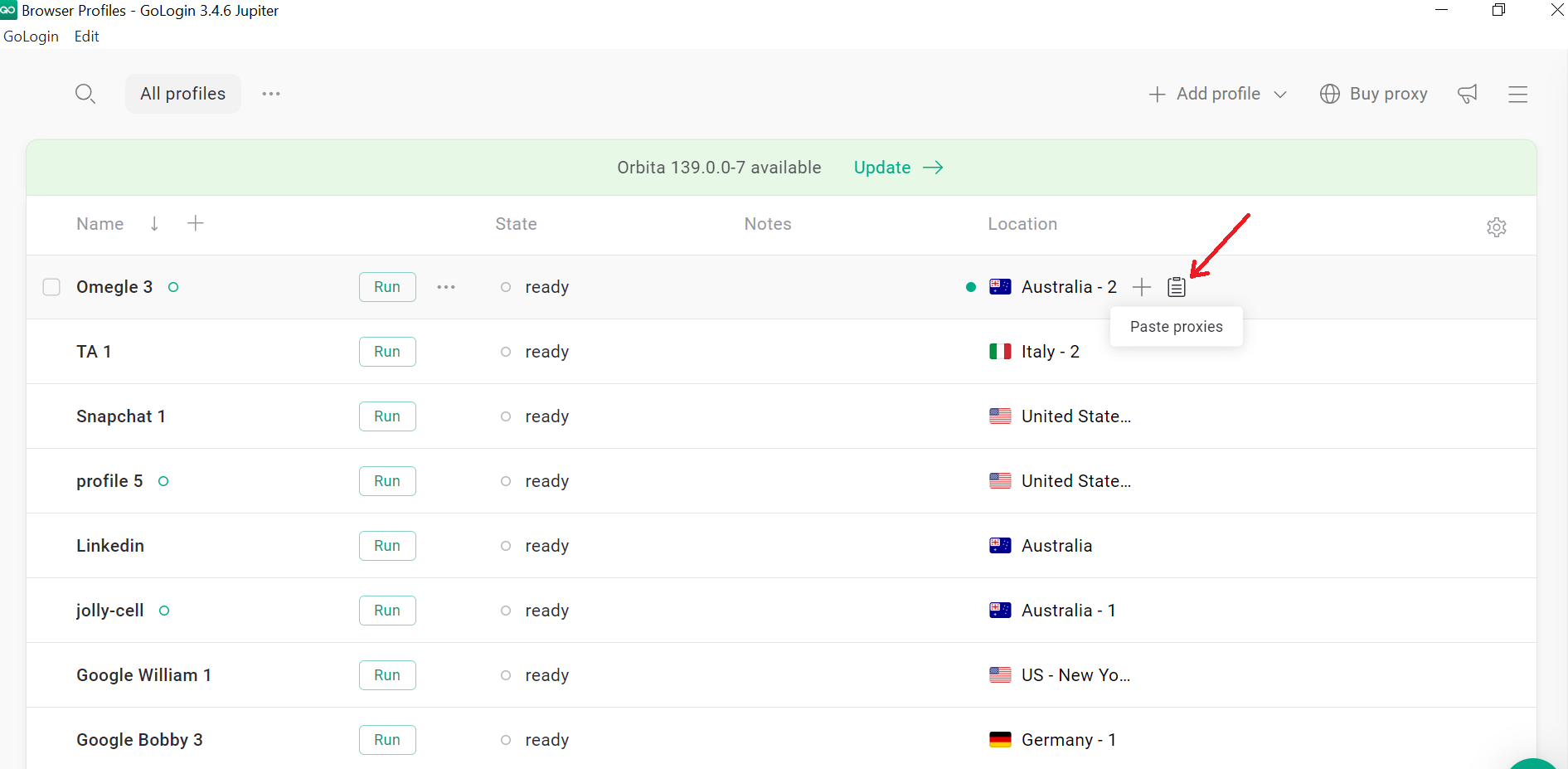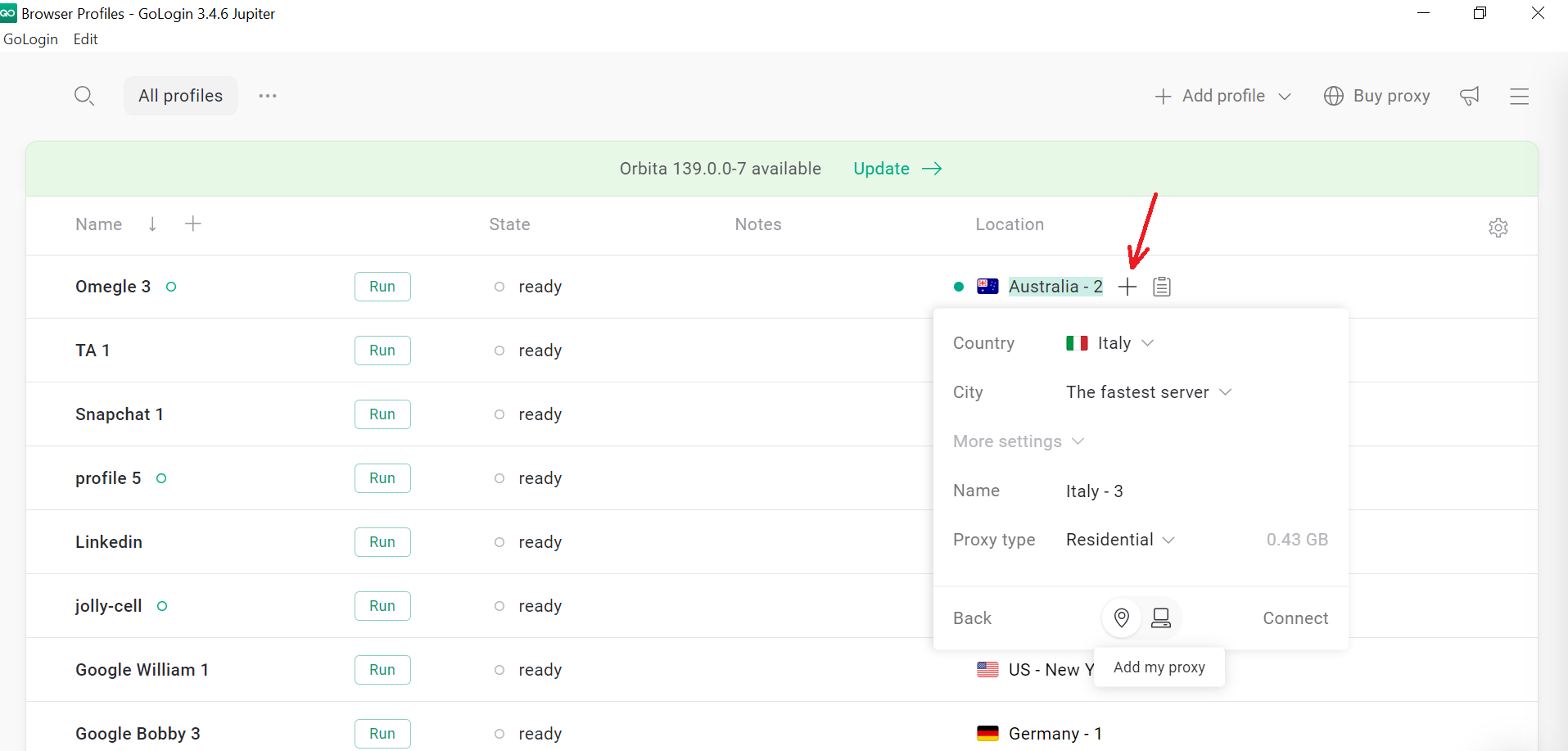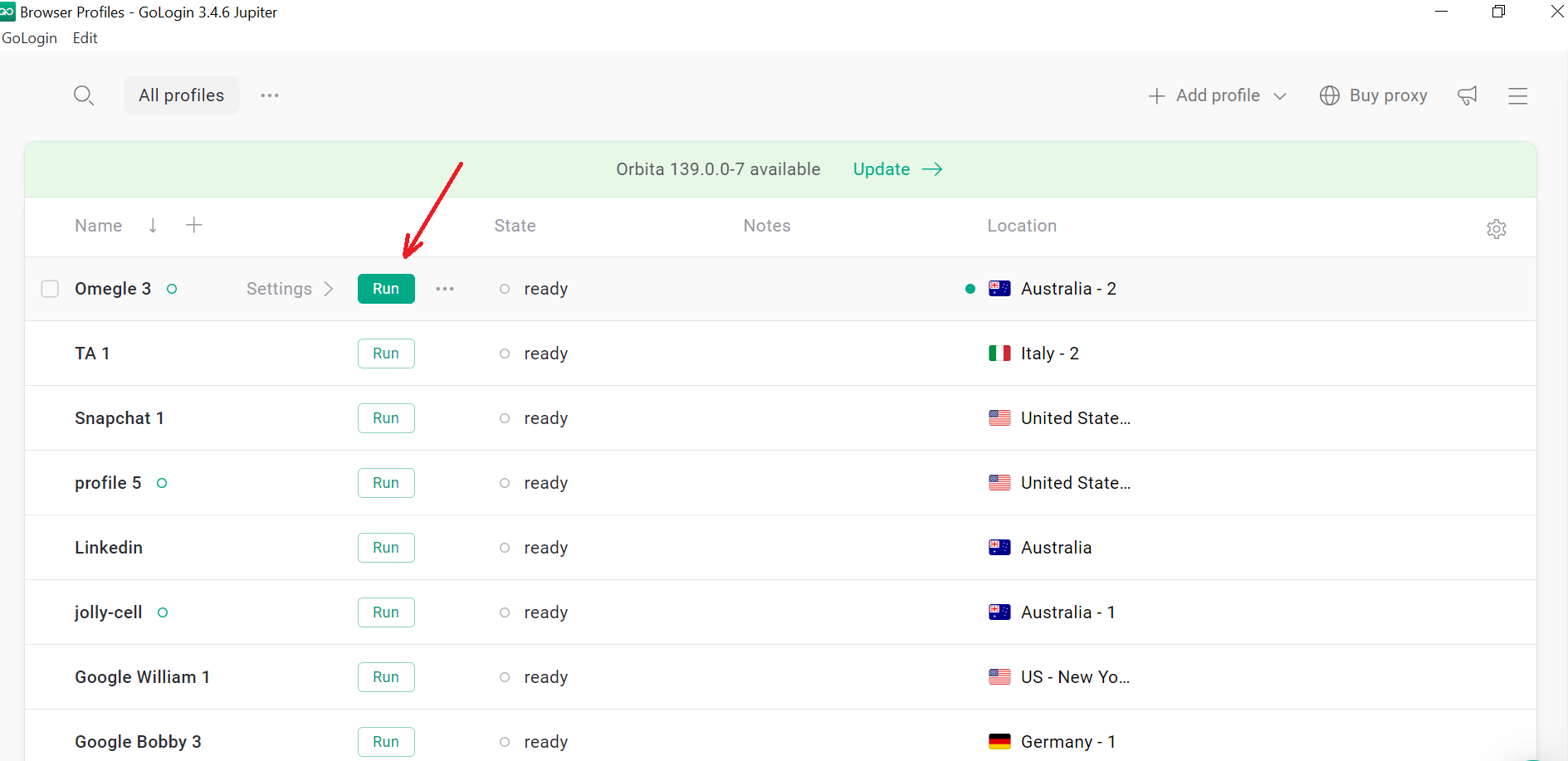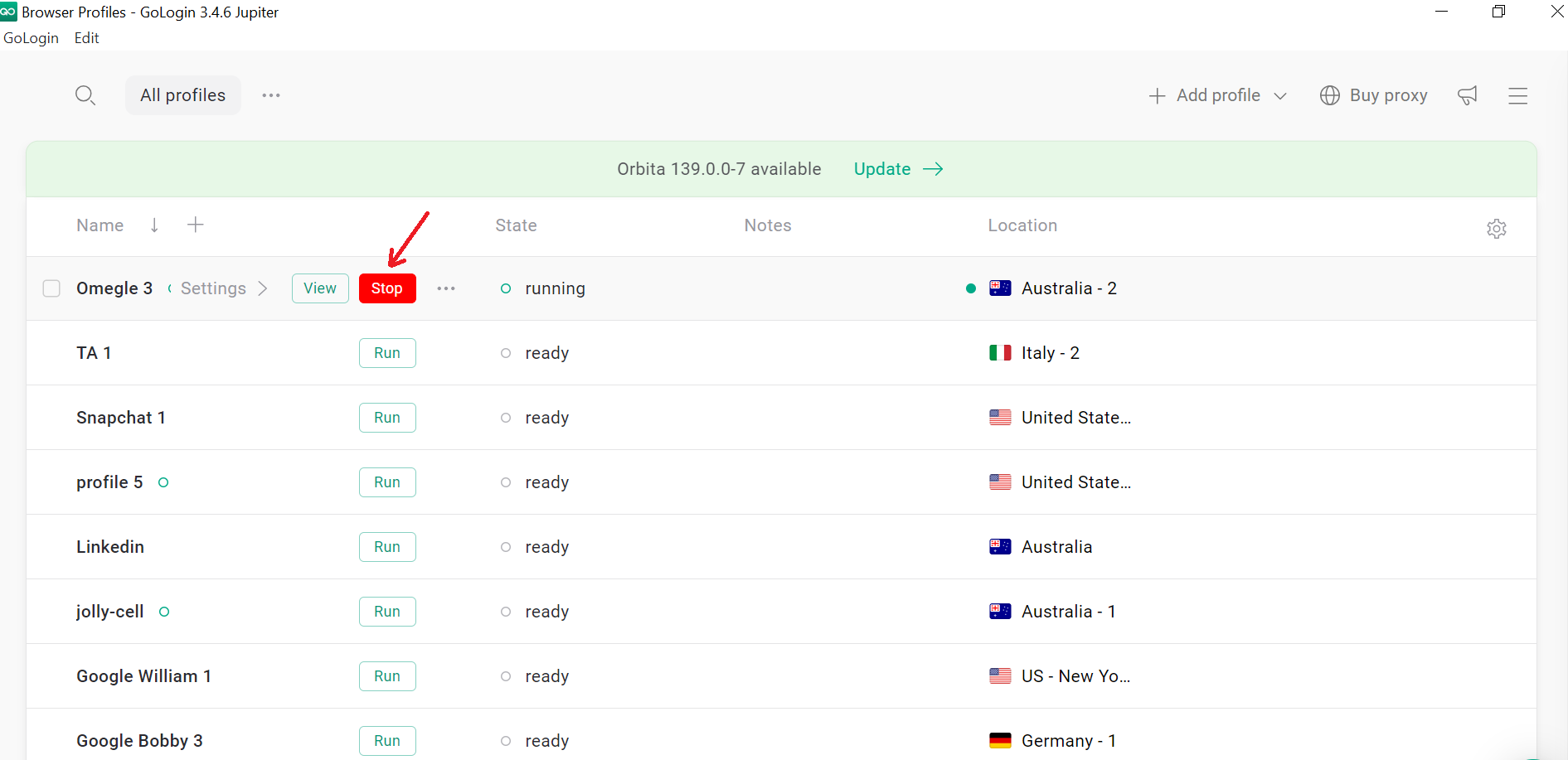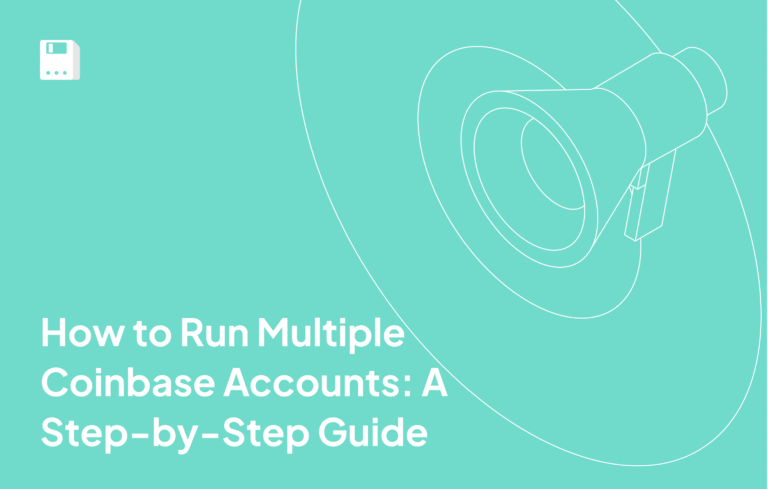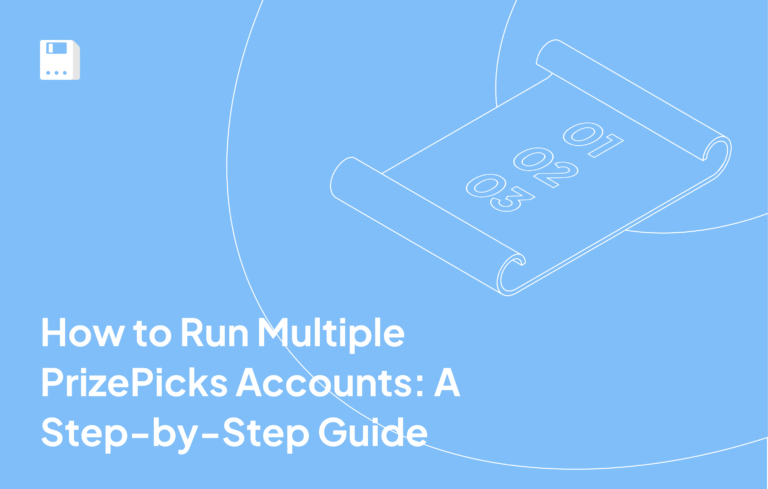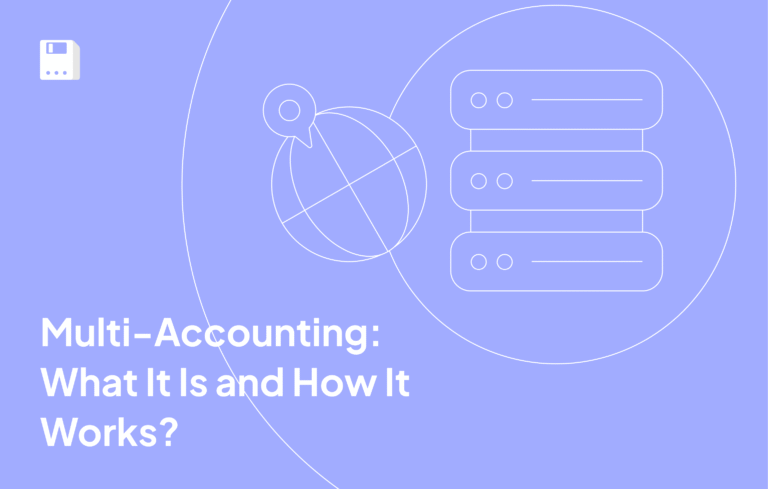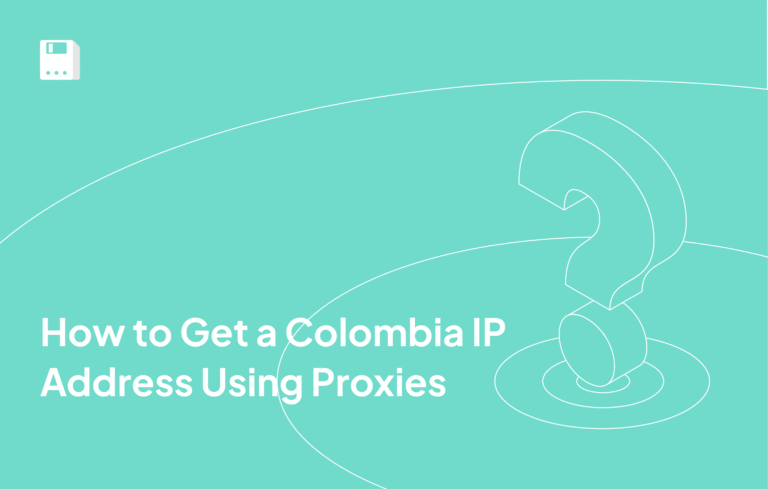Omegle is a fun app if you wanna chat with strangers and kill some time. But it sucks when you’re stuck with a block or a ban message. Even though you had planned something else. Frustrating, right? I’ve been there too.
Over time, I’ve tried plenty of fixes. And the one that actually works is using an Omegle proxy with a clean IP. It feels like switching doors when one keeps slamming shut in your face.
Even though the original Omegle shut down in 2023, the same problem lives on with look-alike sites and mirrors. The rules for how to get Omegle to work haven’t changed.
In this guide, I’ll walk you through why bans happen and what an Omegle static ban looks like. And I will tell you about the simple steps I use to keep my chats running smoothly without random disconnects.
Why Omegle Bans Happen?
Let me first tell you why Omegle bans happen in the first place. Most of the time, it’s not personal. It’s the way Omegle (and Omegle-style sites) handle traffic. Bans usually come down to your IP address being flagged, which is what people often call an Omegle static ban.
Here are the most common reasons:
- Spammy reconnects happen when you hit “next” too quickly or open too many tabs, which can look automated and trigger an Omegle static ban.
- Flagged messages from other users can lead the system to block your IP, even if you didn’t intend harm.
- Abuse history tied to public or shared Wi-Fi often causes everyone on that network to face an Omegle ban.
- School or work Wi-Fi is commonly restricted by administrators who block chat sites to reduce distractions.
- National restrictions exist in some countries, making it harder to unblock Omegle without a workaround.
Also, listen to me when I say this. Clearing cookies or cache won’t fix an IP ban. If the block is tied to your address, you’ll need a new IP, mobile data, or a reliable proxy for Omegle to get back in.
How Proxies Compare to Other Unblock Methods?
I’ve tried almost every trick people suggest to unblock Omegle. Some work for a few minutes, others don’t work at all. Putting them side by side makes it clear why a proxy for Omegle is the best long-term fix.
| Method | How It Works | Limitations | Why Proxy Wins |
| Clearing cache/cookies | Removes local browser data tied to sessions. | Doesn’t reset an Omegle static ban since the IP is still flagged. | A proxy gives you a clean IP that avoids the ban. |
| Switching Wi-Fi | Connects through another router or public hotspot. | Shared networks may also be banned; results are inconsistent. | A proxy guarantees a new, safe IP without changing location. |
| VPNs | Route traffic through a server to mask your IP. | Overcrowded, often blacklisted, and slower speeds. | Proxies use clean residential/mobile IPs that look natural. |
| Mobile data | Refreshes IP when toggling airplane mode. | Unstable for long sessions, drains data plans. | Proxies keep stable, dedicated sessions for smooth chatting. |
So, if you want a lasting fix, the answer is a trusted Omegle proxy only.
Step-by-Step – Unblock Omegle with a Proxy
I tested multiple proxies and the one that worked the best for me was Floppydata. That’s why I have prepared this step by step guide using it to unblock Omegle. So, let’s get started:
Step 1: Get Your Floppydata Proxy for Unblocking Omegle
First go to the official website of Floppydata, i.e., Floppydata.com.
It worked for me for several reasons. For instance, their proxy network includes residential, mobile, ISP, and datacenter IPs across many locations. And I needed that diversity to avoid detection.
Moreover, it supports both HTTP and SOCKS5 protocols, so it’s compatible with how Omegle traffic works. I thought that was it, but not really.
There is a new “Test Website with Proxy” feature on Floppydata that lets you instantly check if Omegle will open with your chosen IP. It also shows a built-in proxy fraud score. And that keeps Omegle or similar sites unblocked with reliable, safe connections.
And when you click “Create Proxy Pool” on your dashboard, Floppydata instantly generates proxies in bulk for you to use.
Step 2: Download Your Anti-Detect Browser for Omegle
Once you copy the proxies for Omegle, you will require an anti-detect browser. Just like I did. So, for that, the best option on the market is Gologin.
Go to Gologin and download the browser on your computer. They also have an Android app, though. You have to use the anti-detect browser with Floppydata proxies to safely operate Omegle.
Step 3: Create Gologin Profile and Paste Omegle Proxies
Now you will go to the dashboard of Gologin and click on the ‘+’ button. That way you can generate a quick profile. Name the profile and select the location.
Then in the location column click the paste proxies button. There paste the Floppydata proxies you copied from the proxy pool for Omegle.
Now if you don’t want to paste bulk proxies you can add an individual proxy. For that, simply click the ‘+’ button in the location column. And there click ‘add my proxy’ button. It will allow you to add your individual Floppydata proxy.
Step 4: Hit Run and Sign In to Omegle
Once you are done adding your Floppydata proxy. Click the ‘run’ button and a new window will pop up. There you can use Omegle or similar sites for as long as you want.
And once you are done, you can just stop the session by hitting the ‘stop’ button. But don’t worry, you won’t lose out on anything.
Gologin will save the session and upload it to the cloud. That means you can come back whenever and continue where you left off.
Best Practices for Staying Unblocked
Okay, so now you know how to unblock Omegle safely. But let’s now discuss some practices I follow to keep my chats smooth and avoid repeat bans:
| Best Practice | Why It Matters | How I Apply It |
| Use a proxy for Omegle with stable IPs | Floppydata’s dedicated residential or mobile IP reduces suspicion compared to shared or rotating IPs. | I stick to one clean IP per session to look consistent. |
| Avoid free or blacklisted proxy lists | Public proxies are often abused, logged, or already banned. | I only use trusted providers instead of risky free lists. |
| Use an anti–detect browser or profile isolation | Keeps cookies, fingerprints, and sessions separated. | I run each chat in its own isolated profile. |
| Disable WebRTC/DNS leaks | Leaks reveal my real IP, undoing the proxy’s protection. | I turn off WebRTC and test for leaks before starting. |
| Respect terms of service, don’t automate or spam | Spam triggers fast bans and harms the experience for others. | I keep chats human-like, avoid bots, and slow down reconnects. |
FAQ
What is an Omegle static ban, and why did I get it?
It means your IP got flagged. Common reasons are spammy activity, reconnecting too fast, or someone on the same network misusing Omegle. A static ban won’t clear by just deleting cookies. You need a fresh IP or a proxy like Floppydata for Omegle.
What’s the safest way to get around an Omegle ban?
Use a quality Omegle proxy like Floppydata with clean residential or mobile IPs. Moreover, stick to one IP per session, test it first, and avoid free proxy lists. This keeps access stable and reduces blocks.
How to use Omegle when banned on Wi-Fi or in restricted regions?
Set up the Floppydata proxy for Omegle. Check for leaks, switch to mobile data if needed, and keep sessions human-like. That’s how you will get Omegle to work again.
Share this article:
Table of Contents
Proxies at $1
Get unlimited possibilities