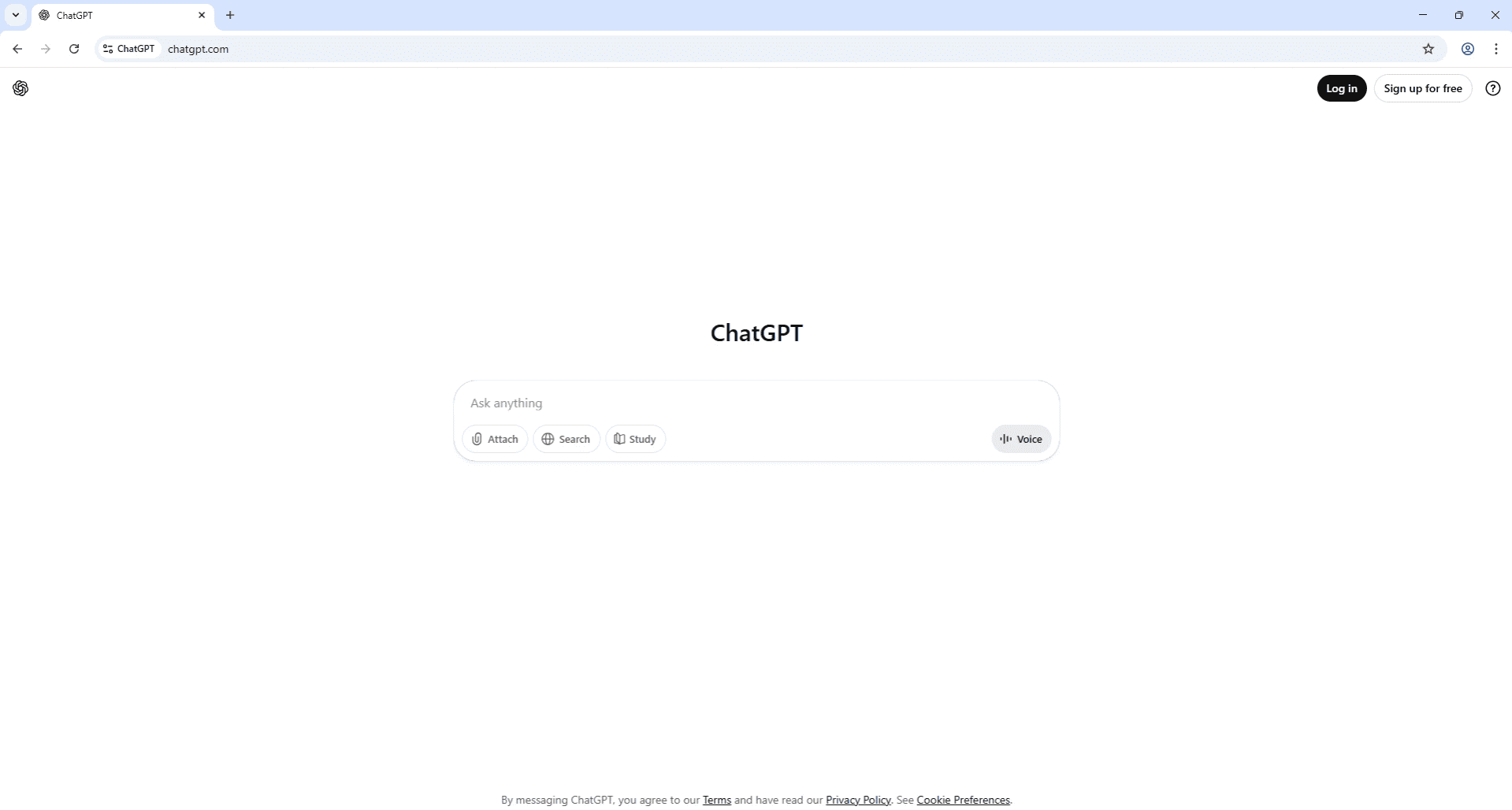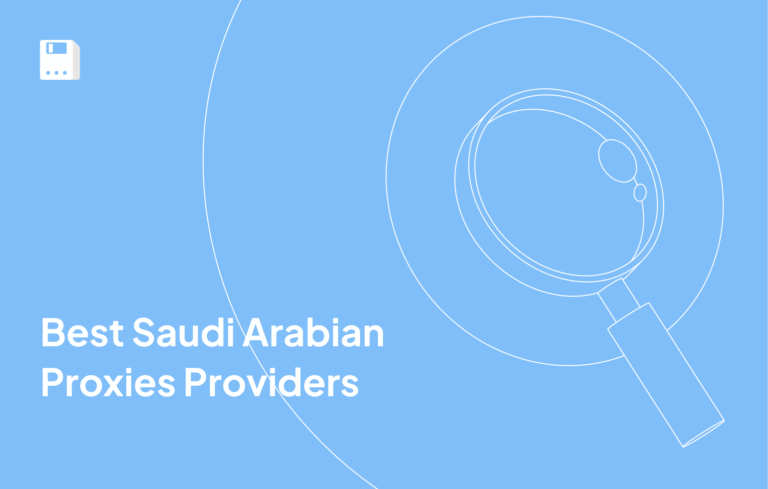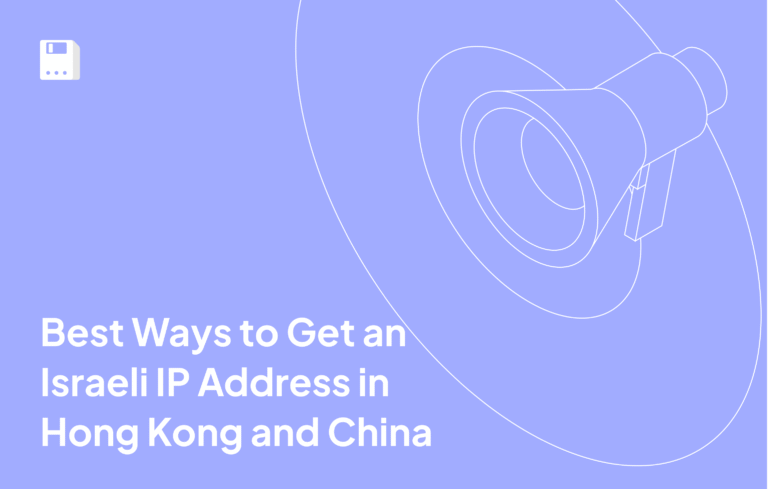I use ChatGPT Pro almost daily, and I know firsthand how important this tool is for individual and team productivity. However, to get the best out of ChatGPT means getting that $200 Pro account (or $20 one for small usage).
The only problem is that monthly bills for these AI tools have been stacking up lately, so I ended up sharing this account with my creative and dev team. This guide explores the most effective and convenient method to share a ChatGPT account with a proxy without getting banned (and without sharing passwords).
Using Floppydata Proxies + Gologin Antidetect Browser (The Best Method)
Get a Floppydata proxy and pair it with Gologin antidetect browser. Floppydata provides you with clean and safe IPs, while Gologin helps with device fingerprinting.
Step 1: Get Your Floppydata Proxy
Log into the Floppydata dashboard, create or select a proxy pool for the country/region you need, and copy the list of proxies.
Step 2 : Create a new profile in Gologin and Paste Proxies
Open the Gologin dashboard and click the ‘+’ button to create a quick profile. Name it and click Paste proxies to insert the Floppydata proxies you copied from your proxy pool. Then select the desired proxy from the list and save the profile – it’s ready to use.
Step 3: Launch the Profile and Open ChatGPT
Run the profile you just created. You will feel very familiar with it as it will look exactly like Google Chrome.
Go to ChatGPT and log in with your credentials.
Now you have an active ChatGPT session in your Gologin profile ready to use and fully protected by your Floppydata proxy.
Step 4: Save and share the profile with your team
You can share your browser profile with your whole team, and they can simply launch it on their device and access your browser activity without needing to log in every time. Gologin even saves cookies so everyone can access everything happening in that profile. This is the safest method to share any account, not just ChatGPT.
To share, open the profile, click the three-dot menu and click “Sharing”, enter your teammate’s Gologin account email, set their permissions, and click Send Invite.
Is this method cost-effective? Definitely Yes. Rather than paying for a ChatGPT team subscription, you can use Gologin’s forever-free plan with built-in Floppydata’s proxies (or add your own proxies in bulk if you want) and you’re good to go. Floppydata has the most affordable IPs in the market, which makes the whole process very convenient and affordable.
Recap: So if you feel overwhelmed with all the content, here is a simplified explanation. You download and use Gologin browser instead of Safari or Chrome, create browser profiles and share them with your team so they can carry on your activity as if it’s the same device all over with the same proxy and fingerprint.
Why People Share ChatGPT Accounts and Is It Safe?
You might have your own reason for sharing a ChatGPT account, but I’ve seen creative and developer teams make the most out of this. If you go for a ChatGPT team account for central control and chat sharing, the bills stack up for small teams. If they don’t go for a team plan, they risk an account ban as the account is logged in and active on multiple devices simultaneously.
Moreover, ChatGPT Pro has a bigger context window and usage limits in comparison to ChatGPT Plus, so instead of ten people buying a ChatGPT Pro account, they share a single ChatGPT Plus account to boost productivity, keep their chats centralized, and so everyone can access them.
But does OpenAI allow you to share a ChatGPT account? No, you can get banned and your subscription instantly revoked if you frequently share your account. OpenAI has a strict policy that its Plus and Pro plans are designed for individual users. The team plan only has ChatGPT Plus (no team plan for ChatGPT Pro).
Common Methods for Sharing ChatGPT Account (Not Recommended)
At first, I tried a few obvious methods I found on Reddit but I don’t recommend them. These are counterproductive and can put your account on risk of getting banned.
Sharing Your ChatGPT Login Credentials
I shared my password with my team so they could utilize ChatGPT Pro’s full capabilities but every time one person logged in, it would log out the other one with a warning. This was counter-productive for team due to forced CAPTCHA and email verifications. This is an okay method for one or two times of sharing but not for everyday collaboration.
Remote Desktop or VMs
Another method I found was to log into ChatGPT on a desktop or local server and then let everyone use it using Remote Desktop apps. This again is a counterproductive method since its slower and needs a technical setup.
Using Floppydata Proxies to Share ChatGPT Subscription
The best method that has worked for me so far is proxies. I bought a few private IPs and set them up on my team’s devices. When they start working, they connect to one of our mutually decided IPs so everyone accesses the ChatGPT account with same IPs. This eliminates the forced logout problem and works conveniently. Moreover, the proxies are safe and can help with securing business activities.
However, there was still a small problem: different device fingerprints. Each device has a unique fingerprint (Mac Address, IP, OS, etc.), and even if you solve the problem of frequent logouts, you can still get banned since advanced detection systems can know that multiple different devices are accessing the same account. This leads us to the most convenient, productive and safest method.
Summary Comparison
| Method | Pros | Cons |
| 1. Sharing ChatGPT Login Credentials |
|
|
| 2. Remote Desktop or VM Access |
|
|
| 3. Floppydata Proxies Only |
|
|
| 4. Floppydata + Gologin (Best Method) |
|
|
Other Accounts You Can Safely Share Using Floppydata
Floppydata + Gologin method becomes even more cost-effective if you share multiple subscriptions through it. This includes platforms like Perplexity, Claude, MidJourney, Gemini and more.
You can also share your Facebook, LinkedIn, WhatsApp and Telegram accounts with social media and customer support teams. They don’t need separate logins. All they need to do is just open the Gologin profile you share with them, and they can access WhatsApp, Telegram, etc.
Conclusion
Of all the workarounds I tried, the Gologin and Floppydata method is the most reliable and productive for my team. We share multiple tool subscriptions through the same profiles without risking account bans or forced logouts. I highly recommend giving this method a try. Floppydata’s clean IPs and Gologin’s browser profiles make a perfect combo for account sharing. Not to mention, Floppydata proxies are very affordable and Gologin offers a free trial and a free forever plan.
FAQ
Can I share ChatGPT access through a proxy?
Yes — you can route ChatGPT/API requests via a reverse proxy or proxy server so multiple users connect through one endpoint. Manage API keys, auth, and limits to stay secure and compliant.
How do I set it up quickly?
Run a secure reverse proxy (e.g., NGINX) that forwards to the ChatGPT/API endpoint, store the API key server-side, enforce HTTPS and user authentication, and implement rate-limits and logging.
What are the main risks and best practices?
Risks: API key theft, unexpected costs, ToS violations, privacy leaks, and rate limits. Best practices: require auth, restrict IPs, use quotas, encrypt traffic, monitor usage, and follow OpenAI terms.
Share this article:
Table of Contents
Proxies at $1
Get unlimited possibilities