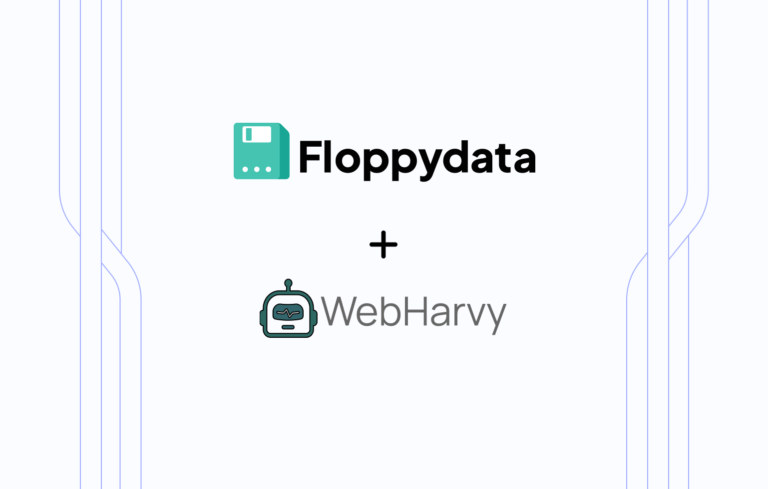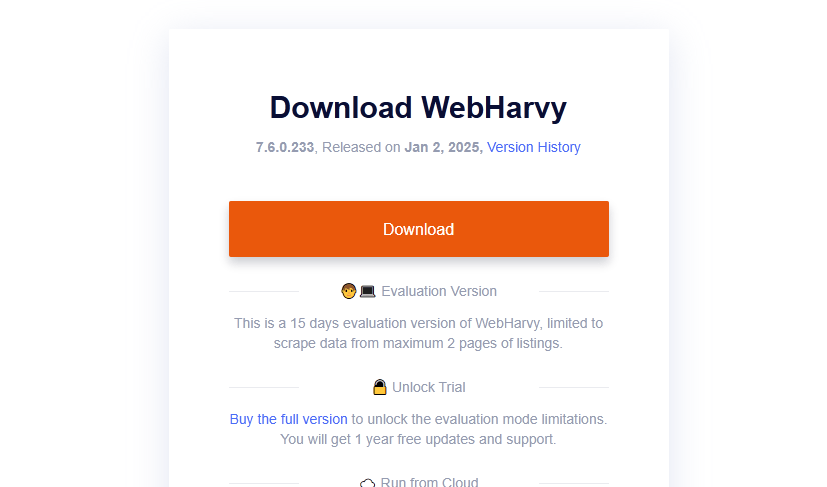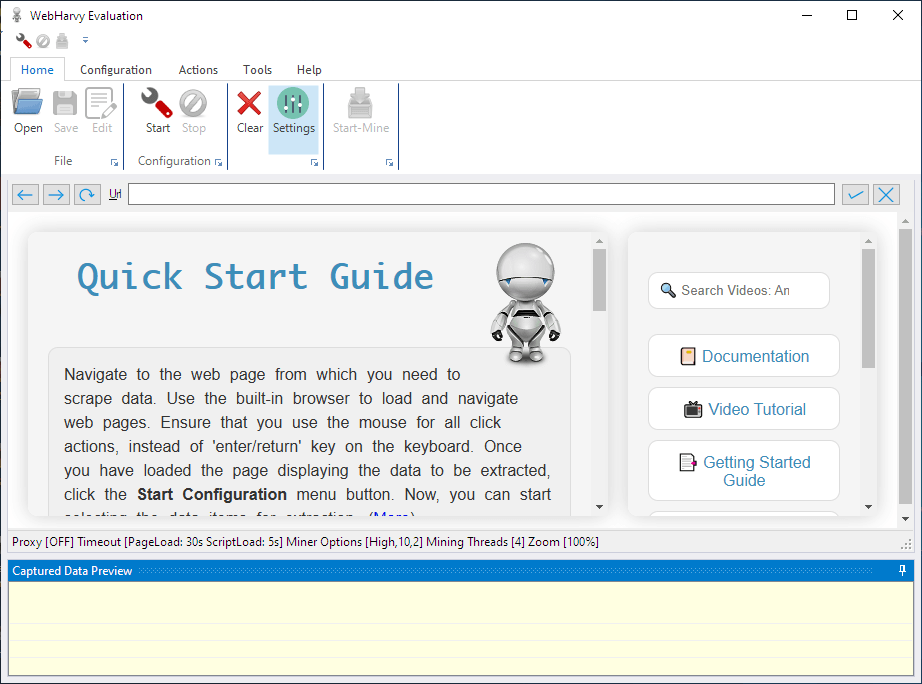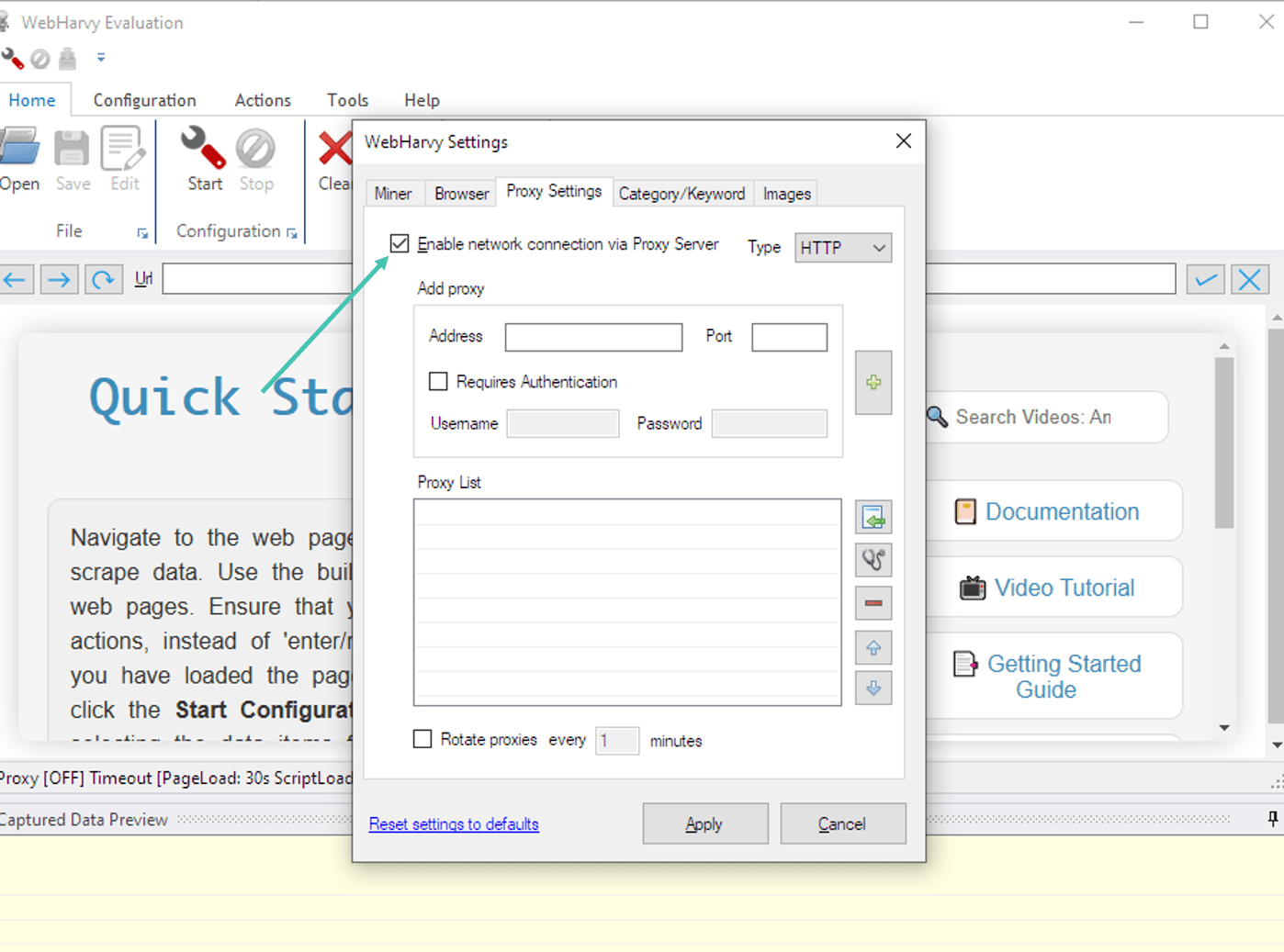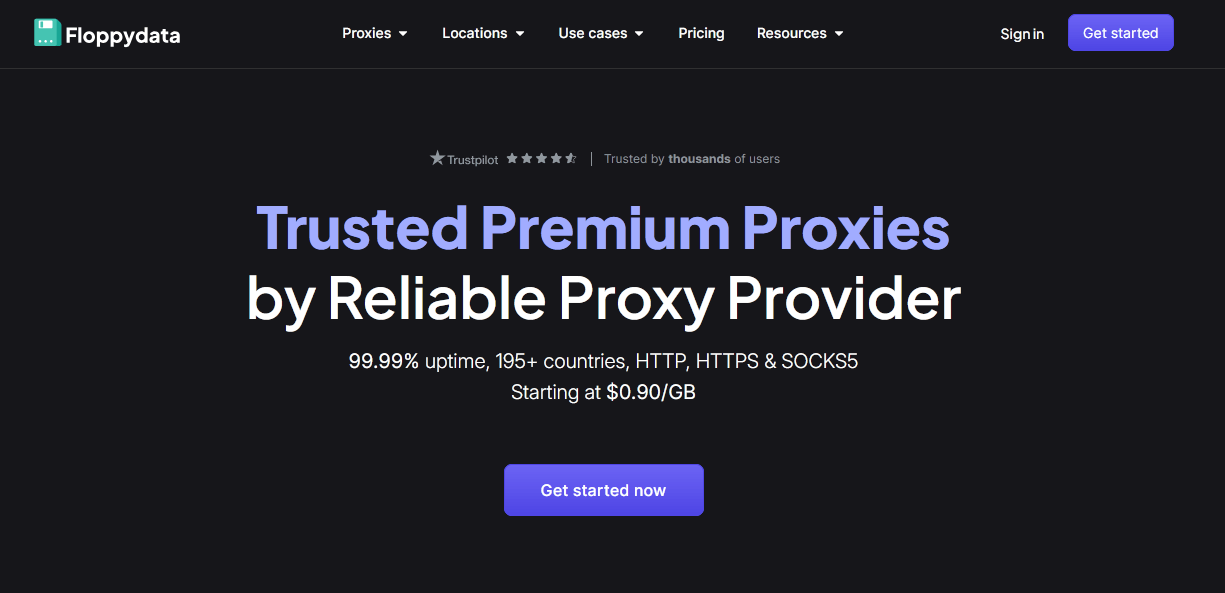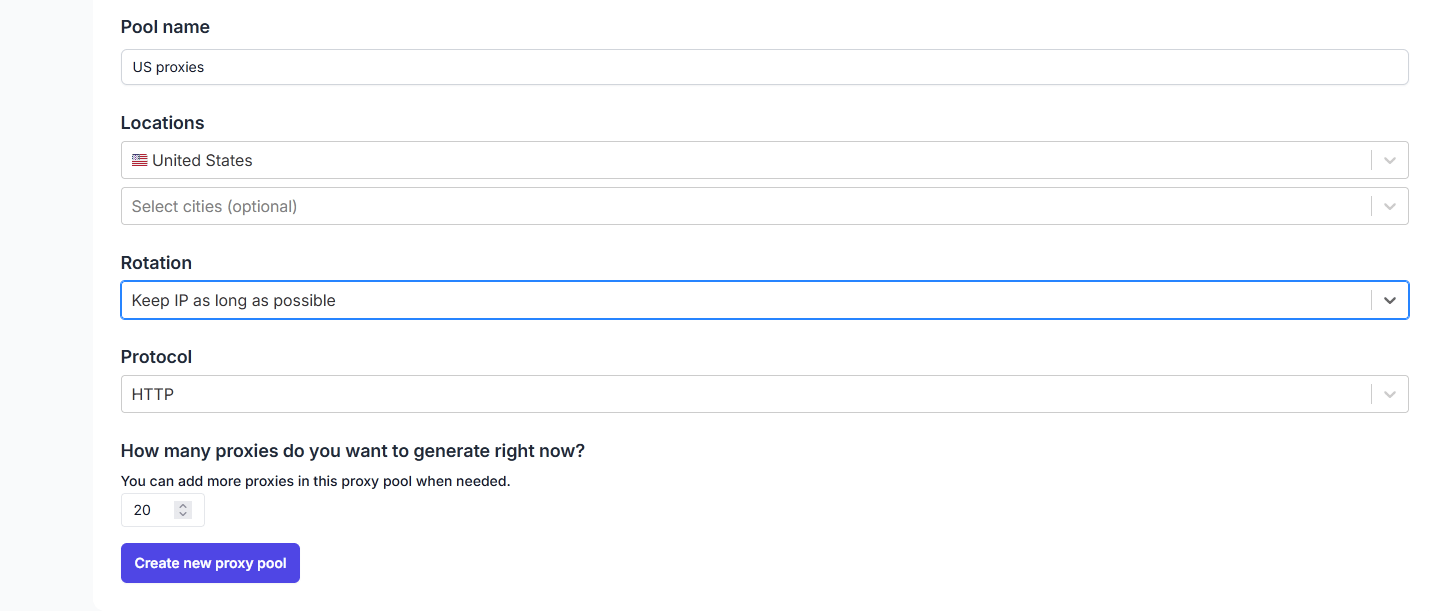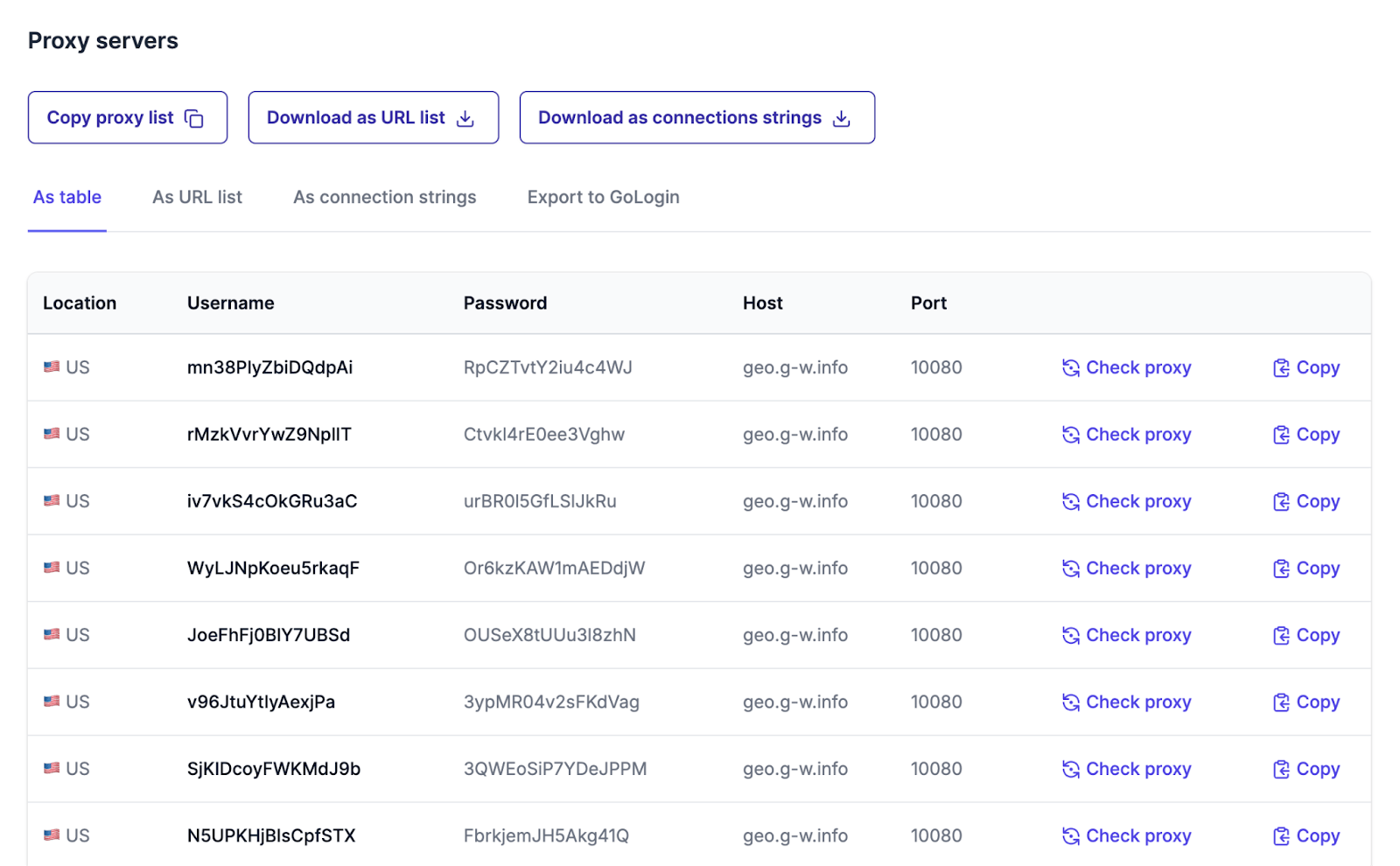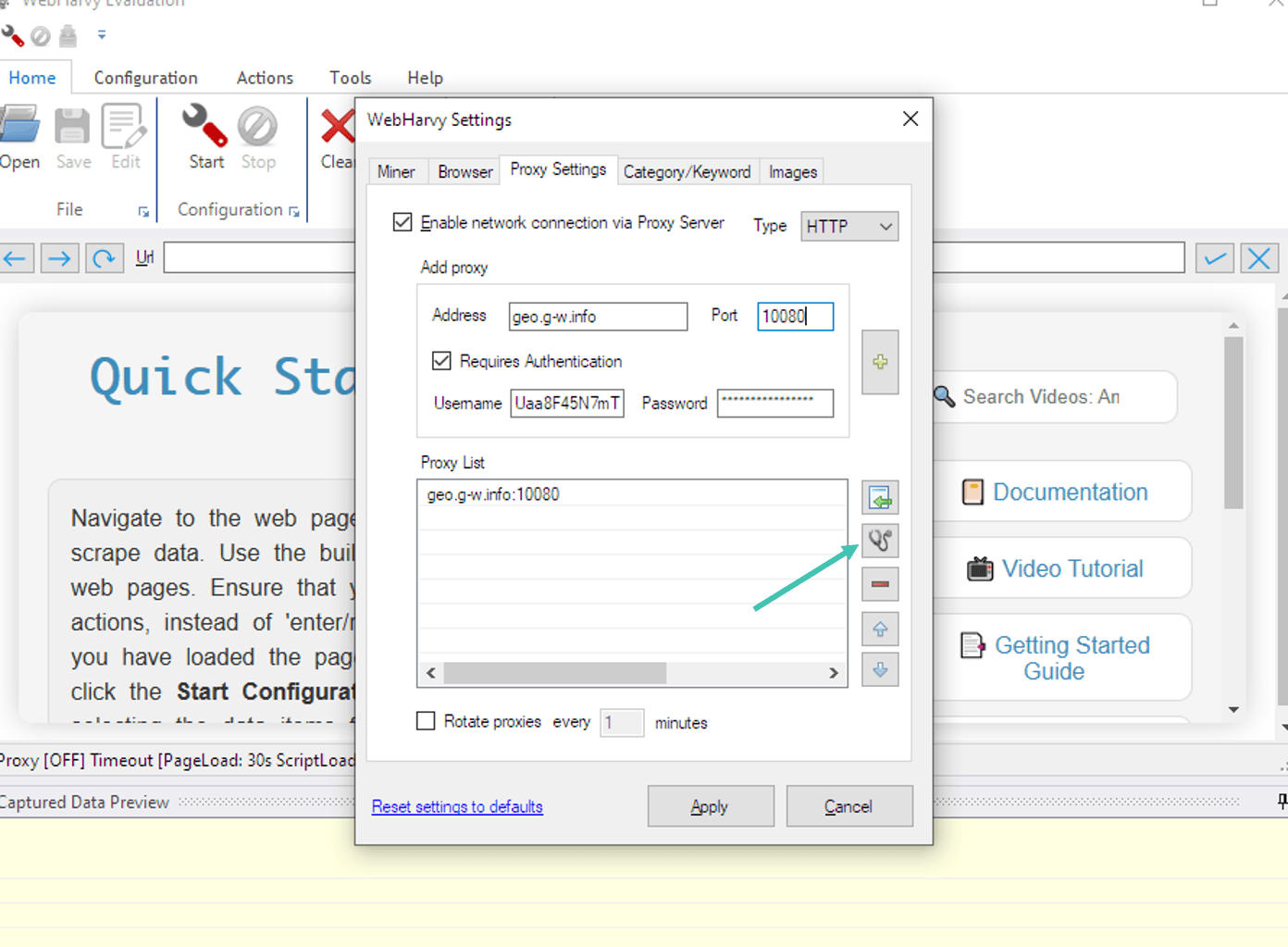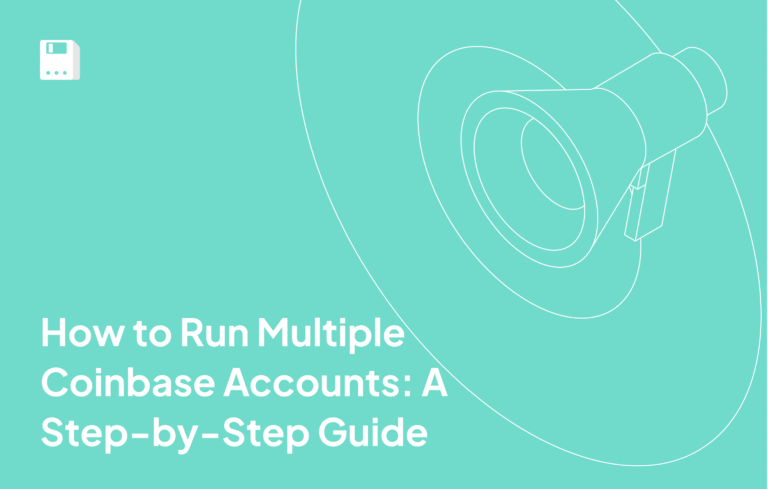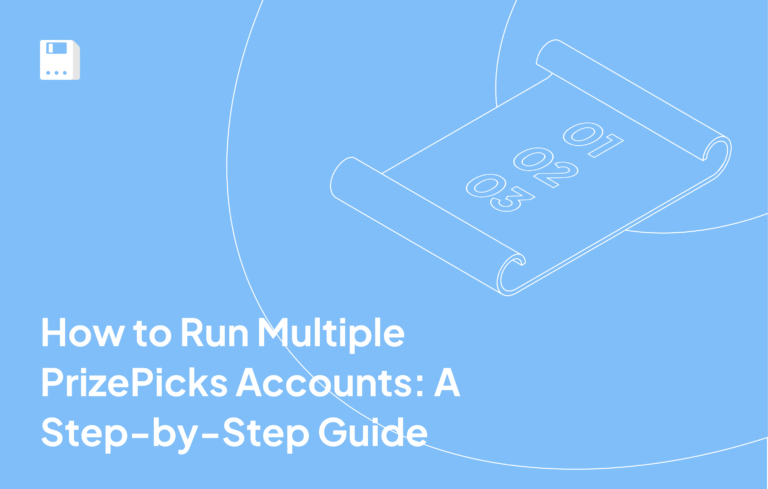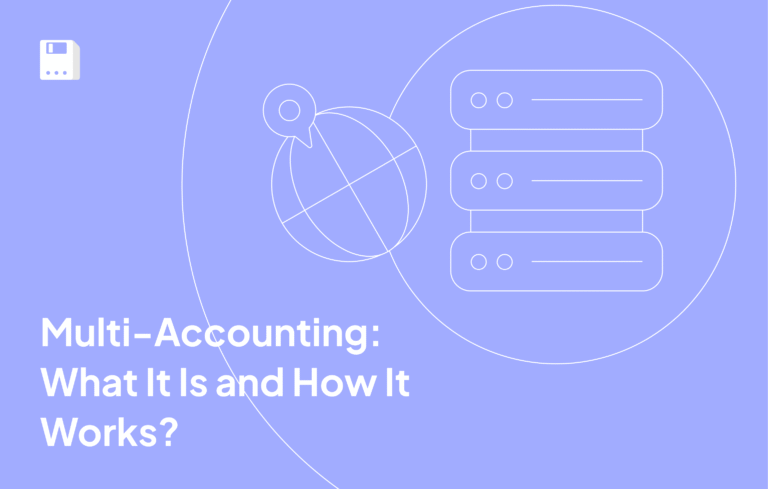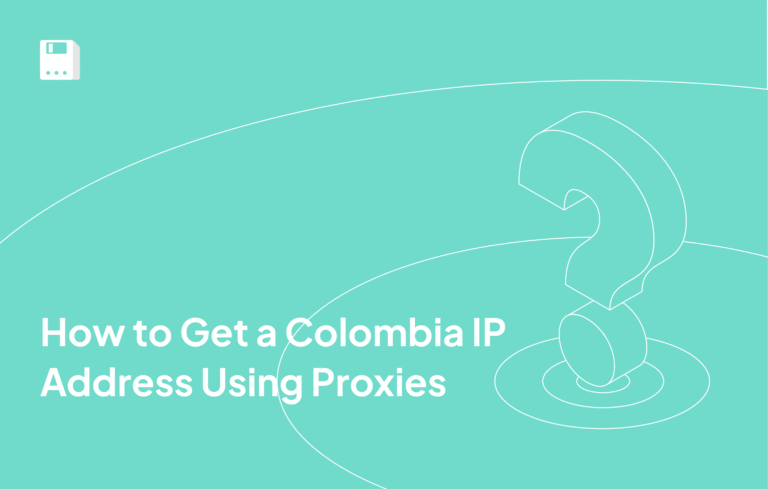Web scraping is an incredibly powerful tool whether you want to generate a list of prices while house hunting or need data from scientific journals for complex analysis. Not that long ago, only tech-savvy users could hope to benefit from it. Now, tools like Webharvy are making web scraping accessible to everyone.
Whether you’re a newbie or a pro, you’ll still want to pair Webharvy with proxies from a dependable provider like FloppyData to avoid IP bans and sidestep blocks. Our practical guide will show you how.
What is Webharvy?
Webharvy is an intuitive Windows-based web scraping tool you don’t need any coding experience to use. Its graphical user interface features an integrated browser that makes selecting the type of data you wish to scrape straightforward.
Webharvy’s Key Features
- Simple No-Code Interface – Intelligently recognizes selections without needing step-by-step configuration or logic trees.
- Easy Image Scraping – Choose between direct image or URL extraction without extra configuration.
- Pagination Handling – Uses methods like infinite scroll, URLs, and page number links to access and scrape data spread across several pages.
- JavaScript and Regex Support – Useful for advanced users who wish to extract JavaScript variable values or target only parts of a string, e.g., pulling an email address out of a text block.
Step-by-Step Guide to Setting Up FloppyData Proxies in Webharvy
Here’s what you need to do to work with proxies in Webharvy:
- Go to the Downloads section of the Webharvy website and download it. No sign-up is required until you purchase a license key. Webharvy has a generous 14-day free trial.
- Once installed, open Webharvy and click on the Settings icon
- Navigate to the Proxy Settings tab and click on Enable network connection via Proxy Server
- Go to the FloppyData website, create an account, or log in to an existing one
- From the dashboard, choose Create proxy pool.
- Select the residential type, set the protocol, location, etc. you want to use, and click on Create new proxy pool. Webharvy works with HTTP, HTTPS, and SOCKS5 proxies.
- Click on View proxies. This takes you to a page with all the needed info.
- While Webharvy can import proxy lists from files, it doesn’t recognize any of the standard formats FloppyData exports into. That means you’ll have to copy the address, port, username, and password manually for each proxy. Remember to tick Requires Authentication to paste the last two in.
- Once all fields are filled out, click the plus icon to add a proxy to the list.
- Click the stethoscope icon to test all proxies on the list. If you copied the information correctly and the proxy is responsive, it will remain on the list. If not, this action will delete it.
That’s it! You’re now ready to use Webharvy to its fullest through FloppyData proxies.
Why Use FloppyData Proxies with Webharvy?
- Stable and continuous service – With an uptime of 99.9% and low latency, FloppyData provides the optimum environment for continuous, interruption-free scraping.
- Improved anonymity – FloppyData’s residential proxies use IPs from genuine users. That means scraping activities won’t be connected to your own IP address.
- Excellent success rates – Combining FloppyData’s 99.8% request success rate with Webharvy’s proxy rotation feature improves scraping efficiency while minimizing the chances for blocks and IP bans.
- No more geo-restrictions – FloppyData’s proxy server network spans 195+ countries, ensuring that content which is usually blocked due to geographic restrictions becomes easily available.
- No more CAPTCHAS or throttling due to flagged IPs – 95% clean IPs means that using FloppyData will help mimic actual user behavior and help your Webharvy scraping requests go unnoticed.
Conclusion
Like everything else with Webharvy, setting your FloppyData proxies up is easy and requires no technical knowledge. Having to manually copy each proxy you want to use can be a bit of a hassle. Thankfully, you’ll have to do so only once.
After that, you can enjoy Webharvy’s straightforward yet powerful scraping capabilities without risking failed request attempts and run-ins with bot prevention measures. Truly, Webharvy and your pick among the millions of proxies FloppyData offers make an unbeatable scraping combo.
FAQ
How do I configure FloppyData proxies in WebHarvy?
Install and open WebHarvy, then go to Settings → Proxy Settings and enable proxy usage. Meanwhile, log in to your FloppyData account, create a proxy pool, and view your proxy details. Manually copy the IP, port, username, and password into WebHarvy’s fields (enable authentication if needed), then add and test each proxy.
Why use FloppyData proxies with WebHarvy?
Pairing FloppyData with WebHarvy offers high uptime (~99.9%), strong anonymity via real residential IPs, excellent success rates (~99.8%), global geo-unblocking across 195+ countries, and largely CAP-less scraping from clean IP pools—resulting in smooth, reliable data extraction.
Share this article:
Table of Contents
Proxies at $1
Get unlimited possibilities