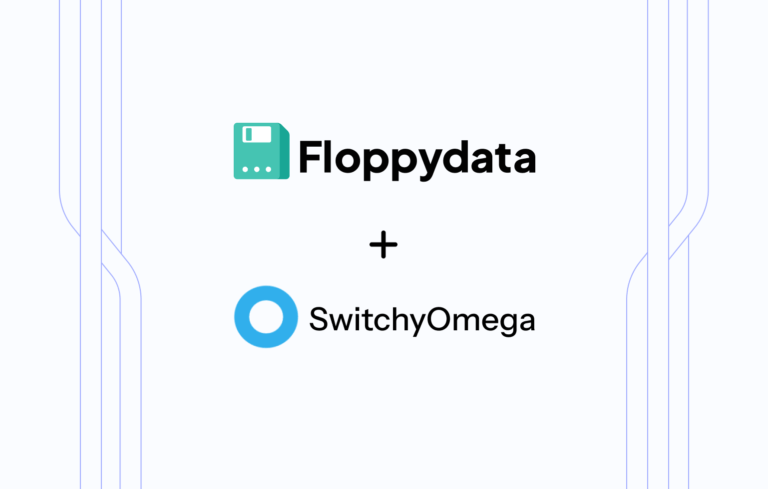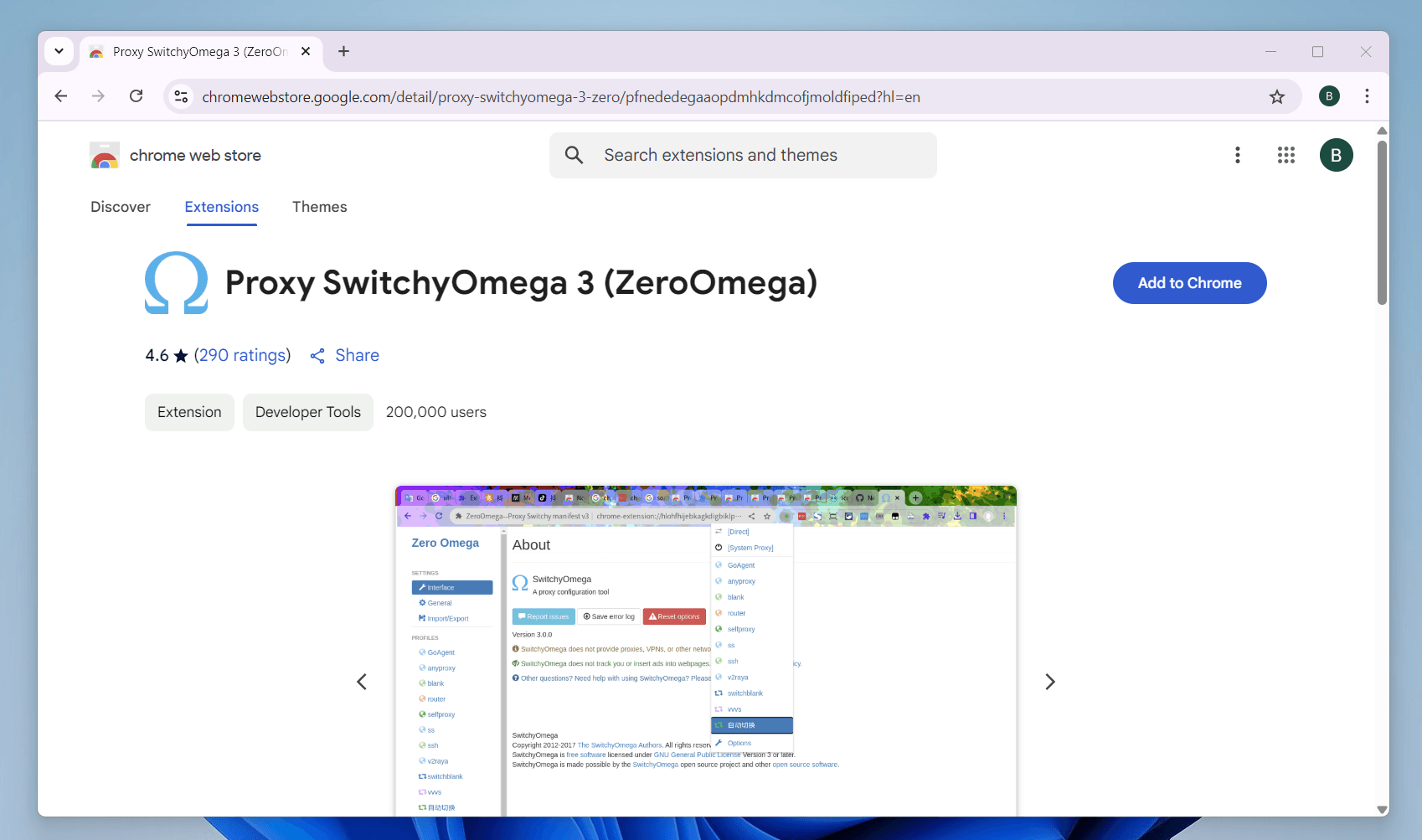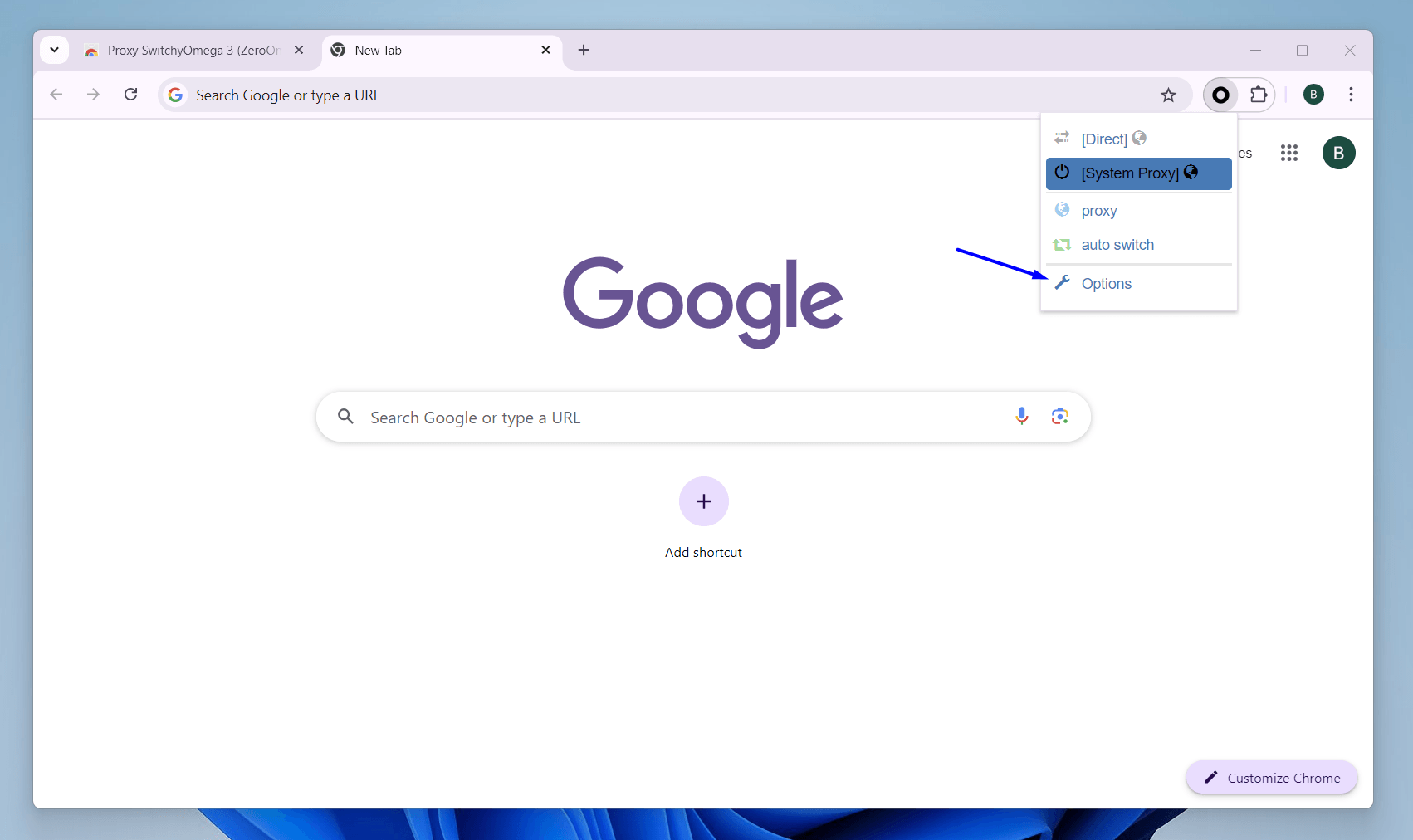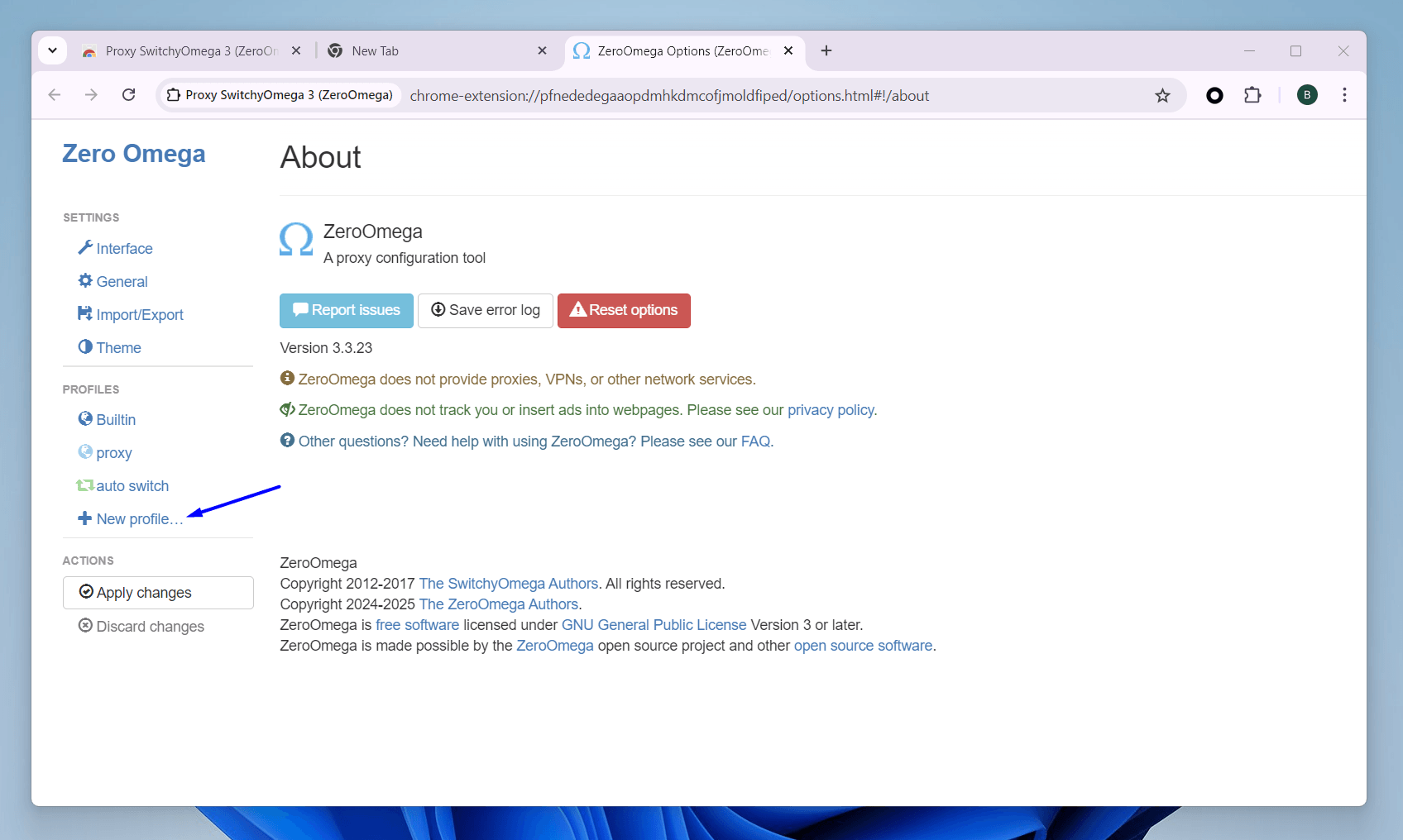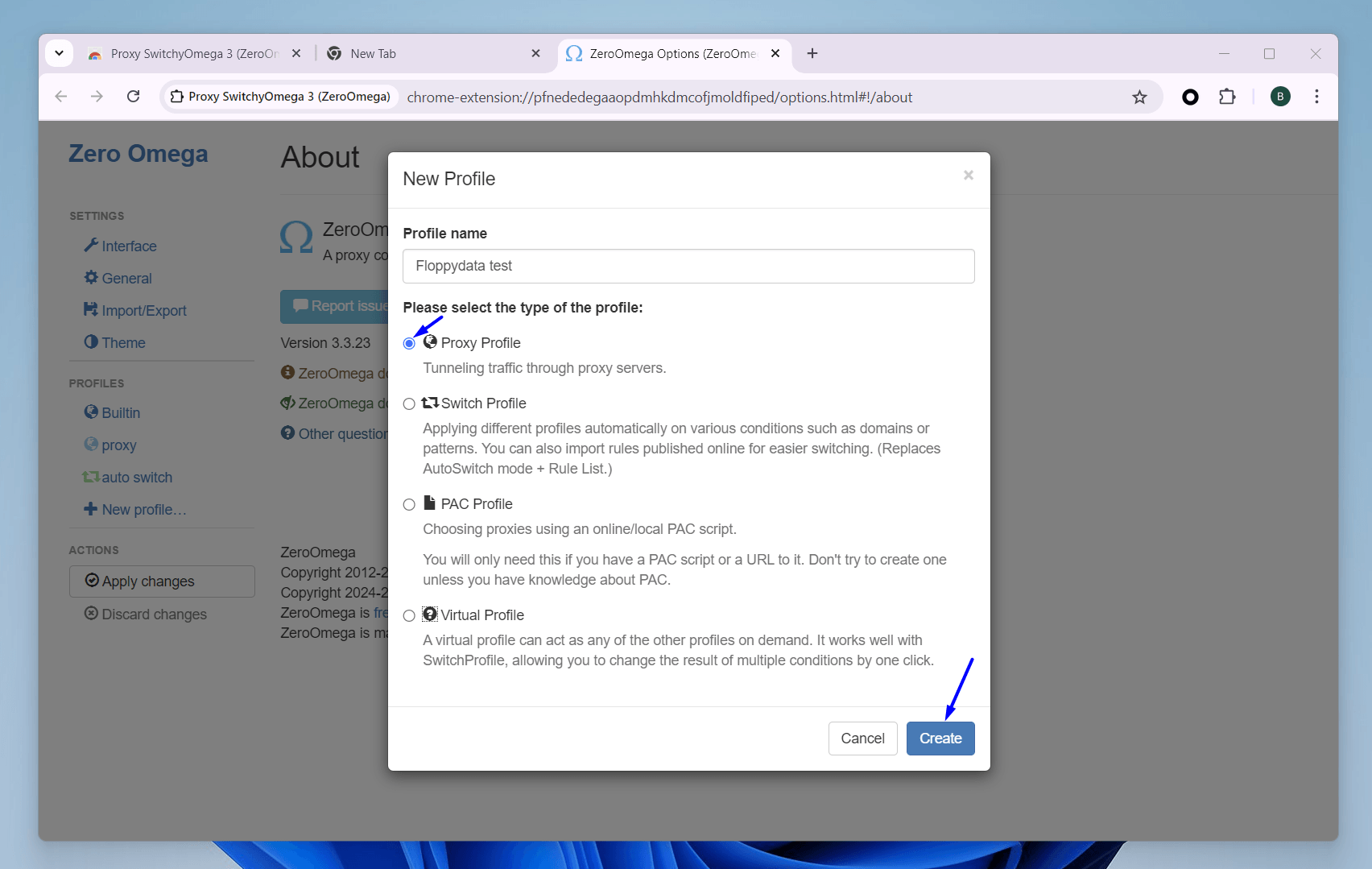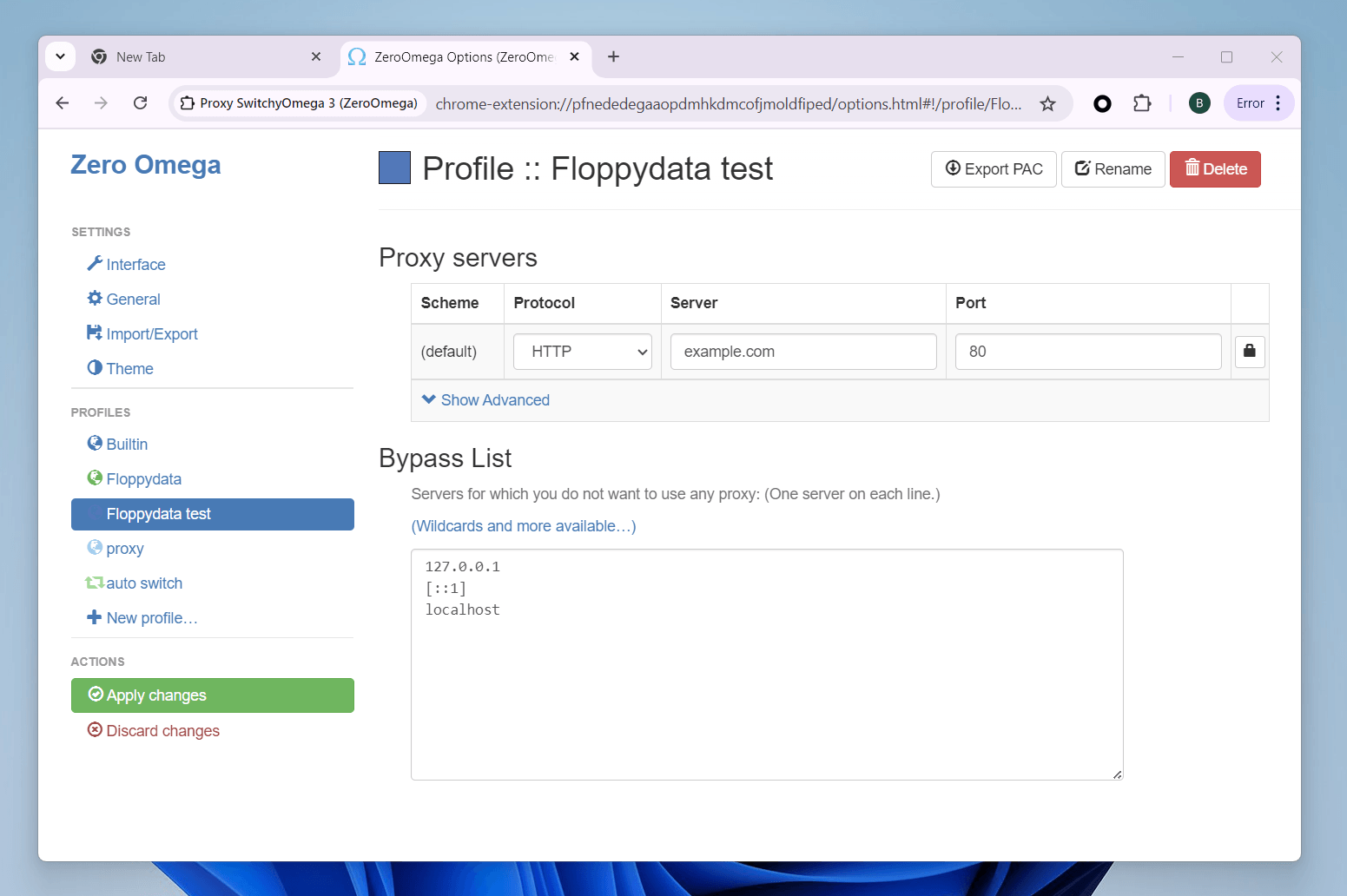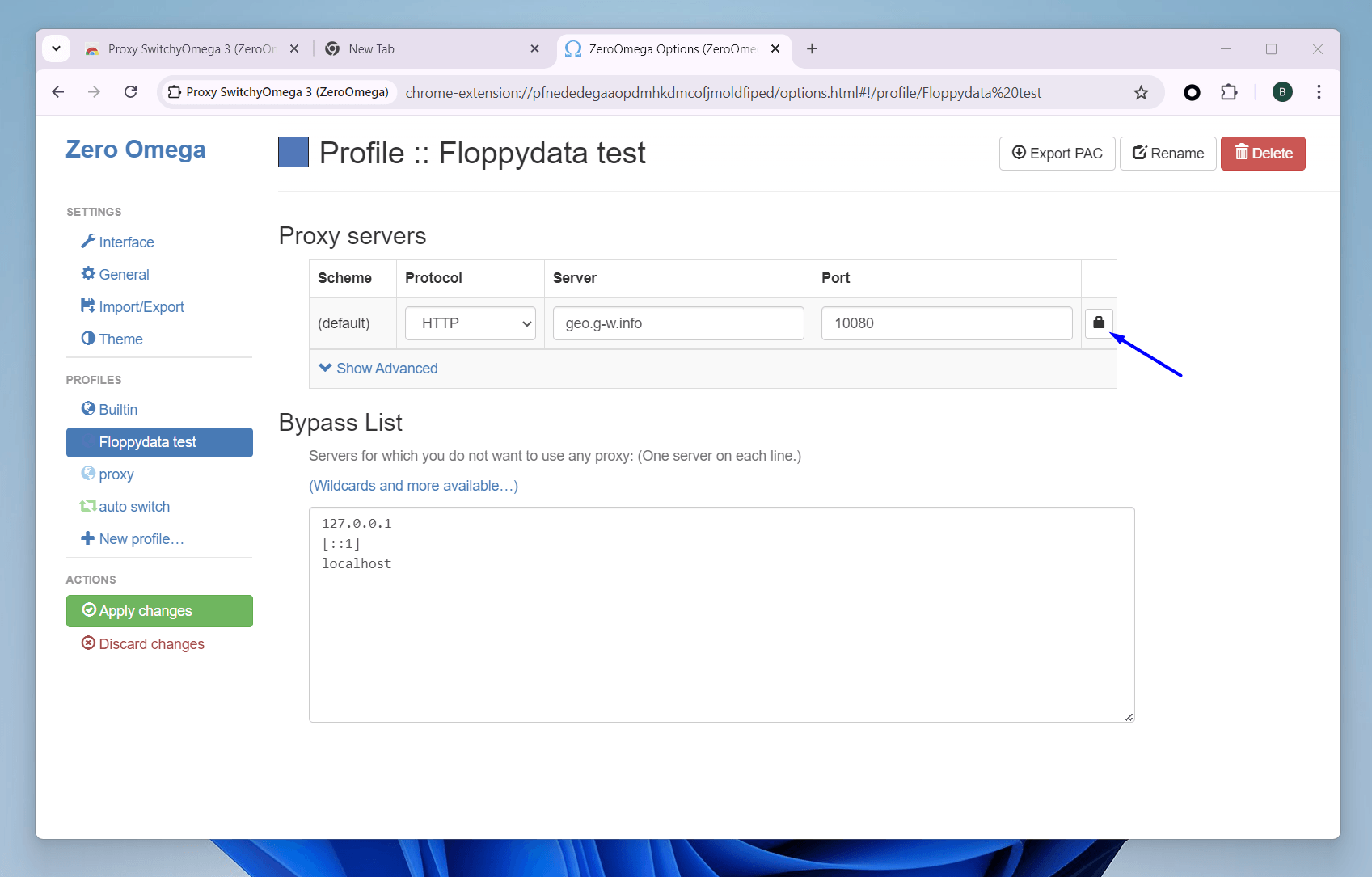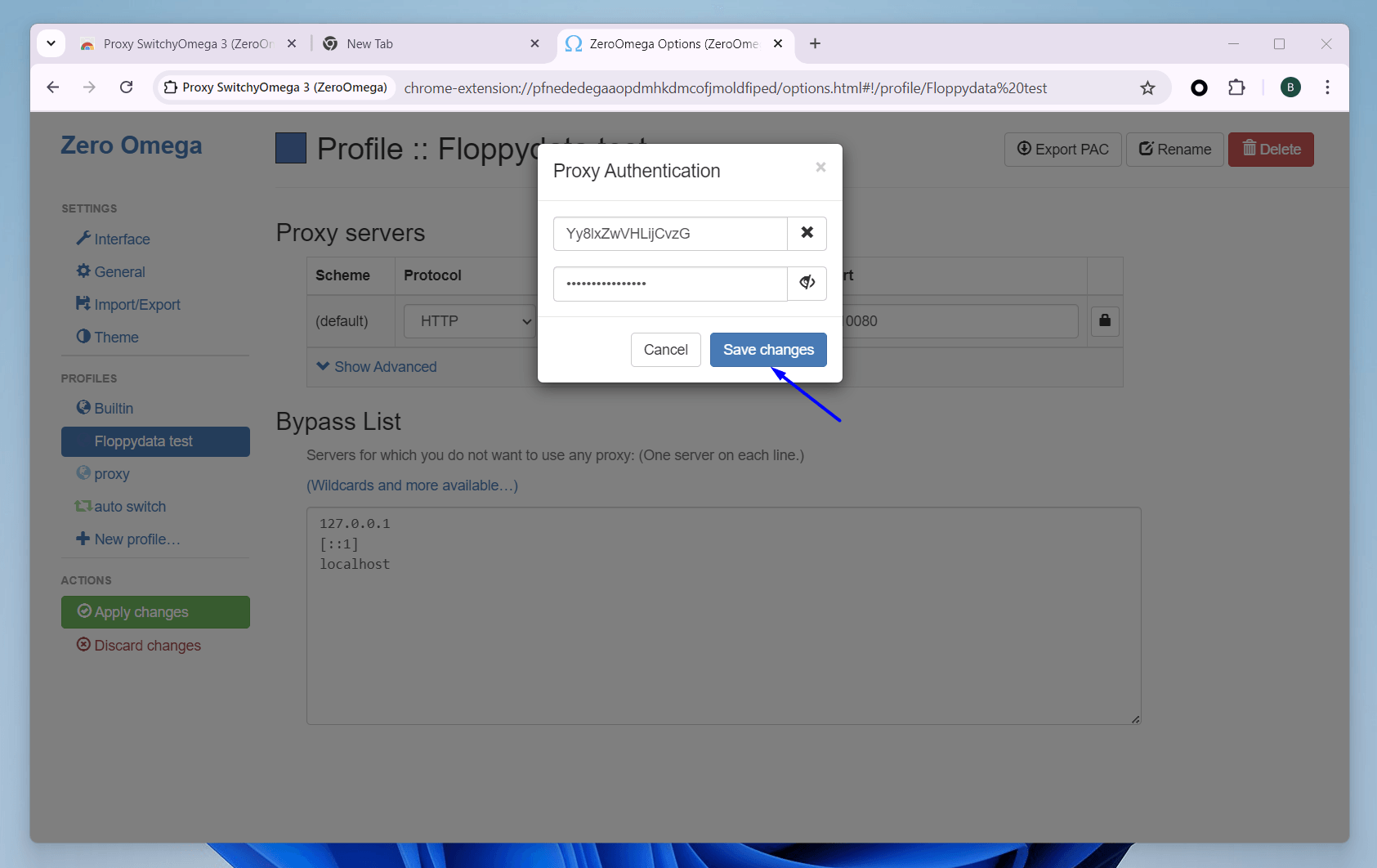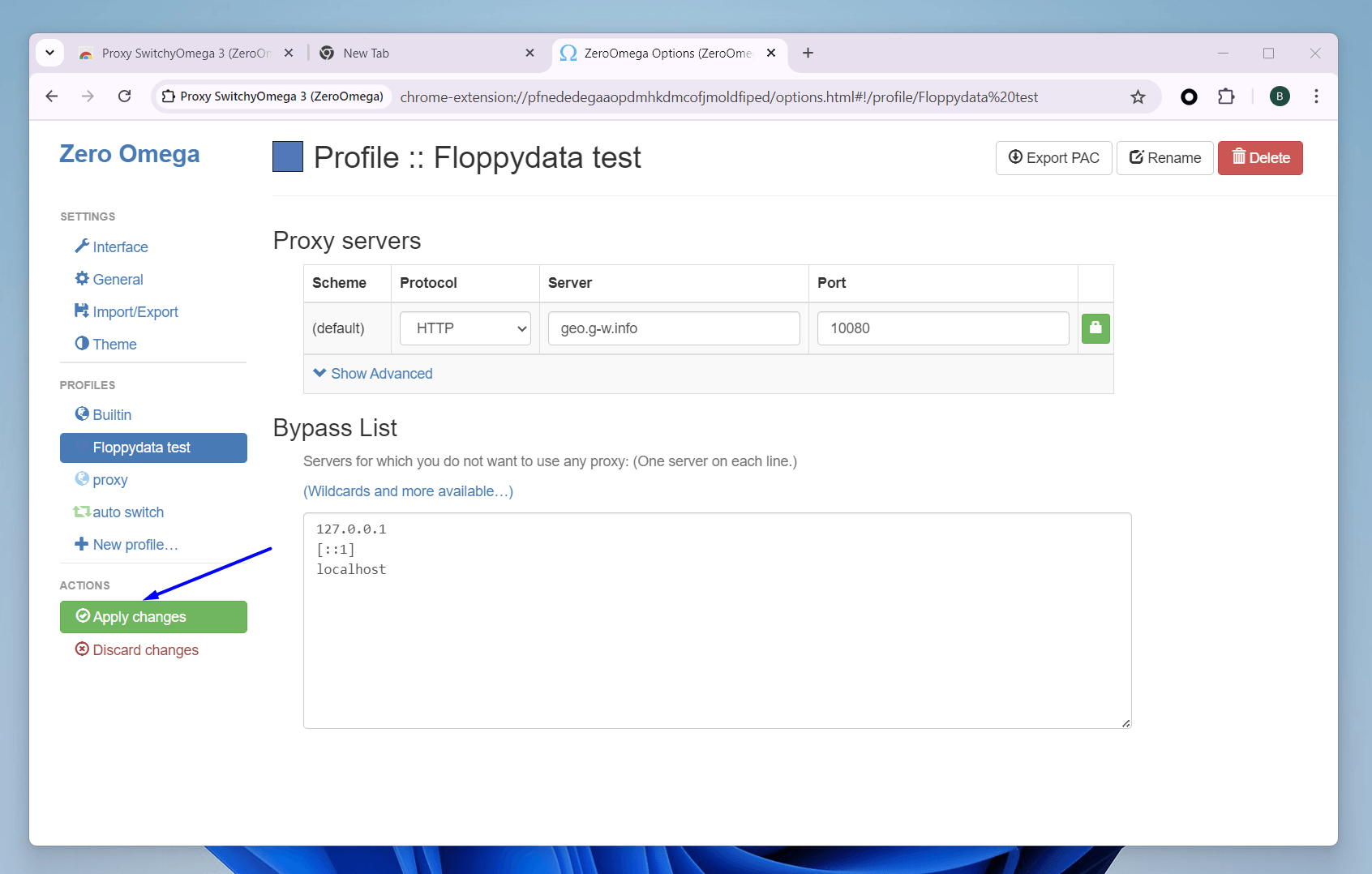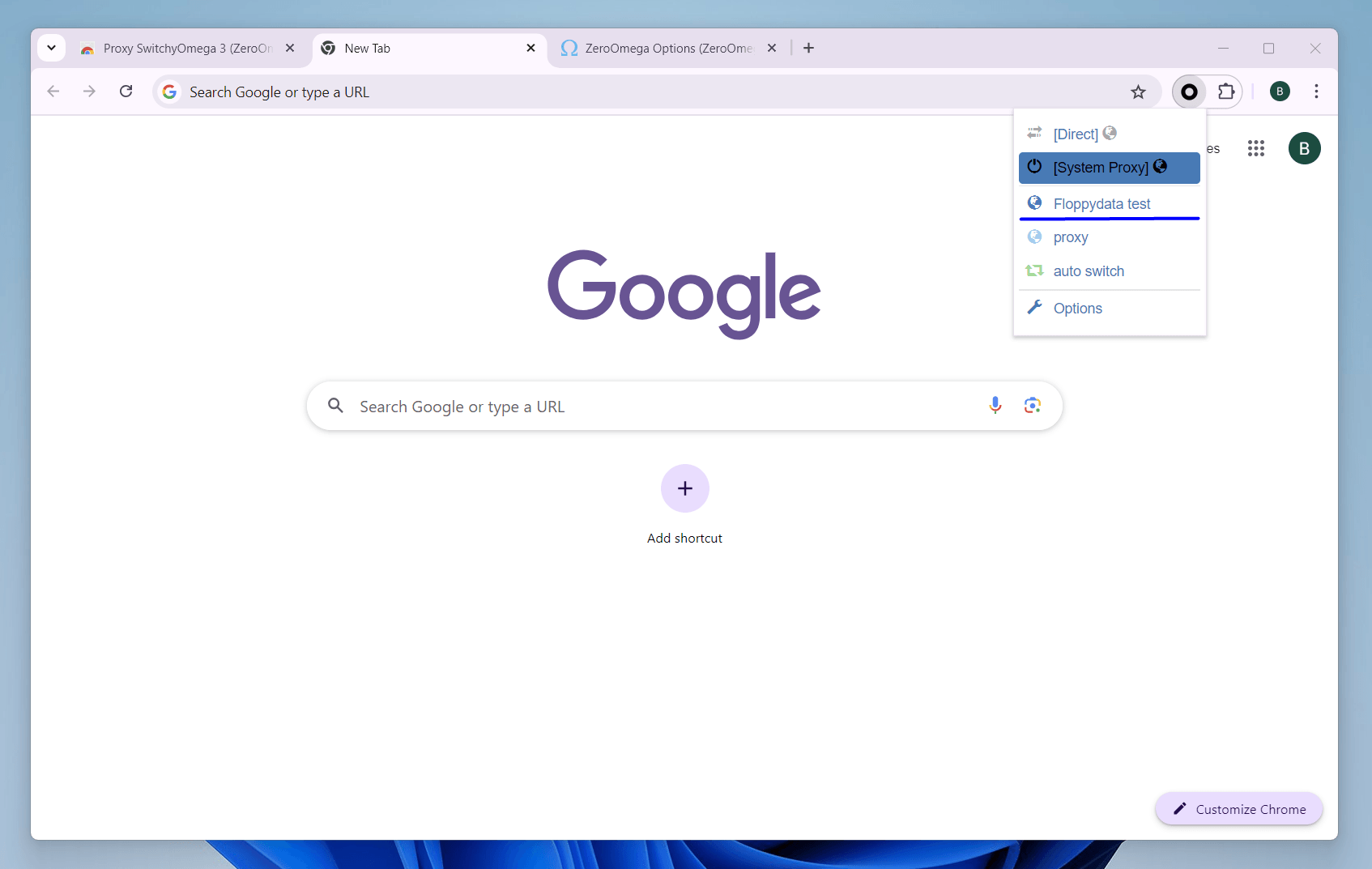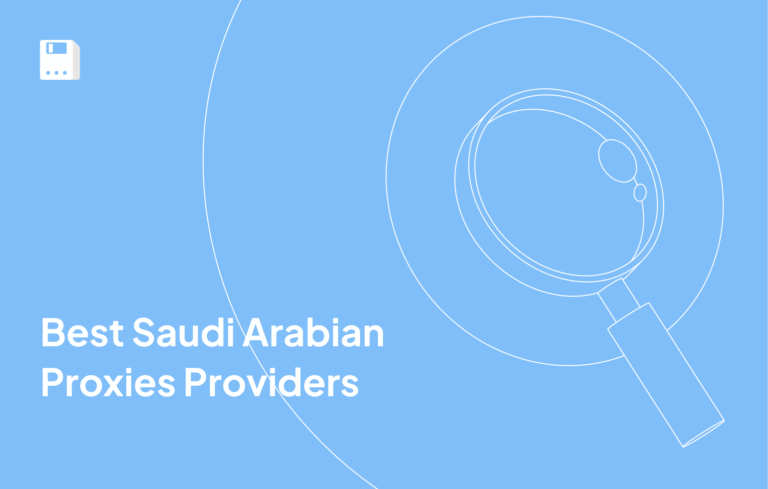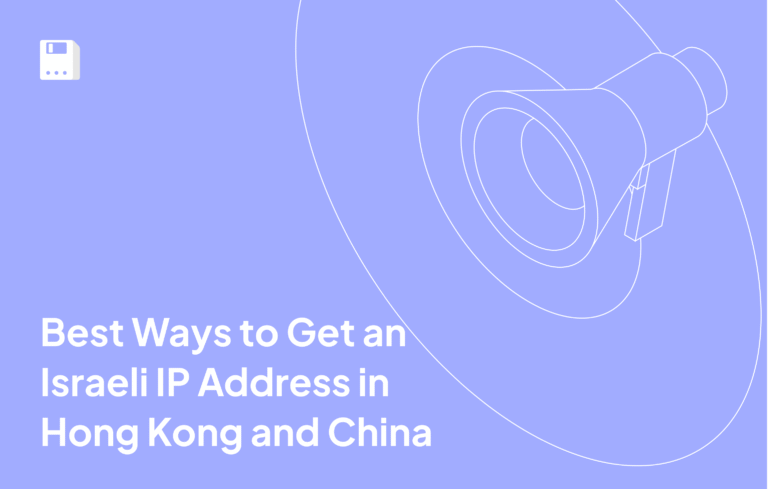What is SwitchyOmega ?
Proxy SwitchyOmega is a highly sophisticated yet simple browser addon for Chrome and Firefox which eases the burden of configuring and managing proxies. Configuration and manual processes are highly simplified as with one click, proxy switching and management is streamlined. It is one of the most user-friendly tools that enables the effortless management of various proxy profiles within the browser.
Key Features of Proxy SwitchyOmega:
- Managing Multiple Profiles: Creating and using various proxy profiles with individual settings.
- Quick Switching: Instantly changing the active proxy server with a single click.
- Support for Various Protocols: Compatibility with HTTP HTTPS, SOCKS4, and SOCKS5 proxies.
- Auto Switch by Rules: Configuring the automatic use of a proxy for specific websites.
- Proxy Auto-Config (PAC) Lists: Support for using PAC files for dynamic configuration.
In this article, we will show you how to quickly integrate a FloppyData version of the proxy into Proxy SwitchyOmega. By following this step-by-step guide, you will be able to configure FloppyData proxy in SwitchyOmega in just a few minutes and take advantage of all the benefits of this powerful SwitchyOmega extension.
Step-by-Step Guide to Setting Up FloppyData Proxies in SwitchyOmega
-
Installing SwitchyOmega
- For Chrome: Open the Chrome Web Store and search for “SwitchyOmega”. Click “Add to Chrome” and confirm the installation.
- For Chrome: Open the Chrome Web Store and search for “SwitchyOmega”. Click “Add to Chrome” and confirm the installation.
-
Open the SwitchyOmega Settings
- After installing the extension, you will see the SwitchyOmega icon in your browser’s toolbar (usually in the upper right corner).
- Left-click on the extension icon of SwitchyOmega.
- In the menu that appears, select Options. A new tab will open with the extension settings.
-
Create a New Proxy Profile for FloppyData
- In the SwitchyOmega settings page, in the left menu, select New profile.
- In the Profile name field, enter a name, for example, “FloppyData”.
- Ensure that Proxy Profile is selected as the profile type.
- Click the Create button.
- In the SwitchyOmega settings page, in the left menu, select New profile.
-
Get FloppyData Proxies
- Open the FloppyData website and click on the Get Started option at top right corner of the screen.
- In the dashboard, you can buy any type of proxy depending on your needs. Whether it’s residential proxies, mobile, or data center. Click Create proxy pool.
- Select the desired settings, country, proxy type, etc. And click Create new proxy pool.
- You will have access to a list of active proxies with all the data. Copy one of the proxies.
- Open the FloppyData website and click on the Get Started option at top right corner of the screen.
-
Configure FloppyData Proxy Settings
- In the Proxy settings dialog section, select the appropriate protocol provided by FloppyData (e.g., “HTTP” or “SOCKS5”).
- In the Server or Host field, enter the IP address or hostname of the FloppyData proxy server.
- In the Port field, enter the port number provided by FloppyData.
-
Configure Authentication (if required)
- If your FloppyData proxies require a username and password, go to the Authentication section.
- Check the Enable Proxy Authentication box.
- Enter your FloppyData credentials in the Username and Password fields.
-
Click Apply the settings
- Click the Apply changes button at the bottom of the SwitchyOmega settings page.
- Click the Apply changes button at the bottom of the SwitchyOmega settings page.
-
Activate the FloppyData Profile
- Click on the SwitchyOmega icon in your browser’s toolbar.
- Select the FloppyData profile you created from the list. Your browser will now use the proxy server from FloppyData.
Your browser will now use the FloppyData proxy server when the corresponding SwitchyOmega profile is active. You can easily switch between different proxy profiles (including direct connection by selecting the “Direct” profile) with a single click on the extension icon, using the main key features of Proxy SwitchyOmega for convenient and flexible management of your proxy connections.
Why Use FloppyData Proxies in SwitchyOmega ?
- Enhanced anonymity and security — Your online anonymity gets stronger through masking your IP address and stopping tracking activities.
- Stable and high-speed connection — The connection stays fast while you manage your accounts without problems.
- Bypass geo-restrictions and captchas — You can connect to content without location restrictions using this service.
- Seamless multi-account management — This system matches perfectly with antidetect browsers to create no detectable web activity.
- Unbeatable 99.8% success rates — The system provides trusted connection paths to collect exact data while handling your accounts.
- 99.99% proxy uptime — Continuous, uninterrupted proxy services.
- 95% clean IP rate — Our system helps you avoid getting blocked by detection methods.
Final thought
Setting up a FloppyData proxy within Proxy SwitchyOmega is a simple way to boost your online privacy and get a more reliable connection with the right version of the proxy. FloppyData offers flexible plans for various needs, with Datacenter Proxies from $0.90/GB monthly and Residential Proxies starting at $2.95/GB monthly. Choose the proxy profile that fits you best and easily scale as needed. Sign up for a FloppyData account and start your free trial today! Don’t forget to click apply in your proxy settings dialog after setting up your proxy server in the SwitchyOmega extension.
FAQ
How do I configure FloppyData proxies in SwitchyOmega?
Install the SwitchyOmega extension in your browser, open its Settings, and create a new proxy profile (e.g., “FloppyData”). Then, on the FloppyData dashboard, create a proxy pool and copy a proxy’s host, port, and protocol (HTTP or SOCKS5). Enter these details into your SwitchyOmega profile and apply. Activate the profile by clicking the SwitchyOmega icon.
Why use FloppyData proxies with SwitchyOmega?
Combining FloppyData with SwitchyOmega lets you switch proxies with one click while browsing - enhancing anonymity, bypassing geo-restrictions, and reducing captcha triggers. FloppyData offers fast (~0.3 s) connections, high uptime (~99.99%), and clean residential IPs (~95% clean rate), making your browsing more secure and reliable.
Share this article:
Table of Contents
Proxies at $1
Get unlimited possibilities