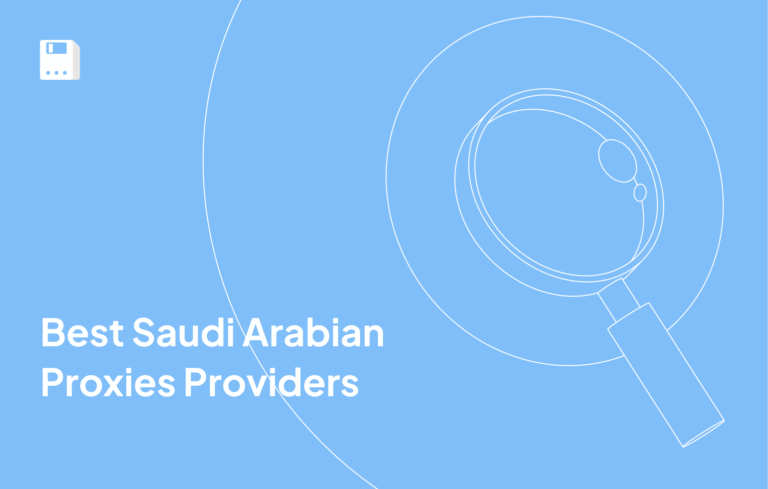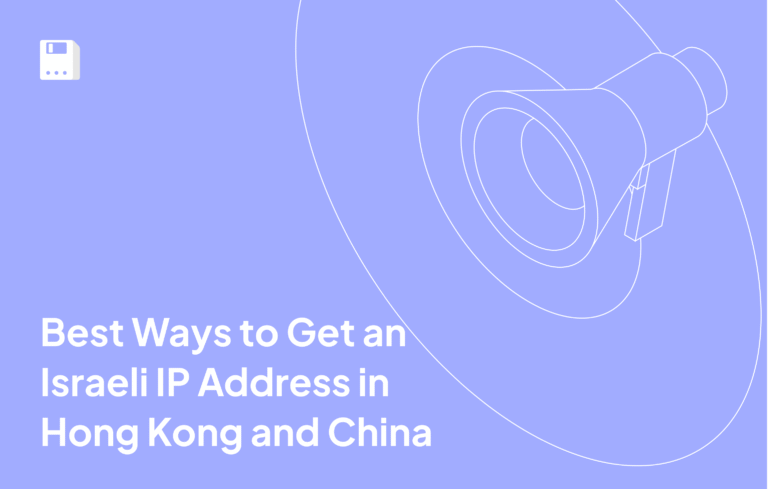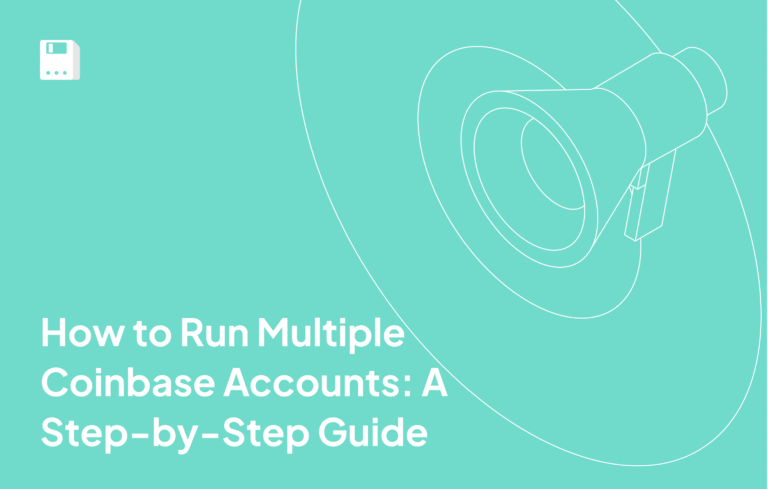What is SocksDroid?
SocksDroid is a mobile application that enables connection to SOCKS5 proxies through Android’s VpnService.
SocksDroid application wishes to expand user capabilities and ultimately aide in bypassing restrictions.In a similar fashion to the operating system they are based on, SocksDroid hopes to give users control and flexibility with their internet connection.
One of the key features is the ability to route traffic through a SOCKS proxy for situations where you need to bypass geographical restrictions, protect privacy, and/or access blocked content.
SocksDroid gives you further choice of control over which applications you would like to use the proxy or connect directly to the internet, much like you would when customizing the android interface and/or installing applications.
It gives users a powerful way to manage internet traffic and provides enhanced capabilities for bypassing restrictions.SocksDroid is a highly convenient application for android devices to have, so you can redirect all of your internet traffic to run through a SOCKS proxy.
Key features of SocksDroid
- SOCKS4 and SOCKS5 support – Flexibility in choosing proxy servers thanks to support for both protocols.
- Password authentication – Ability to enter a username and password to work with proxies that require authorization.
- Application selection – Configuring proxy operation for individual applications: you can specify which of them will use the proxy and which will connect to the Internet directly.
- Automatic connection – SocksDroid can automatically connect to the proxy server immediately after turning on the device.
- Clean and simple experience Intuitive controls make the application easy to operate, even if you are new to it. SocksDroid provides users with an impressive range of options to configure proxies.
In particular, it allows you to use proxy servers from various providers, including Floppydata. Floppydata provides SOCKS5 proxy servers compatible with SocksDroid. Users can set up their connection through this method to assure privacy combined with access to all required content while maintaining security.
Step-by-Step Guide to Setting Up Floppydata Proxies in SocksDroid
Getting SOCKS5 Proxies from Floppydata
- Go to Floppydata’s website. Log into your account or sign up.
- In the dashboard, purchase the required proxies. Navigate to Create proxy pool.
- Enter the necessary details, select the country, choose Protocol SOCKS5 and click Create a new proxy pool to save.
- In the list of available proxies, copy the following details: Host, Port, Username and Password
Adding Proxies to SocksDroid
- Open the SocksDroid application.
- Enter the Floppydata proxy server IP address and server port.
- Enter the username and password whenever authentication is needed.
- Enable SocksDroid to activate the proxy connection.
Why Use Floppydata Proxies in SocksDroid?
- 99.8% Success Rate – Using Floppydata proxies produces no service interruptions because they successfully process almost every online request.
- 99.99% Proxy Uptime – You get a smooth and uninterrupted working experience across long processes because of consistently available services.
- 95% Clean IP Rate – Running fewer encounters with blocked IP addresses helps our operations flow smoothly.
- Seamless Integration with SocksDroid – You can integrate Floppydata proxies easily with iOS through its proxy settings setup procedure.
- Fast and Stable Connections – Our proxy system delivers rapid service so you can work fast without delay.
- Enhanced Anonymity – This function conceals your real IP and hides your online location to keep your identity hidden securely.
Conclusion
Using proxy services like Floppydata with SocksDroid expands user capabilities, allowing them to easily configure a secure and anonymous connection. The application provides users with easy access thanks to its user-friendly interface as it enables automatic setup from step-by-step instructions to establish secure proxy server connections.
FAQ
How do I configure a FloppyData proxy in SocksDroid?
Install and open the SocksDroid app on your Android device. In the app, enter the proxy's host and port (copied from your FloppyData dashboard), plus your username and password if authentication is required. Finally, enable SocksDroid to activate the proxy connection.
Why use FloppyData proxies with SocksDroid?
Pairing FloppyData with SocksDroid gives you fast, reliable, and secure proxy routing across Android apps. Enjoy high performance with a 99.8% success rate, nearly perfect 99.99% uptime, and a 95% clean IP rate—boosting anonymity and reducing blockages.
Share this article:
Table of Contents
Proxies at $1
Get unlimited possibilities