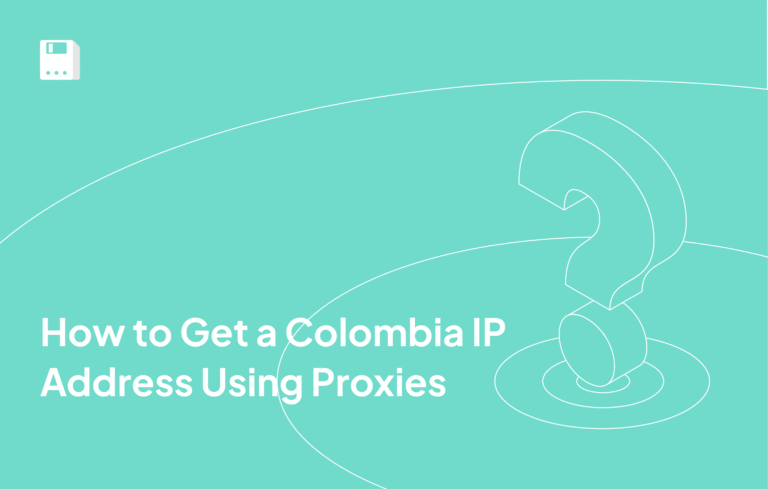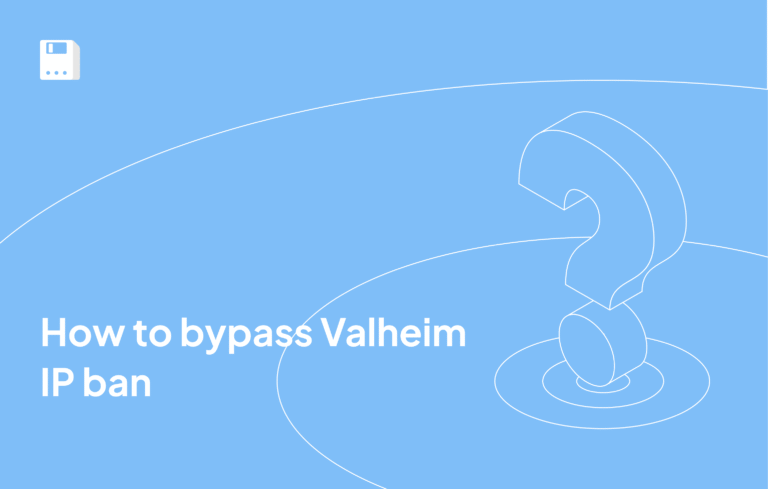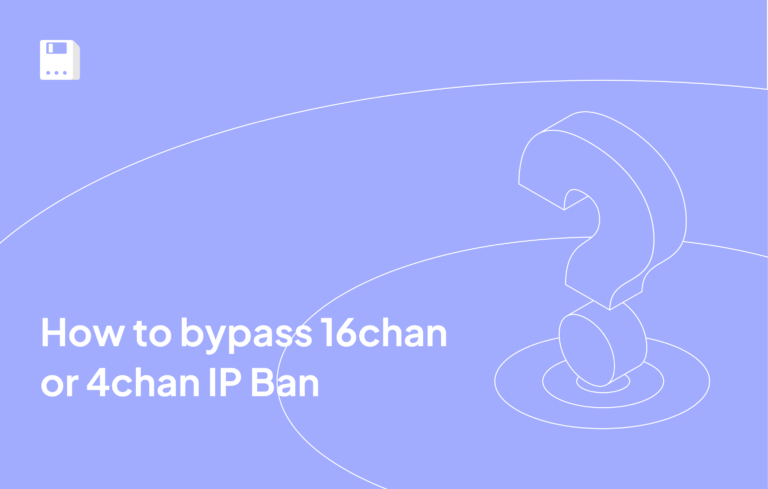What is Shadowrocket?
Shadowrocket functions as one of the most popular VPN tools designed to manage proxy servers and VPN configurations on iOS devices. With Shadowrocket users can configure their internet traffic to pass through proxies which provides privacy protection and helps them escape internet geographic restrictions. This guide provides step-by-step instruction on Shadowrocket setup for proxy services usage.
Key Features of the Shadowrocket
- Support for various proxy types: HTTP, HTTPS, SOCKS5.
- Flexible traffic routing rules: the ability to configure which apps and sites should use a proxy.
- Traffic encryption: additional privacy protection.
- Bypass blocking and DPI: helps to work in countries with strict internet censorship.
- Support for custom DNS: avoids DNS leakages.
- Built-in speed test: checks the performance of the connected proxy.
Step-by-Step Guide to Setting Up FloppyData Proxies in iOS
Getting Proxies from FloppyData
- Go to FloppyData’s website. Log into your account or sign up.
- In the dashboard, purchase the required proxies. Navigate to Create proxy pool.
- Enter the necessary details, select the country, and click Create a new proxy pool to save.
- In the list of available proxies, copy the following details: Host, Port, Username and Password
Adding Proxies to Shadowrocket
- Download and Install Shadowrocket. The Shadowrocket app is available on the App Store. Note that it is a paid app.
- Open Shadowrocket.
- Tap the “+” in the upper right corner of the screen to add server a new proxy server.
- Enter the details of your proxy:
- Type: select HTTP, HTTPS, or SOCKS5 depending on your data.
- Host: enter the proxy IP address.
- Port: specify the proxy port.
- Username and password: if the proxy requires authentication, enter this data.
- Type: select HTTP, HTTPS, or SOCKS5 depending on your data.
- Tap “Save” to save the settings.
- Activate the proxy by tapping the switch next to its name.
Checking the Connection
To ensure that the proxy is working:
- Open any browser and go to whoer.net or ipleak.net.
- Check if your IP address has changed.
- If the IP matches the proxy, the setup is successful.
Why Use FloppyData Proxies in Shadowrocket?
- High-Speed & Reliable Connections – You will enjoy quick browsing with little time delays.
- Enhanced Security & Anonymity – Internet safety tools cover online privacy by replacing users’ public Internet addresses.
- Bypass Geo-Restrictions & Prevent Tracking – You can access content from other regions through our service undetected.
- Stable Multi-Account Management – The system guards profiles by assigning fresh IP addresses to each one.
- 99.8% Success Rate – The system performs successful action on virtually every client demand.
- 99.99% Proxy Uptime – Guarantees reliable, always-on proxy availability.
- 95% Clean IP Rate – You will face fewer blocks to blocked IP addresses when you use our service.
Conclusion
Top mobile proxy tool Shadowrocket enables iOS users to regulate their proxy usage and protect their online privacy. The step-by-step guide enables you to establish a proxy connection which ensures secure online browsing.
FAQ
How do I configure a FloppyData proxy in Shadowrocket?
In the Shadowrocket app on your iOS device, tap Add Server, select the proxy type (HTTP, HTTPS, or SOCKS5), and enter the host, port, username, and password copied from your FloppyData dashboard. Save and toggle the connection to activate the proxy.
Why use FloppyData proxies with Shadowrocket?
Shadowrocket makes proxy management easy, letting you switch between profiles or route traffic selectively. Pairing it with FloppyData gives you fast, reliable connections via clean IPs - great for privacy, bypassing geo-blocks, and working around network restrictions.
Share this article:
Table of Contents
Proxies at $1
Get unlimited possibilities