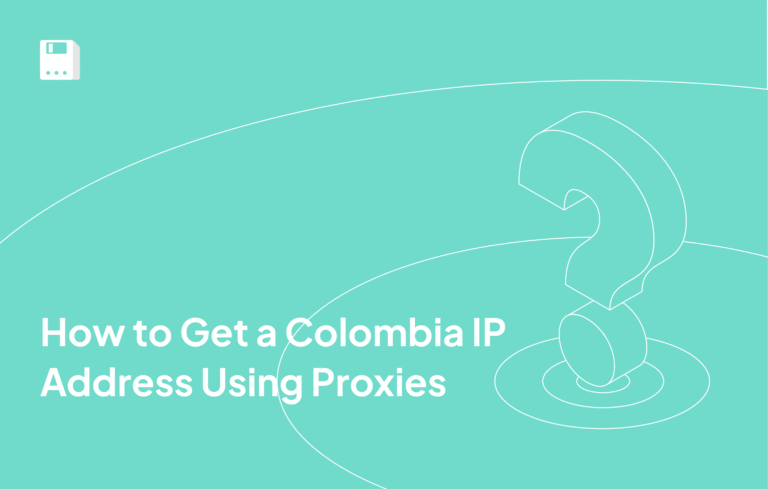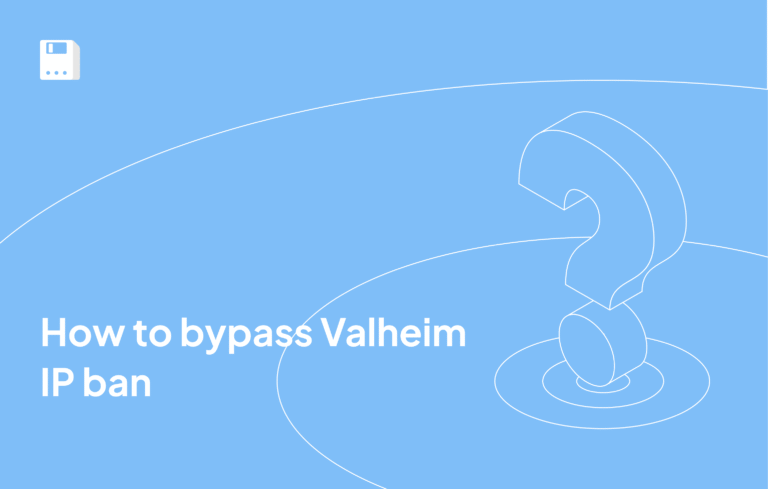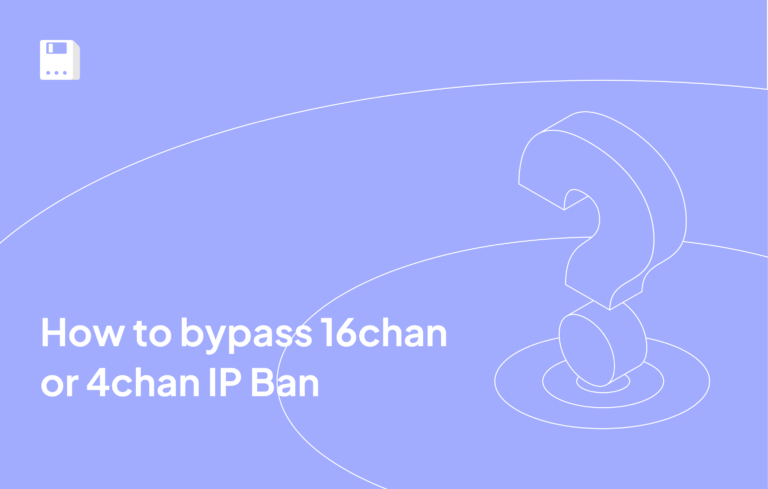What is Safari
Apple isn’t merely a tech firm, it has grown into a brand that has created a cult and a lifestyle. The convenience involved in superlative integration of ecosystem in which iPhone, Macbook, iPad, and Apple Watch work together in extremely effective productivity is unmatched.
The answer is very straightforward: Apple builds devices and services which are extremely easy to use, in which additional effort is required. Despite many Yandex and Google competitors doing their utmost to copy Apple’s success by launching their own ecosystems, people continue to buy new iPhones en masse every September. This is evidence to demonstrate that Apple has managed to provide more than just devices, rather, an entire culture.
In this culture, where convenience and integration come first, the Safari browser, as a built-in browser, fits perfectly into the concept. It is optimized to work with other Apple devices and services, ensuring high performance and security.
Key features of Safari
- iCloud Syncing: You can enjoy the automatic syncing of bookmarks, passwords, as well as browsing history across all the Apple devices.
- Enhanced Tracking Prevention (ITP): The software makes cunning attempts to stop certain websites from looking at your activity. It goes further and blocks any attempts made to monitor your activity in order to obtain personal information.
- Reader Mode for Clear Reading: Transforms web articles into readable text by removing as many blocks as possible which distract a user.
- Private Browsing for Anonymity: Ensures any history or usage such as cookies during your time spent browsing is not saved, thus keeping your activities discreet.
- Intuitive Tab and Group Management: A user is effortlessly able to organize and switch between many open web pages.
However, in some situations, additional configuration may be required, such as using a proxy server, to ensure anonymity, access to blocked resources, or additional security. Let’s consider how to set up a proxy from Floppydata to the Safari browser.
Step-by-Step Guide to Setting Up FloppyData Proxies in Safari
Getting Proxies from FloppyData
- Go to FloppyData’s website. Log into your account or sign up.
- In the dashboard, purchase the required proxies. Navigate to Create proxy pool.
- Enter the necessary details, select the country, and click Create a new proxy pool to save.
- In the list of available proxies, copy the following details: Host, Port, Username and Password
Adding Proxies to Safari
- Open Safari – Settings (or press ⌘,).
- Go to the advanced tab – Advanced Settings.
- In Advanced Settings, click Change Settings at proxies section.
- Enable your proxy type. If you don’t know yours, go for web proxy http: it’s the most widely used proxy type. Other options include secure web proxy https, and socks proxy.
- Enter your ip address and port number. Then, toggle the proxy server requires password switch on and type in your username and password. Click OK for saving.
Now that proxies are successfully connected to Safari, you can enjoy a more secure browsing experience, knowing your data is protected.
Why Choose FloppyData for Safari Proxies
- Enhanced Anonymity and Security — Your IP address security level will improve when you use Safari alongside the powerful FloppyData proxy network to hide your online location.
- Reliable and Fast Connections — FloppyData proxies are designed to work swiftly to give you uninterrupted online sessions.
- Diverse IP Pool — Use our proxy network to select residential mobile datacenter IP addresses which help you solve problems in multiple online business areas.
- Unbeatable 99.8% Success Rates — Our service connects effectively 99.8% of the time to accurately scrape data and control accounts.
- Unbeatable 99.99% Proxy Uptime — The proxy system stays online all day long to deliver continuous services.
- Unbeatable 95% Clean IP Rate — 95% of FloppyData’s IP network maintains clean status to prevent online detection and blocks.
Conclusion
That way, Apple users get convenience, high service and security, and the ability to use a proxy to customize the internet service to their personal preferences – all from a single Safari browser, its handiwork, economically integrated into the Apple ecosystem.
With these proxies now seamlessly connecting to Safari, you gain added security, anonymity, and access to new resources. Just be sure to pick the right proxy server since it’s the first line of defense in keeping your identity and data protected.
FAQ
How do I configure a FloppyData proxy for Safari on macOS?
Safari uses the macOS system proxy. Go to Apple menu → System Settings → Network, select your Wi‑Fi, click Details, then open Proxies. Enable the proxy type (e.g., Web/HTTPS), enter the server, port, and credentials from your FloppyData dashboard. Apply the settings - and Safari will now route through your FloppyData proxy.
Why use FloppyData proxies with Safari on macOS?
Using FloppyData proxies enhances privacy and bypasses regional blocks while maintaining fast performance. They offer 99.99% uptime, 99.8% request success, and a high clean‑IP rate (~95%), ensuring reliable, anonymous browsing via Safari.
Share this article:
Table of Contents
Proxies at $1
Get unlimited possibilities