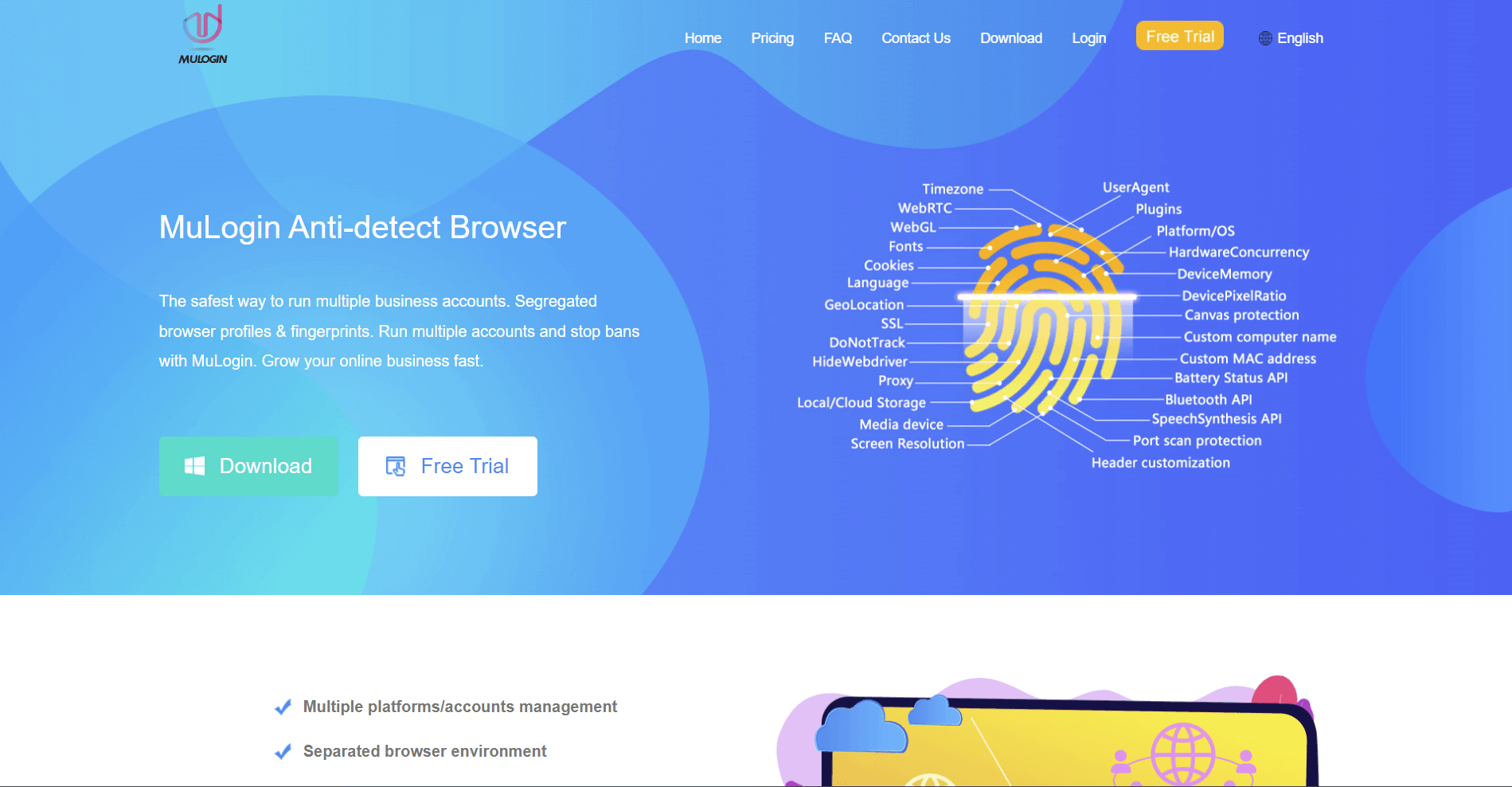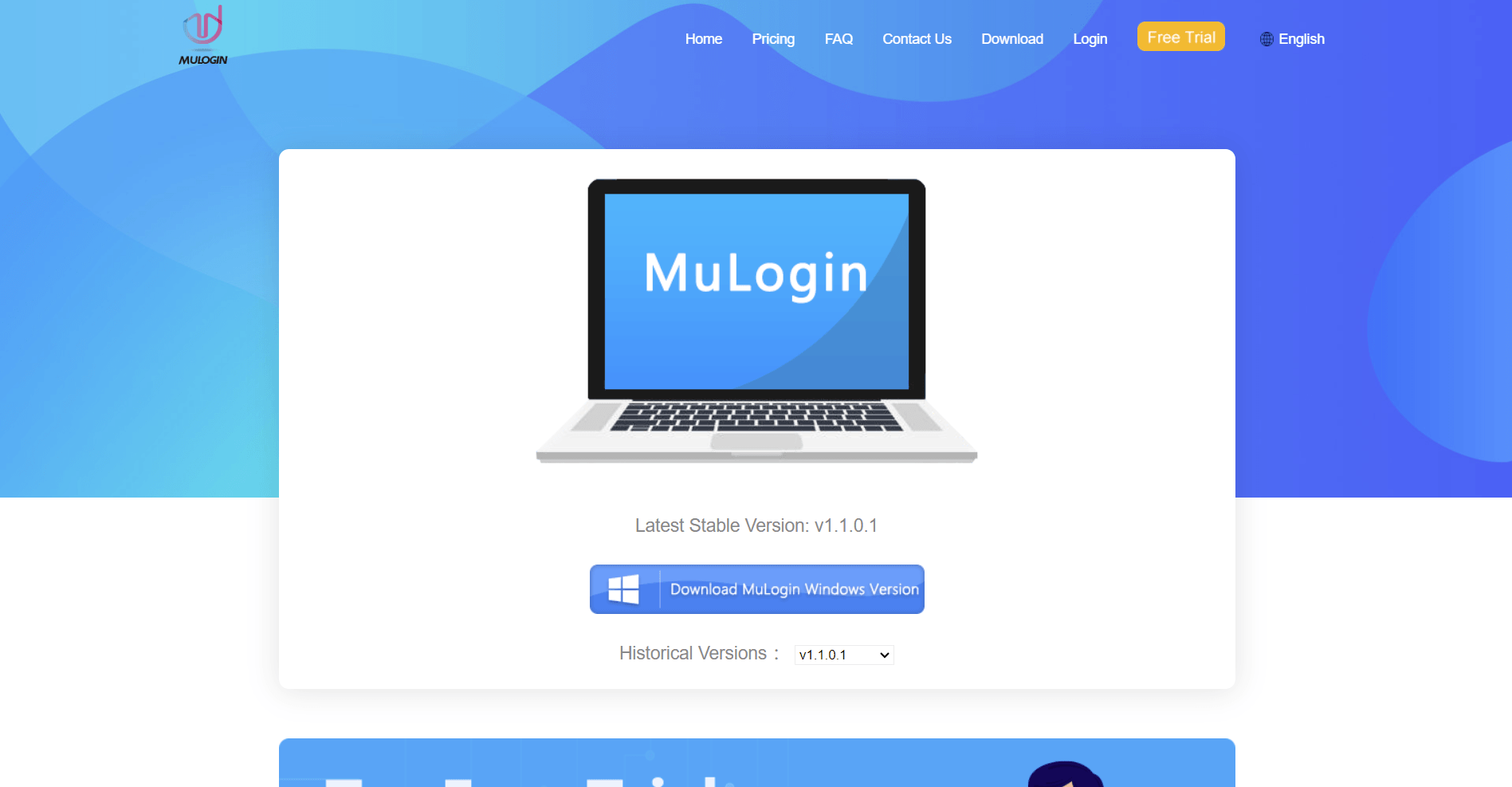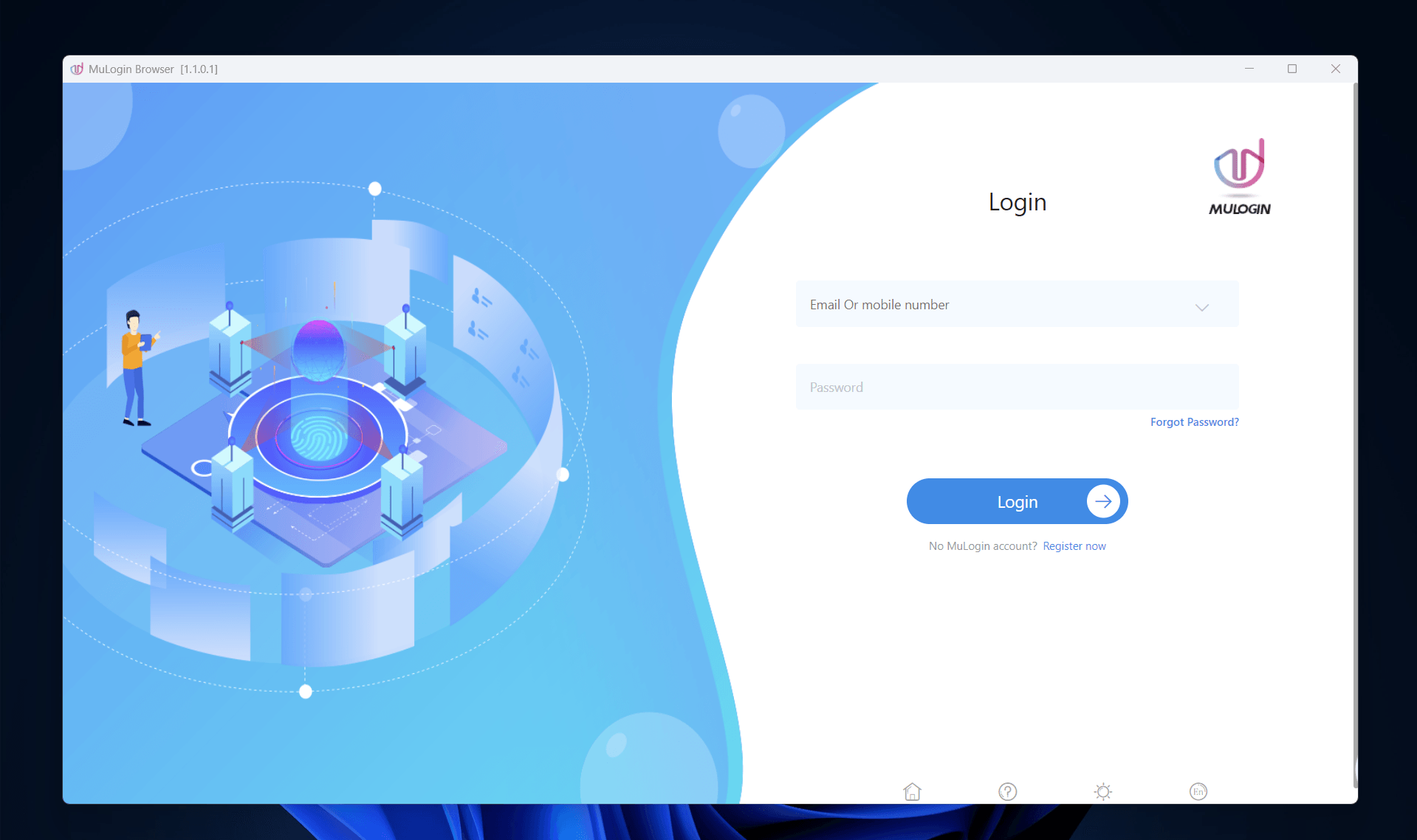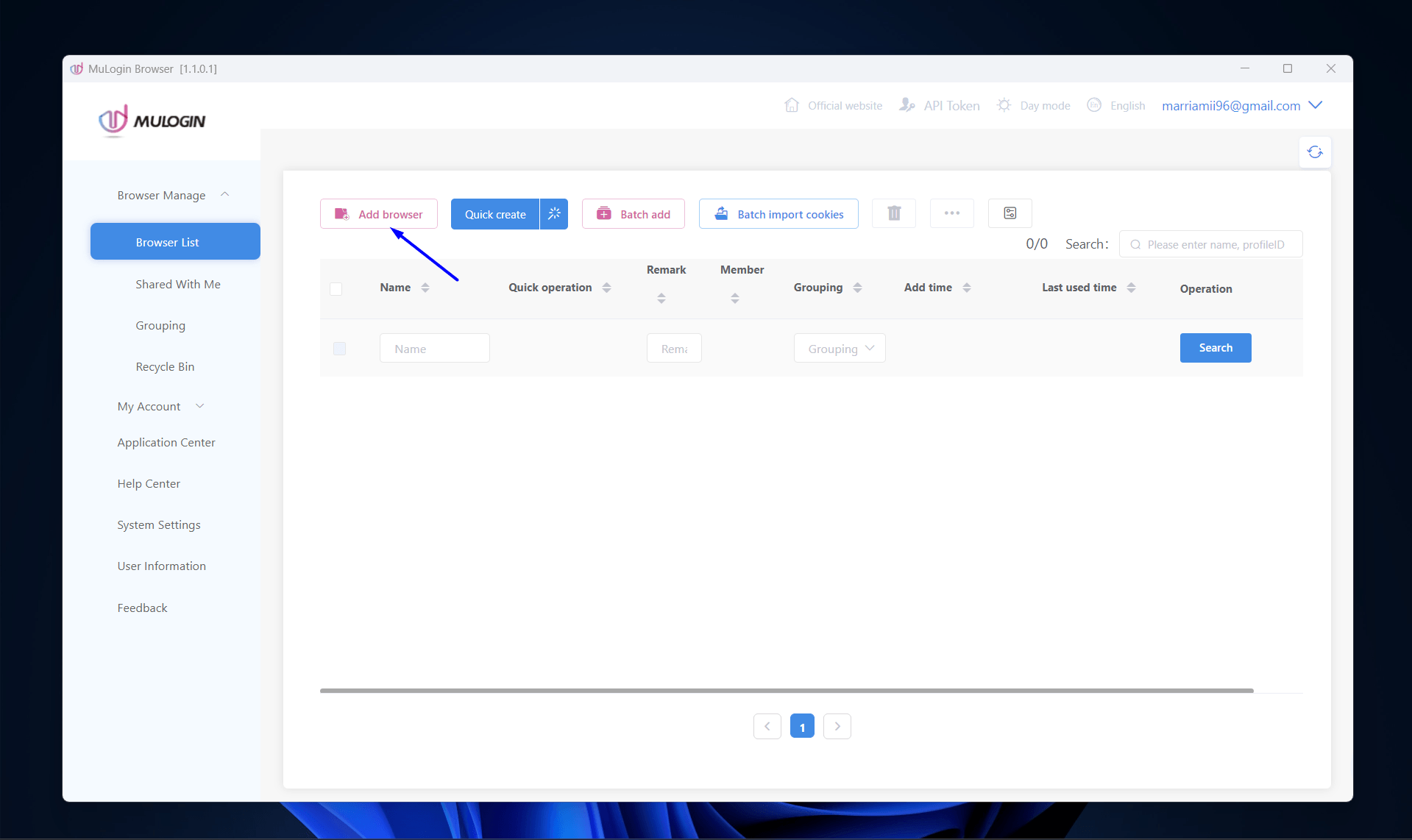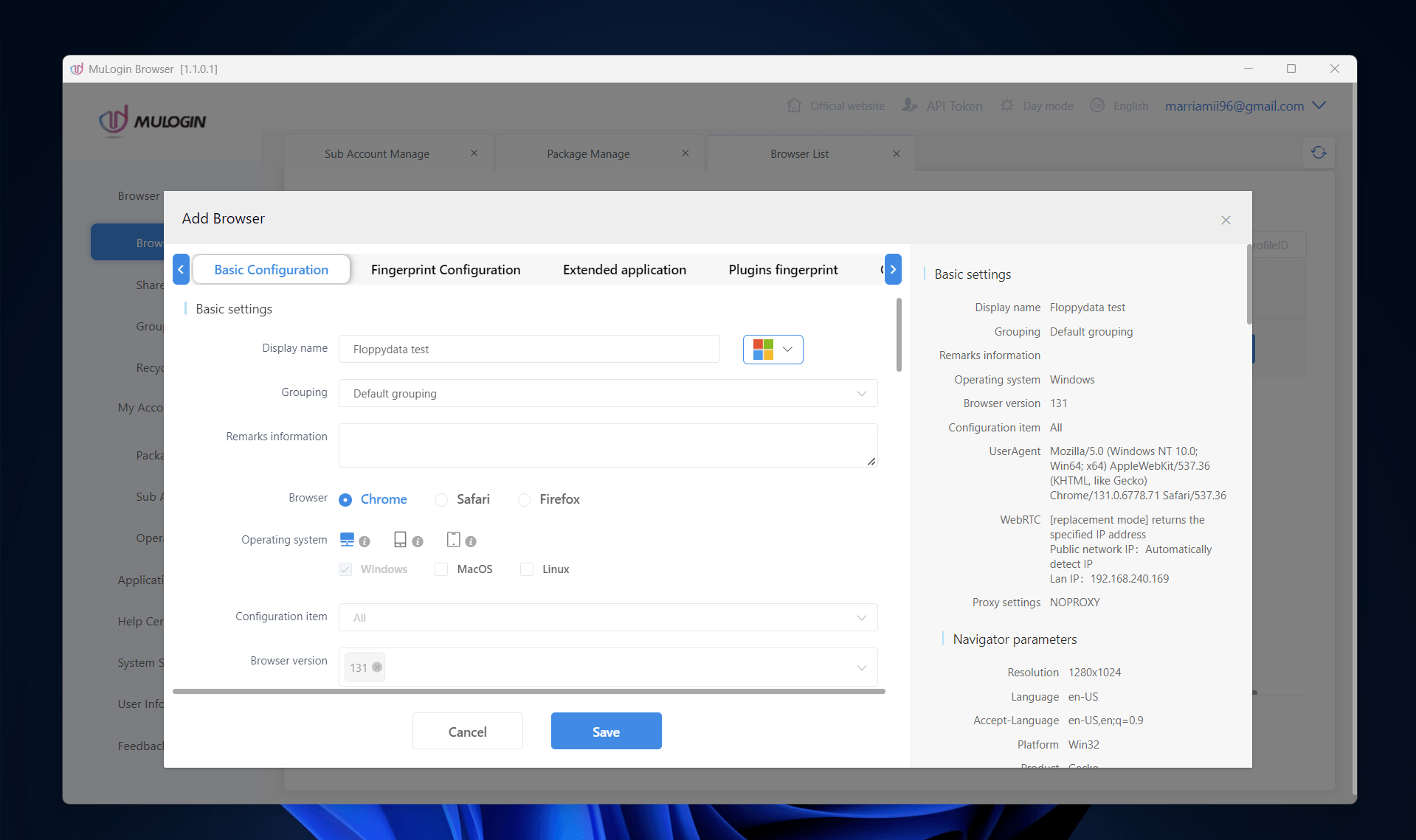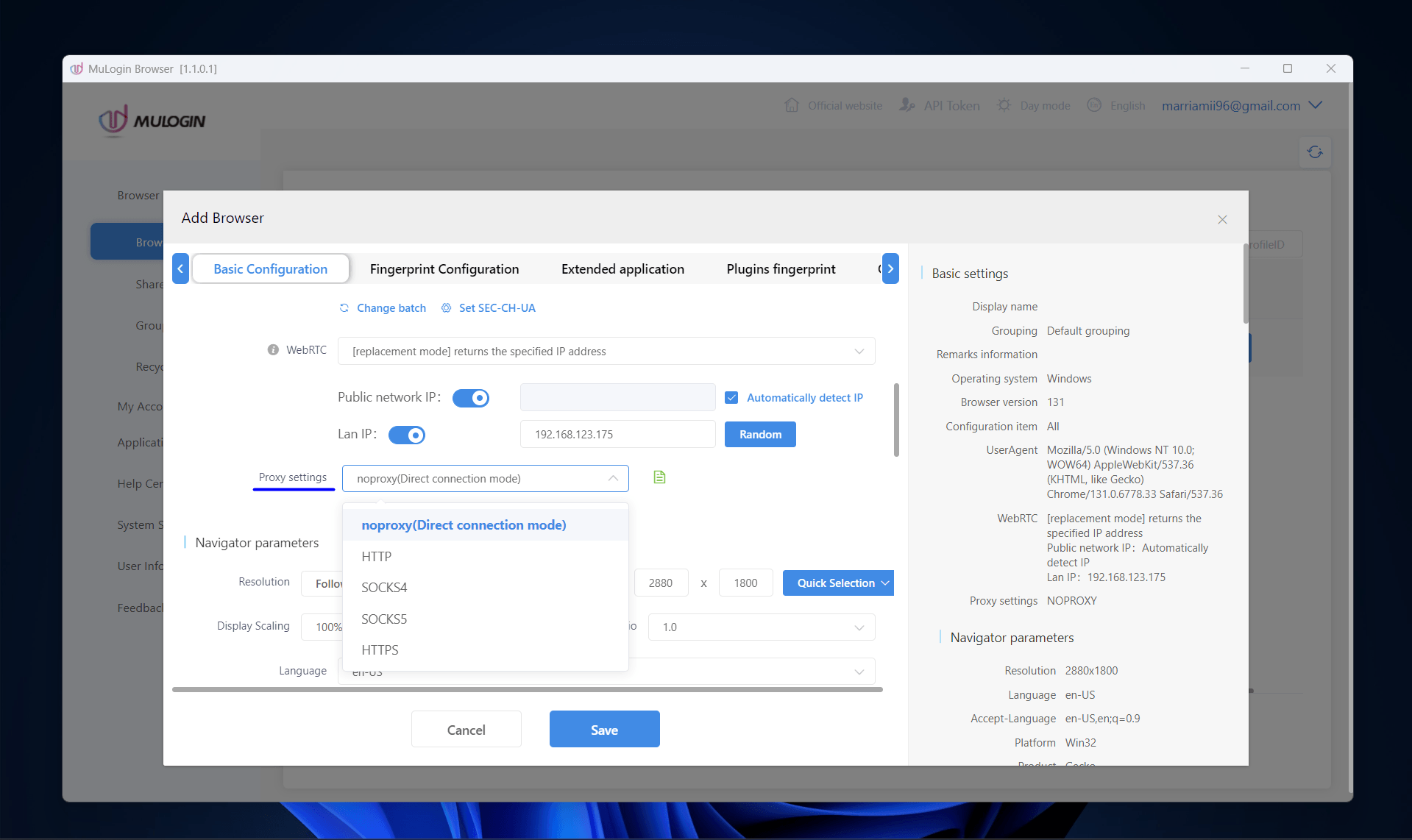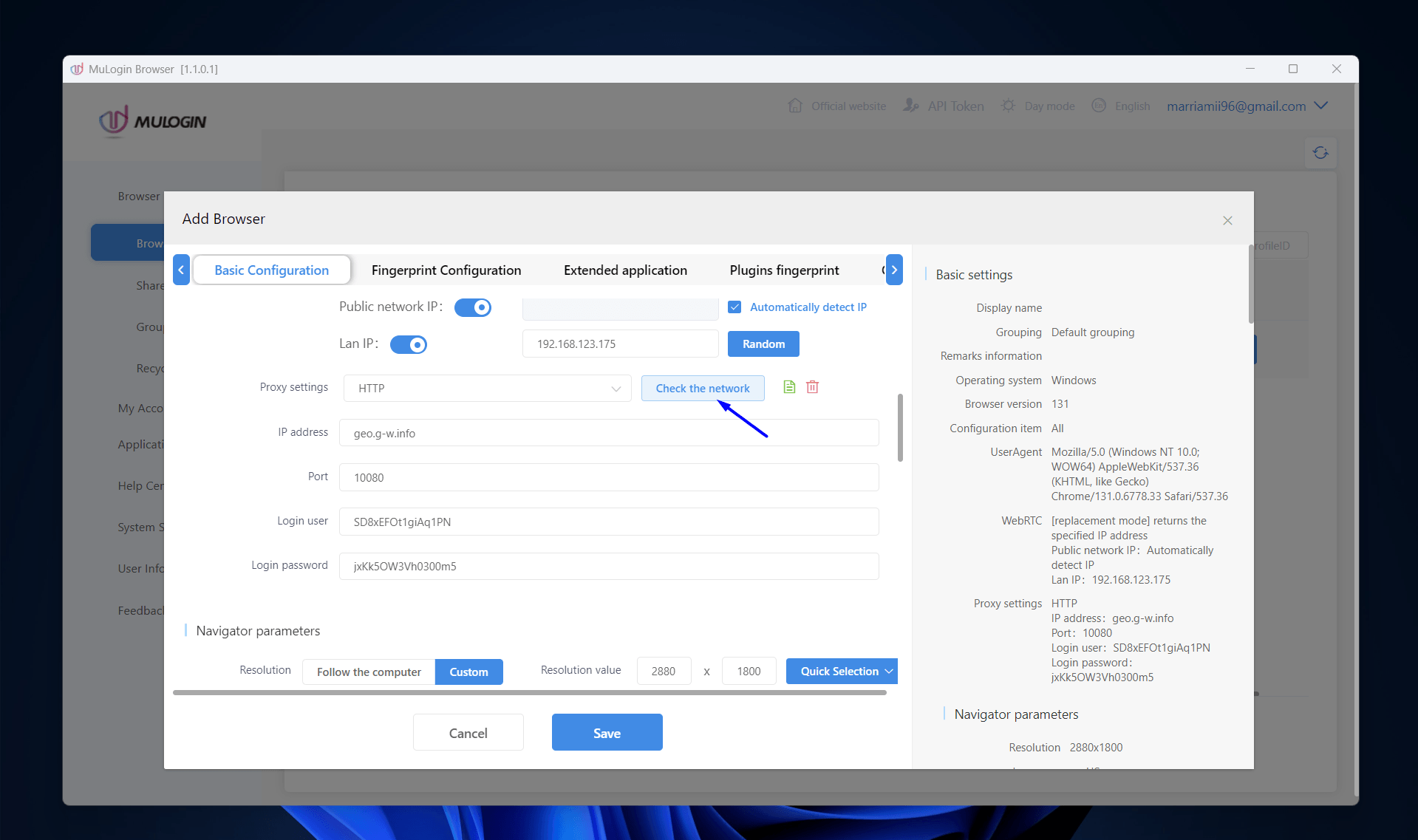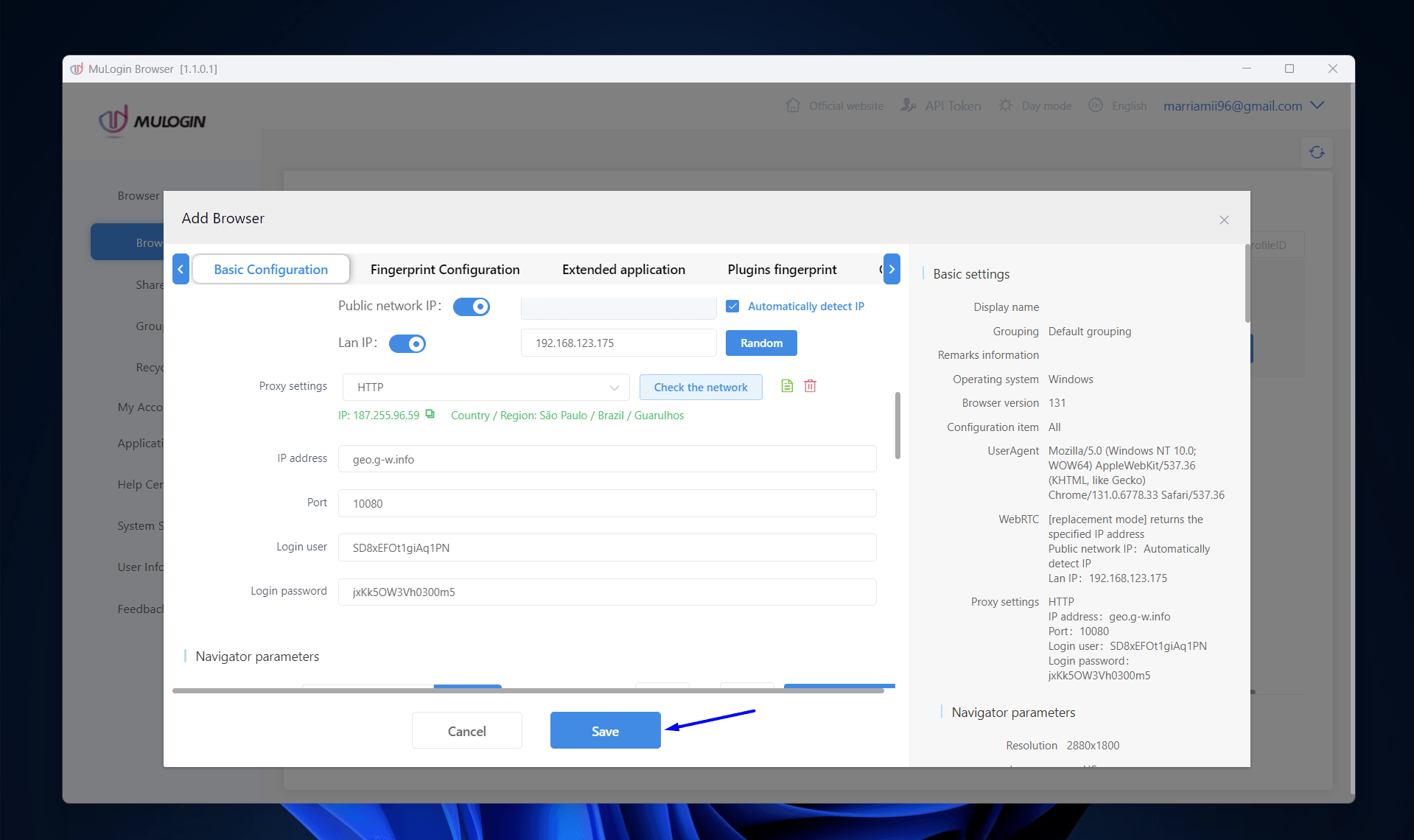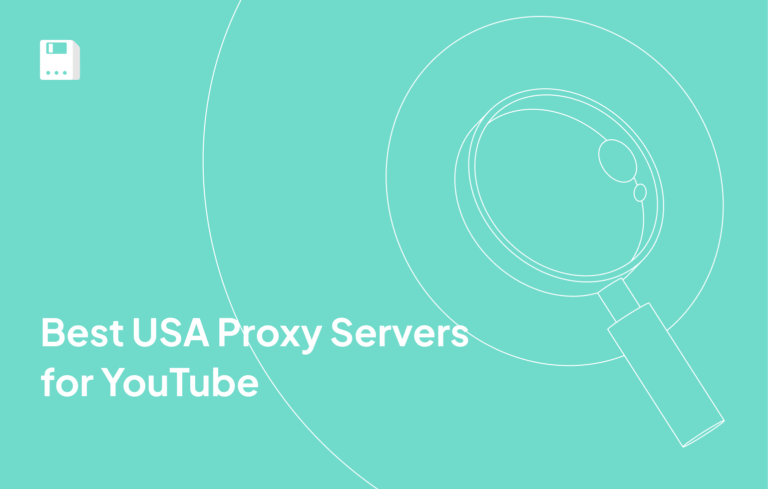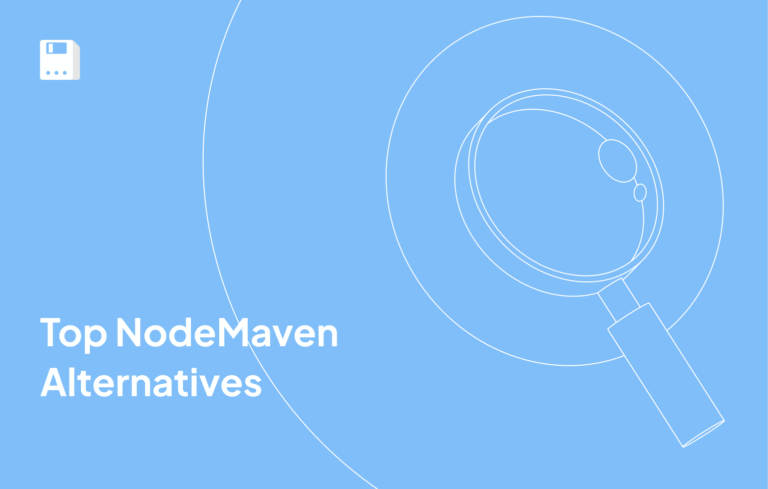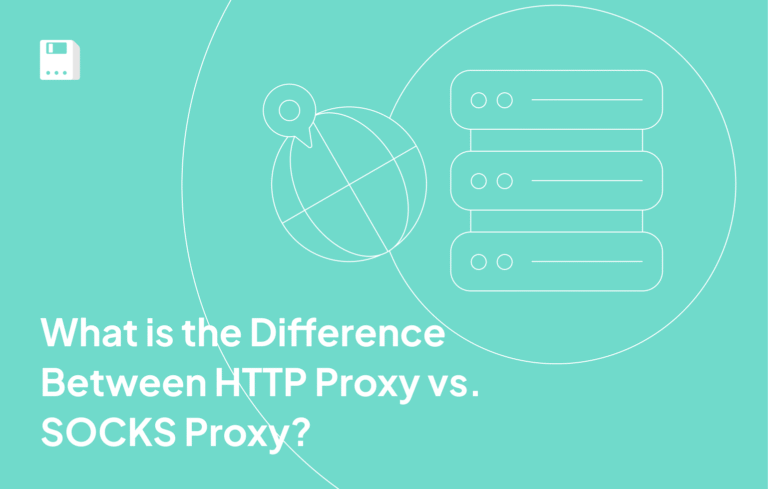What is Mulogin browser
Mulogin is an antidetect browser designed to manage multiple online accounts, each with its own digital fingerprint. It isolates User-Agent, WebRTC, Canvas, and other parameters; manages cookies; and supports HTTP, HTTPS, and SOCKS5 proxy types.
FloppyData provides reliable proxy servers. This guide will explain how to set up FloppyData proxies in Mulogin. It will also show why this setup is great for managing multiple accounts, especially for social media advertising.
Key Features of Mulogin browser
- Flexible browser profiles and fingerprint customization (screen resolution, language, time zone).
- Secure multi-accounting without the risk of blocks.
- Easy integration with proxy settings, including FloppyData.
- Intuitive interface for convenient profile management.
How to Set Up FloppyData in Muloginbrowser
- Download Mulogin
- Go to the official Mulogin website and click “Download.”


- After installation, register or log in to your account.

- Go to the official Mulogin website and click “Download.”
- Get FloppyData Proxies
- Visit the FloppyData website and Sign in.

- In your dashboard, you can purchase the desired proxies (residential, mobile, or datacenter).
- Click on “create proxy pool”

- Choose the desired proxy type, specify the country and the number of proxies to generate. Click “Create new proxy pool”

- Copy the connection details: IP address, port, login, and password.

- Visit the FloppyData website and Sign in.
- Open Mulogin and Create a New Profile
- Go to the Mulogin control panel.
- Click “Add browser”

- Specify the basic profile parameters (name, operating system, etc.).

- Add FloppyData Proxies
- In the profile settings, find the “Proxy Settings” section.
- Choose the proxy type (HTTP, SOCKS5, etc.).

- Input the FloppyData IP address, port, username, and password.
- Click “Check the network” to verify the settings.

- Store and Initiate the Profile
- Once the test succeeds, press “Save.”

- Launch the created profile to start working with the new IP address. This Creates a virtual browser.
- Once the test succeeds, press “Save.”
That’s it! You have successfully integrated Floppydata proxy with MuLogin to batch create browser profiles.
Reasons for Using FloppyData with Mulogin browser
- Unbeatable 99.8% Success Rates – High request success rate.
- Unbeatable 99.99% Proxy Uptime – Near 100% proxy availability without interruptions.
- Unbeatable 95% Clean IP Rate – Minimal level of blocked or suspicious IPs.
Floppydata pricing

Conclusion
Mulogin and FloppyData offer a simple and safe way to keep your online accounts private. Follow this guide to set up FloppyData in Mulogin quickly. This is especially helpful for those who use social media for advertising.