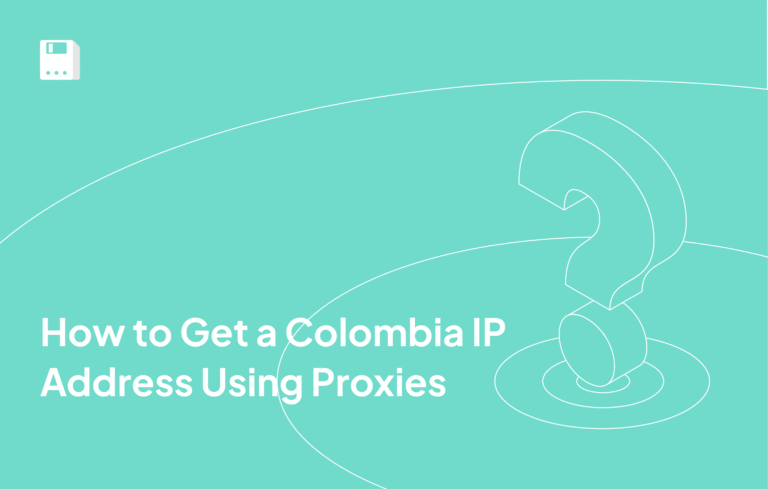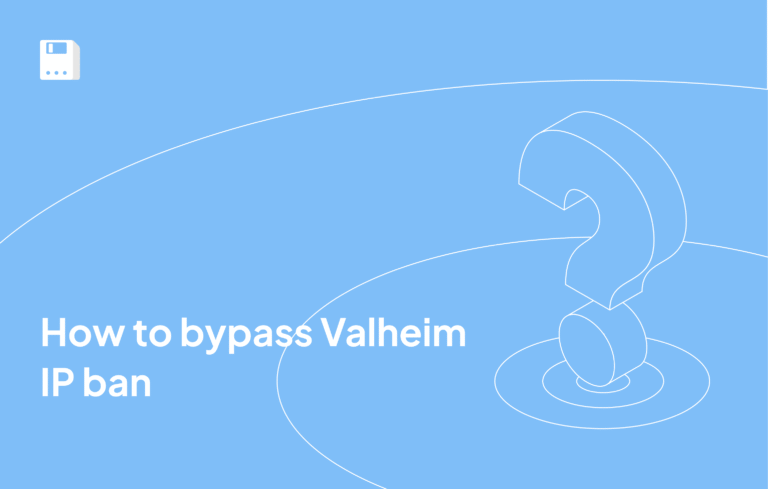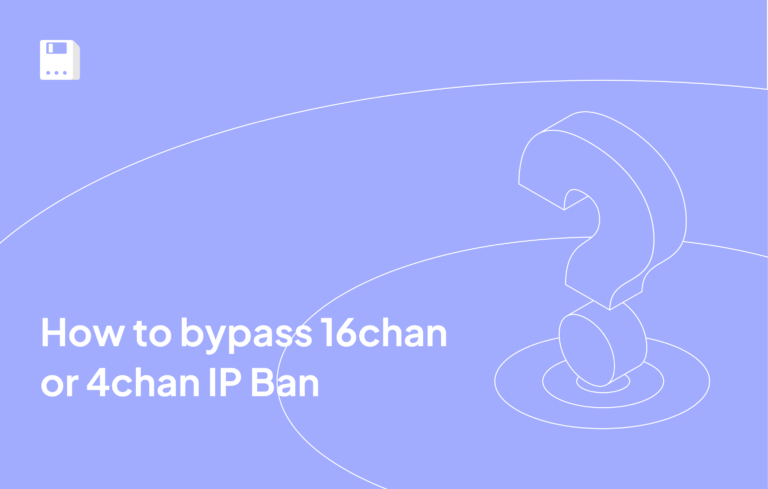The emergence of mobile phones will be inextricably linked to the innovation of Steve Jobs. The iPhone and iOS are unique inventions. They caused major changes in the tech industry. They are now part of today’s telecommunications world.
Despite lacking a traditional engineering background, Jobs’ insightful and thoughtful approach towards product design, and consumer satisfaction helped transform key information technology sectors.
His creative combinations helped build the growing myth around Apple products. He was known for his unique style of a black turtleneck, jeans, and sneakers.
What is iOS?
Apple set the standard for ease of use and functionality with the iPhone. This device supports a strong ecosystem of operating systems. iOS is the core of its versatile design and great user experience. It makes using devices with the OS easy.
It introduced an advanced interface which merged countless helpful attributes making the device’s operation easy and user friendly.
Notably, the foundation of the iOS correlates with apple’s inception of the iPhone. An iOS prototype emerged as Steve Jobs was planning on developing a tablet PC and asked engineers to create a multi-touch screen. Once he viewed the results, he shelved the tablet project in favor of his phone and shifted all resources to develop the iPhone.
Key Features of iOS
- Apple Ecosystem – The other devices and services offered by Apple have a deep integration and as such, ensures seamless data transfer and operation.
- Security – Due to stringent security protocols, data breach is far less likely, which is why iOS is regarded as one of the safest mobile operating systems today.
- Performance – Optimization for Apple devices guarantees high performance and smooth operation.
- User Compatible – As iOS is relatively easier to operate, it can be utilized by anyone irrespective of their smart device operating experience.
- App Store – A plethora of high-end applications approved by Apple’s stringent filters undergoes review in the App Store.
Step-by-Step Guide to Setting Up FloppyData Proxies in iOS
To enhance security, bypass geographical restrictions, or maintain online privacy, iOS users can utilize proxy services. Floppidata offers reliable and easy-to-configure proxies that seamlessly connect to your iPhone or iPad.
Getting Proxies from FloppyData
- Go to FloppyData’s website. Log into your account or sign up.
- In the dashboard, purchase the required proxies. Navigate to Create proxy pool.
- Enter the necessary details, select the country, and click Create a new proxy pool to save.
- In the list of available proxies, copy the following details: Host, Port, Username and Password
Adding Proxies to iOS
- Open your iPhone settings.
- Select Wi-Fi.
- Tap the info icon on the right side of the Wi-Fi network you are connected to.
- Scroll down to the HTTP PROXY section and select configure proxy.
- Tap on Manual configuration.
- Provide your proxy details – server and port.
- Check if your HTTP proxy works with one of the ip checkers, like whatismyipaddress.
- To turn off a proxy, the user would follow the same steps to configure a proxy, but instead, select off.
Why Use FloppyData Proxies in iOS?
- 99.8% Success Rate – Using FloppyData proxies produces no service interruptions because they successfully process almost every online request.
- 99.99% Proxy Uptime – You get a smooth and uninterrupted working experience across long processes because of consistently available services.
- 95% Clean IP Rate – Running fewer encounters with blocked IP addresses helps our operations flow smoothly.
- Seamless Integration with iOS – You can integrate FloppyData proxies easily with iOS through its proxy settings setup procedure.
- Fast and Stable Connections – Our proxy system delivers rapid service so you can work fast without delay.
- Enhanced Anonymity – This function conceals your real IP and hides your online location to keep your identity hidden securely.
Conclusion
iOS, created under Steve Jobs’ vision, set new standards in the mobile industry. For those seeking additional protection and anonymity, iOS supports the use of proxy servers, such as those from Floppidata, which, as we’ve established, are easy to configure. iOS continues to be one of the leading mobile operating systems, combining innovation, convenience, and advanced security features, including flexible proxy settings.
FAQ
How do I configure a FloppyData proxy on iOS?
Open Settings → Wi‑Fi on your iPhone or iPad, tap the “ i ” next to your active network, scroll to HTTP PROXY, select Manual, and enter the server, port, username, and password from your FloppyData dashboard. Save, and traffic on that Wi‑Fi network will route through your chosen proxy.
What are the benefits of using a FloppyData proxy on iOS?
FloppyData proxies offer standout reliability (99.99% uptime), high success rate (99.8%), and clean IPs (~95%), all while seamlessly integrating with iOS. This setup enhances privacy, bypasses geo-blocks, and keeps your browsing fast and consistent.
Share this article:
Table of Contents
Proxies at $1
Get unlimited possibilities