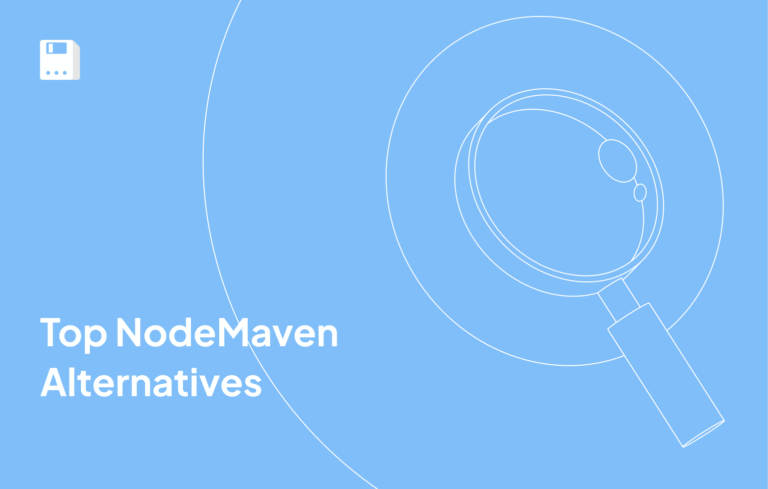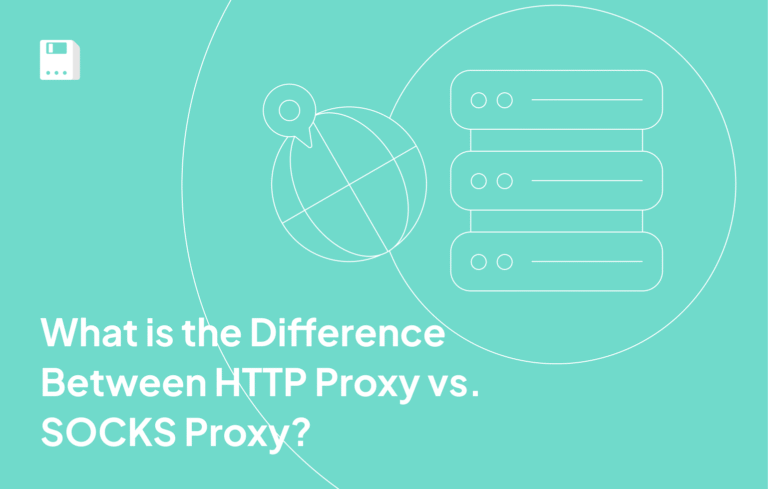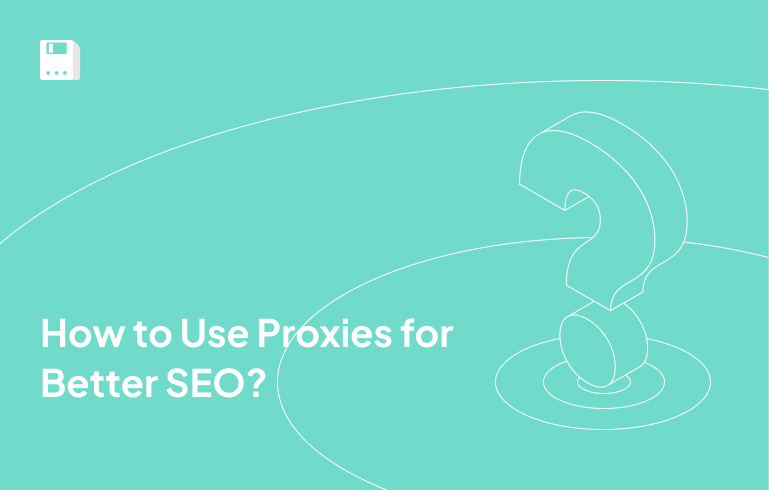This guide will show you how to set up an Incogniton browser proxy with the FloppyData service. We’re going to talk about Incogniton and its features, the proxy setup in Incogniton with FloppyData, why to use FloppyData, and finally, we’ll summarize.
What is Incogniton
Incogniton is a unique anti-detect browser that lets one surf the web anonymously. It does this by concealing the electronic fingerprint of the device so that the client will not be able to track activities.
A main tool in managing multiple accounts, the browser allows for the creation of multiple browser profiles with distinct settings. Moreover, the Incogniton tool assists with automating repetitive tasks while offering seamless proxy integration.
It’s important to note that Incogniton is a paid product with limited functionality in its free version.
Key Features of Incogniton
- Browser Profile Management- Create, edit and organize multiple browser profiles.
- Automation-Script and API support automates repetitive task.
- Fingerprint spoofing- To generate unique browser fingerprints across profile to prevent detection and bans.
- Cookie Management: Export, import and clear cookies, to each profile.
- Proxy Integration: The different proxy support used for per profile, for example HTTP and HTTPS, and ISP proxies, datacenter, residential proxies.
- Team Collaboration: assimilates in a shared browser profile.
How to Set Up Floppydata in Incogniton
Step 1: Register with Floppy Data
- Visit the Floppy Data website and sign up.

- At the top of the screen, click “Create proxy pool.” Enter the required information. Select the country. Then, click “create new proxy pool” at the bottom of the screen.

Step 2: Retrieve Your Proxy Details
After purchasing your proxies, you will receive the following connection details:
- IP address or hostname
- Proxy port
- Username (if required)
- Password (if required)
Step 3: Install and Launch Incogniton
- Download and install the Incogniton app from the official website.


- Open the application and log in.

Step 4: Create or Edit a Browser Profile
- Navigate to the Profile Management section on the left side of the dashboard.
- Click Create Profile or select an existing profile to edit.

Step 5: Configure Proxy Settings
- Locate the Proxy section within the profile settings.

- Choose the proxy type (HTTP, HTTPS, or Socks5) based on your Floppy Data purchase.
- Enter the required proxy details:
- IP address or hostname
- Proxy port
- Username (if applicable)
- Password (if applicable)

Step 6: Test Proxy Connection
- Click the Check Proxy button to verify connectivity.
- Ensure that the proxy is working correctly before saving.

Step 7: Save and Start Browsing
- Save your browser profile settings.
- Launch the profile to begin web browsing with the configured Floppy Data proxy.

- Check your IP address on an IP checker website to make sure the proxy is active.

Why Choose FloppyData for Inocgniton Proxies
- Anonymity: Using proxies mask original IP addresses and keep online anonymity intact.
- Geolocation Options: FloppyData keeps residential proxies and ISP proxies available in many locations for accessing content from different areas.
- Security: Proxies also provide an additional level of security by adding privacy to sensitive data.
- Account Management: Multiple proxy use for different accounts makes it a little hard to detect and ban these accounts. Any Incogniton browser profile can hold its own unique proxy, reducing any chance that one will be connected with the others.
Conclusion
We hope this guide has effectively assisted you in configuring Floppy Data proxies within Incogniton for anonymous browsing and efficient multi-account management. Always remember to verify the quality of your Floppy Data proxy before use to guarantee optimal performance and security. Keep in mind that the proper selection and setup of your proxy settings are crucial for maintaining online anonymity and protecting your privacy.