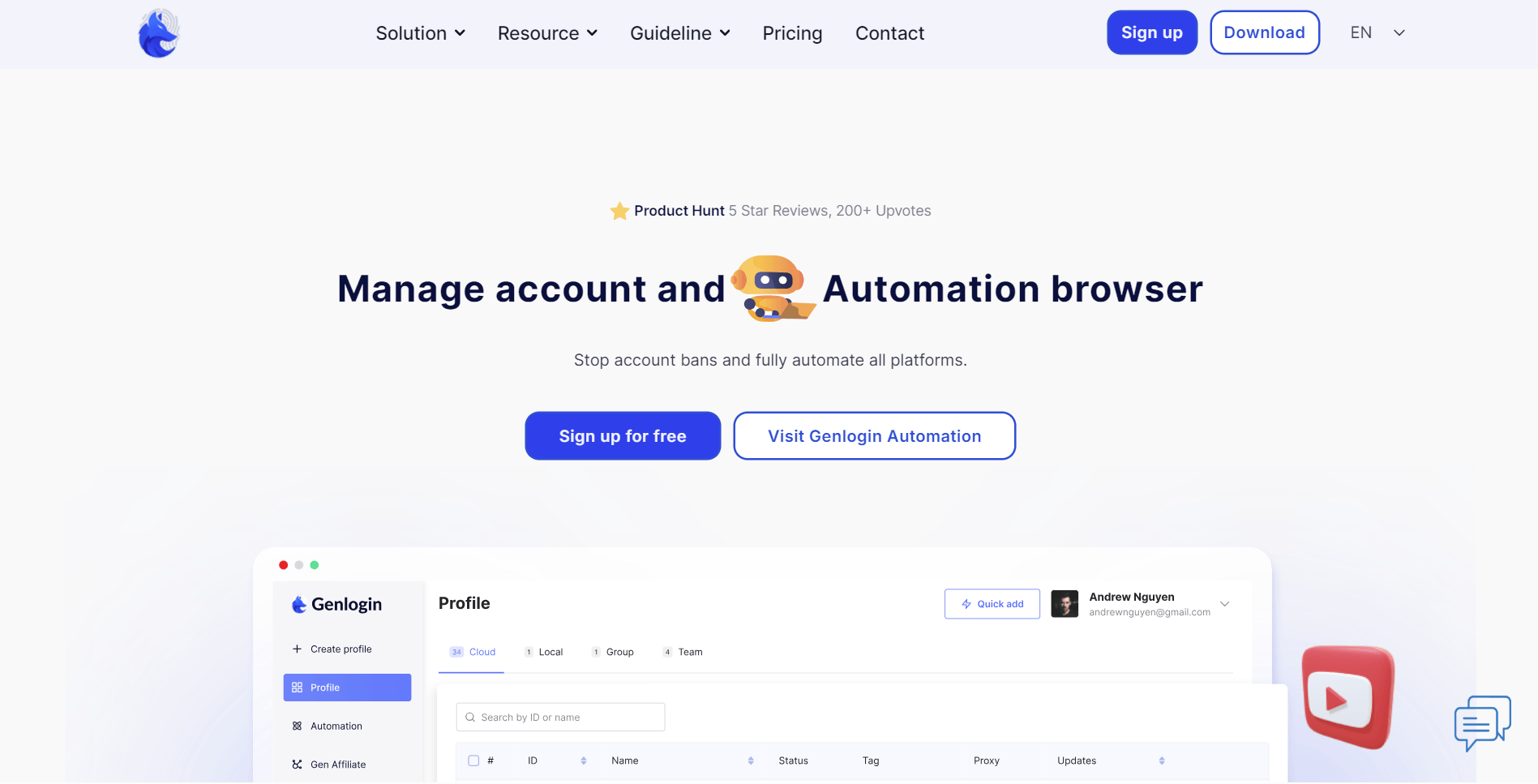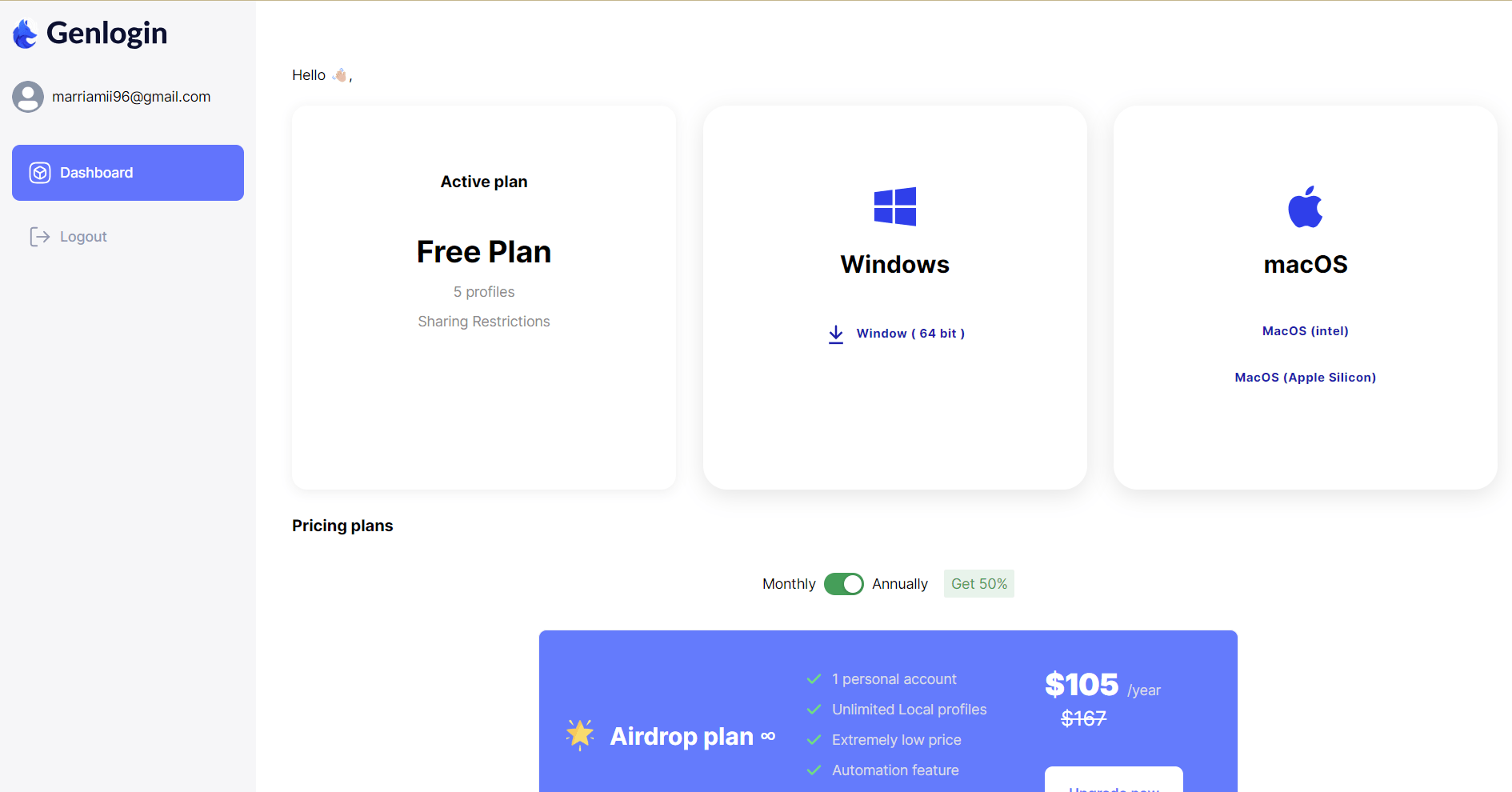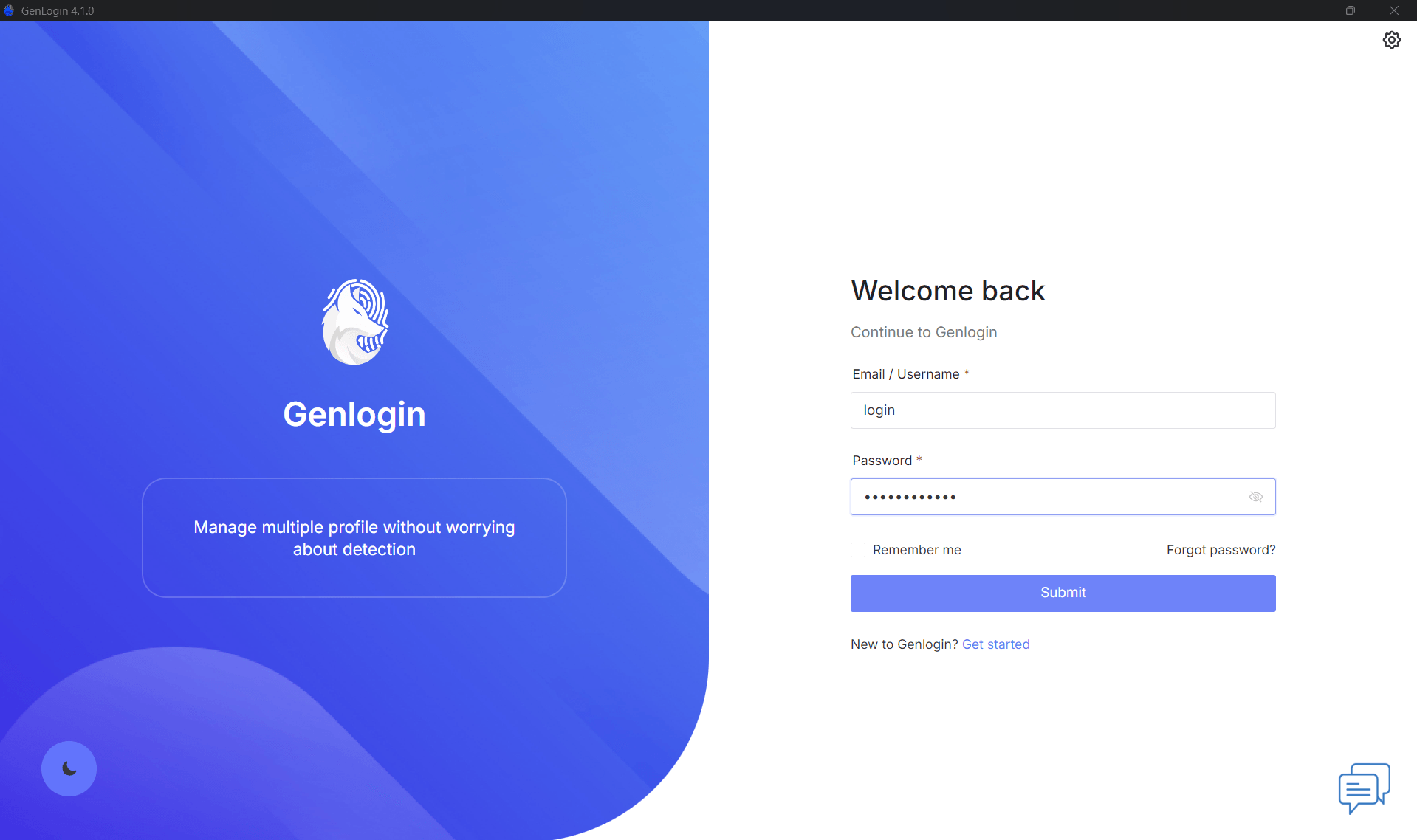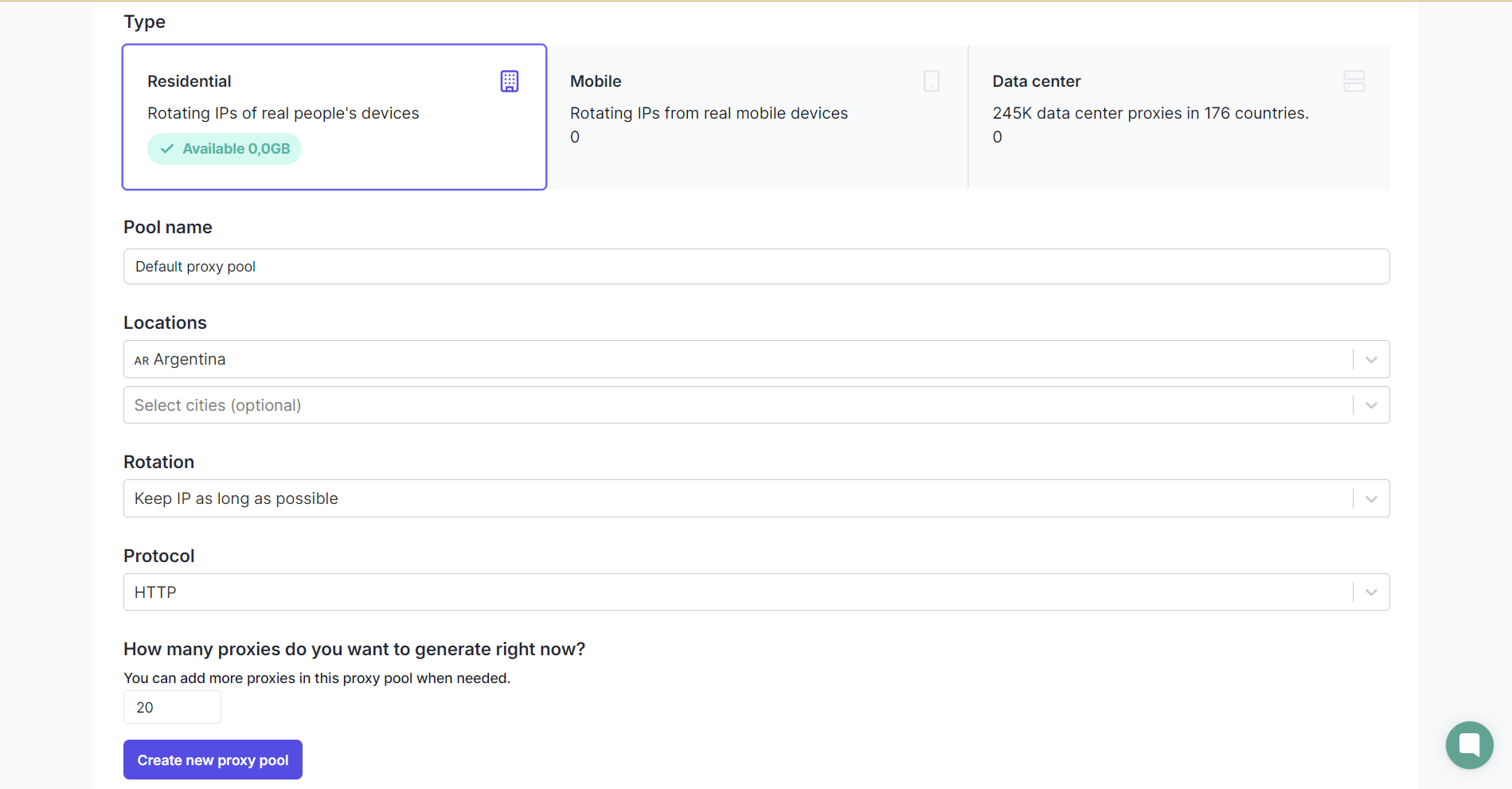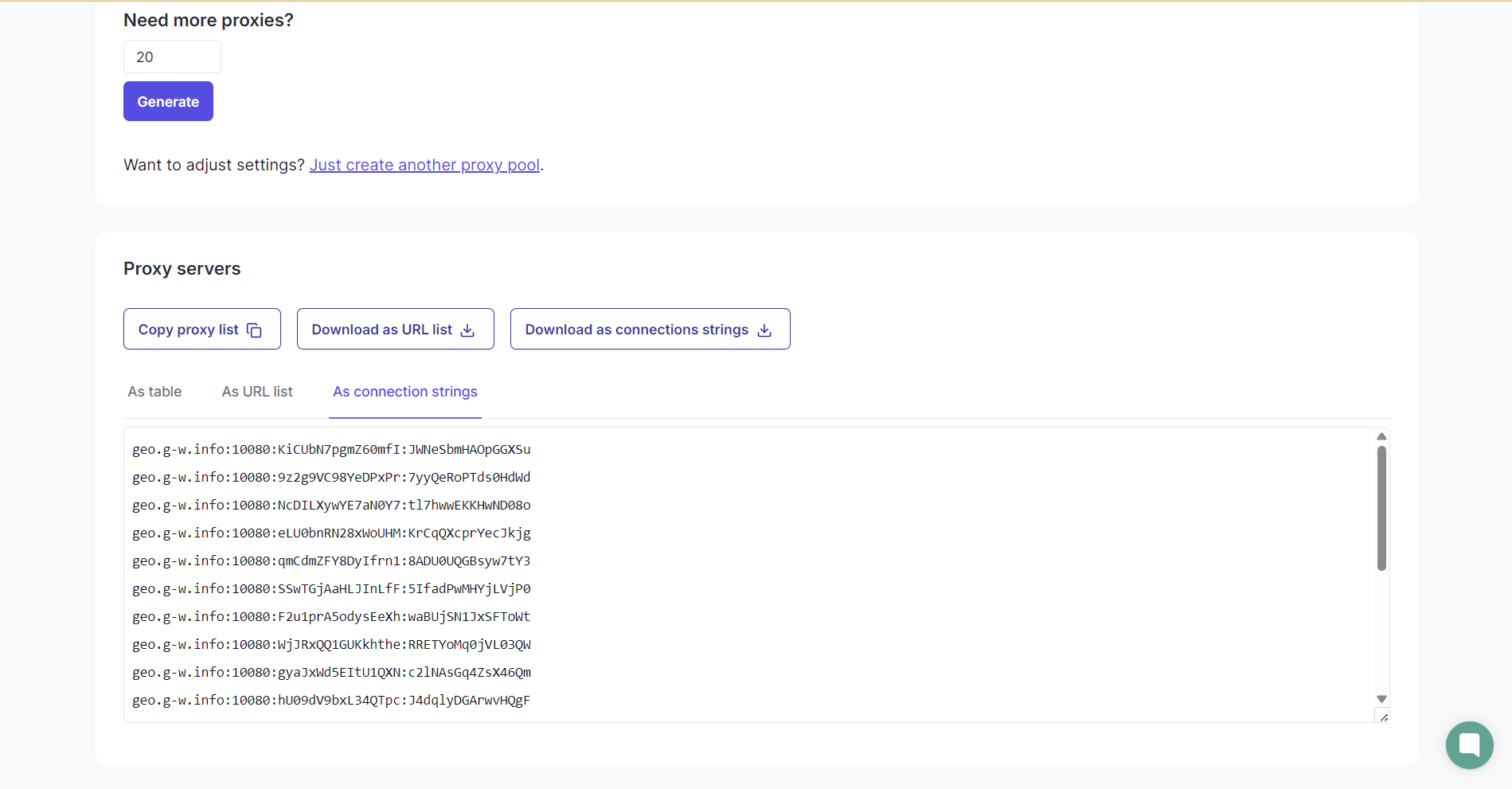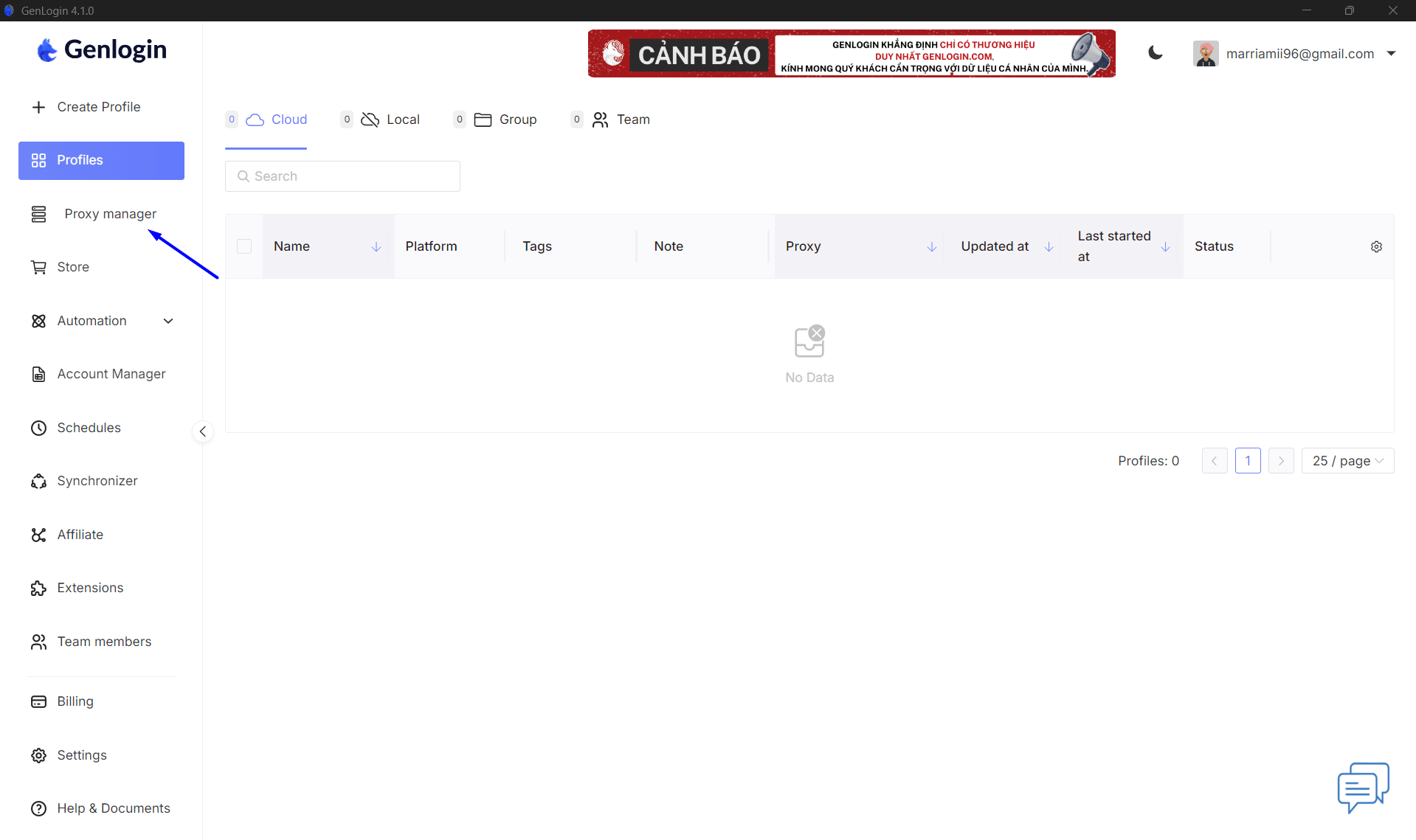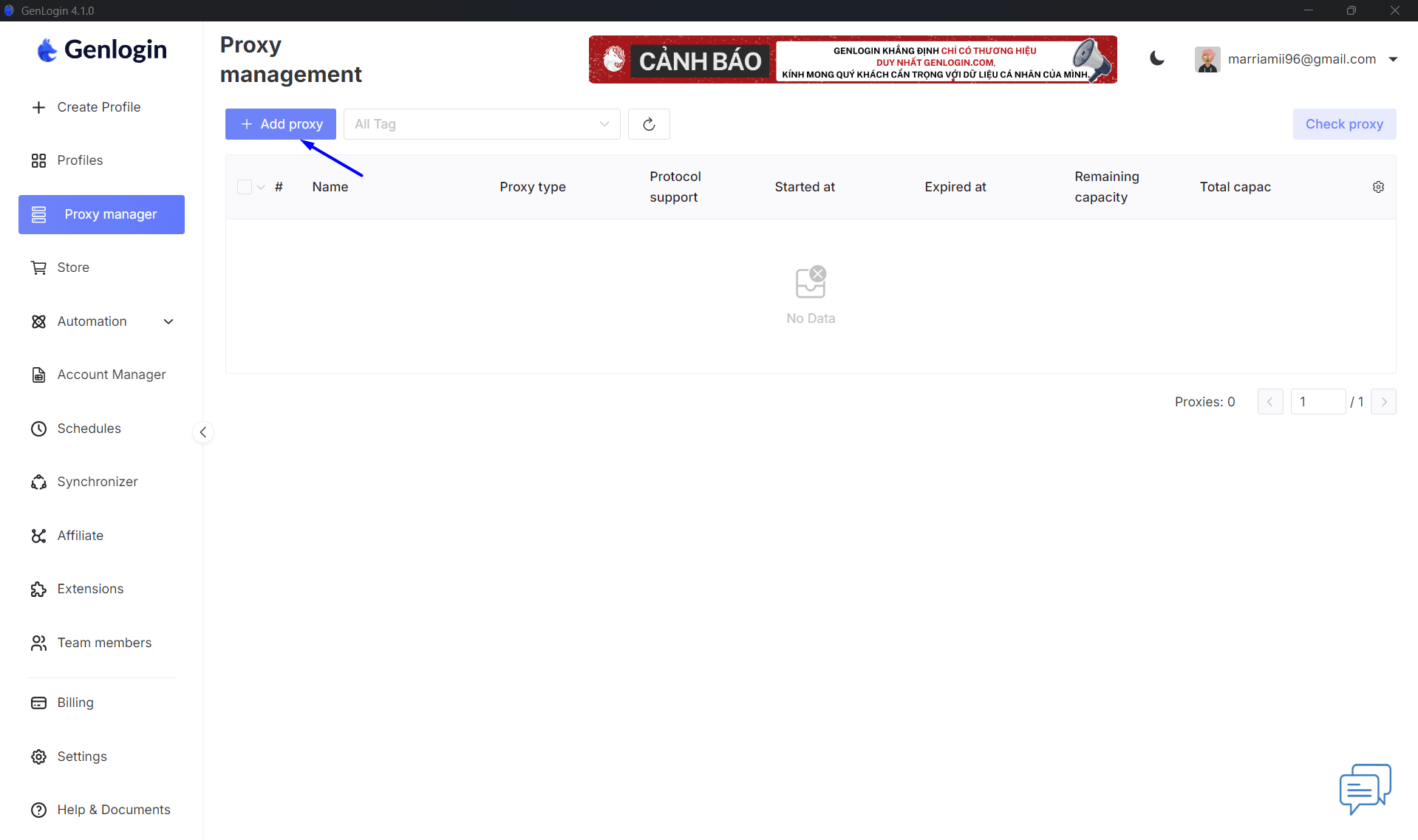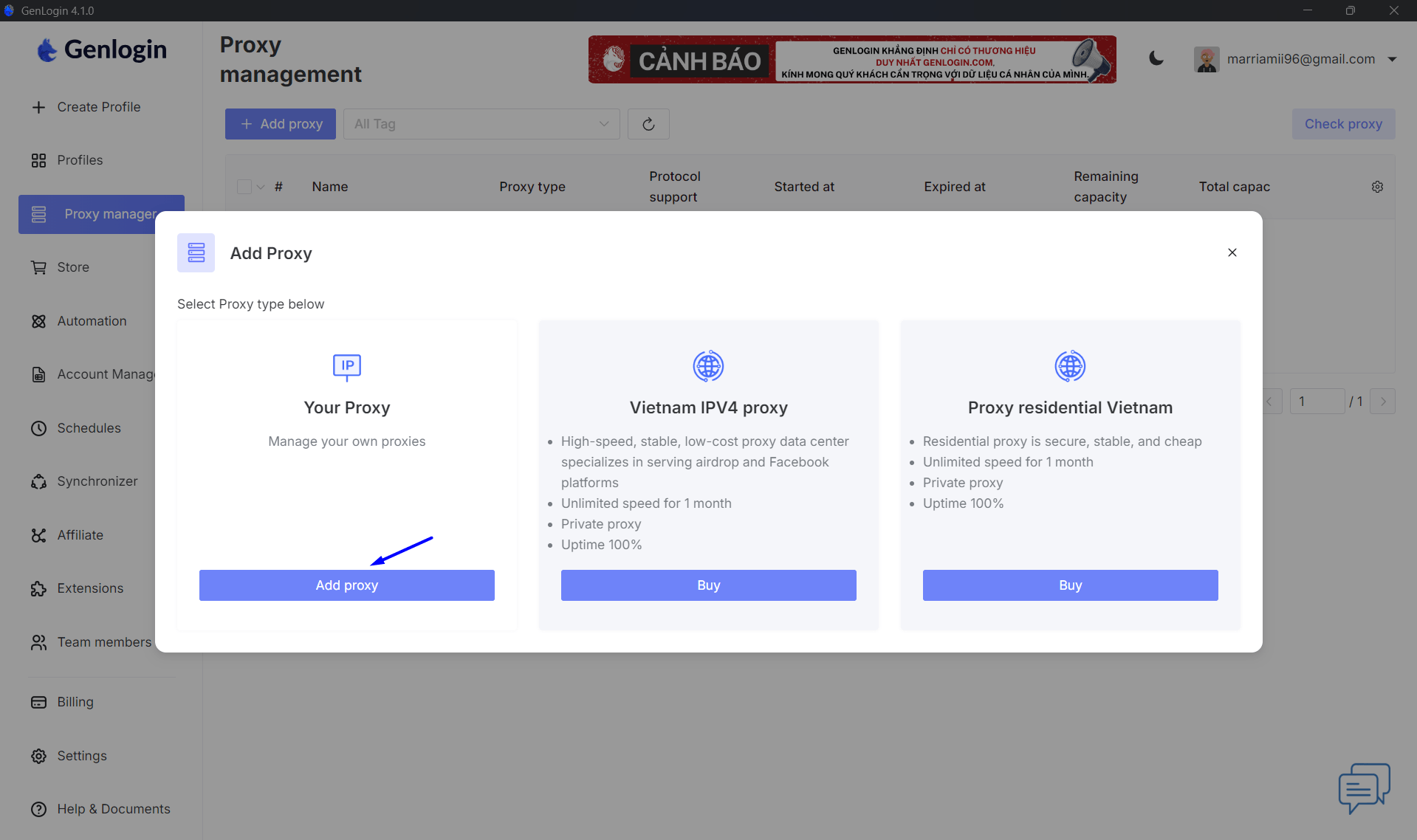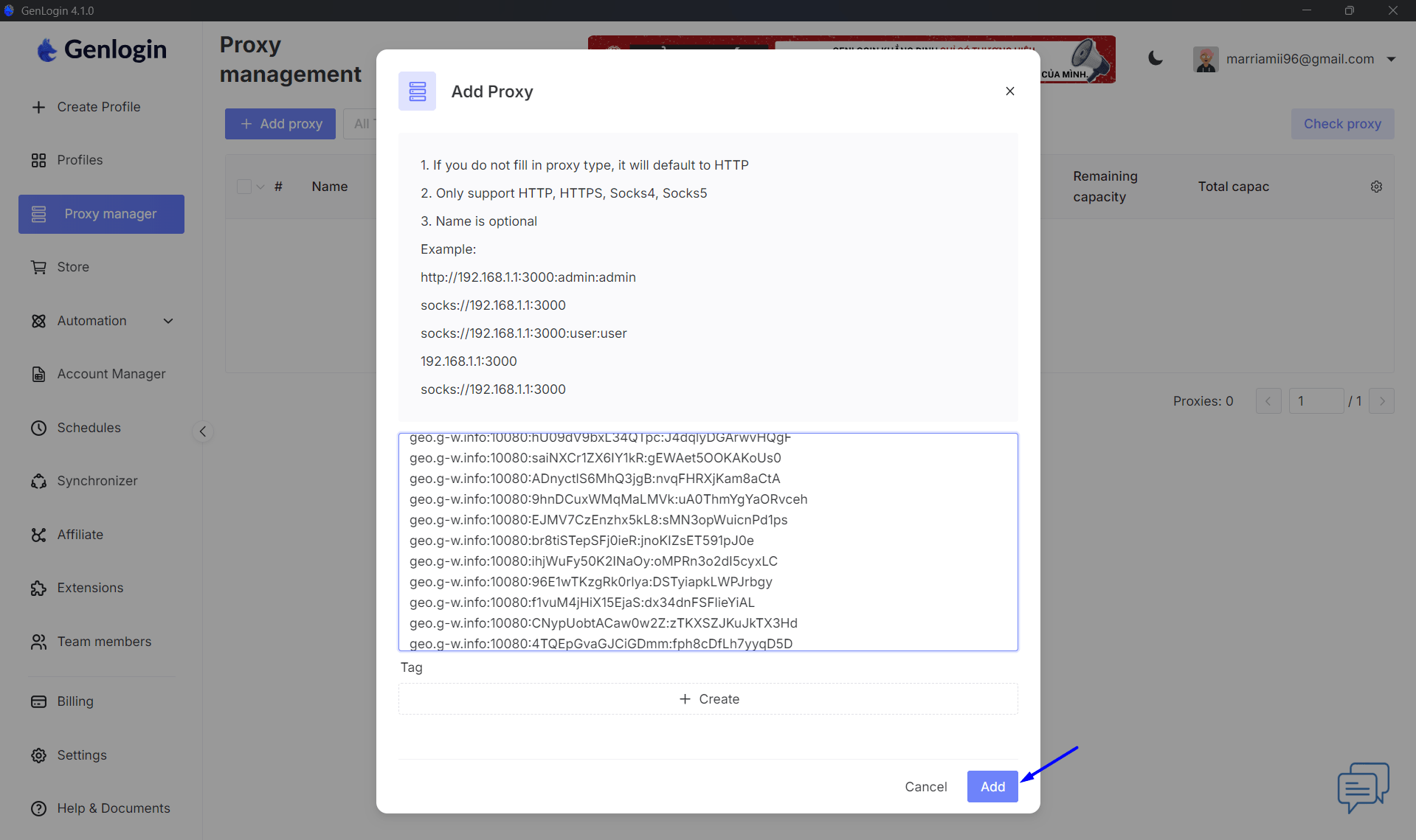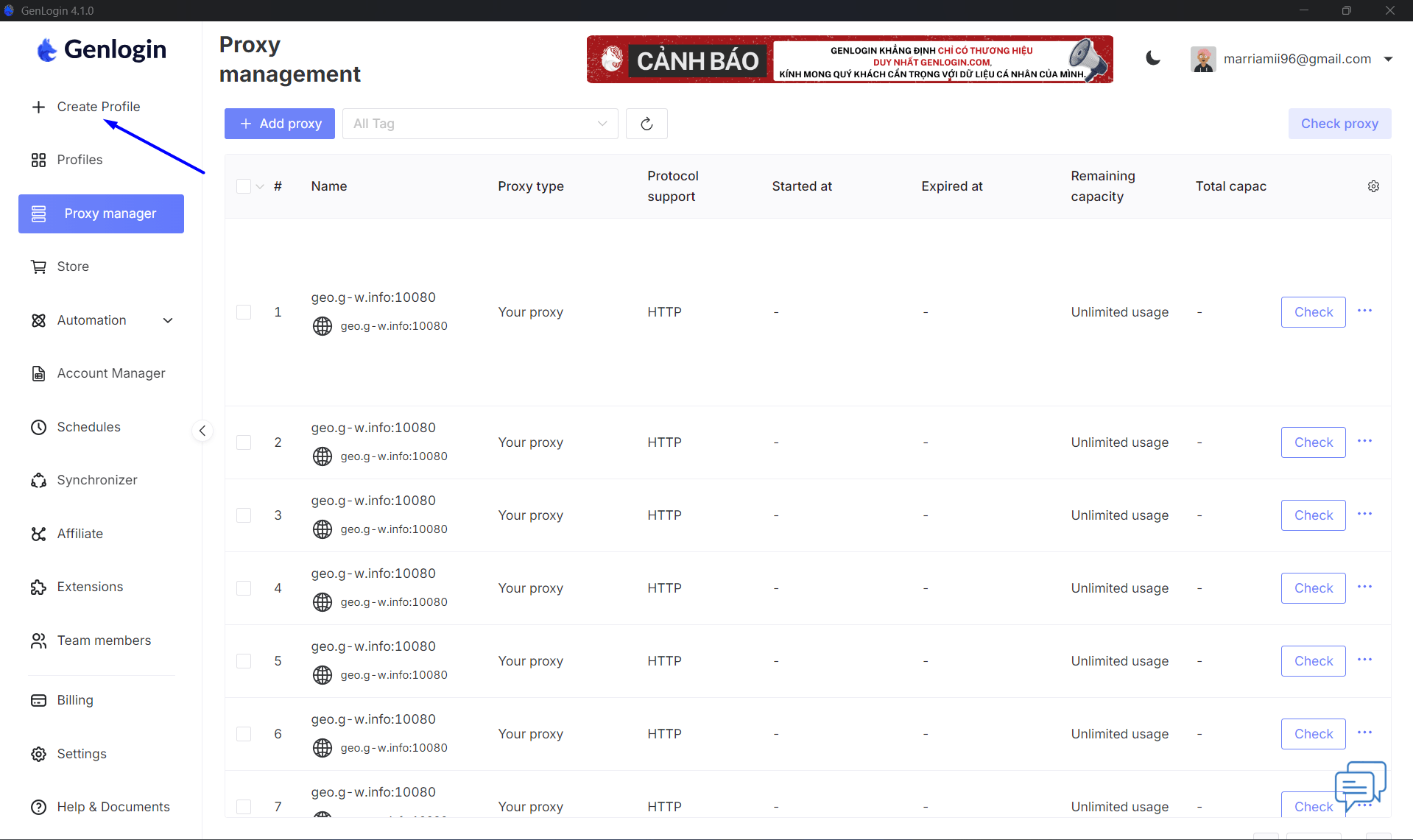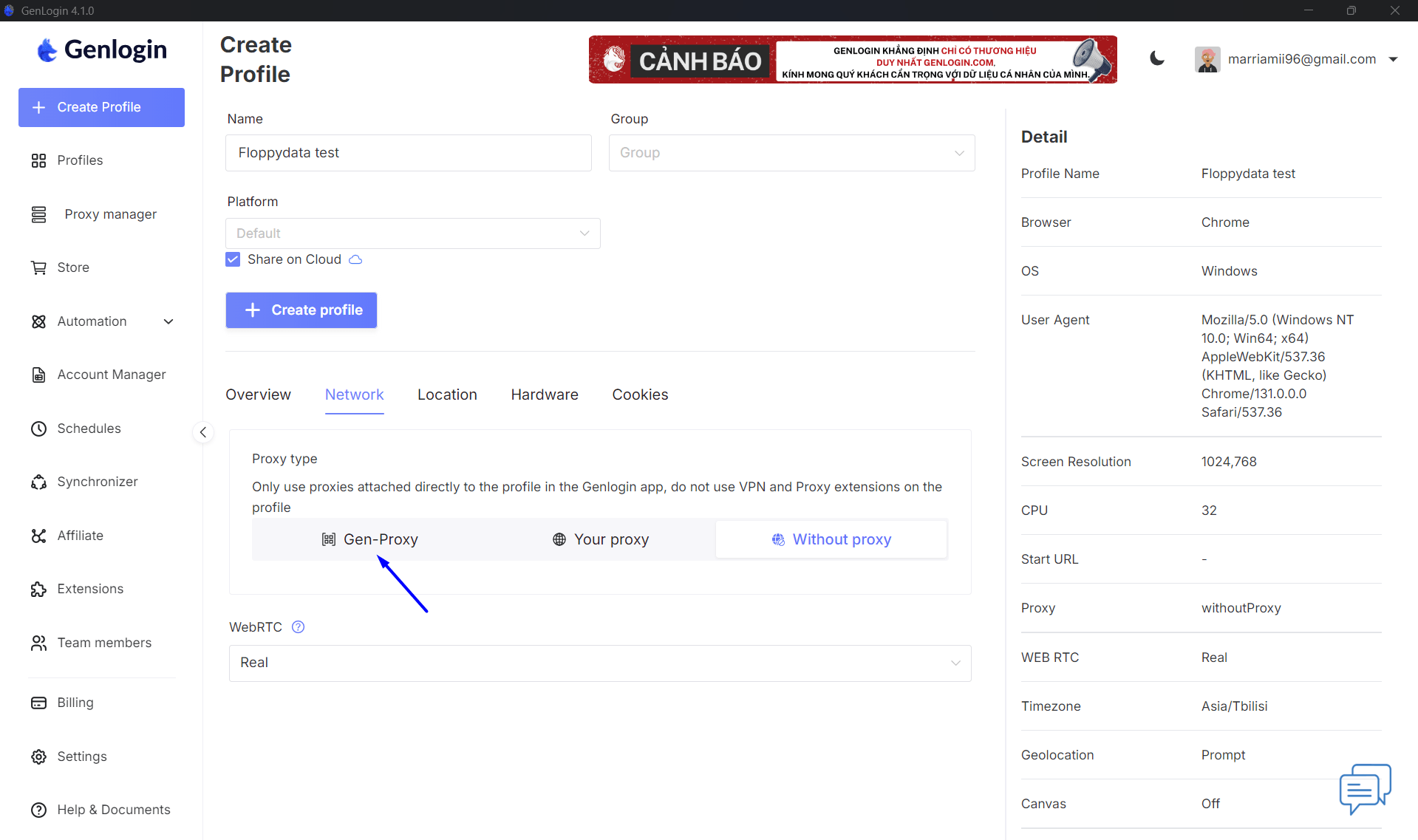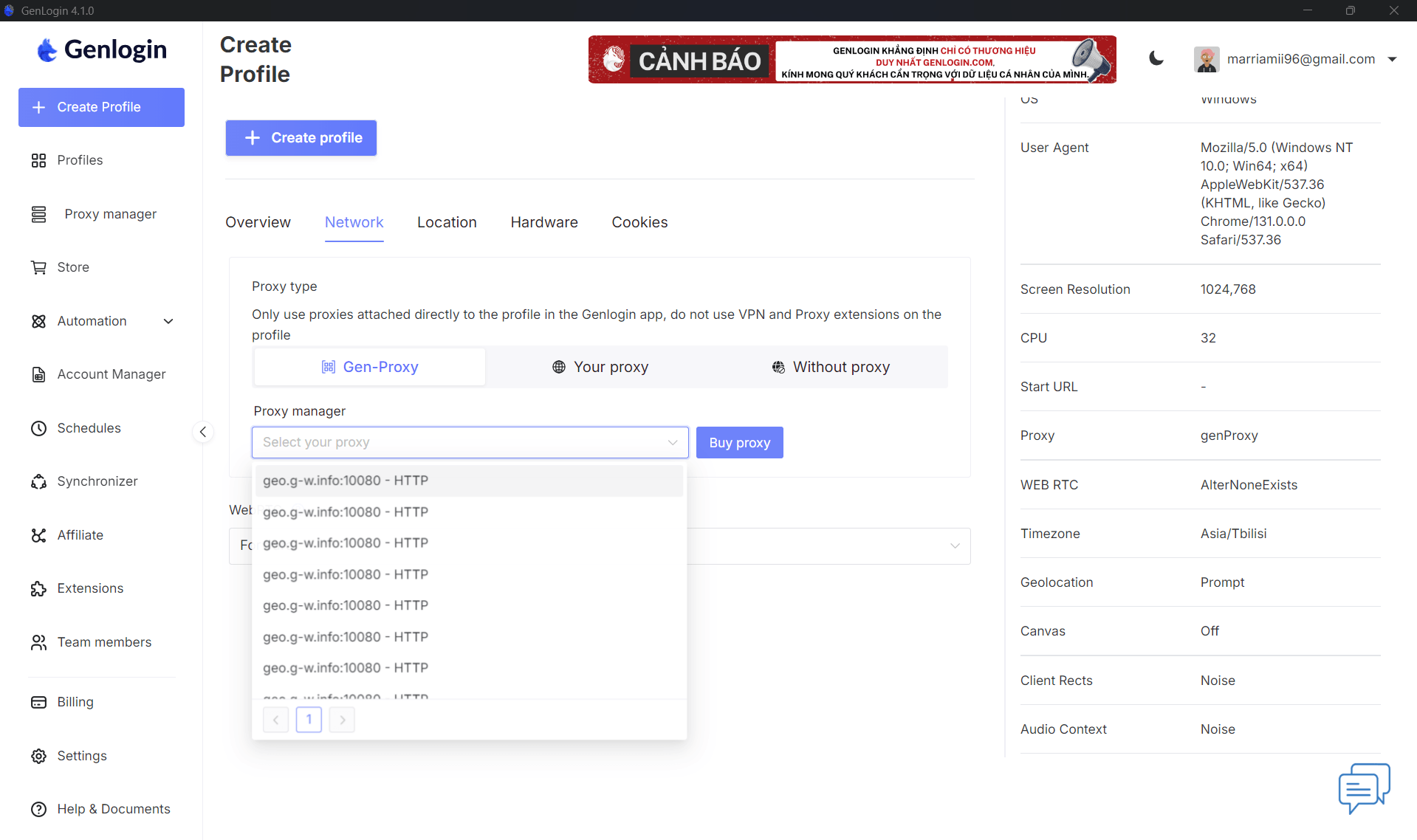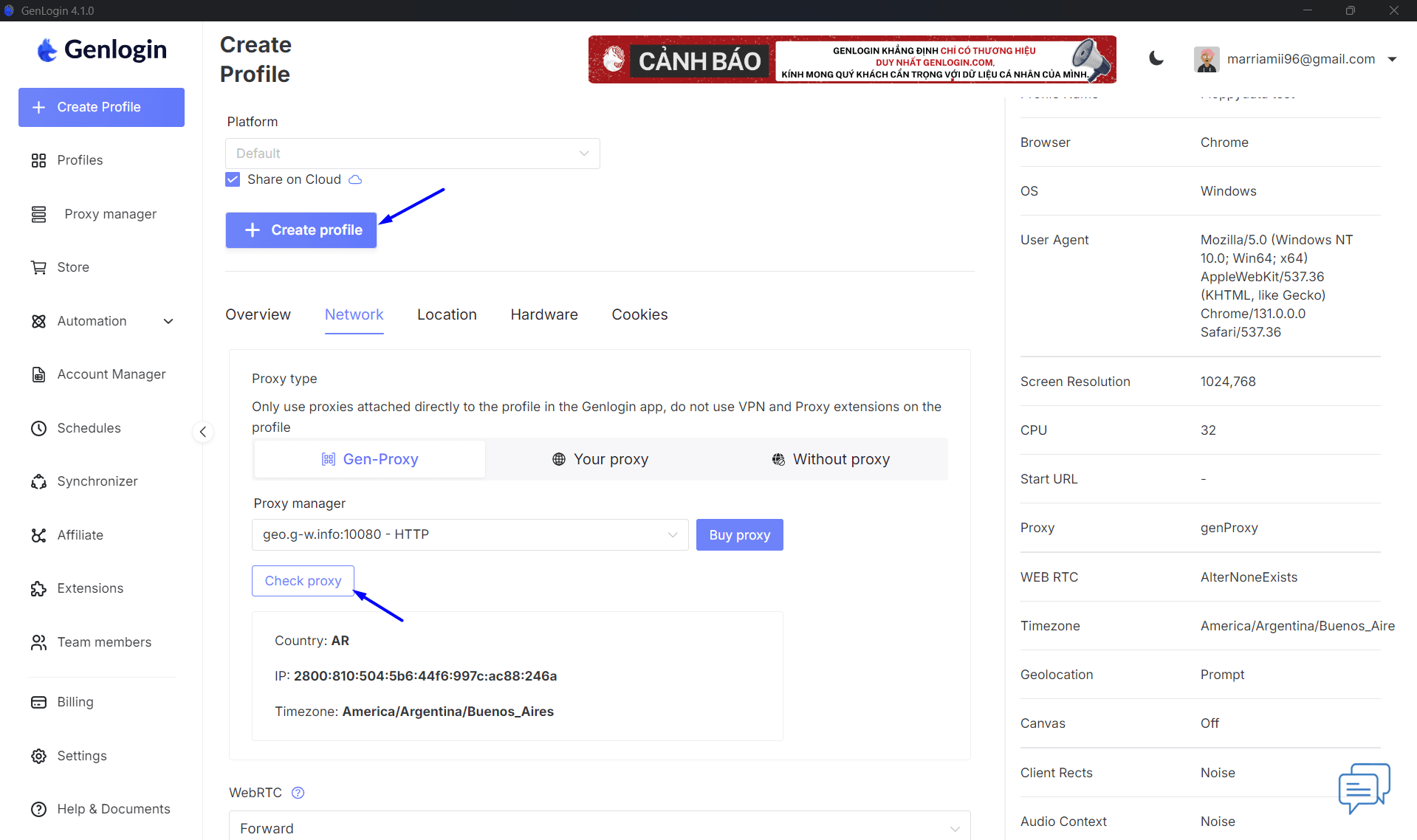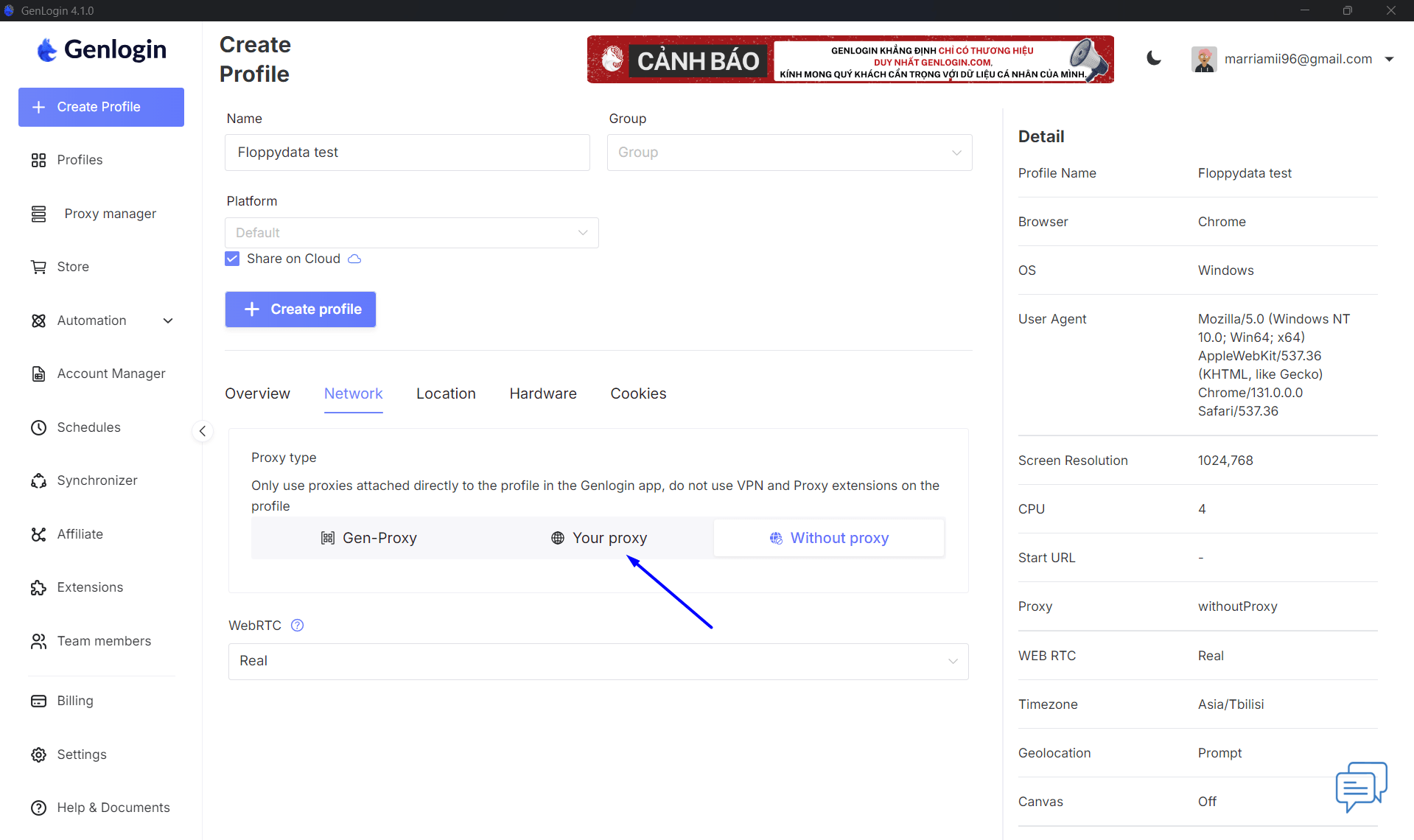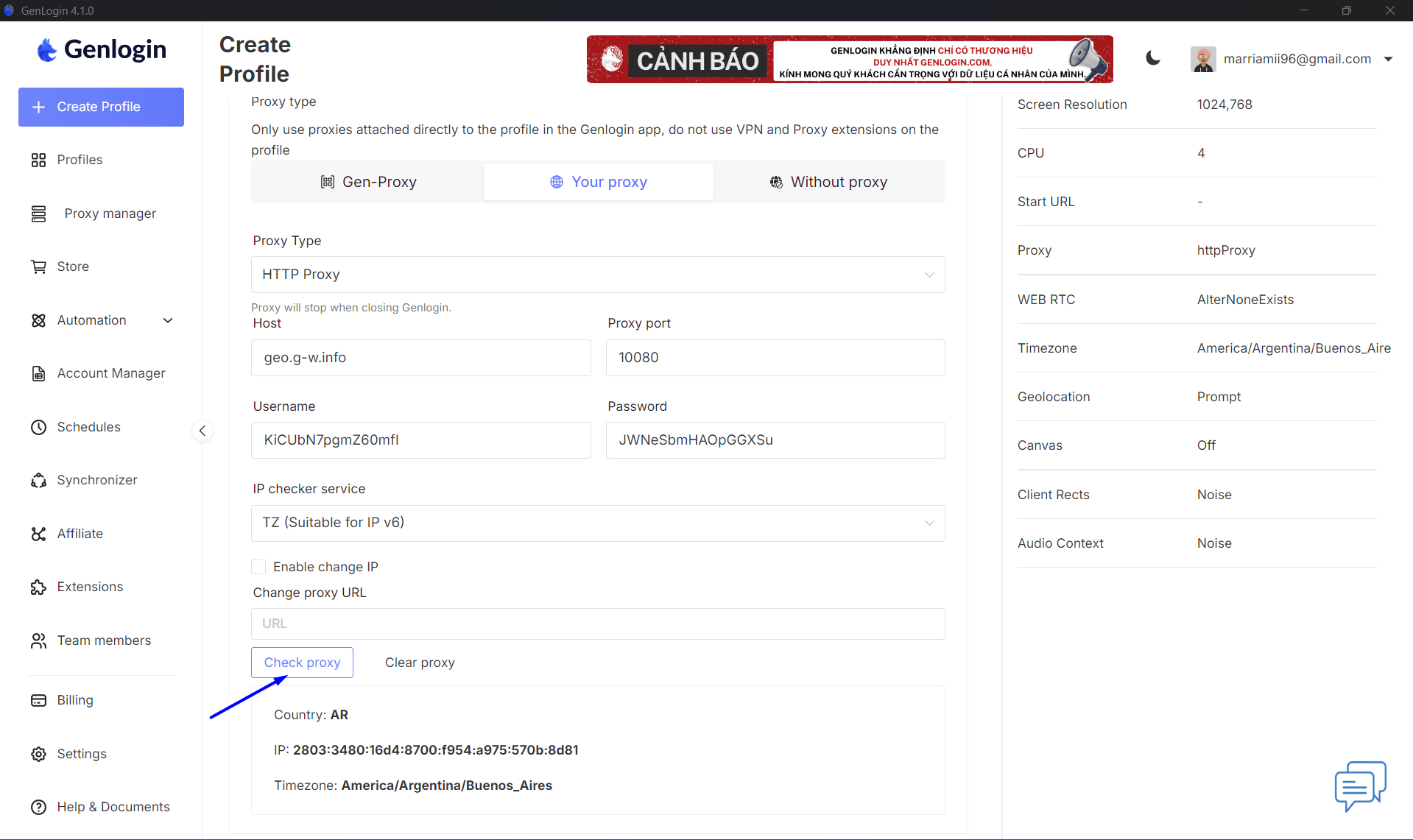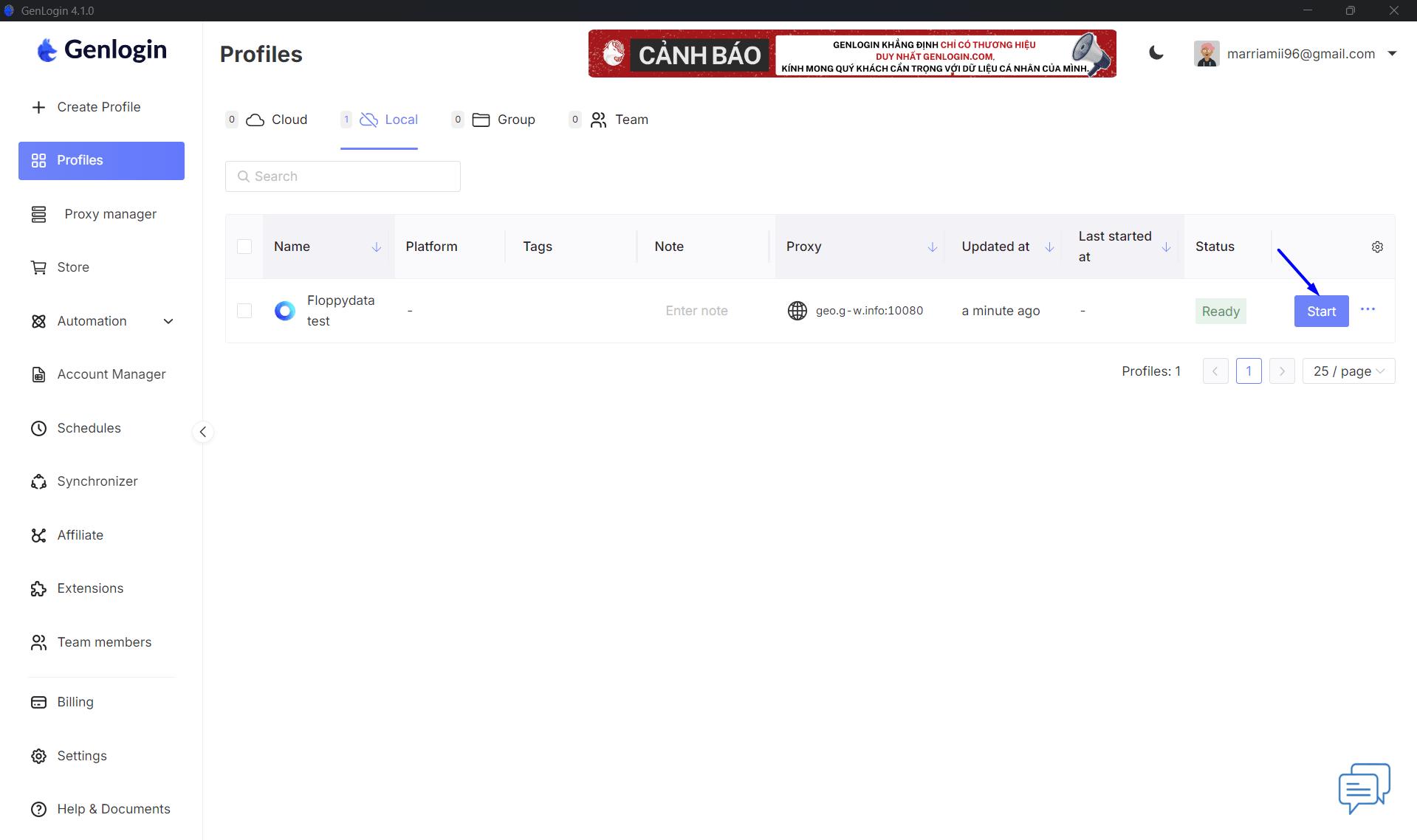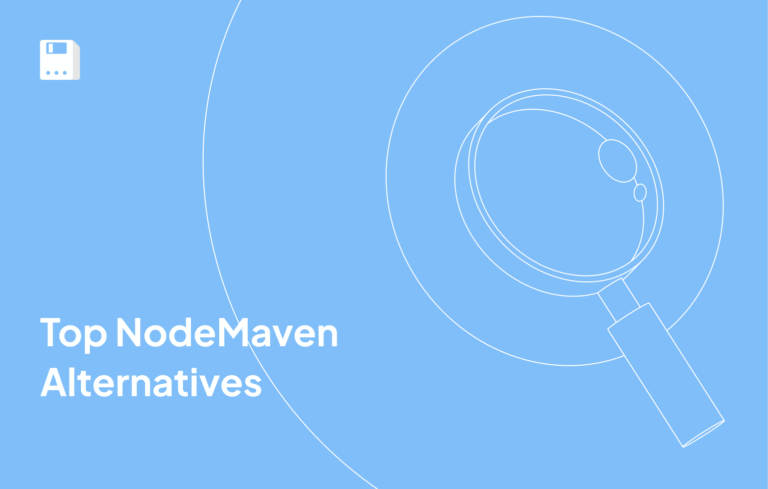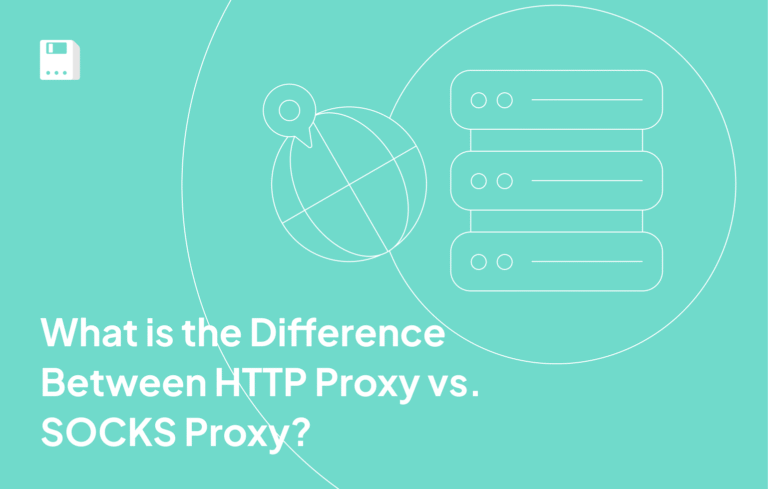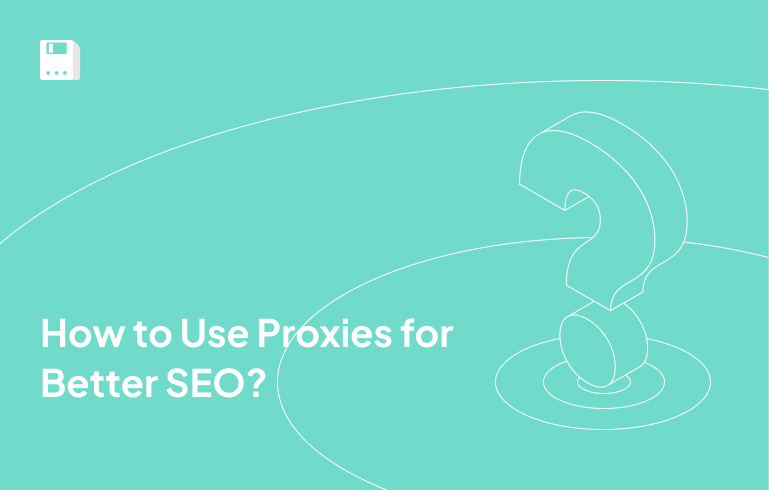What is GenLogin
Genlogin is an anti-detect browser designed to manage multiple online accounts with enhanced privacy and security. It masks users’ digital fingerprints to avoid detection by websites and online services.
Genlogin’s distinctions: User-friendly interface, making it accessible to users with any level of technical training; flexible digital fingerprint settings; the presence of two browser cores: genbrowser (Chrome) and nighty (Firefox), allowing users to choose the most suitable core for their needs.
Key Features of Genlogin
- Multiple profile management
- Digital fingerprint masking
- Proxy management
- Task automation
- Team collaboration
Cons of Genlogin:
- Like any anti-detect browser, Genlogin cannot guarantee 100% anonymity. Websites and online services are constantly improving their detection methods, so there is always a risk of being detected.
- Genlogin has paid plans, and this may be a disadvantage for some users.
- Like any software, Genlogin may have bugs.
How to Set Up FloppyData in Genlogin
Let’s see how you can add a proxy from Floppydata to Genlogin:
Registration and download of GenLogin
- Go to the official Genlogin website, register your account.

- In your account, select the required plan and download the desired version of Genlogin (Windows and macOS are available)

- After downloading, log in.

Setting up a proxy on floppydata
- Go to floppydata, log in or create a new account.
- In your account, click Create proxy pool, specify all the necessary settings and save by clicking Create new proxy pool.

- A list of proxies will open, select the As connection strings view, select and copy the list of proxies.

Adding a list of proxies at once
- In your dashboard on the left side of the screen, find Proxy manager.

- Next, click Add proxy.

- Select the Your Proxy item by clicking Add proxy.

- In the window that opens, in the text field, paste the previously copied list of proxies and click Add to save.

- The list of proxies is ready to use.
Creating a profile
- Click Create Profile on the left side of the screen.

- Specify the name and other settings. In the submenu, select Network -> Gen proxy.

- From the drop-down list, select the desired proxy.

- To check, you can click Check proxy and save the profile by clicking Create profile.

Adding single proxy
- Genlogin also allows you to add one proxy during profile creation. Click Create Profile on the left side of the screen. Specify the name and other settings. In the submenu, select Network -> Your Proxy.

- Enter the proxy data (Host, Port, Username, Password) taking them from the floppydata account.

- To check, you can click Check proxy and save the profile.
Launch and verification
- Click Start to launch the profile.

- You can check the proxy’s performance with IP checkers such as iphey, or any other.

Why Use FloppyData Proxies in Genlogin?
- Improved Anonymity — By using FloppyData proxies your real IP address remains hidden to ensure better protection.
- Optimized Performance — FloppyData provides best-in-class stable and fast proxy services which enable maximum performance when running multiple Genlogin instances.
- Unbeatable 99.8% Success Rates — Our system achieves 99.8% effective connections to deliver reliable results for data scraping tasks and account administration.
- Unbeatable 99.99% Proxy Uptime — FloppyData reaches a remarkable 99.99% uptime rating which makes its services usable throughout any given day.
- Unbeatable 95% Clean IP Rate — Our network offers 95% clean IP addresses for data scraping which makes website detection less likely.
Final Thoughts
So, Genlogin is undoubtedly a powerful tool for those who work with multiple online accounts. It offers convenience, flexibility, and a multitude of features to ensure privacy. However, like any tool, it’s not perfect.
Treat Genlogin as a useful but not perfect tool. Determine if it aligns with your needs, be mindful of potential threats, and don’t expect complete anonymity. Use it as part of a comprehensive approach to online security, and always be vigilant. And, as practice shows, Genbrowser and Floppydata proxies are a good combination.