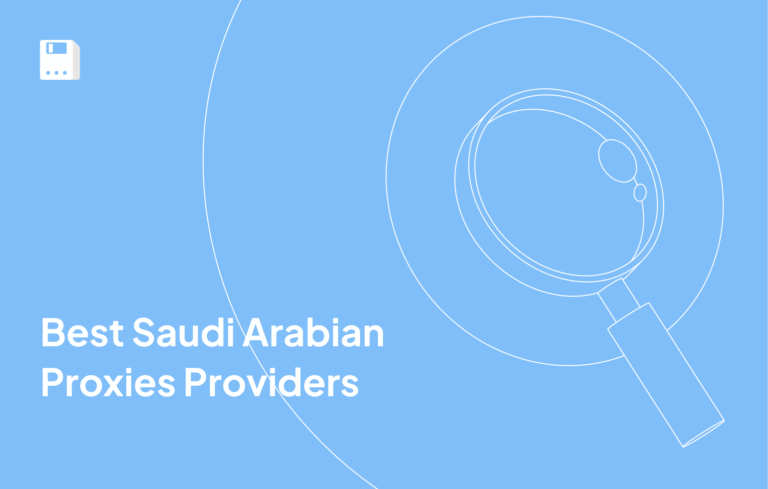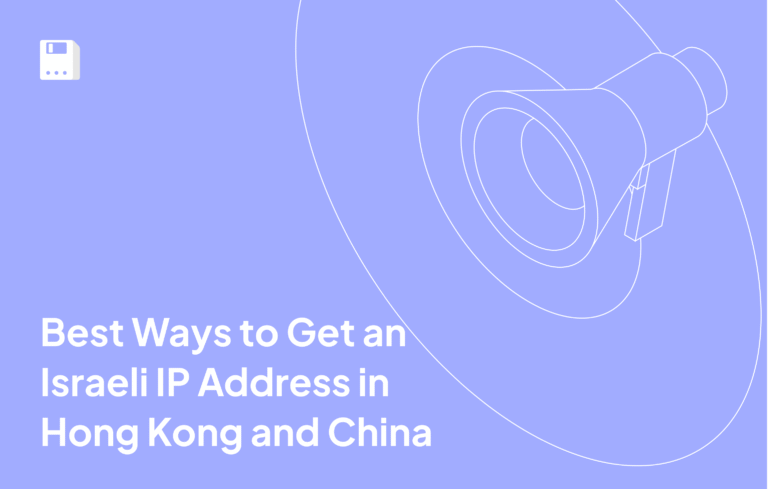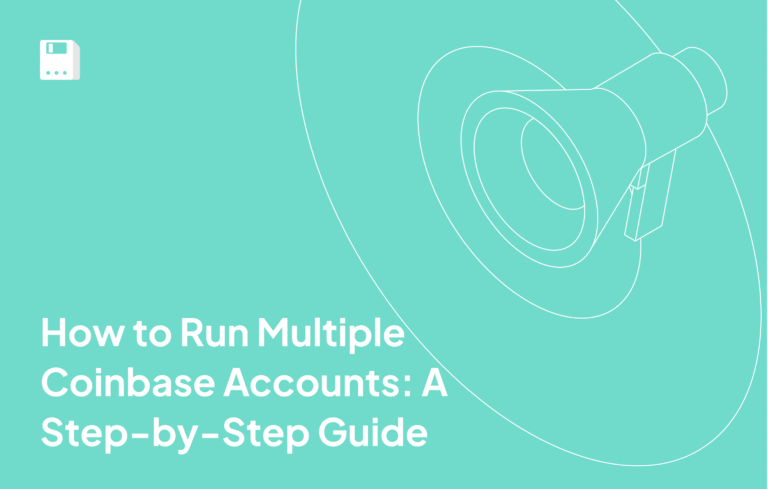What is DuckDuckGo?
In the process of searching for information on Google, one’s data is tracked and this information is later used by advertisers. This is beneficial for them but your privacy is at risk.
Meanwhile, even if a person enters incognito mode on a browser, information about their online activity is still recorded. This includes their browsing history, location, and online behavior. This information can help companies understand one’s interests and identity theft perpetrators make it too easy to get a hold of one’s personal data.
A very effective solution “the search engine that doesn’t track you” has come up with is focusing its business on client privacy and security – DuckDuckGo.
DuckDuckGo is the name of the search engine derived from the children’s game “Duck, Duck, Goose.” Gabriel Weinberg who is the founder of the service claims the name is memorable and simple, making it appealing to the masses.
DuckDuckGo has expanded its services beyond the search engine and now provides their own browser while still maintaining strong user privacy measures.
Key features of DuckDuckGo
- Does not track user search queries. Does not store search history. Does not collect personal information.
- Search results are generated based on the query, not the user’s profile.
- Blocks most hidden trackers that collect user data on visited websites.
- Quick commands (“!bang”) – allows you to search directly in other services (for example, !wiki for Wikipedia).
- Applications and extensions – available for mobile devices and browsers for additional protection.
Switching to DuckDuckGo Search is the first step towards online privacy, but not the only one. Although this search engine does not track queries, your IP address can still reveal information about you. That’s why many users combine DuckDuckGo with proxy services, such as Floppydata.
Step-by-Step Guide to Setting Up FloppyData Proxies in DuckDuckGo
Since DuckDuckGo uses system proxy settings, we need to configure the proxy in your operating system. Let’s consider this using the Windows example.
- Open Windows Settings -> Network & Internet -> Proxy
- In the Manual proxy setup section, click – Set up for Use a proxy server.
- Opens a window to configure your proxy settings, activate it by clicking use a proxy server – ON.
- Go to FloppyData, log in or create a new account. In your account, click Create proxy pool, specify all the necessary settings, and save by clicking Create new proxy pool.
- You will see a list of proxies. Copy the necessary data, in our case, the host and port.
- Insert the host name and port and click Save.
That’s it: with these steps completed, your device will now use a proxy to connect to DuckDuckGo.
Why Choose FloppyData for DuckDuckGo Proxies
- Enhanced Anonymity and Security — Your IP address security level will improve when you use DuckDuckGo alongside the powerful FloppyData proxy network to hide your online location.
- Reliable and Fast Connections — FloppyData proxies are designed to work swiftly to give you uninterrupted online sessions.
- Diverse IP Pool — Use our proxy network to select residential mobile datacenter IP addresses which help you solve problems in multiple online business areas.
- Unbeatable 99.8% Success Rates — Our service connects effectively 99.8% of the time to accurately scrape data and control accounts.
- Unbeatable 99.99% Proxy Uptime — The proxy system stays online all day long to deliver continuous services.
- Unbeatable 95% Clean IP Rate — 95% of FloppyData’s IP network maintains clean status to prevent online detection and blocks.
Conclusion
DuckDuckGo is one of the few search engines that does not collect search history, does not personalize results, and blocks trackers. However, even with this level of privacy, one vulnerability remains — your IP address.
By combining DuckDuckGo with Floppydata, you get double protection: search queries remain confidential, and the IP address is unavailable for tracking. This is the best option for those who want to increase their anonymity on the Internet.
FAQ
How do I use a FloppyData proxy with DuckDuckGo?
Since DuckDuckGo uses your system-wide proxy settings, go to your OS settings (e.g., Windows: Settings → Network & Internet → Proxy), enable manual proxy setup, then copy and paste the host and port from your FloppyData proxy pool into the relevant fields. DuckDuckGo traffic will now route through your FloppyData proxy.
Why combine DuckDuckGo with a FloppyData proxy?
DuckDuckGo protects search privacy by not tracking your query—but your IP can still reveal your location. Using it along with FloppyData proxies adds an extra layer of anonymity, offering fast and reliable connections (99.99% uptime, 99.8% success rate) and clean, untraceable IPs (~95% clean rate) for better privacy.
Share this article:
Table of Contents
Proxies at $1
Get unlimited possibilities