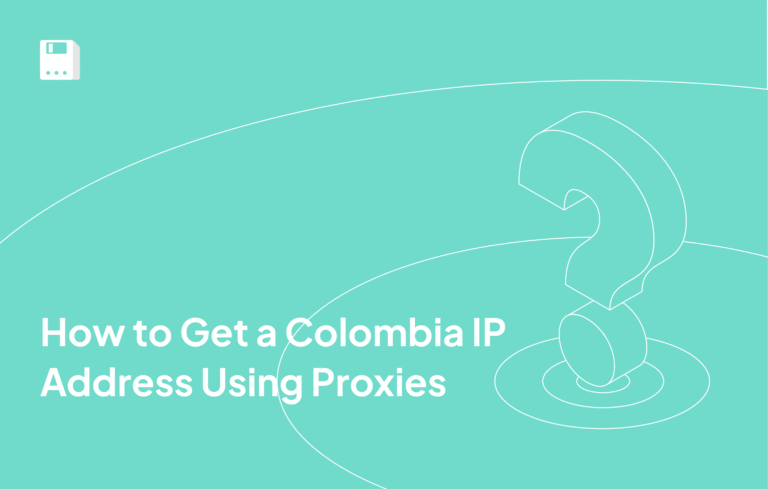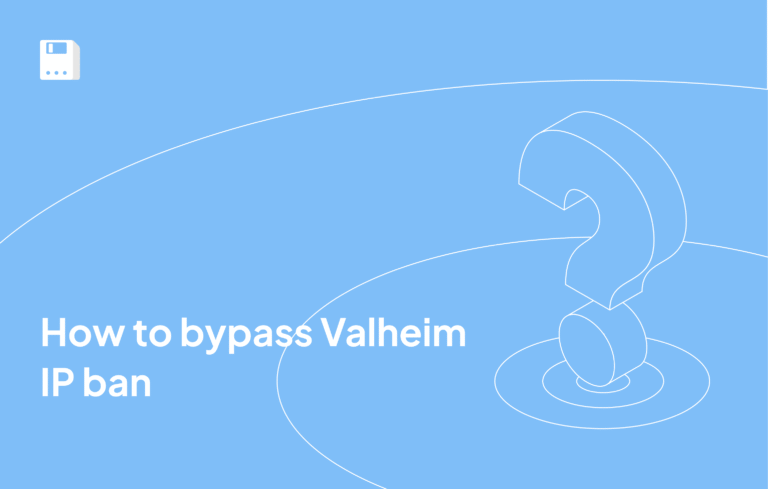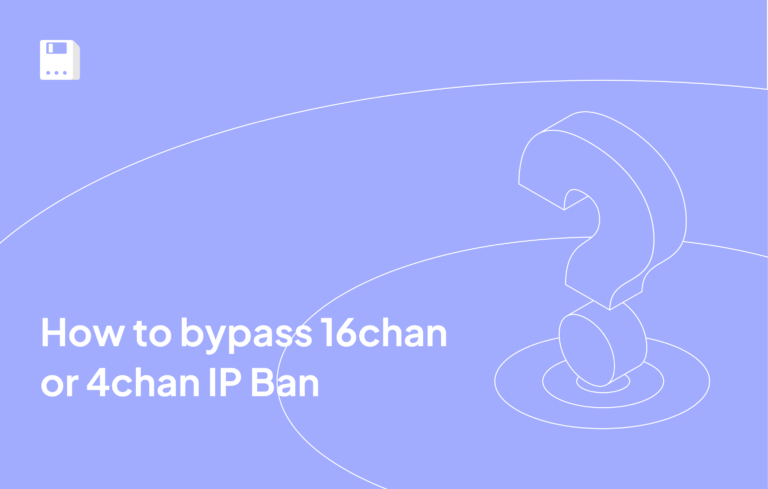What is Brave Browser?
Brave browser was developed by Brave Software, Inc in January 2016. The main idea of the browser was to secure and simplify people’s access to the internet while overcoming the current internet safety standards.
Based on Chromium, just like the well-known browsers Chrome and Edge, Brave is an open-source project designed to secure and stabilize the online environment for all users.
One of the browser’s key features is the lack of intrusive advertisement and the information’s transparency ensured by the software’s open-source nature that permits independent programmers to check and modify it.
Key features of Brave Browser:
- Block ads and trackers. This browser has built-in features to block unwanted ads and trackers, so pages load faster and user privacy increases;
- Rewards for viewing ads. Users can enable non-intrusive ads and get rewarded for them, receiving BAT tokens, which can be exchanged for money or spent on supporting content creators.
- Also rich functionality and the ability to connect plugins and extensions.
- Regarding privacy and security, the private browser automatically blocks third-party trackers and cookies, protects against data collection by third parties, and it is also impossible to take a digital fingerprint of the browser, which makes this product one of the most reliable on the market. It should be noted that the search engine in Browser Same without tracking user queries as well.
- Crossplatform: It is designed for Windows, MacOS and Linux as well as Android / iOS mobile platforms. This allows it to work on a wide range of devices
So, let’s see how to set up a proxy from FLoppydata in the Brave Browser step by step for maximum security during web surfing.
Step-by-Step Guide to Setting Up FloppyData Proxies in Brave Browser
- Lets install Brave browser, go to the official Brave browser download page. Download and install it on your computer.
- Open Brave browser and click on the settings in Chrome. To accomplish this, click on the burger menu in the top right and then Settings.
- In the opened settings window, in the left menu list, find System and go to it.
- Next click on Open your computer’s proxy settings.
- The proxy settings window for your device opens. In the manual proxy setup section, click Set up to Use a proxy server.
- The window for configuring your proxy opens; activate it by clicking use a proxy server – ON.
- Go to FloppyData, log in or create a new account.
- In your account, click Create proxy pool, specify all the necessary settings, and save by clicking Create new proxy pool. You will see a list of proxies. Copy the necessary data, in our case, the host and port.
- Insert the host name and port number and click Save.
- Go to Brave Browser; you will immediately be greeted by a small pop-up window to insert the proxy username and password. Insert and save by clicking sign in.
- The proxy is ready to use; to check, go to Browserleaks or any other IP address checker and make sure everything works correctly.
Why Choose FloppyData for Google Chrome Proxies
- Enhanced Anonymity and Security — Your IP address security level will improve when you use Brave Browser alongside the powerful FloppyData proxy network to hide your online location.
- Reliable and Fast Connections — FloppyData proxies are designed to work swiftly to give you uninterrupted online sessions.
- Diverse IP Pool — Use our proxy network to select residential mobile datacenter IP addresses which help you solve problems in multiple online business areas.
- Unbeatable 99.8% Success Rates — Our service connects effectively 99.8% of the time to accurately scrape data and control accounts.
- Unbeatable 99.99% Proxy Uptime — The proxy system stays online all day long to deliver continuous services.
- Unbeatable 95% Clean IP Rate — 95% of FloppyData’s IP network maintains clean status to prevent online detection and blocks.
Conclusion
Brave is an amazing next-generation web browser that gives its users enhanced privacy, security and control on the content they see. For anyone who values their online privacy and wants to eliminate invasive advertising, this is a good one. Brave users can hide their IP and encrypt ALL internet traffic for even more privacy with Floppydatas proxy servers.
This avoids tracking by third parties and provides access to content restricted in certain regions. This can also provide a user an alternative to using a firewall VPN. Brave offers users ways to take back their data from big tech and reclaim ad revenue. For users that want to learn more about brave, they can look into brave leo, and brave search.
FAQ
How do I configure a FloppyData proxy in Brave Browser?
Brave uses your system’s proxy settings. Visit brave:// settings/system, open your OS proxy settings, and enter the host, port, and any credentials from your FloppyData dashboard. Once configured, Brave will route its traffic through your FloppyData proxy.
Why use FloppyData proxies with Brave?
Pairing Brave with FloppyData proxies enhances anonymity by masking your real IP and deterring trackers. FloppyData offers fast, reliable, and clean IPs, boosting privacy while maintaining Brave’s excellent performance and anti-tracking capabilities.
Share this article:
Table of Contents
Proxies at $1
Get unlimited possibilities