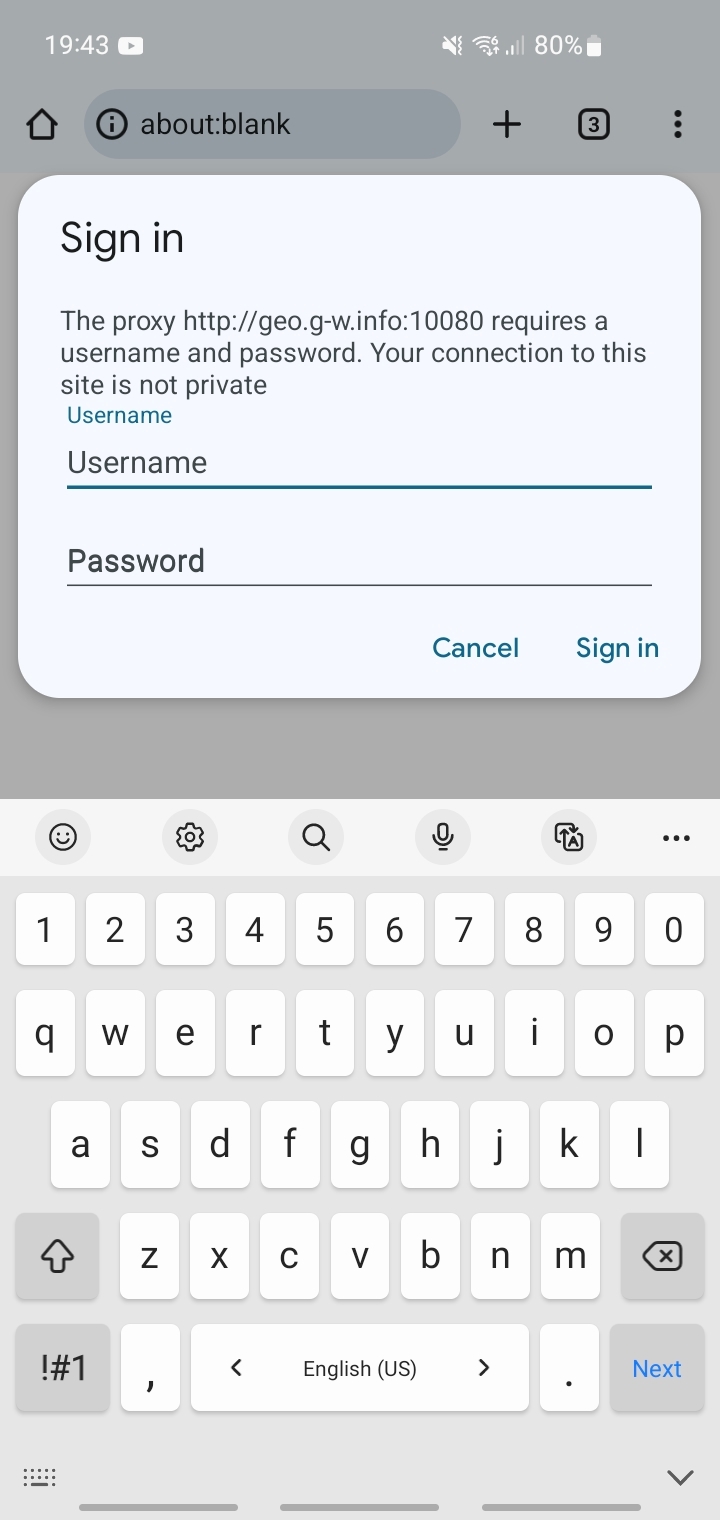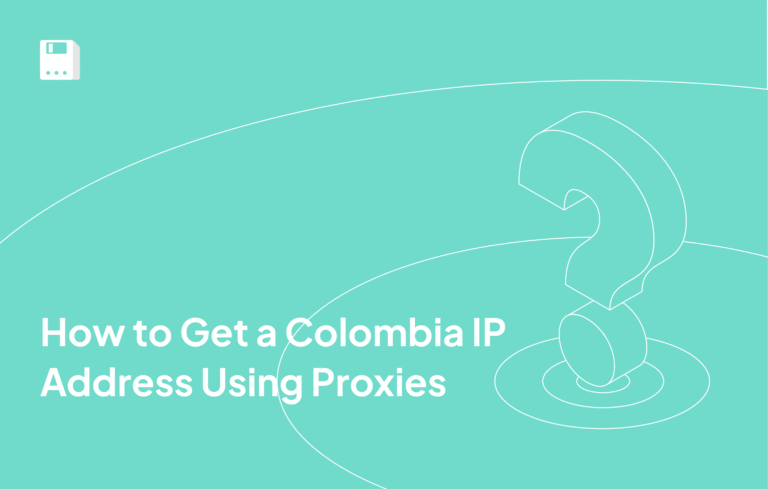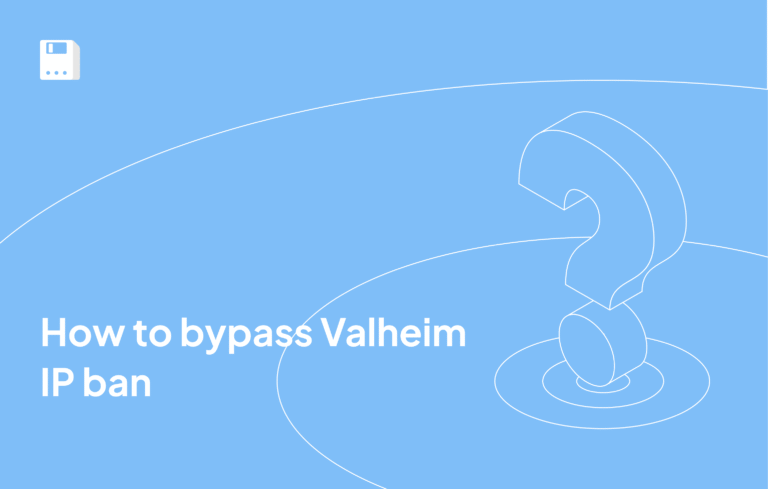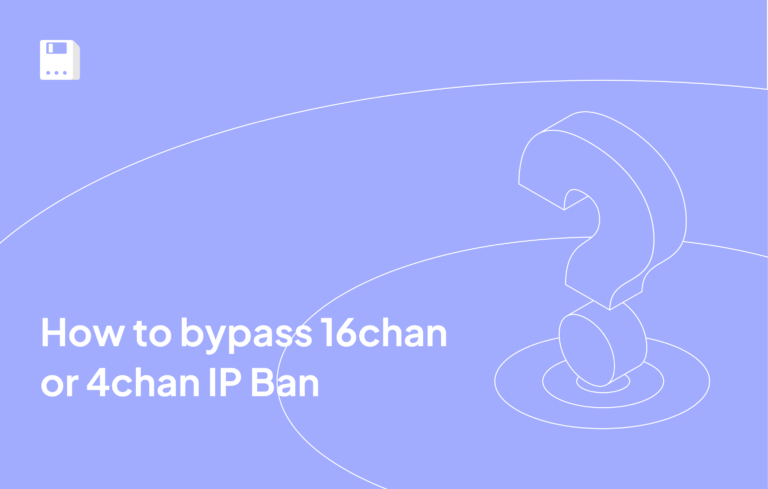What is Android?
Modern mobile phone users primarily rely on Android which function as an operating system from Google. The system powers millions of smartphone devices, including pixel phones, devices together with tablet devices as well as selected laptop models across worldwide platforms.
The launch of Android in 2008 started its journey to user preference because of its adaptable design and its welcoming operating system and apps list options. The primary component of Android is its Linux kernel which secures both performance speed and technical defenses.
Open-source Android code enables developers to design custom operating system variations thus creating many different custom firmware and modification options. The extensive set of capabilities and features that Android provides attracts users with multiple requirements. A major benefit of using Android phone stems from its user interface which provides easy customization possibilities for users.
People can modify their electronic interface using available themes and wallpapers together with different widgets and app icon modifications. Each person can establish their own personalized space through these features that matches their specific preferences.
People expect Android 15 to improve both platform capabilities and user interface benefits.
For seamless integration, users often link their google account to their device including phones and tablets, allowing for synchronization across Google services and easy access to the Google Play Store for downloading party apps.
Key Features of Android
- Code Openness: Device manufacturers can adapt Android, adding unique functions.
- Hugest Application Selection: Google Play has 3 million+ applications, enough to satisfy any user requirements!
- Customization: Users can personalize the interface using widgets, wallpapers, and themes.
- Integration with Google Services: Android is closely integrated with Google services such as Gmail, Maps, YouTube, Search.
- Versatility: Android runs on a broad range of devices, from budget to high-end flagship options.
Today, Android is more than just the software for phones; it’s a whole system that fits into many parts of our lives. You can find Android on billions of devices globally. It’s on smartphones, tablets, smartwatches, TVs, and even cars. Google keeps making Android better by adding things like artificial intelligence, faster 5G connections, and stronger security features. These updates make it easier and more personal for users.
Setting up a FloppaData proxy on Android is pretty easy. You can do this in your Wi-Fi settings or by using other apps. This means Android is very flexible and lets users have more control over their internet privacy and safety.
Step-by-Step Guide to Setting Up FloppyData Proxies in Android
Using a proxy on your Android helps protect your privacy. It also lets you get around geographical restrictions. Plus, it’s useful for testing applications. Here’s how to set it up with FloppaData proxies:
Getting Proxies from FloppyData
- Go to FloppyData’s website. Log into your account or sign up.
- In the dashboard, purchase the required proxies. Navigate to Create proxy pool.
- Enter the necessary details, select the country, and click Create a new proxy pool to save.
- In the list of available proxies, copy the following details: Host, Port, Username and Password
Adding Proxies to Android
- Go to your phone’s settings, find “Connections“, and tap on it.
- Enter the Wi-Fi menu.
- Tap the settings icon next to your Wi-Fi network’s name.
- Open advanced settings by tapping “View more“.
- Find the “Proxy” option and tap on it.
- Select the “Manual” proxy configuration method.
- Enter the required proxy details: host and port, then save the changes.
- When you launch the browser, an authentication window will appear where you need to enter your Floppydata username and password.
- To verify that the proxy server is working, you can use online services that display your IP address.
Why Use FloppyData Proxies in Android?
- 99.8% Success Rate – Using FloppyData proxies produces no service interruptions because they successfully process almost every online request.
- 99.99% Proxy Uptime – You get a smooth and uninterrupted working experience across long processes because of consistently available services.
- 95% Clean IP Rate – Running fewer encounters with blocked IP addresses helps our operations flow smoothly.
- Seamless Integration with Android – You can integrate FloppyData proxies easily with iOS through its proxy settings setup procedure.
- Fast and Stable Connections – Our proxy system delivers rapid service so you can work fast without delay.
- Enhanced Anonymity – This function conceals your real IP and hides your online location to keep your identity hidden securely.
Conclusion
So far, Android remains a strong and flexible operating system that gives users a plethora of options and customizations. Its open-source code and extensive application ecosystem make it suited for a wide range of scenarios. Connecting a FloppaData proxy to an Android device can add features. It can also improve security on the system.
FAQ
How do I set up a FloppyData proxy on Android?
Open your Android Settings → Connections → Wi‑Fi, tap the gear icon next to your network, expand Advanced or View more, choose Manual proxy, and enter the host, port, and credentials from your FloppyData dashboard. Once saved, your Android browser traffic is routed through the proxy, and you’ll be prompted for authentication on launch.
What are the advantages of using a FloppyData proxy on Android?
FloppyData proxies deliver nearly flawless reliability (~99.8% success, 99.99% uptime), high clean-IP rates (~95%), and fast, stable connections. They enhance your privacy, bypass geo-restrictions smoothly, and keep your Android browsing secure and consistent.
Share this article:
Table of Contents
Proxies at $1
Get unlimited possibilities