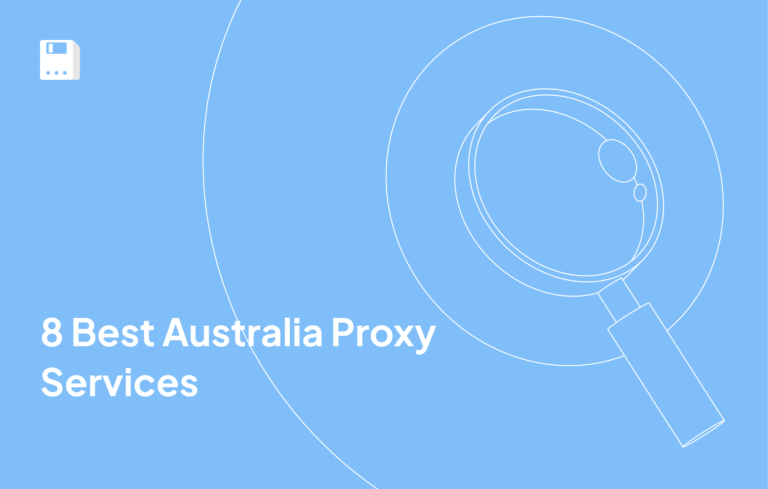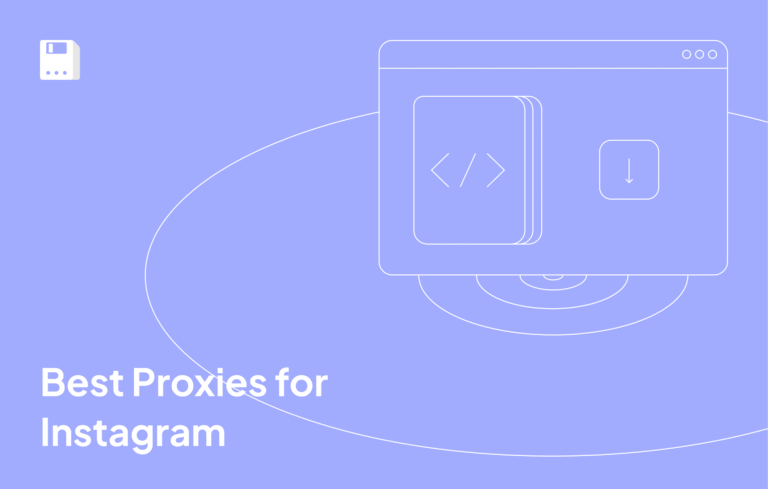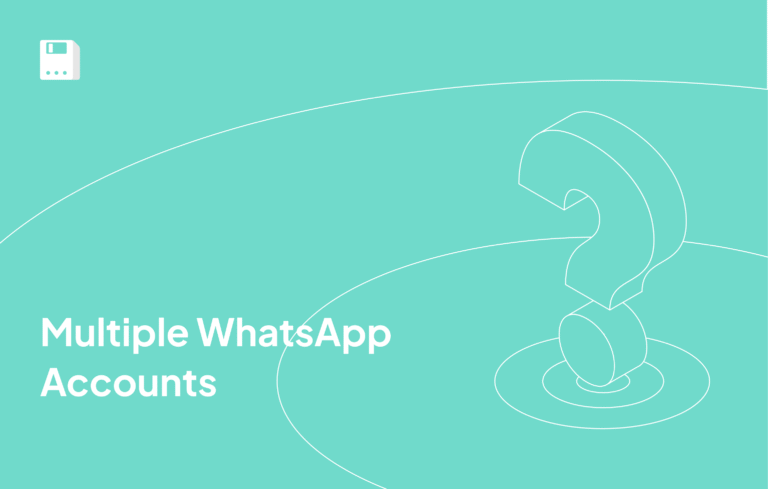What is Multilogin
Multilogin is a multi-browser profile management tool, each with a unique browser fingerprint, making it ideal for anonymity, web scraping, and managing multiple online accounts, including multiple social media accounts. It is the most suitable solution as it simulates a real user environment and prevents detection and blocking by websites that track user activity. Its key advantage is the ability to securely manage multiple accounts on a single platform without linking data. It utilizes browser profiles to separate and manage each online identity.
Key Features of Multilogin
- Isolation runtime environments – Each profile remains isolated and possesses its own cookie, cache, and browser fingerprints.
- Automation API support: integrate with Selenium, Puppeteer, and other browser automation frameworks.
- Centralized storage of profiles: secure storage and synchronization of profiles across devices, allowing recovery.
- Proxy management: Simple proxy configuration for each profile to ensure anonymity and bypass blocking.
How to Set Up Floppydata in Multilogin
Floppydata offers high-quality proxies, like residential IPs and datacenter proxies. These proxies work well with Multilogin. This makes your online experience more secure and anonymous. This article describes how to configure a Floppydata proxy in Multilogin step by step.
- Get Floppydata Proxy
- Now, let’s go to the FloppyData website. Register on Floppydata, and after you complete the registration, you will open your personal account.
- To make a list of proxies, click “Create proxy pool” at the top of the screen. Next, select your settings and country. Finally, save the data by clicking “Create new proxy pool.”
- After saving, a list of proxies will be available to you, from which we will copy the proxy data, including the IP address, port, login, and password.
- Open Multilogin and Create a New Profile
- Launch Multilogin and click “Create Profile”.
- Choose the browser type (Mimic or Stealthfox) depending on your tasks.
- Launch Multilogin and click “Create Profile”.
- Configure the Proxy
- Go to the “Proxy” tab.
- Select “HTTP” or “SOCKS5” depending on the type of your Floppydata proxy. Floppydata supports both HTTP and SOCKS5 proxy types.
- Enter the previously copied data: proxy IP address, port, login, and password.
- Click “Check Proxy” to make sure it’s working correctly.
- Save and Launch the Profile
- Click “Save Profile”, then “Launch” to open the browser.
- Check your IP address on an IP checker website to make sure the proxy is active.
- Click “Save Profile”, then “Launch” to open the browser.
Why Choose FloppyData for Multilogin Proxies
Choosing Floppydata as an individual proxy supplier for Multilogin makes a sensible business decision because of many valid reasons:
- Top security and privacy: Floppydata offers a range of services, from residential IPs to server proxies. You can choose the plug-and-play service that fits your needs perfectly. Their modern infrastructure ensures safe connections. This keeps your data secure and anonymous online.
- Speed and performance: Floppydata’s proxy servers are designed for high speeds. They ensure fast page downloads and keep your automated tasks running smoothly. Forget about any kind of delay or hitch that can impede your workflow!
- Integration with Multilogin is simple and easy to use. Floppydata offers a straightforward setup for Multilogin. Both simple and intuitive. No matter what kind of proxy you prefer- either HTTP or SOCKS5, Floppydata supports both ways and gives you a chance to configure them with great flexibility.
- Flexibility of IP choice and management: We give many IPs out there. We have more than 1 million of premium residential IPs. You can often get them free of charge directly from your profile settings. You can then easily change and manage your IP addresses for maximum anonymity and security. Floppydata also offers IP rotation and 24-hour bandwidth rollover.
- Affordable solutions: Floppydata has various pricing plans catering to different needs and budgets. This will allow you to choose a plan that fits you best without having to pay for extra features you may never need.
Conclusion
Floppydata is a reliable, stable, and user-friendly proxy service that fits well with Multilogin’s functionality. Whatever you might be doing in Multilogin, Floppydata will be of great assistance. You can manage multiple social media accounts. It can also be used for web scraping. Or just to make your work more anonymous online. Floppydata gives you everything you need in tools and infrastructure to reach your end. They are a top-tier proxy service.
FAQ
How do I configure a FloppyData proxy in Multilogin?
Create a proxy pool in your FloppyData account, then copy the proxy’s IP, port, username, and password. In Multilogin, create a new browser profile (e.g., Mimic or Stealthfox), navigate to the Proxy tab, select HTTP or SOCKS5, paste your proxy details, click Check Proxy, then save and launch the profile.
Why pair FloppyData proxies with Multilogin?
FloppyData offers high-speed, reliable HTTP/SOCKS5 proxies that integrate seamlessly with Multilogin. This combination enhances anonymity, ensures secure, smooth browsing, and simplifies access to geo-restricted content for tasks like multi-account management or web scraping.
Share this article:
Table of Contents
Proxies at $1
Get unlimited possibilities