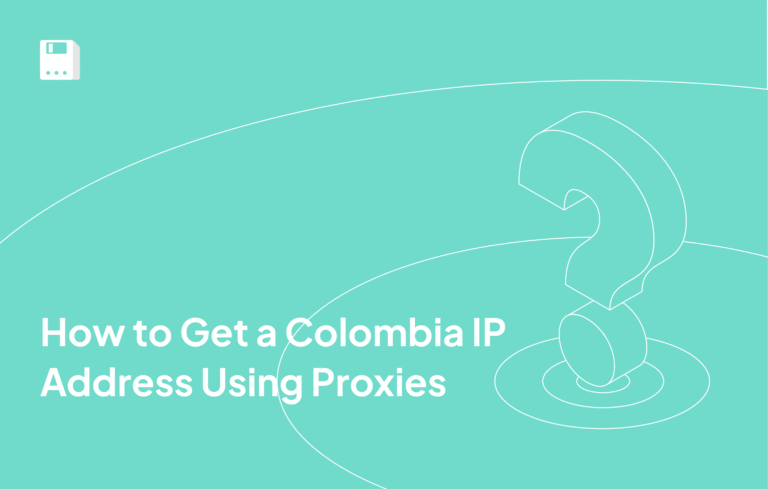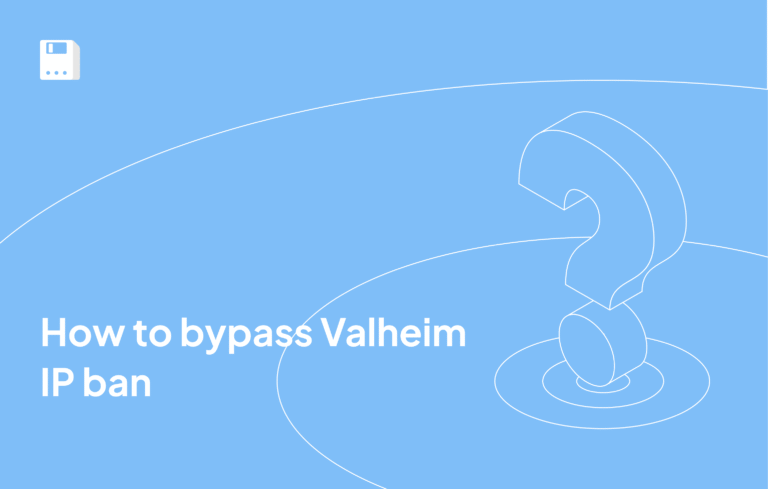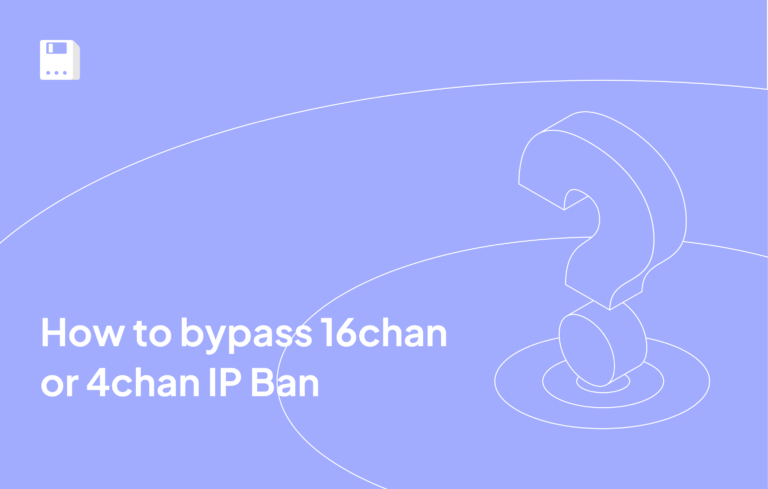In this article, we will take a detailed look at MoreLogin and two ways to set up a proxy in this service. You will learn how to set up a single proxy for personal use. You will also learn about batch installation for those who manage many accounts.
What is Morelogin
Morelogin is an anti-detection browser that allows you to safely work with multiple accounts on a single device. It creates isolated browser profiles with unique parameters, such as:
- IP address (via proxy integration)
- Browser fingerprints
- Operating system data
- Cookies
- Headers
Morelogin is essential for Internet marketing, traffic arbitrage, and managing advertising accounts. It helps you handle multiple accounts safely, reducing the risk of being blocked.
Setting Up FloppyData Proxy with Morelogin
- Download Morelogin from the official website, launch it and log in to your profile.
- Go to the Proxies menu, hover your mouse over the Add proxy button. Morelogin allows you to add proxies both in a list and one by one. Let’s consider both options.
Adding a single proxy:
- Click Add individual
- Now, go to your Floppydata account. Create a new proxy pool. Specify all the necessary settings. Choose the country for the proxies you will use. Finally, save the changes.
- After saving, a new Proxy Pool page will open. This page will show a list of proxies ready for use. Copy the data from one of the proxies
- Go back to Morelogin, paste the previously copied proxy data from Floppydata. For the test, click proxy detection. After checking, save the changes by clicking Confirm.
- The proxy has been added and is ready to use with the profile.
Adding a list of proxies:
- Click on Batch add
- Go back to your Floppydata account
- Select the type of proxy list As connection strings, and copy it
- Return to Morelogin, paste the previously copied list of proxies from Floppydata. For the test, click on Proxy detection, after checking, you can save the changes by clicking the Confirm button
- Now you have a list of proxies that you can use with profiles. Create a new profile by clicking the +New profile button
- Go to Advanced create and scroll through the Proxies menu. Select Use existing proxy and select one from the drop-down list of previously added proxies. For the test, click Proxy detection. Save the changes by clicking Confirm
- Launch the created profile by clicking Start
- Go to the ip2location website or a similar one and make sure that the proxies are working properly
Why Choose FloppyData for Morelogin Proxies
To protect accounts from blocking in Morelogin, it is necessary to use proxies. The proxy server masks your real IP address, ensuring security and anonymity. This is very important for advertising campaigns and e-commerce. It also applies to social media marketing and other tasks that need multiple profiles.
Benefits of using proxies with Morelogin
- Security: Hide your IP and protect accounts from blocking.
- Uniqueness: Each profile receives a unique IP, imitating different users.
- Versatility: Suitable for any tasks where multi accounting is needed.
Reasons to use FloppyData with Morelogin
- Stability: FloppyData provides stable proxy servers that guarantee uninterrupted operation of your accounts in Morelogin.
- High speed: Proxies from FloppyData offer a fast connection. This helps you work as efficiently as possible.
- Flexibility: FloppyData has many proxy servers in different locations and types. This lets you pick the best option for your needs.
- Security: FloppyData guarantees the confidentiality of your data.
- 24/7 support: FloppyData provides round-the-clock technical support.
Using proxies from FloppyData with Morelogin gives you a safe and dependable way to manage many accounts. This will help you succeed in your online projects.
Conclusion
Proper proxy setup in Morelogin is an important step for securely managing multiple accounts. By following this guide, you can protect your profiles and minimize the risk of blocking. Do not forget to use reliable proxies and regularly check their performance for stable operation.
FAQ
How do I configure a FloppyData proxy in MoreLogin?
Install and launch MoreLogin, go to the Proxies menu, and choose Add individual. In your FloppyData dashboard, create a proxy pool and copy a single proxy’s details. Paste these into MoreLogin, click Proxy detection to verify, and Confirm to save. The proxy is now ready for use.
How do I import multiple proxies into MoreLogin?
In MoreLogin’s Proxies section, select Batch add. Copy the entire "As connection strings" list from your FloppyData dashboard, paste it into MoreLogin, click Proxy detection to validate, and then click Confirm. Your proxy list will be saved and available to assign to profiles.
Share this article:
Table of Contents
Proxies at $1
Get unlimited possibilities