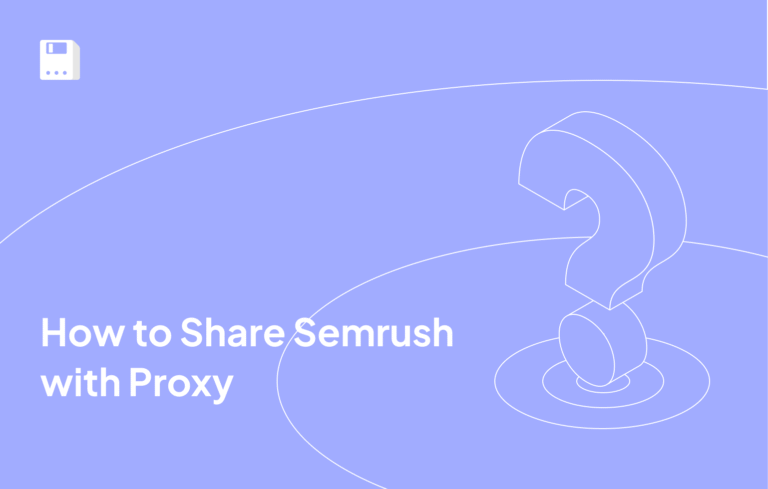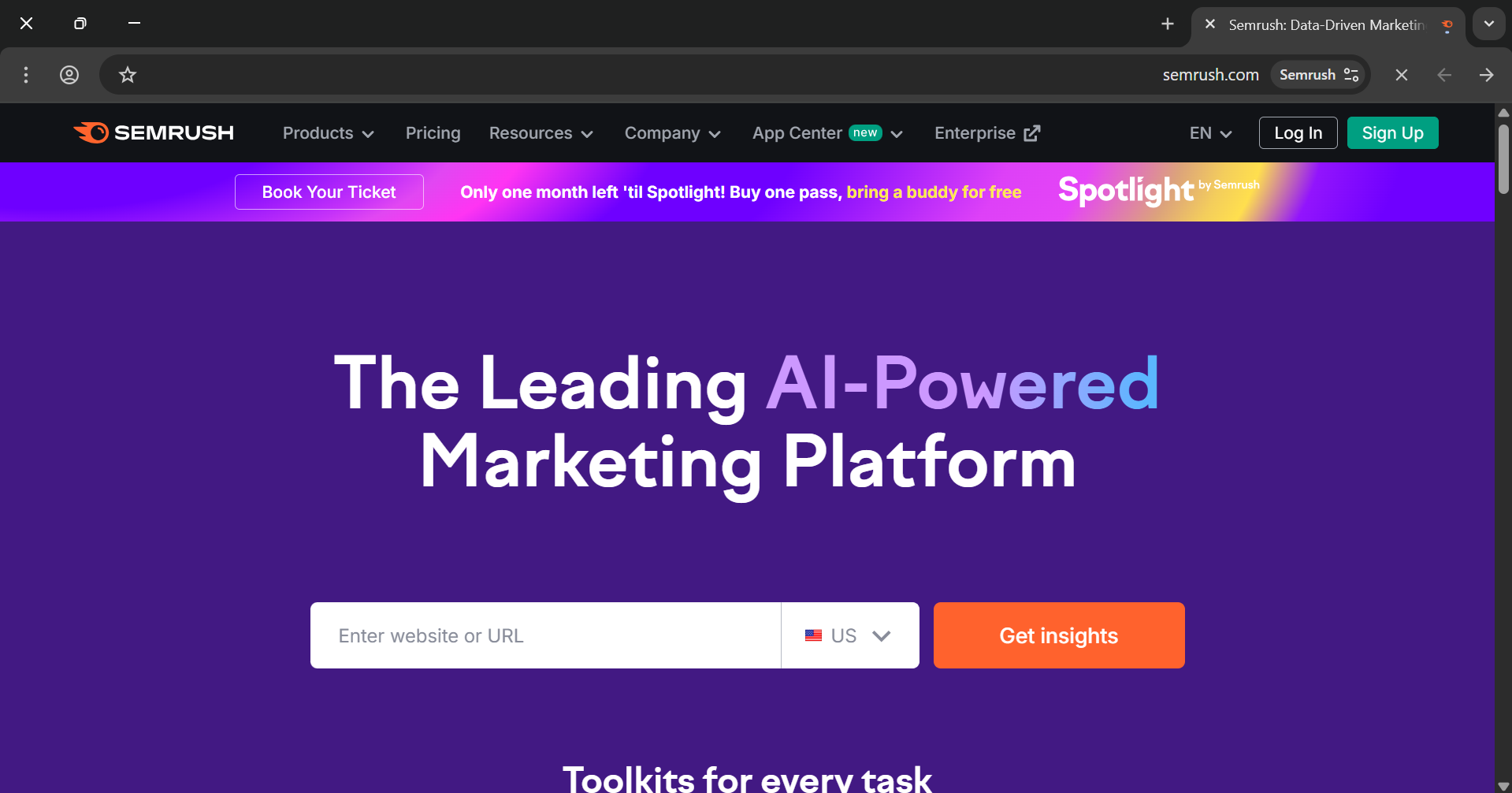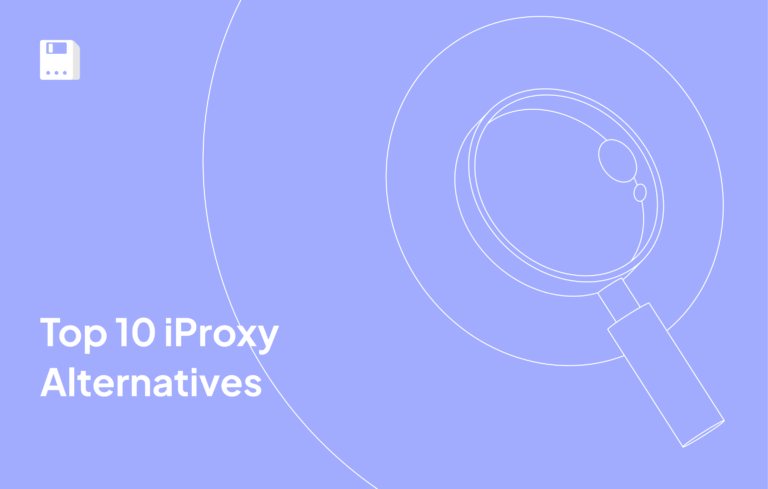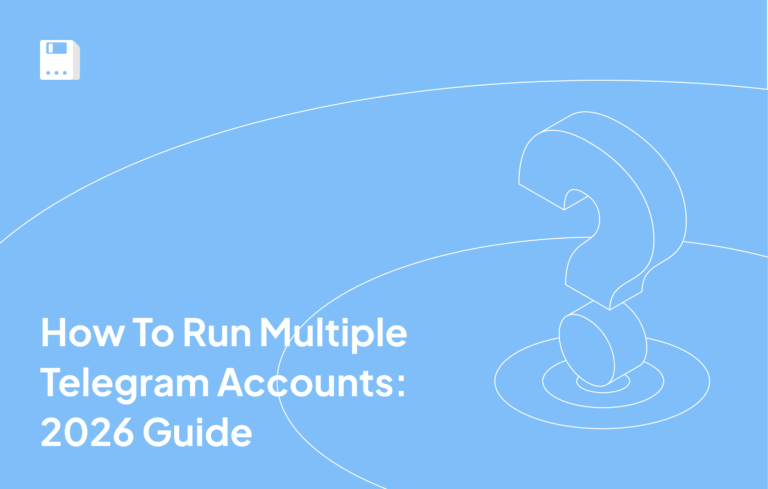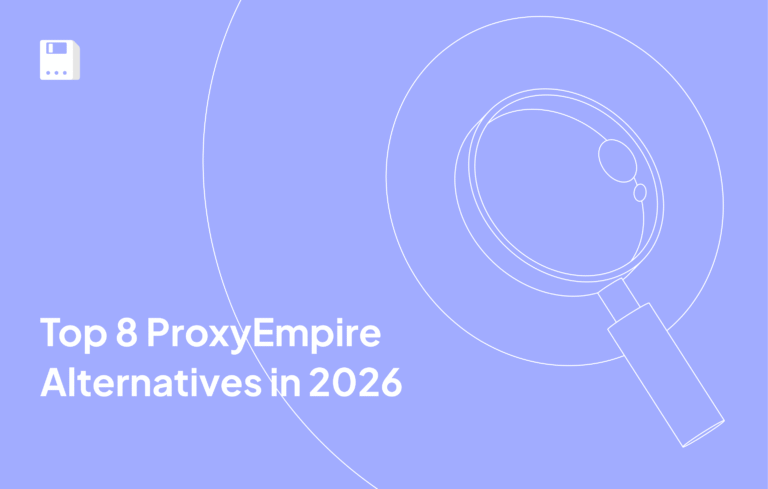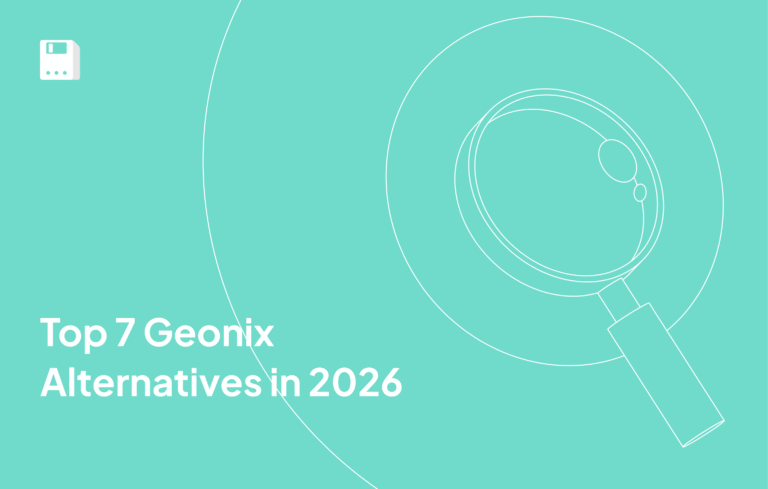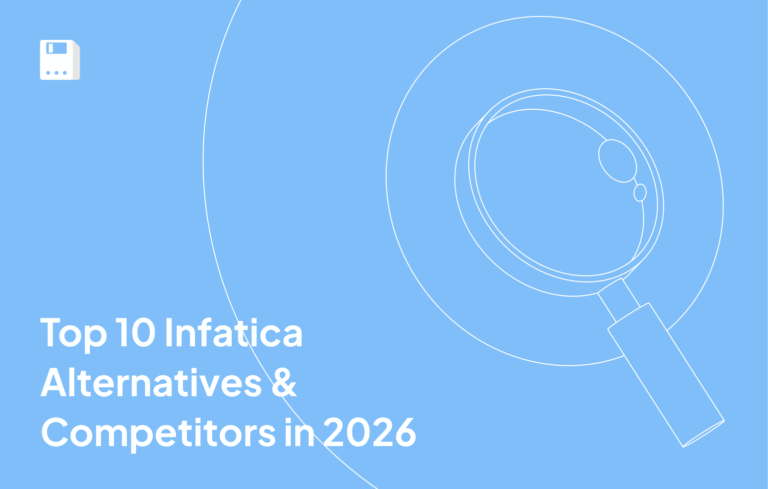As an SEO agency, tools like Semrush are our biggest monthly expense. These tools are very useful in SEO research and content optimization, but the bills stack up fast, especially if you’re using them for team plans.
For a team of eight SEO specialists, we end up spending approximately $1200/mo on Semrush alone (not including bills for other SEO tools). So, we went out to look for an affordable and safe alternative that would not hinder productivity but save costs. This guide explores multiple methods to share a Semrush account with a proxy without getting banned (and without sharing passwords).
Guide: Sharing a Semrush Account via Gologin with Floppydata Proxy
Proxies are the safest way to share any subscription. They hide your IP and make browsing sessions more secure. When you’re sharing subscriptions among multiple people, having a consistent IP through the same proxy network can help avoid bans and forced logouts.
However, even though Floppydata proxies are secure, there is still one area they don’t cover: device fingerprints and MAC addresses. If two devices are using the same proxy, they share the same IP address, but advanced detection systems can still figure out that the traffic is coming from two different devices. To avoid this and achieve maximum security and stealth, you need an antidetect browser like Gologin.
Gologin is a web browser like Google Chrome, but safer and more anonymous. You can create your own device fingerprint for the browser (select your own OS, IP (built-in Floppydata proxies), Country, Time-zone) etc.
You can share your browser profile with your whole team, and they can simply launch it on their device and access your browser activity without needing to log in every time. Gologin even saves cookies, so everyone can access everything happening in that profile. This is the safest method to share any account, not just Semrush.
Guide: Sharing Semrush Account with Floppydata & Gologin
Here is a step-by-step guide on sharing a Semrush account with Gologin and Floppydata.
1. Sign-up for Gologin: Sign up for a Gologin account and download and install their desktop app.
2. Get Floppydata Proxies: You can either buy Floppydata proxies separately or Gologin provides five free built-in Floppydata proxies when you sign).
3. Create a Gologin profile: In the Gologin desktop app, create a browser profile, choose your proxy location, and other settings.
4. Launch Semrush: Open the Semrush website in that profile and log in using your account.
5. Share Your Profile with Team: Invite your team members to use the profile you created. They can access your Semrush account without needing credentials.
Do all your teammates need a Gologin subscription? No. You only need one Gologin subscription (after your free trial runs out). The rest of the team can use Gologin’s Forever free plan to access your shared profiles. If everyone had to pay for a subscription to avoid another subscription, it would make the whole thing pointless.
Semrush Pricing & Account Sharing Policy
Semrush offers three plans (Pro, Guru and Business). All the plans are only for one user by default. You can pay a small fee to add a user to your account, but no additional credits are added. All the added users share the same pool of credits that you get by default in your subscription.
| Plan | Monthly Price | Users Included | Cost per Additional User |
| Pro | $139.95/month | 1 user | $45/month per extra user |
| Guru | $249.95/month | 1 user | $80/month per extra user |
| Business | $499.95/month | 1 user | $100/month per extra user |
As you can see from the pricing table above, Semrush is very expensive for teams. If a team of 8 people is using the Business plan, they pay $500 + $700(for an additional 7 users) every month.
Semrush’s terms of service prohibit sharing a single login among multiple people. They warn that if multiple users are frequently accessing the same account from different locations or IPs, the account may be suspended.
Other Ways to Share a Semrush Account
Before settling on the Floppydata and Gologin method, we tried a few other workarounds for sharing a Semrush subscription. Here’s a quick overview of those approaches and why we didn’t choose them.
| Method | Pros | Cons |
| 1. Upgrade to a Higher Plan or Buy User Seats (Official Way) |
|
|
| 2. Sharing Login Credentials |
|
|
| 3. “Group Buy” Account Sharing Services |
|
|
| 4. Using a Shared VPN or Remote Desktop |
|
|
Other Subscription Services You Can Safely Share with Floppydata
You can share tons of other tools through this method. You just have to set it up once and keep adding as many subscriptions as you want. In my agency, we share Ahrefs, ChatGPT, WhatsApp Business, MidJourney, Perplexity, and so many other AI and marketing tools.
By keeping the same IP and browser fingerprint, our team can access these accounts without constant logouts, verifications, or the risk of bans. It’s our go-to hack for sharing expensive subscriptions without paying for extra seats.
Conclusion
After testing common workarounds, combining Floppydata proxies with an anti-detect browser like Gologin proved to be the smartest and safest way to share a Semrush account. It lets our whole team collaborate as if we were one user without having to pay $100/mo just for another member to have their own login.
Floppydata’s static IPs and Gologin’s shared profiles help us save on Semrush’s hefty team plans. This setup works brilliantly for small agencies, freelancers, or remote teams looking to stretch their subscription’s value.
FAQ
Why use a proxy to share a SEMrush account?
Using a proxy ensures everyone logging into SEMrush appears to come from the same IP and device fingerprint. This helps prevent log-outs, detects fewer unusual logins, and improves account stability when shared.
How do I set it up?
Use an anti-detect browser (e.g., GoLogin). Create a profile with a fixed proxy IP, log into SEMrush within that profile, then share the profile with teammates so they use the same IP & fingerprint.
Share this article:
Table of Contents
Proxies at $1
Get unlimited possibilities