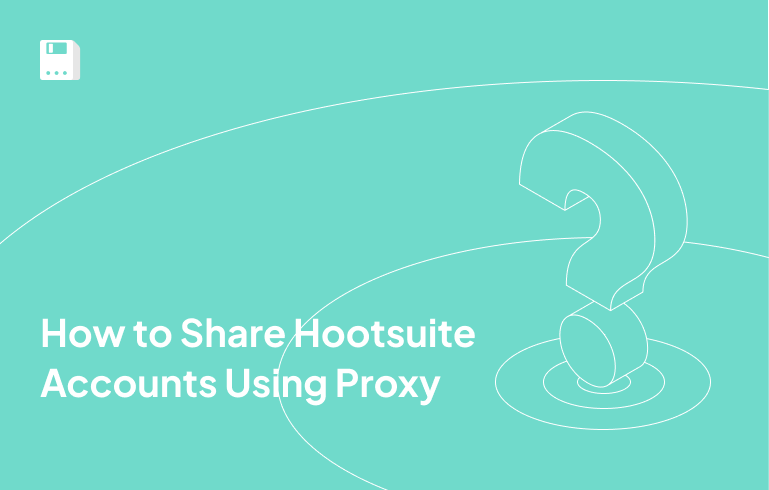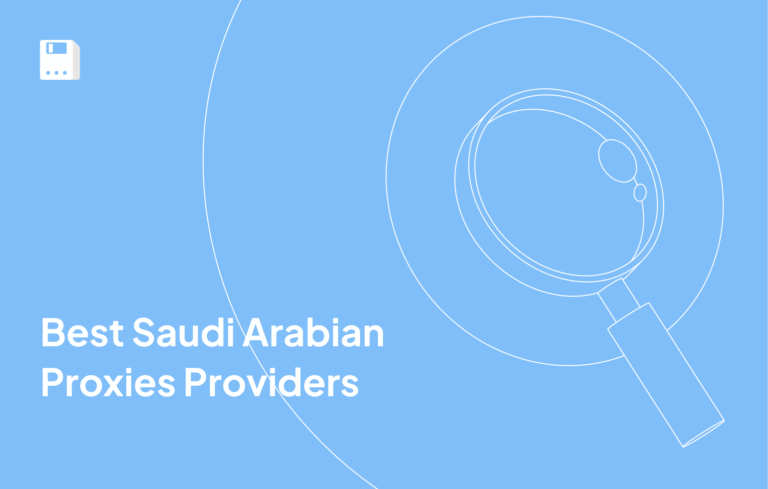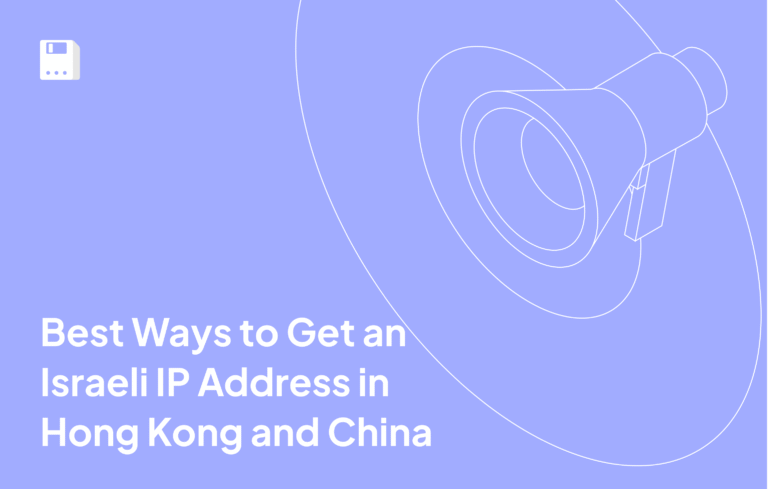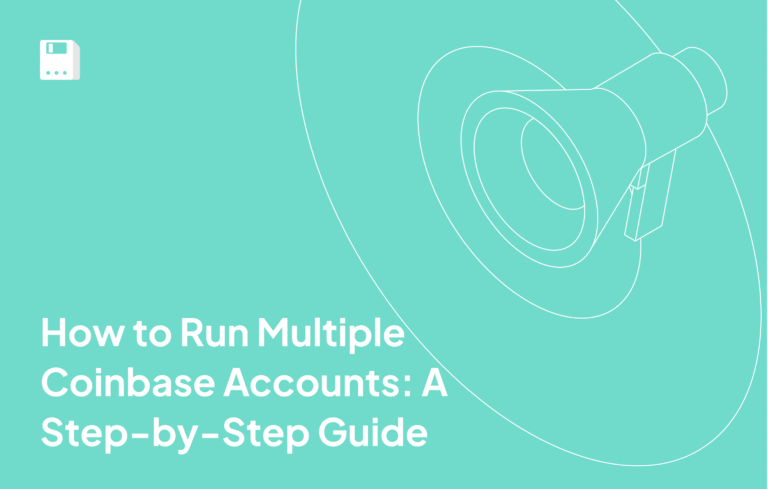I’ve been managing social media accounts using Hootsuite for the past 3 years (and honestly, I can’t imagine switching to anything else).
If you’ve ever tried juggling Instagram, Facebook, Twitter, LinkedIn, and TikTok all at once without a management tool, you know exactly why Hootsuite exists! You can use it for scheduling posts across multiple networks, responding to DMs and comments from a unified inbox.
It’s an incredible platform… Actually, calling it a platform doesn’t do it justice; it’s more like an all-in-one social media command center for digital professionals, agencies, and even in-house marketing teams. That’s why marketing agencies and social media teams love having a Hootsuite subscription.
But using Hootsuite is not easy for small agencies due to their high cost and their strong inclination to ban users who share accounts across a team. In this guide, I am planning to tell you the best method you can use for sharing Hootsuite accounts.
How to Share Your Hootsuite Account Using Floppydata Proxies?
To share your account, you’ll need proxies from Floppydata and an anti-detect browser to manage them smoothly. We’ll use Gologin anti-detect browser as an example.
Step 1: Getting Proxies From Floppydata
- Head over to Floppydata and register for an account.
- Pick between residential or mobile proxy plans (both options are available).
- Set up a new proxy pool in your dashboard.
- Grab your proxy details (like username, password, host, port) from Floppydata’s dashboard. These will go into your Antidetect browser shortly.
Step 2: Setting Up Gologin Profiles
Proxies are good to maintain the same IP across different users. However, having only a static IP is not enough as advanced tools like Hootsuite can detect users through their browsers as well. This is why you need an antidetect browser for perfect anonymity.
- Install Gologin or any similar anti-detect browser on your computer.
- Create separate browser profiles for each team member (if you have 10 people, make 10 profiles).
- Import your Floppydata proxies all at once using the bulk paste feature in the Location section (saves you from manual entry).
- Once imported, assign a unique proxy to each profile you created. That’s it!
Step 3: Accessing Hootsuite and Sharing Profiles
- Launch your browser profile and sign into your Hootsuite account in the new window.
- Back in Gologin, locate the three-dot menu next to the Run button for that profile, click it, and select the Share Profile option.
- Type in your team member’s email address and set their permission level. They’ll receive an invitation via email to access the profile from their own computer.
- Once anyone launches this shared profile, Hootsuite keeps them signed in automatically. The platform thinks it’s always the same person on the same device, and no security alerts!
Other Platforms You Can Share with Gologin
This proxy setup can be used for virtually any subscription service. I mean any service similar like Hootsuite that restricts account sharing. It is commonly used by marketing teams for:
- Ahrefs (SEO tools)
- Midjourney (AI design)
- LinkedIn Sales Navigator
- Google Ads accounts
- Facebook Business Pages
- Claude AI
Basically, this method can be applied to any web-based platform that flags different IPs.
When Does Sharing Your Hootsuite Account Actually Make Sense?
You may need to share Hootsuite subscription access with your team members if you want to:
Handle Inbox Overflow
When my client runs flash sales, Instagram DMs and Facebook comments pour in simultaneously. I need my team to jump into the unified inbox and respond fast, but they can’t log in without triggering security alerts!
Let Your Team Schedule Together
My graphic designers create visuals, copywriters write captions, and managers approve posts. We all need access to the calendar and bulk scheduler, but logging in from different locations gets our account flagged within days.
Cut Down on User Fees
If I want to add an additional user to the Hootsuite subscription I handle, it costs me $99. For a small social media handling team of three users, it would cost $300. This might not be an amount most small social media marketing teams are ready to pay.
This is why most marketers move toward alternative solutions. The answer lies in using residential proxies. These proxies let your entire team collaborate without triggering security alerts.
The Pricing Reality of Hootsuite
| Hootsuite Plan | Standard | Advanced | Enterprise |
| Price | $99 per user/month | $249 per user/month | Custom pricing |
| Users Included | 1+ | 1+ | 5+ |
| Social Accounts | 10 accounts | Unlimited | Unlimited |
Now, here’s what makes Hootsuite tricky when you want to share Hootsuite subscription with your team.
- Plans start with just one user (want more? You’ll need to upgrade or pay extra!).
- Multiple people logging into the same account triggers security flags immediately.
- Sharing credentials causes constant “unusual activity” alerts and forces you to verify your identity every single time someone from a different location logs in.
But don’t worry! There’s a workaround to let Hootsuite allow multiple users to access the same account. You can do it by masking your location with Floppydata proxies or anti-detect browsers.
Hootsuite’s Official Policy on Account Sharing
According to Hootsuite’s Acceptable Use Rules, users are explicitly prohibited from sharing a single login credential. The company requires all customers to keep passwords and login credentials confidential, maintain strong passwords, and use their best efforts to prevent unauthorized access to their accounts.
Hootsuite also mandates that users must monitor and control all activity conducted through their accounts and promptly notify the company of any suspected security breaches, including unauthorized disclosure or use of usernames and passwords.
4 Ways to Share Your Hootsuite Account Access
1. Officially Invite Team Members
So, what is the most recommended method? For this you need to purchase an Hootsuite Enterprise plan. This supports multiple user accounts. As the admin you can send out invites to your friends or other employees. They’ll have access to the social accounts you assign them. While I recommend this method the biggest downside is this is not affordable for many small teams due to high cost.
2. Just Share Your Login Details
This method is kinda risky. You can simply give your username and password to your colleagues. Downside? Hootsuite’s security system will immediately detect different IP addresses logging in. Your account gets flagged for “unusual activity” and you’ll be locked out.
3. Trick Hootsuite with a VPN
Using a VPN can mask your location, but it’s far from perfect. Even when your whole team routes through one VPN server, Hootsuite’s still picking up on all the different device fingerprints. Your browser type, screen resolution, installed fonts, operating system. All of this gives away that multiple people are logging in. And here’s another problem: most VPN IP addresses come from datacenters which makes them pretty easy for Hootsuite’s security to flag as sketchy.
4. Set Up Remote Desktop Access
The other route I’ve experimented with is getting remote desktop software installed so my team can actually control my computer from wherever they are. Everyone’s technically accessing Hootsuite from the same machine that way. Which solves the problem. You’ll probably run into some lag depending on your internet speed, but it does the job. Not perfect but it gets you around the detection issue.
Floppydata Makes Hootsuite Account Sharing Actually Work
If you need reliable proxies for Hootsuite, Floppydata is honestly the best choice here. Their residential proxies has been used by me for years now. Multiple accounts are being managed without any security headaches.
99.99% uptime and less than 0.3s response times – connection issues are never faced by my team. Like never.
Get started with Floppydata today and see how smooth account sharing can be!
FAQ
Can I share Hootsuite accounts using a proxy?
Yes. Route each Hootsuite profile through a unique proxy or use an anti-detect browser with per-profile proxy settings to reduce cross-account linkability and lower ban risk.
What are best practices and risks when sharing accounts?
Use residential/mobile proxies, unique profiles, rotate IPs, enable MFA, set rate limits, monitor activity, and avoid sharing raw credentials to prevent locks, bans, or ToS violations.
Share this article:
Table of Contents
Proxies at $1
Get unlimited possibilities