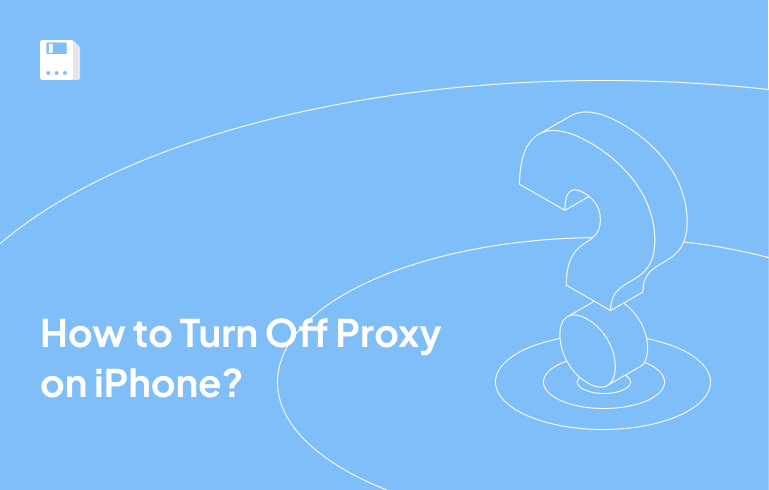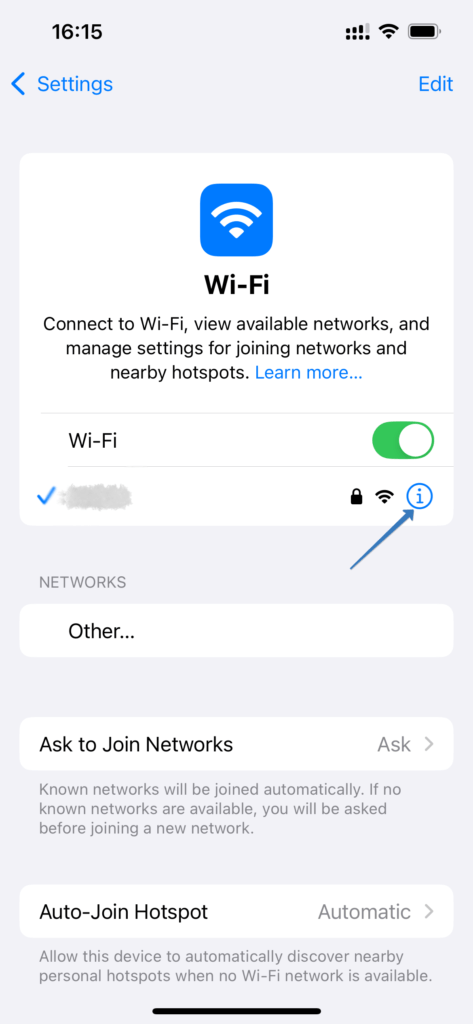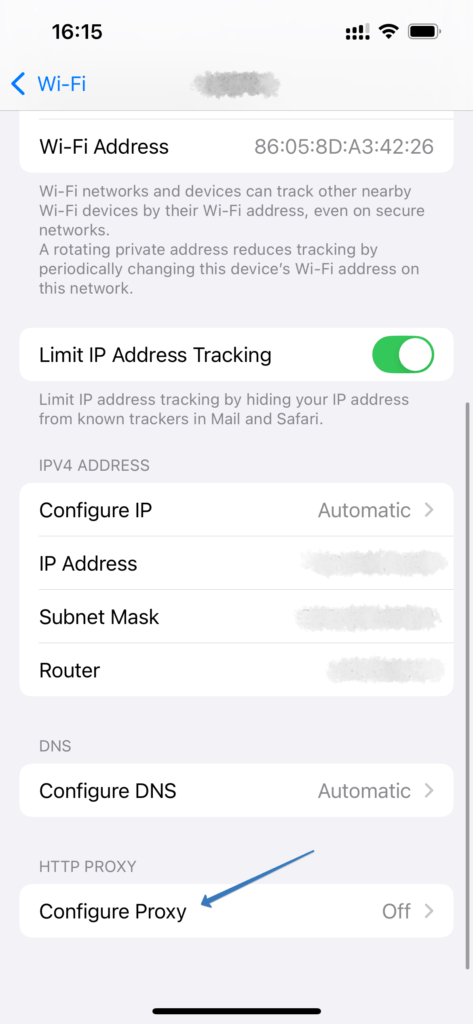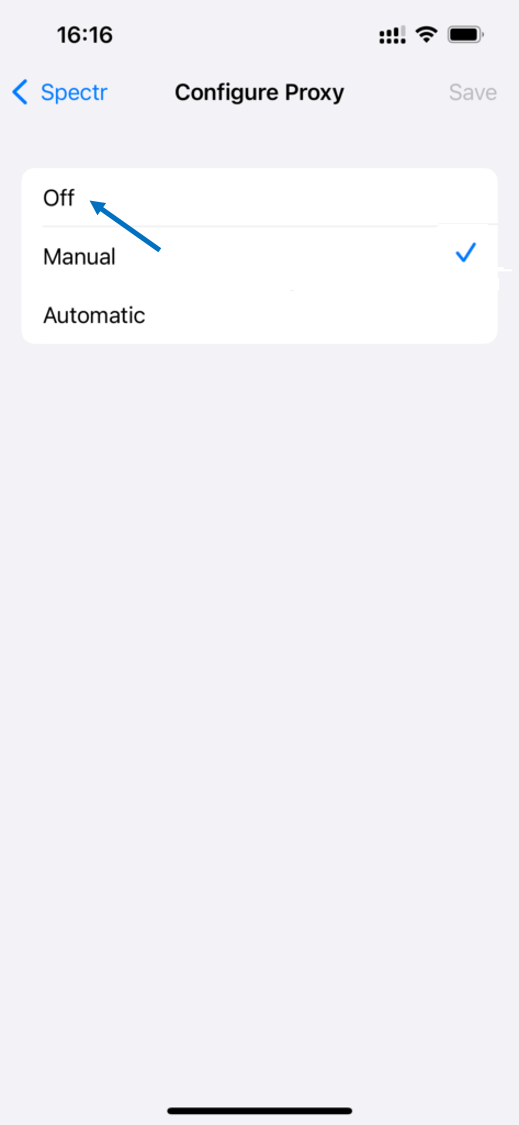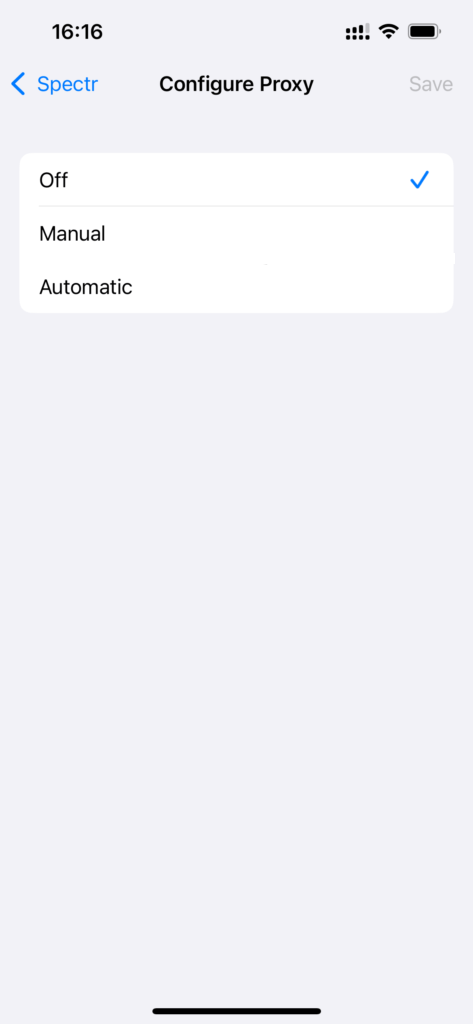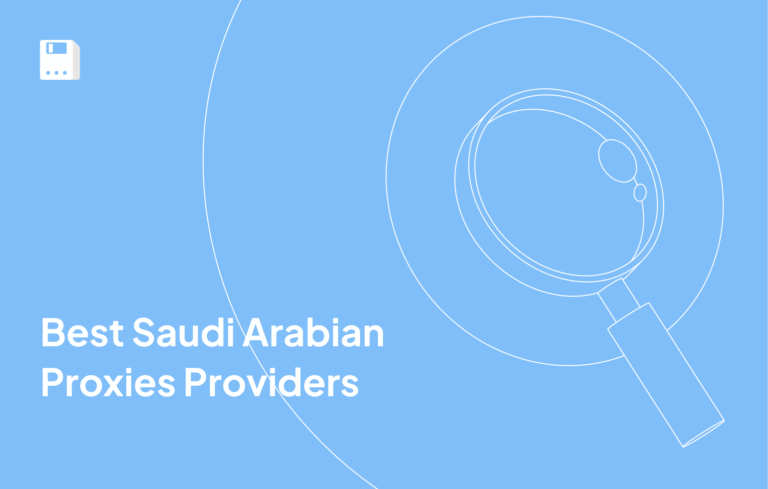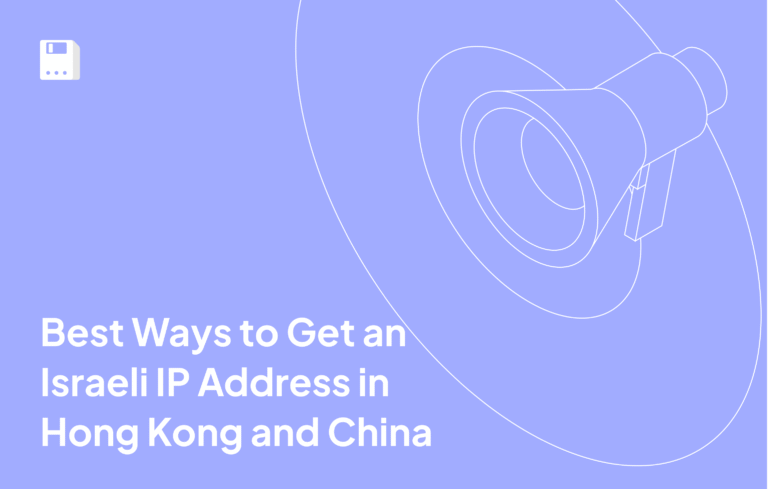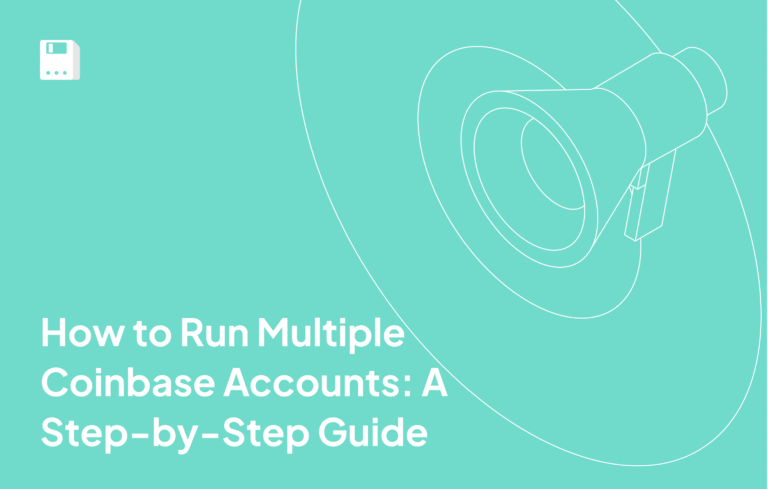Apple makes proxy implementation on the iPhone straightforward, and you don’t need to be a power user or particularly tech-savvy to take advantage of them. We could all benefit from the boost proxies provide to online privacy and accessibility.
And yet, proxies might also interfere with your day-to-day activities if you forget to turn them off when you don’t need them. Proxies have become an important part of my phone usage habits, and it’s high time that others benefit from my experience with them.
In this article, I’ve gathered everything you could ever want to know about not just how to disable the proxy on iPhone, but why you would want to and what potential benefits you might be giving up. Keep reading, learn something new, and become more proficient with the digital tools you use.
What is a Proxy?
Before diving into how to turn one off, it makes sense to explain what a proxy is and why it would be on to begin with. First, let’s have a look at the difference between browsing with and without one.
When you’re browsing the internet via Wi-Fi, your iPhone uses the IP address that the Internet Service Provider (ISP) assigned to the router you’re connecting through. IP addresses are location-specific, so websites can identify where the connection originates. They can also block it.
Connecting normally also means any monitoring tools – like firewalls schools and organizations set up to block sites – see when you’re trying to access these sites and will prevent you from doing so.
Proxies are go-betweens that place themselves between your iPhone and the internet. When a proxy is active, website requests are sent to it first rather than the sites themselves. The proxy passes the request along, making it look like it was originally sent from its IP address instead of yours.
The website will then send any requested information to the proxy, which will forward it back to you. The ISP might register some internet activity, but the sites you visit and the information you exchange remain anonymous.
Why Use Proxy on iPhone?
There are lots of legitimate reasons for enabling a proxy on your iPhone. I’ve found that the following are the most compelling.
Getting around geo-restrictions
Bypassing geographic restrictions is one of the most common use cases for proxies on the iPhone. For example, I like British TV shows, and the BBC lets you stream its programming for free online from its homepage.
The catch? The service is only available in the UK. However, I could access the content without issues once I got a proxy that routes traffic through a British IP address.
It works in reverse, too. I use proxies to livestream the news when on vacation. They also help when you want to order something when traveling abroad yet the store operates only in your country.
Bypassing firewalls
To be clear, I’m not saying you should use a proxy to get past your school’s or work’s firewall to procrastinate. Rather, a proxy can be useful in situations where website blocks are too broad.
We all know how search engine results have been getting steadily less reliable. When researching complex or nuanced topics, I’ve found it genuinely useful time and again to follow a search query with Reddit, for example.
Some businesses and schools whose Wi-Fi you connect to may simply categorize all of Reddit as a distraction and block the site. Since doing so is legitimately keeping you from doing research, and thereby your schoolwork or job, a proxy becomes a valid necessity.
The firewall will only see that you’re exchanging traffic with a proxy server. Since it’s highly unlikely that the proxy will also be on the list of blocked sites, you can access blocked content as usual.
Improving marketing effectiveness
An iPhone can be an invaluable marketing campaign testing tool. Most people now access websites through their smartphones, and where in the world they’re from may impact their experience. A dependable mobile proxy can mimic their native conditions and help reveal flaws you wouldn’t be aware of otherwise.
Ads your company is paying for may not be displayed correctly worldwide. Or, your website’s version for a foreign market might display incorrect currencies or not show up at all due to faulty redirects. Proxies help expose such issues wherever you are physically.
How to Turn Off Proxy Settings on iPhone
Once you’re sure you no longer want to route traffic through a proxy, turning it off is a five-step cinch.
- First, open the iPhone’s settings page and select Wi-Fi
- There will be a small info icon to the right of the currently active Wi-Fi’s signal strength indicator. Tap it to proceed.
- Scroll down until you get to the HTTP PROXY section. Tap on Configure Proxy.
- Tap Off.
- That’s it. Proxies are no longer active, and you can use the iPhone normally.
How to know if a proxy is active?
Speaking from experience, it’s not implausible to set up a proxy once and forget about doing so whether you need it anymore or not. Luckily, it’s not hard to check when one is active.
Sometimes the way the iPhone behaves when browsing will give the proxy away. When I forgot to turn it off, some domestic sites became completely inaccessible or wouldn’t play videos. The layout and formatting may be off, too.
You shouldn’t be using free proxy services since they’re unreliable and often sell rather than protect your data. They also tend to be overwhelmed with requests and slow. So, if pages you visited normally before take ages to load, a sub-par proxy might be the culprit.
Once you suspect a proxy is active, you can check by visiting a website that displays your public IP address. If the shown location differs drastically from your actual one, the proxy is working as intended. Follow the above steps to deactivate it.
Should Configure Proxy Be On or Off On iPhone?
The answer depends on one’s use case. Generally, most people will use their iPhones without interacting with or configuring proxies. However, there are scenarios in which it’s best to leave it on beyond the ones I mentioned already.
It’s not uncommon for companies to issue iPhones to their employees for work purposes. The IT in such companies can configure the iPhones to automatically use a proxy through Mobile Device Management (MDM).
Users generally can’t opt out of or disable proxy use in these scenarios. It makes sense – companies reserve the right to monitor traffic on such devices to protect themselves from data leaks and insider threats. Moreover, they may be obliged to do so to meet compliance standards.
Note that this is the case only for company-issue iPhones, whose proxy settings may even be grayed out and inaccessible. You’re much less likely to be forced to use a proxy in a work environment with more relaxed Bring Your Own Device (BYOD) policies. To turn off proxy settings, iPhone users in such environments can follow the above directions.
Conclusion
Thanks to Apple’s trademark user-friendliness, even new Apple users shouldn’t have trouble disabling proxies on their devices. After all, the actual process is intuitive and just takes a few steps.
However, knowing how to turn off anonymous proxy service on your iPhone isn’t the same as understanding why. Now that you do, it should be far easier to troubleshoot network issues or get back to regular browsing after you’ve used a proxy’s capabilities to their fullest.
I hope that you found both the actual instructions and the extra information this guide provides useful. If you’re still unsure about something or need more info on selecting a proxy that would be a good fit, feel free to search the blog for other helpful guides.
FAQ
How do I disable a proxy on my iPhone?
Go to Settings → Wi‑Fi, tap the “i” icon next to your active network, scroll to the HTTP Proxy section, select Configure Proxy, and set it to Off. This instantly disables any proxy routing.
Why might I want to turn off the proxy?
Leaving a proxy enabled can hinder app performance, cause loading issues, and interfere with local services. Disabling the proxy restores regular internet access and improves compatibility, especially when proxies are no longer needed.
Share this article:
Table of Contents
Proxies at $1
Get unlimited possibilities