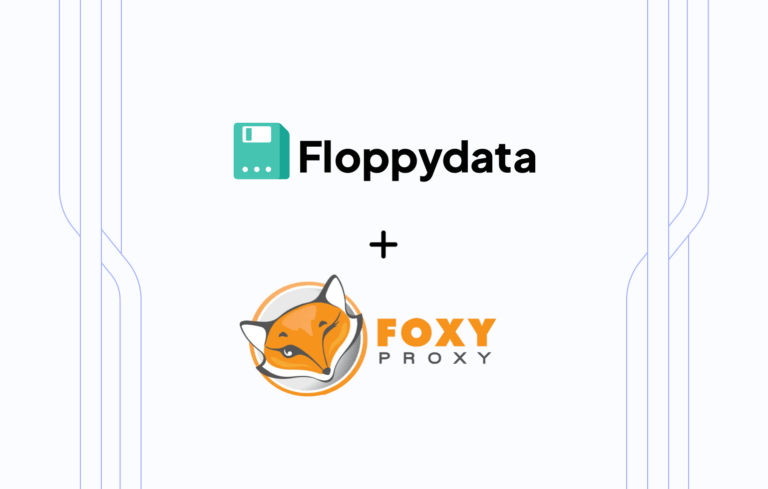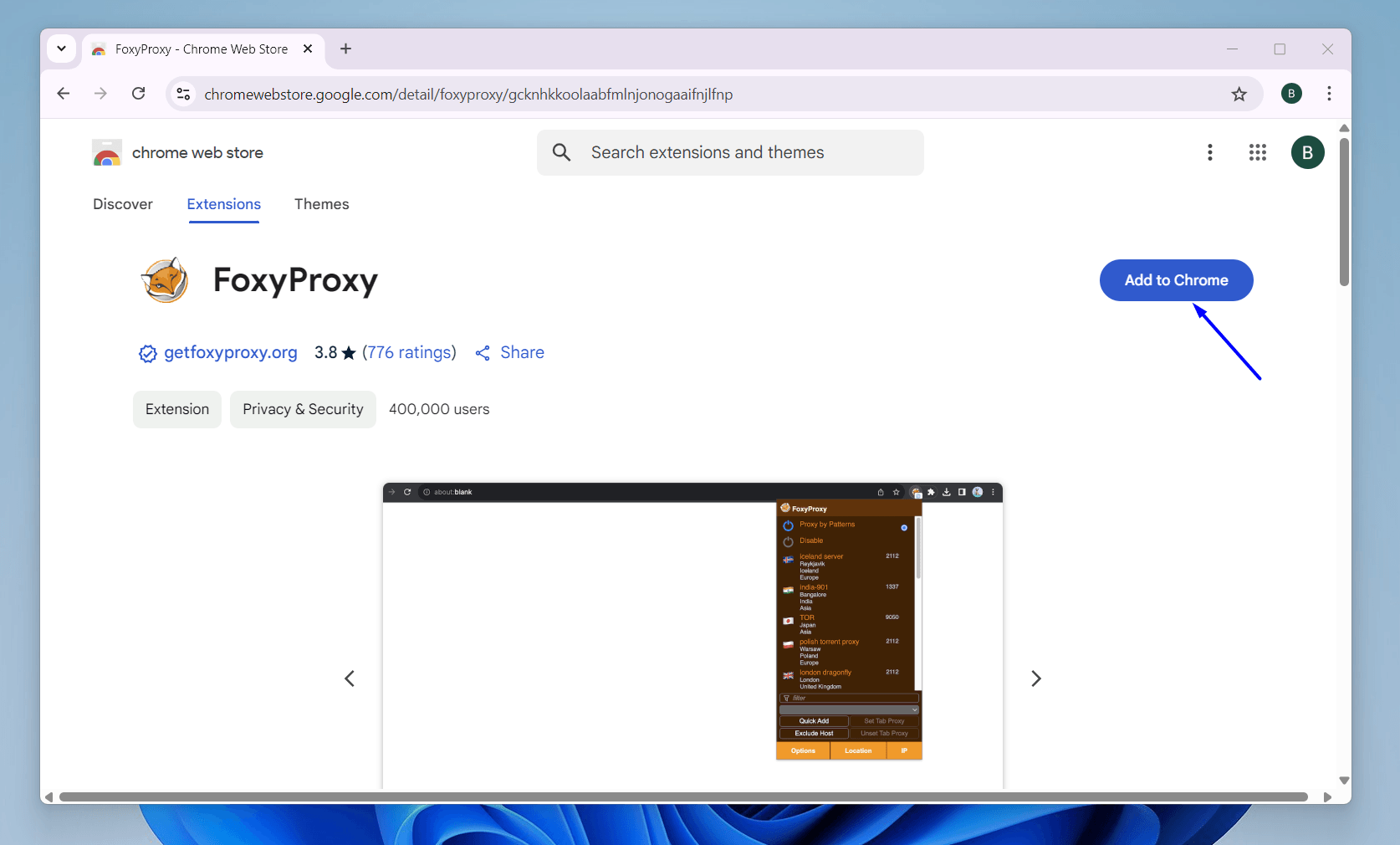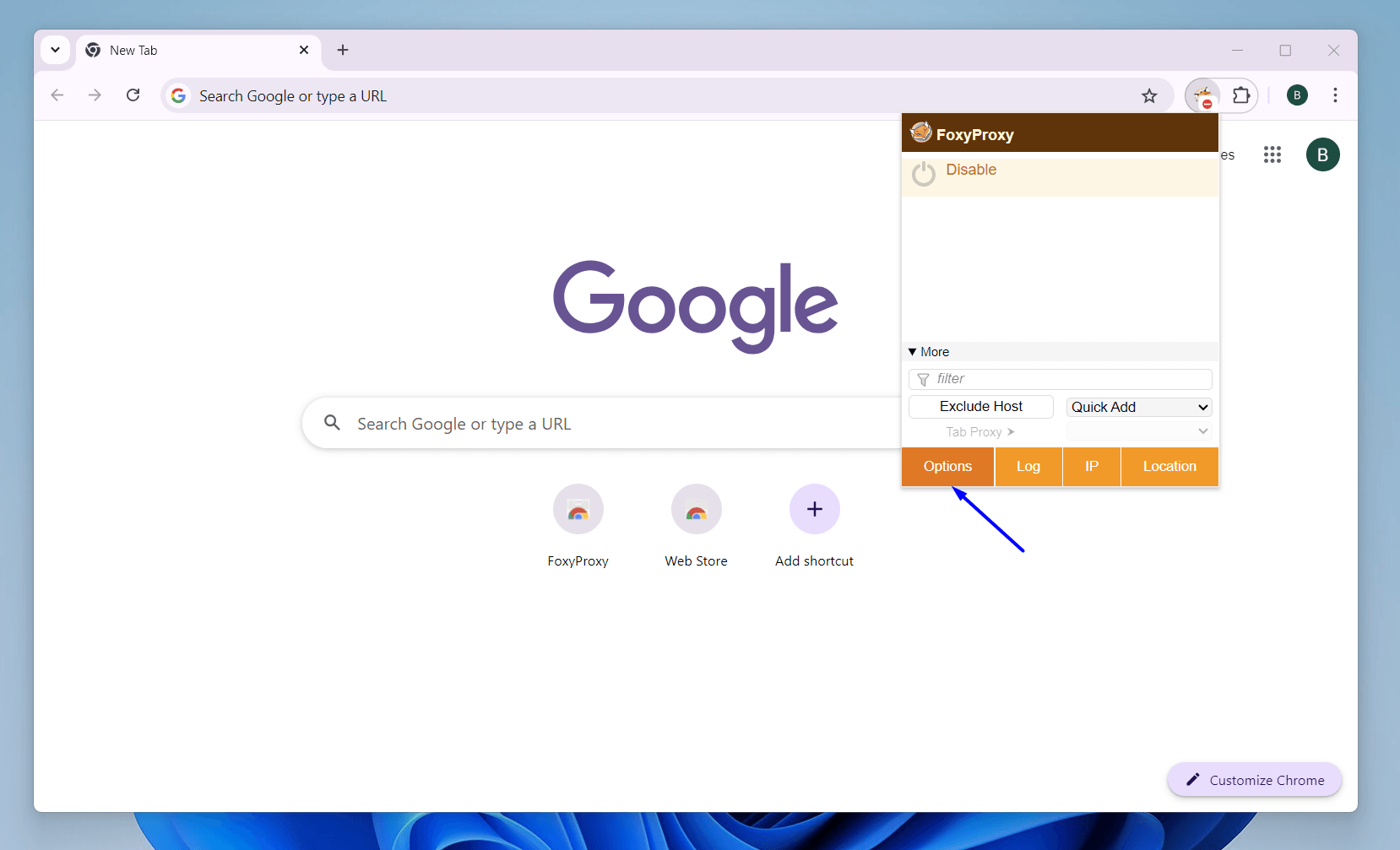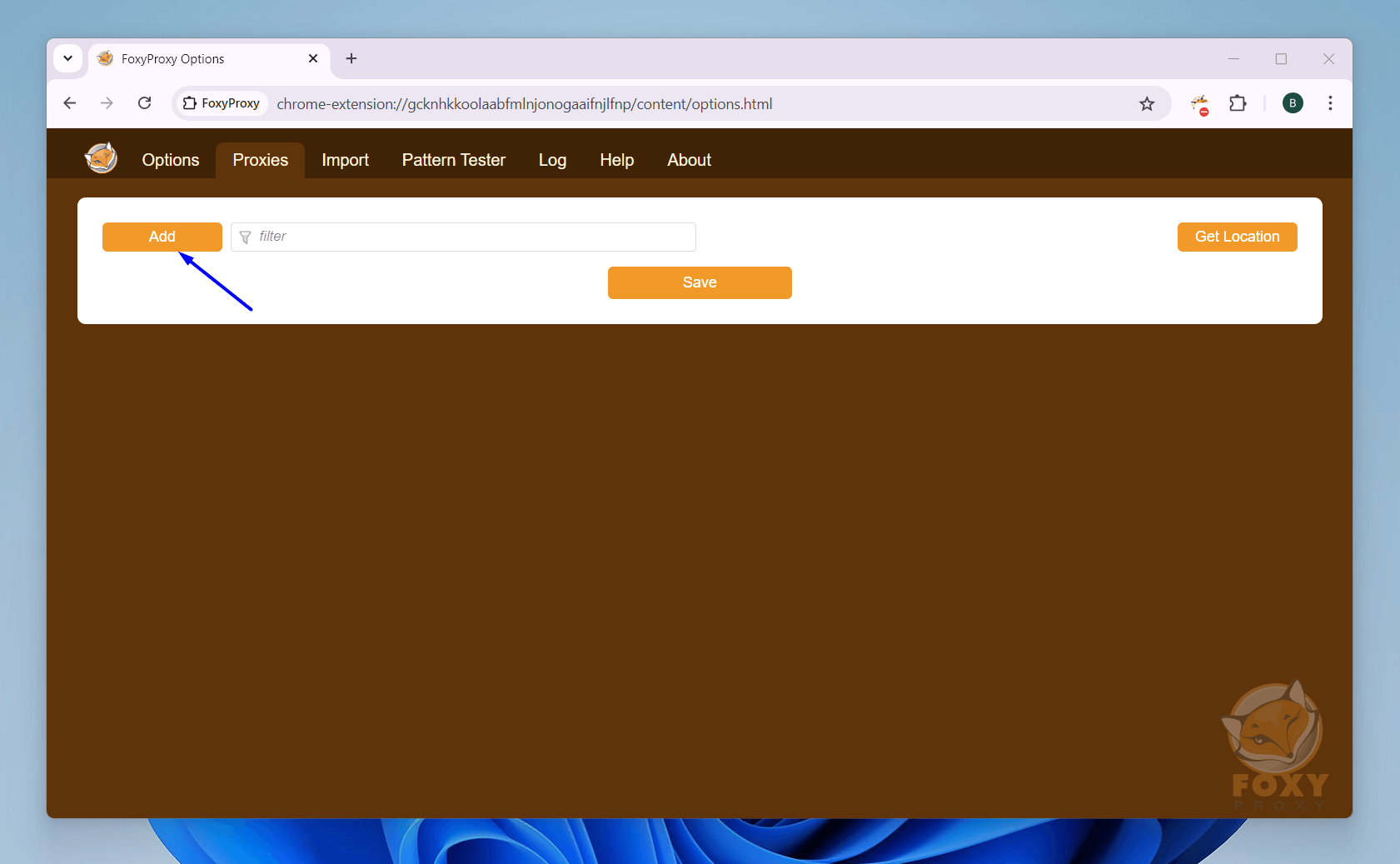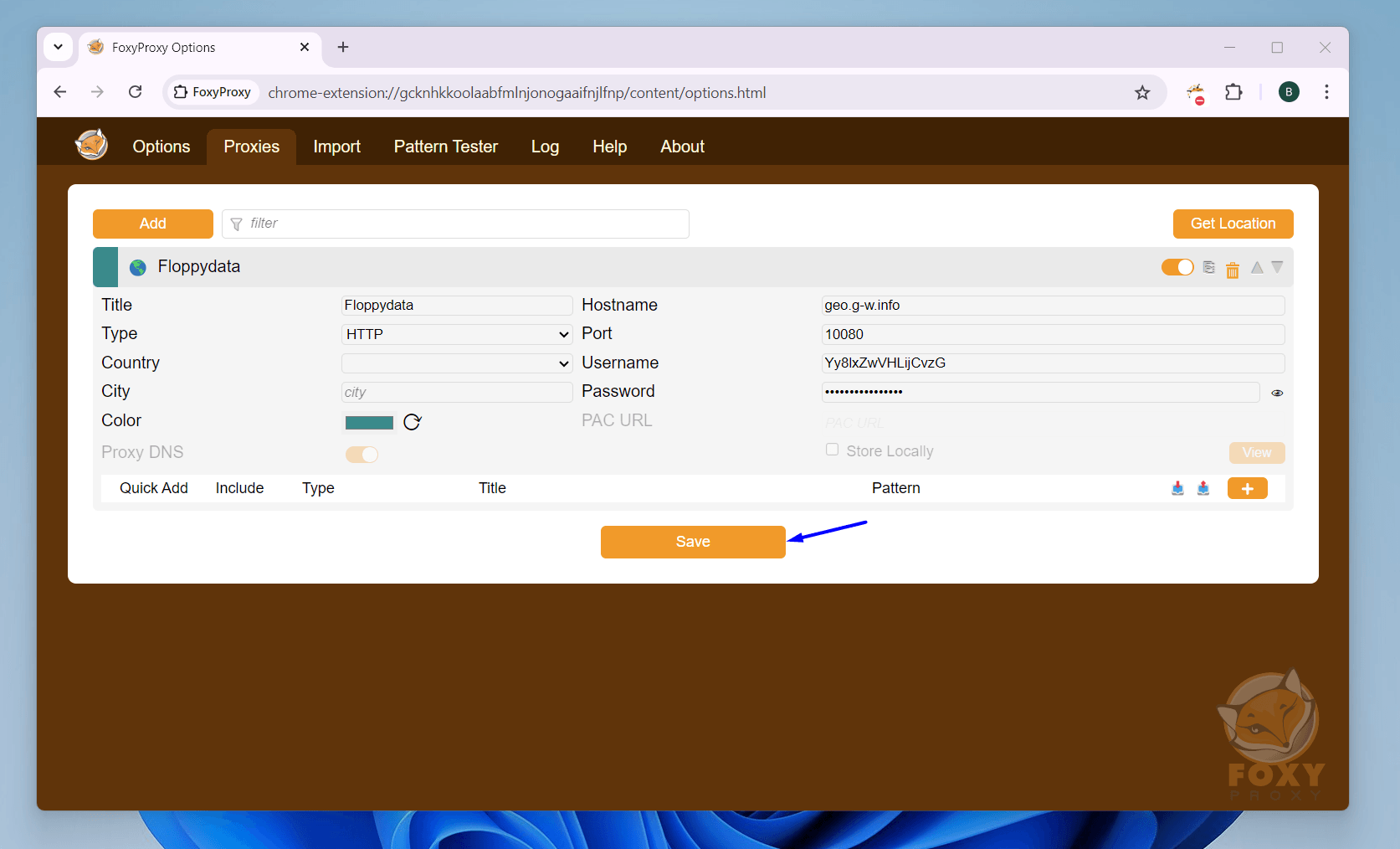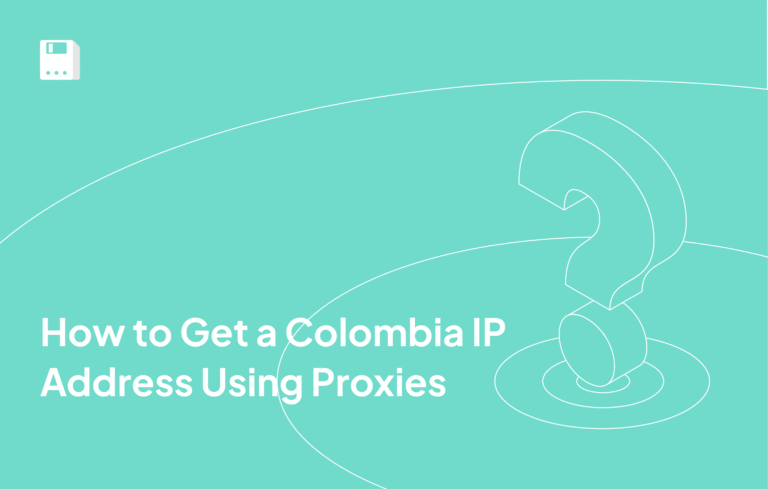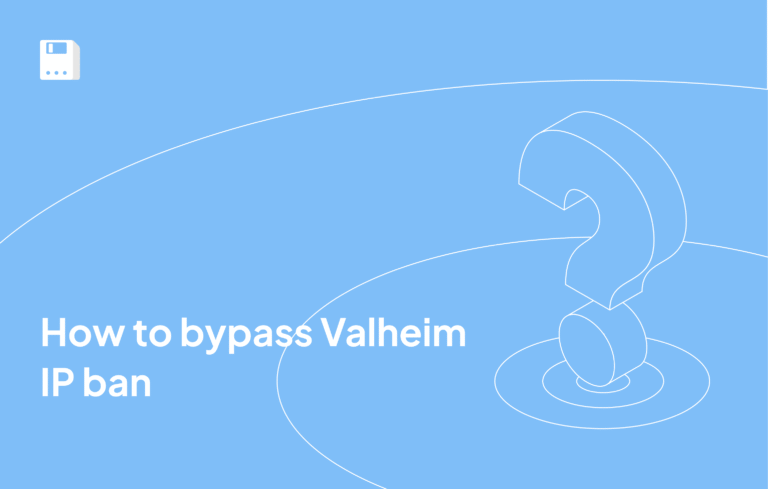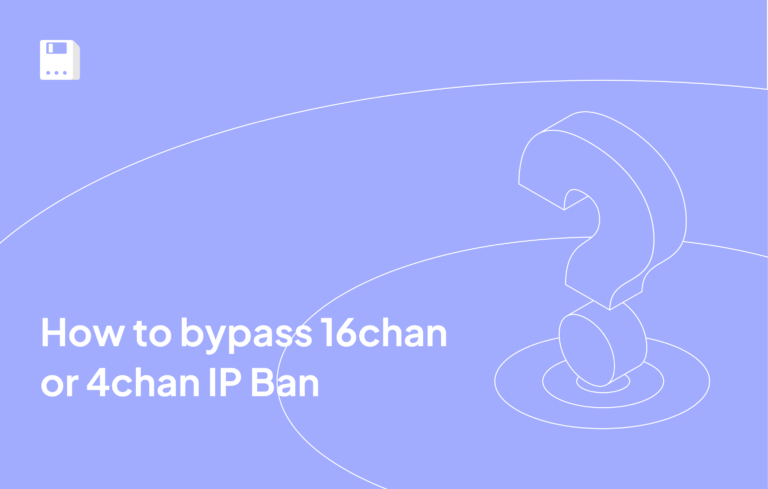What is FoxyProxy?
The FoxyProxy browser extension provides enhanced proxy management features for Chrome and Firefox which ease the administration of proxy servers. Built-in proxy settings within browsers are inconvenient for users but FoxyProxy gives users multiple features to enhance proxy management efficiency. This open source extension is developed consistently, ensuring reliability and up-to-date functionality.
Key features of FoxyProxy
- Simplified proxy servers management: Greatly facilitates adding, configuring, and managing proxies within the browser.
- Quick switching between proxies: Allows instantly changing the used proxy server with a single click via the quick add feature.
- Automatic proxy usage based on URL patterns: Enables setting up automatic connection to a specific proxy when visiting particular websites or URL patterns, leveraging regular expressions for precise control.
- Flexible rule configuration: Allows creating complex rules for automatic proxy selection depending on the resources requested by the user. This includes granular control over host permission.
- Convenient browser integration: Available as an extension for the popular Chrome Firefox browsers.
- Advanced privacy features: Offers the ability to limit webrtc leaks and includes a delete browsing data button to easily delete cookies indexeddb and localstorage. It also helps manage your ip address effectively.
If you are a user of proxy servers from FloppyData and strive for the most convenient and efficient way to work with them in your browser, FoxyProxy will become your indispensable tool, providing easy integration and flexible management of your proxies directly in the browser. Below, we will look at the step-by-step process of integrating proxies from FloppyData into FoxyProxy.
Step-by-Step Guide – Setting Up FloppyData Proxy in FoxyProxy
- Install the FoxyProxy Extension from Chrome Web Store
- After installing, click on the FoxyProxy icon in your browser’s toolbar. In the menu select Options
- In the FoxyProxy settings, navigate to the Proxies tab.
- In the window that opens, click Add.
- Go to FloppyData, log in or create a new account.
- In your account, click Create proxy pool, specify all the necessary settings, and save by clicking Create new proxy pool. You will see a list of proxies.
- Enter the proxy details: host, port, username, and password. Also, specify a name for the proxy and click Save.
- The added FloppyData proxy server will appear in your list of configured foxyproxy servers.
- After saving, click on the FoxyProxy icon in your browser’s toolbar. In the menu that appears, select the FloppyData proxy server you added. Your browser will now use this proxy for all or selected (if you configure url patterns) internet connections.
You can use proxy servers from FloppyData with FoxyProxy effectively by following this integration process to achieve necessary browser anonymity and content access. FoxyProxy functions as an open-source program but users must pay attention to permission requests and understand possible dangers that come from remote code execution within browser extensions.
Why Use FloppyData Proxies in FoxyProxy?
- 99.8% Success Rate – Using FloppyData proxies produces no service interruptions because they successfully process almost every online request.
- 99.99% Proxy Uptime – You get a smooth and uninterrupted working experience across long processes because of consistently available services.
- 95% Clean IP Rate – Running fewer encounters with blocked IP addresses helps our operations flow smoothly.
- Seamless Integration with FoxyProxy – You can integrate FloppyData proxies easily with FoxyProxy through its proxy settings setup procedure.
- Fast and Stable Connections – Our proxy system delivers rapid service so you can work fast without delay.
- Enhanced Anonymity – This function conceals your real IP and hides your online location to keep your identity hidden securely.
Final thought
FoxyProxy and proxies from FloppyData offer a convenient solution for managing proxies in Chrome and Firefox browsers. You can easily configure and switch between proxies, as well as automate their use for specific websites. FloppyData provides various pricing plans for its proxy servers, starting from $0.90 per GB. Evaluate the integration capabilities of FoxyProxy with proxies from FloppyData in practice.
FAQ
How do I configure FloppyData proxies in FoxyProxy?
First, install the FoxyProxy extension in your browser. Open its options and click Add. Choose Manual Proxy Configuration, then enter your FloppyData proxy details - IP or hostname, port, protocol (HTTP/SOCKS5), and authentication if needed. Save the profile, then activate it via the FoxyProxy icon to send your browser traffic through the FloppyData proxy.
Why use FloppyData proxies with FoxyProxy?
FoxyProxy makes switching proxies easy - just one click to toggle between direct connection and proxy. FloppyData offers fast, reliable, and clean residential or mobile IPs, which are especially effective when combined with FoxyProxy's flexible per-site or global proxy switching. Together, they improve anonymity, reduce captcha prompts, and help bypass regional restrictions.
Share this article:
Table of Contents
Proxies at $1
Get unlimited possibilities