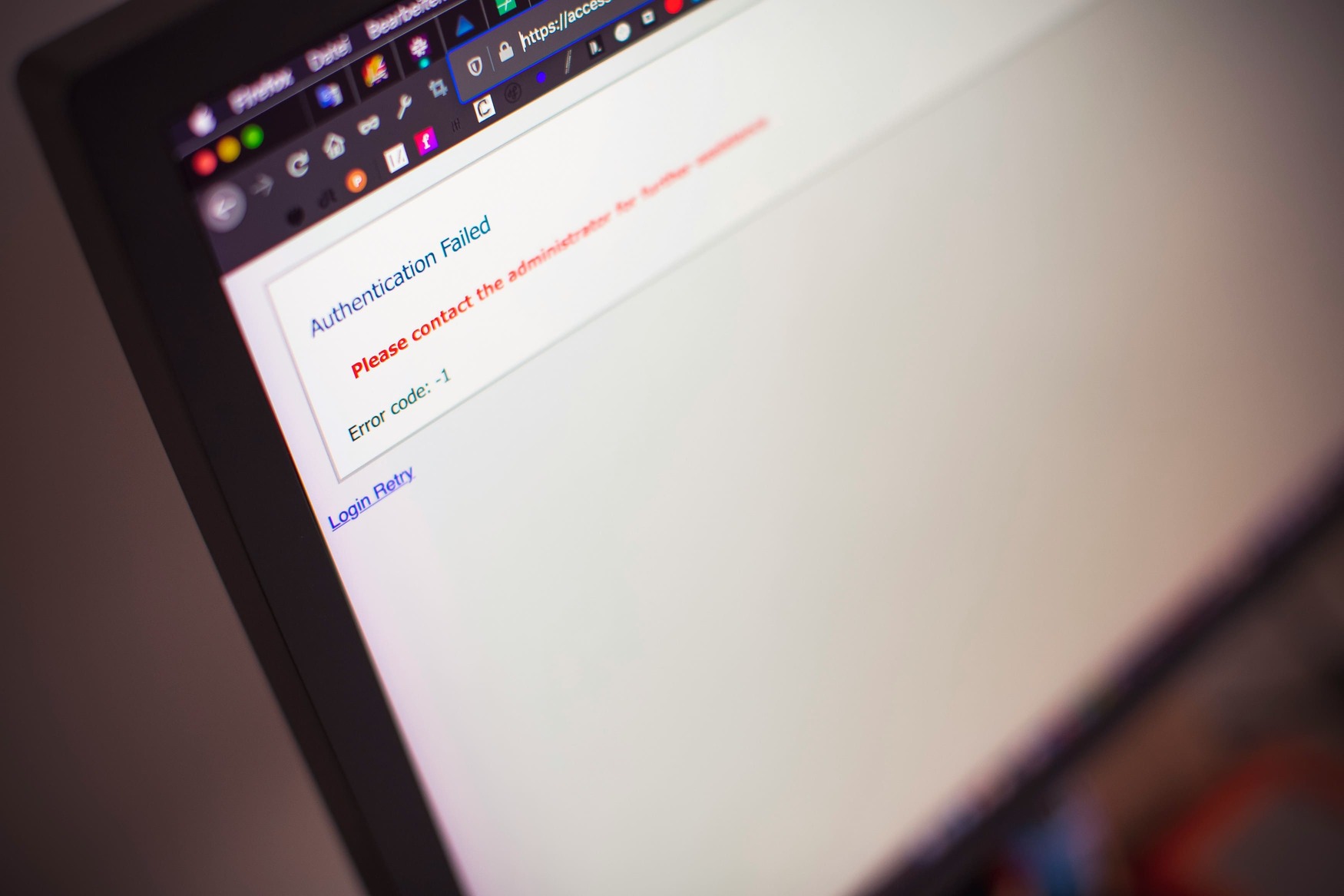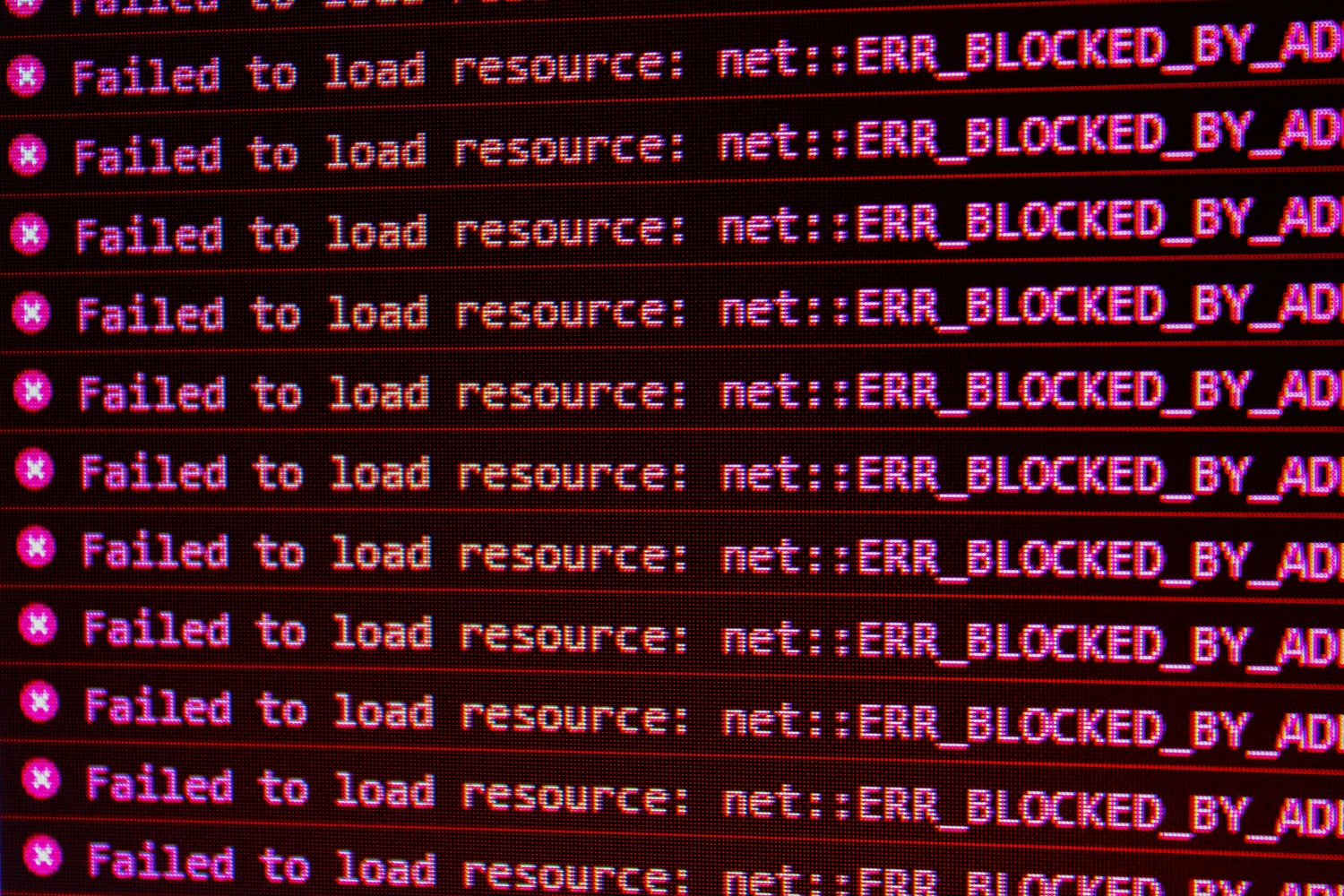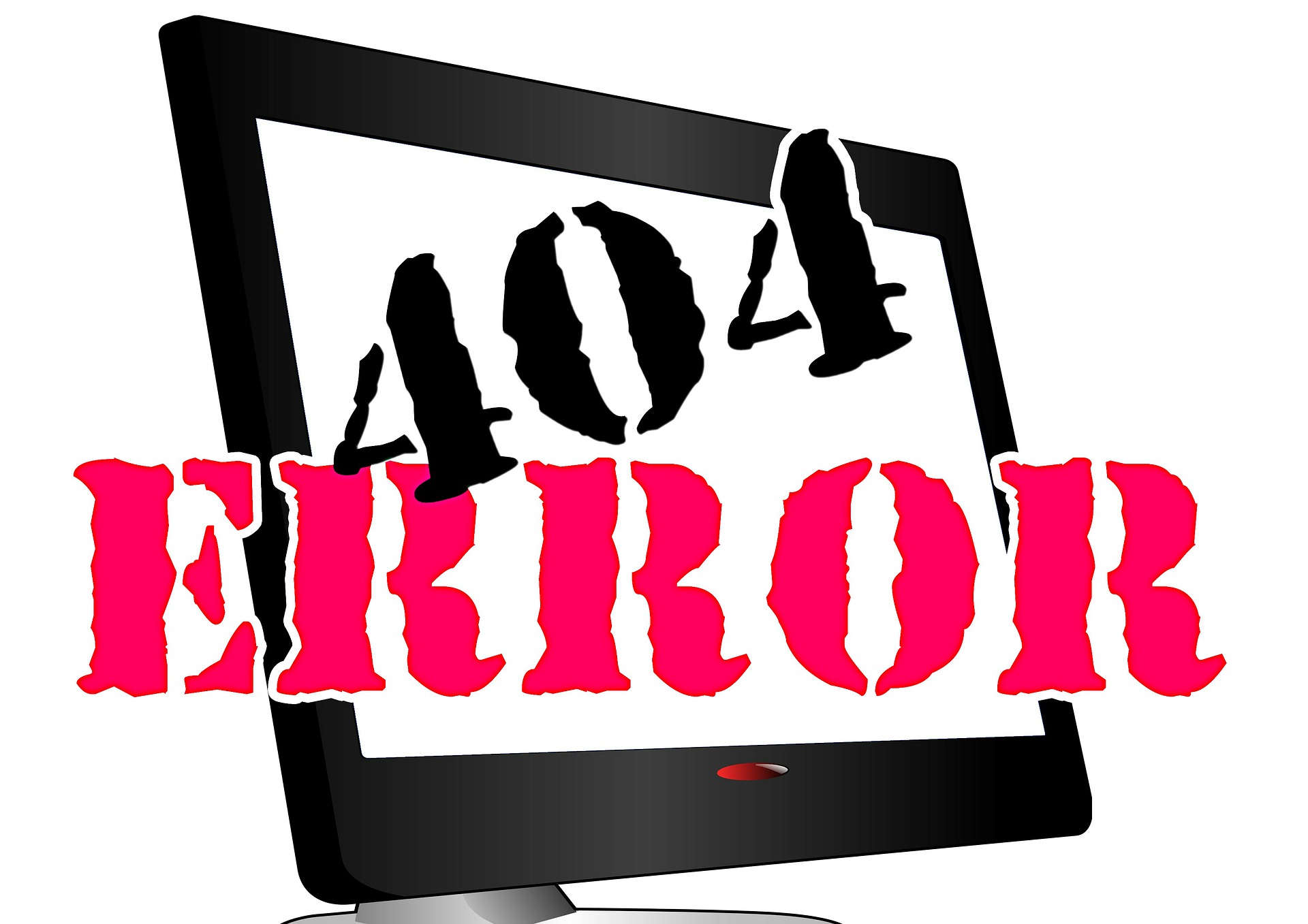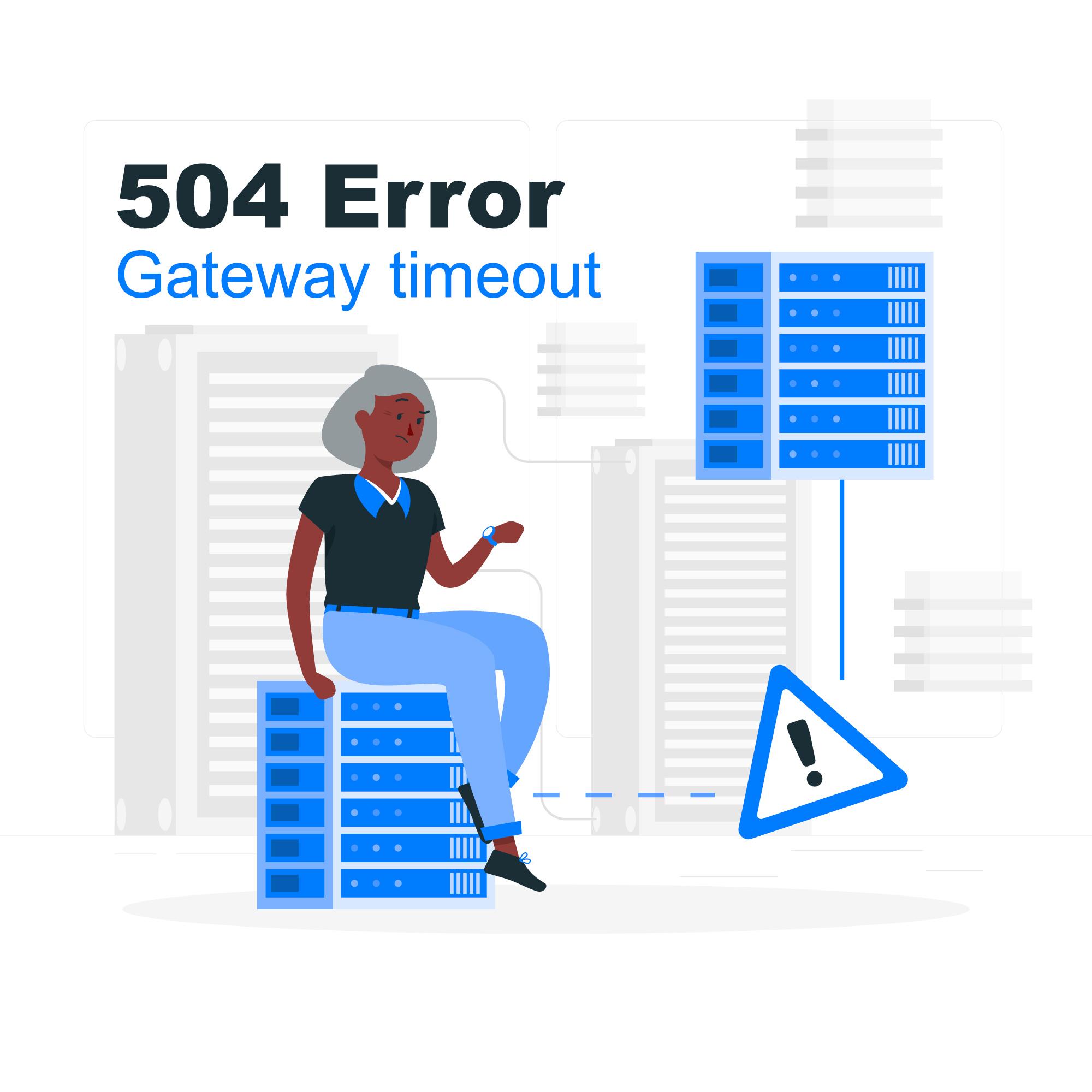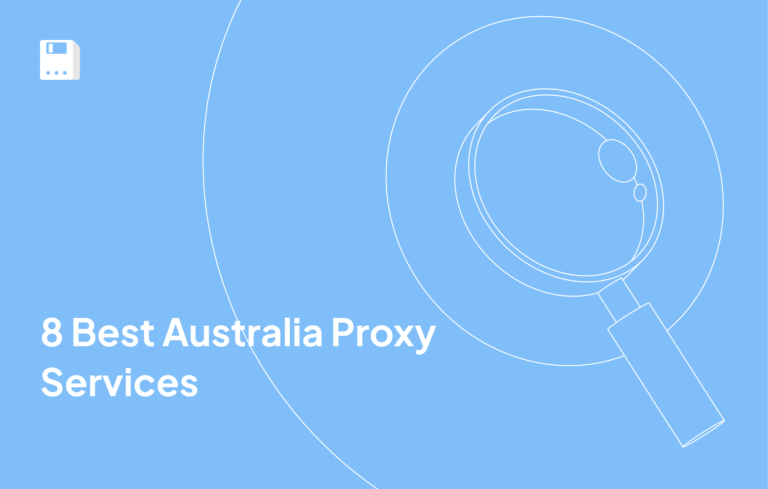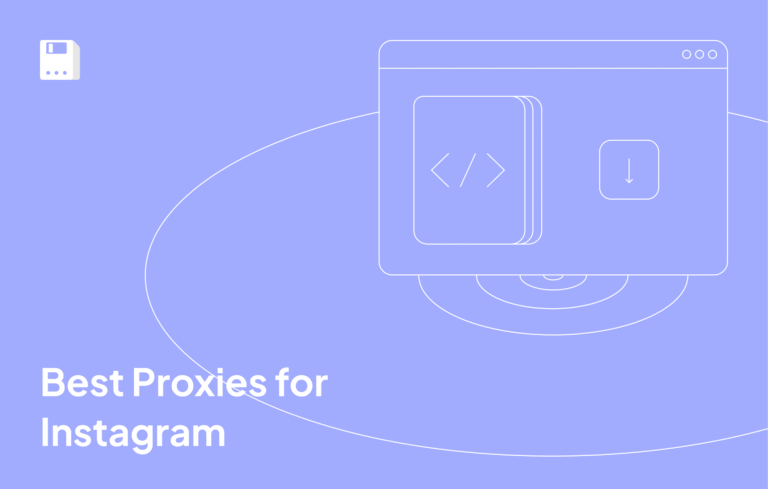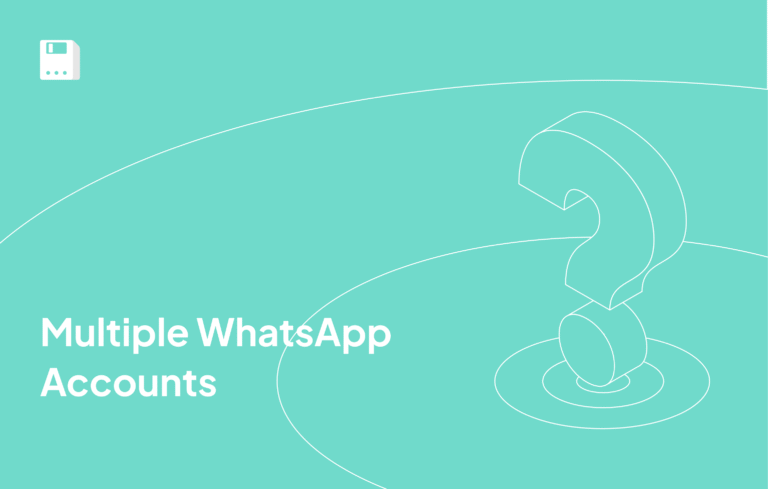Proxy server errors can be really annoying and can interfere with some online operations, for example, when using proxies for web scraping or browsing or when working with multiple accounts. In this article, we’ll look at what proxy errors are, what causes them, and what the effects of internet use are. We will classify the proxy error code numbers and explain what they mean and how best to resolve them. Ranging from client-side to server-side proxy issues, these errors can be frustrating if left unresolved, so understanding them is key.
At the end of this article, you will be able to follow a procedure to remove the proxy problems and thus manage an active web session.
What is a Proxy Error?
A proxy error appears when the device you are using and the server you are connecting to through a proxy server can’t establish a connection. A proxy basically serves the purpose of selling your requests to the websites or online services and then providing you with the returned response. If anything goes wrong in the middle of these processes, this will create a proxy error.
The main causes of proxy errors are multiple. At times, the problem lies at the proxy server which fails to connect to the target website or the Internet in the first place. Other times, however, it can potentially waste your request due to incorrect configurations, blocked IPs, or simply sending too many requests to begin with. Such errors may also take place when the website or server that you’re trying to connect to is down completely or just too busy.
These proxy errors are frustrating because they may affect critical online tasks. For example, companies often employ proxies for web scraping, accessing content available in specific countries, or using multiple accounts simultaneously. Stopping or slowing down these processes because of a proxy error can mean lost prospects, squandering funds, and annoyance.
Why do proxy server errors occur?
Proxy errors usually appear when there is a communication breakout among your device, the proxy server, and the data center server. This miscommunication or misunderstanding can cause several problems. Hence it would be wise to understand the common ones to resolve them easily. Here are some of the main causes explaining why users encounter proxy errors:
Common Causes of Proxy Server Errors
- Network Connectivity Proxy Issues: If your internet connection is not strong or stable enough, there can be a communication issue at times between the target server and your proxy server.
- Incorrect Proxy Configuration: In case its configurations are not done properly or your application’s request routing is done poorly, proxy requests may fail.
- Authentication Failures: In some cases, a user ID and password could be required. If these are not provided correctly, the server will refuse to grant access. When many requests are sent over a short period of time, the proxy server can become oversaturated and this will result in lag or can result in the server crashing.
- Overloading the Proxy Server: There are websites that restrict or ban proxy IPs, particularly ones that notice unusually high requests.
- IP Blocking or Banning: If you have not renewed your proxy account or if that specific proxy server is no longer active, it will not complete connection requests.
- Expired or Invalid Proxy: Requests will not be processed if your proxy subscription has expired or your server is inactive.
- Firewall or Security Restrictions: Firewalls or other security features could prevent the target site and proxy server from connecting with the internet.
- Server-Side Issues: The web server you are trying to reach might be unreachable, in maintenance mode or even having some issue with its service.
- Geographical Restrictions: There are certain websites which don’t allow people to access based on the boundaries, in such cases errors are likely to be registered if the region of the proxies is blocked.
- Protocol Mismatches: If the proxy server fails to allow the application or site protocol required such as HTTP, HTTPS, or SOCKS, then the requests will not be completed.
As a proxy user, these factors are really important to you as knowing them would allow you to quickly resolve any proxy errors and help you take appropriate measures for the cause and in turn make smooth and efficient online transactions.
Types of Proxy Error Codes:
Proxy error codes offer useful details regarding the problems that arise during the interaction of your device, the proxy server, and the destination server. These codes are used as signs that help you determine the cause of the problem, such as whether it is a configuration error, connectivity failure, or something that occurs on the server. Below are the types of proxy error codes that facilitate the identification and resolution of certain proxy issues.
| First Number | Code Class | Meaning |
|---|---|---|
| 1xx | Informational Codes | The server has received the request and is processing it. No action is needed. |
| 2xx | Successful Codes | The server has successfully received, processed, and accepted the request. No action is needed. |
| 3xx | Redirection Codes | The server has received the request, but it must be redirected somewhere else. Additional action may be required to complete the redirect. |
| 4xx | Client-Error Codes | The request cannot be processed because there is something wrong with the request, like bad syntax or requesting a non-existent resource. Client must fix the request before continuing. |
| 5xx | Server-Error Codes | The request is valid, but it cannot be processed because there is something wrong with the server, like misconfigurations or software problems. Server admin must fix before continuing. |
1xx (Informational):
1xx status codes are informative messages that let the client know that the server has received an initial part of a request and processing is taking place. This, however, is not an error in a proxy by itself but rather quite the opposite. It is a message informing that additional actions are required. There is a limited use of these codes when using a proxy but in some situations, they can appear.
Examples of 1xx Proxy Status Codes:
- 100 Continue: This means that the server has received the request headers while the client can go ahead with sending the request body (this would help for uploading large files). It can cause proxy-related difficulties if this status is not praised which is also delayed.
- 101 Switching Protocols: This shows that, as per the client’s request, the server is changing to another protocol, usually for enhancement purposes like WebSockets. If the proxy server fails to support the new protocol, an error may occur.
- 102 Processing: This status is issued when the system serving the request is still busy processing the request. This is to inform the client that the request is being worked on. This code comes in handy for requests which will take a long time to complete but there are some drawbacks in case the proxy server does not handle it satisfactorily.
- 103 Early Hints: This is an updated status code that is utilized for the feature to preload resources so as to enable faster loading of the content on the site. Such proxies might face problems if they are not set to know how to use or interpret this status.
Whereas 1xx codes relevant to proxies are uncommon, incorrect handling of these codes by either the proxy server or the client could result in communication being affected and perhaps even cause delays or dropped connections.
2xx (Success)
The request has been completed successfully, as stated by the 2xx series of status codes which have been acknowledged and comprehended by the server. These codes are often used as a form of communication to indicate that the situation is normal and the system is functioning properly with no errors. The case of a proxy server receiving a 2xx proxy code means that the proxy has forwarded the request to the end server and received a valid reply. Most of the time, things are straightforward with these codes, and they do not require any further troubleshooting. Following is an overview of some of the critical 2xx success codes:
Examples 2xx Success Status Codes:
- 200 OK: This is the basic and most general success code, and it is okay to say a code that indicates the request was successful and the server sent the requested resources back. For example, when a user goes to a website and it opens without problems, he gets a 200 OK response code.
- 201 Created: This code indicates that the request has been fulfilled in posting a new resource towards the server. It’s most often returned in response to HTTP POST requests which cause the server to create a new record (for instance new user accounts, file on the server).
- 202 Accepted: That means that the request is in the process of completing, and it may not have been completed as yet. Usually, such code is used when there is a need for more time in completing a request, like uploading large files, and in case of asynchronous tasks.
- 203 Non-Authoritative Information: This means that the server was able to process the request without any issues. However, the data received was not received from the source server. It is used where proxies or other caching systems are employed.
- 204 No Content: The given request was successful. However, there is no data in the request which is required to be sent back. This is as usual with requests which do not involve a Response body for instance, when someone fills in a form and receives no text back.
- 205 Reset Content: Similar to 204, but this indicates that the client must clear the view of the document. For instance, clear the form after submitting it.
- 206 Partial Content: This is returned when only part of the requested resource is sent, often used in situations where a file is being downloaded in chunks (e.g., resuming a download).
These success codes are vital, especially in validating that a proxy request has been executed successfully. In case you receive a 2xx code, it implies the server was able to consummate your request and there is no need to go further in troubleshooting the problem.
3xx (Redirection)
3xx status codes indicate that a redirection has occurred. The last one that was successful will be indicated, and the client needs to send the request to the appropriate location. While this is not officially classified as a mistake, which is the proper terminology in this regard, redirected addresses can cause problems when proxies do not handle them properly. Let’s review common 3xx codes:
Example 3xx Redirection Status Codes:
- 301 Moved Permanently: It implies that the resource has been moved permanently to a different location. The proxy can modify the request with the new site information.
- 302 Found: It means that the resource has been moved to a different location temporarily. The client is required to make use of the new address, although all further requests will use the old one.
- 303 See Other: Outlines that the client should use a GET method on the specified address instead to obtain the resource. Commonly used with POST.
- 304 Not Modified: It means that the context resource has not been modified since the last time that it was sent. Hence, there is no need for the proxy to download the resource again and can just make use of its cached copy.
- 305 Use Proxy: It may also mean that a certain resource should possess a proxy as its address. The client is directed to use the designated proxy server for any subsequent requests.
- 307 Temporary Redirect: It asks the client to go to a different location, but only for the time being, request them to give the same request (say if after all conditions you issued a POST then you use POST).
- 308 Permanent Redirect: A 308 error is a permanent method status code which is also an HTTP status code for those who are not in the know that a resource can be found at a different link than previously.
The redirection codes are not issues per se, but they can cause problems if proxies are configured inaccurately, mainly when redirects are not executed accurately or when many redirections are carried out.
4xx (Client Errors)
The 4xx status code series represents the issue that originates from the client’s request. Such errors occur mostly when there is a problem on the user end, like a bad website, wrong configurations, or no access granted. Some common 4xx client-side errors are:
Common 4xx Client Error Codes:
- 400 Bad Request: Consequently, the server encountered a problem due to the request being improperly formed or containing invalid syntax. Most of the time, it is caused by such mistakes as parameters not being supplied.
- 401 Unauthorized: The request does not include the correct type of authentication or the credentials which were submitted by you are invalid. You need to be logged in or provide an authorized API key to get to the resource.
- 403 Forbidden: The server processed the request but did not authorize it. You may have the wrong permissions set to access the resource.
- 404 Not Found: The resource requested, such as a web page or a file, does not exist on the server. The reason may be that the URL is wrong or the page has been removed.
- 407 Proxy Authentication Required: An authentication procedure is needed for the client who intends to use a proxy server first. This is the case, for instance, while utilizing a proxy server with login credentials required.
- 408 Request Timeout: The client’s request took an unusually long time to be processed due to suspected network problems or servers unable to handle the load.
- 429 Too Many Requests: The user has sent way too many requests in a very quick period of time which is often employed in rate-limiting use cases in order not to get overloaded situations.
- 451 Unavailable For Legal Reasons: A server sometimes does not fulfill the request due to some legal reasons like censorship or restrictions of the authorities.
- 499 Client Closed Request: This code indicates that the user left without the server having the chance to respond. Most of the time, the user cancels the request or closes the browser.
Here are some other common client Error codes:
- 402 Payment Required
- 405 Method Not Allowed
- 406 Not Acceptable
- 409 Conflict
- 410 Gone
- 411 Length Required412 Precondition Failed
- 413 Payload Too Large
- 414 URI Too Long
- 415 Unsupported Media Type
- 416 Range Not Satisfiable
- 417 Expectation Failed
- 418 I’m a teapot
- 421 Misdirected Request
- 422 Unprocessable Entity
- 423 Locked
- 424 Failed Dependency
- 425 Too Early
- 427 Unassigned
- 428 Precondition Required
- 429 Too Many Requests
- 431 Request Header Fields Too Large
Errors on the client side usually occur due to incorrect entry, an improper URL, or insufficient rights. Correcting such an error usually requires reviewing the request or the credentials.
5xx (Server Errors)
5xx status codes relate to errors in the server, meaning either the destination server or the proxy server cannot satisfy the request. These messages explain that the server is usually busy, offline, or experiencing some technical issues. Here’s a look at the common 5xx error codes:
Examples 5xx Server Error Codes:
- 500 Internal Server Error: A server-side fault in which something has gone awry on the server’s end, although the root cause is not stated, is also referred to as a server general error. It is usually due to a corruption in the server or a configuration issue.
- 501 Not Implemented: The server might not have the capabilities needed to address and execute the request. This can happen if the proxy or the server doesn’t understand the request method, i.e., PUT or PATCH.
- 502 Bad Gateway: The proxy server had a bad upstream server response. It usually happens when the client’s side server is not working or catches problems.
- 503 Service Unavailable: The server is down and has problems. This error usually occurs during heavy traffic or when the server is being repaired.
- 504 Gateway Timeout: The proxy server could not get to the target server which means connection issues. This error is typically caused by a server taking too long to respond or issues in the connection.
- 505 HTTP Version Not Supported: If the HTTP protocol version of the server does not support the client, then that request will not be pushed through, as it will result in a failure.
Such errors are usually not in your hands and need to be resolved by the server or service provider.
How to Fix Proxy Errors
| Error Code | Meaning | What to Do |
|---|---|---|
| 3xx Redirect HTTP Error Codes | ||
| 301 | Moved Permanently | Follow the new URL given |
| 302 | Found | Temporary redirect; follow it |
| 304 | Not Modified | Resource hasn’t changed; use cache |
| 307 | Temporary Redirect | Follow the temporary new URL |
| 4xx Client-Side HTTP Error Codes | ||
| 400 | Bad Request | Double-check the URL or refresh the page |
| 401 | Unauthorized | Log in or get proper permissions |
| 404 | Not Found | The page doesn’t exist; check the URL |
| 407 | Proxy Authentication Required | Log in to the proxy server |
| 408 | Request Timeout | Refresh the page or try later |
| 429 | Too Many Requests | Slow down; you’re sending too many requests |
| 499 | Client Closed Request | Check network stability & increase timeout value |
| 5xx Server-Side HTTP Error Codes | ||
| 500 | Internal Server Error | Wait and try again; contact server admin |
| 501 | Not Implemented | Server doesn’t support the functionality |
| 502 | Bad Gateway | Proxy server got an invalid response |
| 503 | Service Unavailable | Server is down or too busy; try again later |
| 504 | Gateway Timeout | Proxy server didn’t get a timely response |
| 505 | HTTP Version Not Supported | Update your browser or switch to a different one |
To fix proxy errors, you need to first determine what is causing the problem and subsequently, take the necessary steps to rectify it. Here are some practical solutions and troubleshooting tips.
- Check Proxy Settings: Check to see if your proxy server settings are precise. Verify IP address and port number and any login details.
- Test Your Internet Connection: Make sure your device connects to the internet properly. If your internet connection is weak or fluctuating, proxy errors may be shown.
- Clear Cache and Cookies: Outdated data can sometimes be the cause of the problem. Delete cache and cookies from the web browser to fix bugs that should not appear.
- Switch Proxy Servers: If you are connecting to a proxy that is oversubscribed or an anonymous one, try to switch to others or use a proxy rotation service.
- Check for IP Blocking: Some proxies and IP addresses on certain web pages have been denied access. In this case, try accessing another IP or a proxy server.
- Restart Your Device or Router: In some cases, network problems can be resolved with a quick restart of your device or network hardware.
- Update Software: Update your browser, proxy software as well as the device’s firmware since an outdated version may have some bugs.
- Contact Your Provider: If the problem persists, contact your proxy service provider for support or to determine whether the problem is on the server side.
If you follow these steps, the pages you visit may return to normal, and the proxy issue may no longer exist.
FAQs
What causes common proxy error codes, and how do I interpret them?
Proxy errors happen when your device, the proxy server, or the target website fails to connect. Common causes include misconfigured proxy settings, network interruptions, expired subscriptions, IP blocks, incorrect proxy authentication, firewall interference, or server downtime. These errors manifest as different HTTP status codes, each indicating a specific type of issue - from client mistakes to server failures.
What are quick, practical steps to resolve proxy errors?
Start by verifying your proxy settings (IP, port, credentials) and checking your internet connection. Clear your browser’s cache and cookies, and ensure your browser and proxy software are up‑to‑date. If issues persist, switch to a different proxy, reboot your device/router, or contact your provider for support and status updates.
Share this article:
Table of Contents
Proxies at $1
Get unlimited possibilities